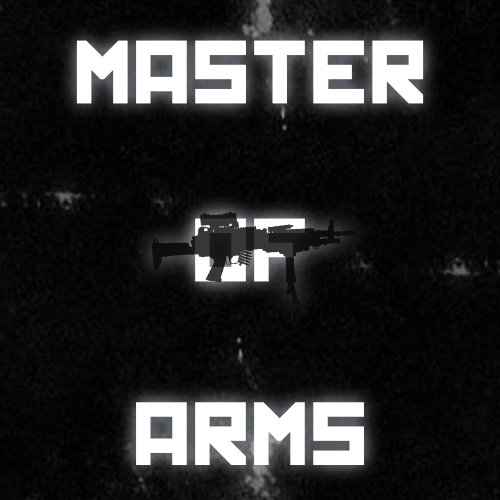Search the Community
Showing results for tags 'weapon'.
-
Version 1.0.4
22 downloads
Compliment your in game economy system by allowing players to repair items using their currency. Economy Repair offers a solution that lets players repair their damaged items using in-game currency of your choice. With this plugin, your worn-out AKs, tools, and gear can be repaired through a simple new option in the repair bench, making sure you're always prepared for the next battle! Key Features: Multiple Currency Support: Use popular Rust plugins like Economics or ServerRewards to pay for repairs using your in-game currency. You can even set up custom item-based currencies for repairs! Condition Loss: Condition loss can be disabled, or the scale of it modified. VIP Discounts: Offer VIP players reduced repair costs, providing an extra incentive for premium members of your community. Customizable Repair Costs: Tailor the repair prices for different items, ensuring fair costs for everything from weapons to tools. Repair cost can be set globally, and per item. Clean UI: Enjoy a sleek almost vanilla like repair button that appears when interacting with a repair bench. Instantly know the cost to restore your item and confirm the repair with just a click. Repair Blacklist: Administrators can blacklist certain items from being repaired, maintaining control over game balance and preventing unintended item restorations. How It Works: 1. Interact with a repair bench. 2. Insert item normally into the repair bench 3. See the cost, click the repair button! Economy Repair is your perfect choice for expanding the usefulness of economy on your server. Keep your equipment in top shape without the hassle of searching through boxes to try and find the correct components. PERMISSIONS: economyrepair.use - Required to see and use the economy repair option economyrepair.VIP - Required for VIP discount feature CONFIG EXAMPLE: { "Default Max Repair Cost": 100.0, // default repair cost for all items "Reduce Durability On Repair": true, // should the item lose durability if repaired with currency? "Durability Loss Scaling Factor": 1.0, // play with this to increase/reduce how much durability is lost "Currency System (Economics, ServerRewards, Item)": "Economics", //which currency system to use "VIP Discount Percentage": 0.0, // percentage discount for players with VIP permission "Currency Item": { // If using "Item" as currency, specify item details here "ItemID": 0, "SkinID": 0, "Display Name": "Currency" }, "Custom Repair Costs": { // customize repair cost for individual items "hatchet": 50.0, "pickaxe": 75.0 }, "Repair Blacklist": [ // list of items which cannot be repaired using currency "minigun", "fuse" ], "Blacklisted SkinIDs": [ 3380502905, 987654321 ], "Debug Messages Enabled": false } LANG EXAMPLE: { "RepairCostLabel": "Economy Repair: {0} {1}", "CurrencyLabel": "$", "RepairButtonLabel": "Repair", "NoValidItem": "No valid item to repair.", "MaxDurability": "This item is already at full durability.", "NotEnoughCurrency": "You do not have enough {0} to repair this item.", "RepairSuccess": "Item successfully repaired.", "RepairFailed": "Failed to repair the item. Please try again.", "ItemBlacklisted": "This item cannot be repaired." }$9.98 -
Version 1.1.61
794 downloads
Ever wanted to be able to rain death on your enemies while being in what is essentially a flying tank!? The GunShip plugin allows you to spawn 16 different preconfigured customized vehicles allowing for new ways to play the game! Whether it is base raiding, pvp, or monument clearing youll always have the right tools, and the right firepower, to get the job done! The plugin itself requires one main dependency but has a few optional ones as well. After Entity Scale Manager is installed all vehicles will be able to be spawned in and used right out of the box! Support Please read through this as well as the extended documentation available on my discord before flagging a ticket! Open a support request here or join the discord and get in touch with me directly! I may not answer right away, please allow around 24 hours for me to be able to help you with your request! Dependency Setup REQUIRED DEPENDENCIES: Entity Scale Manager OPTIONAL DEPENDENCIES: Death Notes Sign Artist Server Rewards Economics Raidable Bases Entity Scale Manager (Required) Once downloaded, upload the plugin to the same directory as the GunShip plugin and check console to ensure it has loaded, once it has reload the GunShip plugin (if needed). OPTIONALLY you can change the following setting in the config file of Entity Scale Manager to make the scaling spheres disappear. // Change the below value to true if you would like to enable it in the EntityScaleManager.json config file. { "Hide spheres after resize (performance intensive)": false } Death Notes (Optional) Implementing Death Notes allows players to see custom death messages when a player kills something or gets killed by something on a server. When using Death Notes with the GunShip plugin you can see additional custom death messages for when a NPC / Player is killed by a GunShip vehicle. Near the end of the DeathNotes.json configuration file in the oxide/config directory you can add the following lines to enable the custom death messages! "muzzlebrake.entity": "Armed Sedan", "lasersight.entity": "Heavy Technical", "smoke_grenade.weapon": "Light Technical", "hammer.entity": "Apache Attack Helicopter", "spraycan.weapon": "Huey Attack Helicopter", "flare.weapon": "Viper Attack Helicopter", "detonator.entity": "Enforcer UAV", "supplysignal.weapon": "Cargo Truck" Append the above lines to the end of the 'Weapons' section of the config. It should look like something below. Sign Artist (Optional) Sign artist is used to load custom images onto signs from a url. In the GunShip plugin it is used to load the specified image to all signs by default when they are initially spawned in. Upload the the oxide/plugins directory and enjoy! Reseller Info As of version 1.0.5 the reseller framework has been added! This new feature allows server owners to optionally add the 'reseller' / salesman role into their servers allowing a assigned player to sell other players gunship vehicles. Additionally if enabled the assigned player can also make a comission of the configured currency for the sale depending on how much money they took off of the original price of the vehicle. For a reseller to be able to make commission the option for enable reseller comission must be enabled. If you want the ability to allow resellers to edit the price of the vehicle within the configured discount range enable the Allow Resellers to Modify Price option in the config file. The actual comission is based off of the amount that the reseller did not take off of the sale. For example, if the reseller ran /sellgs huey 15 false they would make 5% of the total sale meaning that the comission is (sale price) * ((configured discount max) - (specified discount)) = reseller commission amount Custom Item Info Land / Air Vehicles Item Shortname: box.wooden Water Vehicles Item Shortname: boogieboard Steam Skin IDs: Permission Info System Permissions gunship.vip - Enables VIP perks / settings for players with this permission. gunship.spawn - Required to spawn any gunship vehicle (just to use the /gunship command). gunship.nocooldown - Players with this permission do not have a spawn command cooldown. gunship.admin - Players get admin settings / perks. gunship.target_immune - Players with this permission cannot be targeted by GunShip managed AutoTurrets (Vehicle Auto Turrets). gunship.nowipefee - Players with this permission do not pay a wipe fee for any vehicle (Start of wipe fee). gunship.norespawnfee - Players with this permission do not pay a respawn fee to spawn their vehicle after paying the wipe fee. gunship.norecallfee - Removes the cost of using the /gunship.util recall vehicle_name command gunship.nohominglock - Players that have this permission cannot be locked onto by a gunship smart missile system (what the guardian uses) gunship.reseller - Allows a player to use the reseller commands and sell vehicle items to other players and make commission (if enabled) Vehicle Permissions gunship.apache - Huey Attack Helicopter gunship.guardian - Guardian Homing AA Helicopter gunship.stinger - Agile Missile Attack Helicopter gunship.viper - Agile Gunner Attack Helicopter gunship.cobra - AA Helicopter gunship.huey - Heavy Attack Helicopter gunship.reaper - Heavy Attack Helicopter gunship.technical - Light Armoured Ground Attack Vehicle gunship.heavy_technical - Heavy Armoured Ground Attack Vehicle gunship.cargo_truck - Heavy Armoured Ground Transport Vehicle gunship.sedan - Heavy Ground Attack Vehicle gunship.fighter - Agile Attack Helicopter gunship.stallion - Heavy Cargo Transport Helicopter gunship.cougar - Light Cargo Transport Helicopter gunship.enforcer - Tactical UAV gunship.attack_rhib - Light Gun Boat Command Info Player Commands: /gunship - USE: /gunship <vehicle_name> - The base GunShip command. Used for spawning vehicles. /gunship.help - USE: /gunship.help - Displays the help information for all vehicles. (Grey Names: No Permission, Yellow Names: Has Permission) /gunship.util - USE: /gunship.util <kill/recall/find> <vehicle_name> - Kill, recall, or find, the specified vehicle (if it is spawned) Admin Commands: /clearsave - USE: /clearsave - Wipe the save file in its entirety. /gunship.reloadconfig - USE: /gunship.reloadconfig - Reload the configuration values without reloading the plugin. /vehiclereport - USE: /vehiclereport - Get the information of the actively spawned vehicles. /checkstatus - USE: /checkstatus - View a report of the information relating to the vehicle you are looking at. /resetwf_all - USE: /resetwf_all - Reset the wipe fees of all players. /resetwf_player - USE: /resetwf_player <player_name> - Reset the wipe fees of the specified player. Debug Commands: /getlayer - USE: /getlayer - Return the layer information of the entity that you are currently looking at, prints to RCON console. /getparent - USE: /getparent - Return the information about the parent of the entity you are looking at (if any). /getname - USE: /getname - Return the name, item id, and skin id, of the currently held item. Reseller Commands (Requires gunship.reseller): /sellgs - USE: /sellgs <profile_name> <discount_percentage> <is_one_time_sale (true/false)> - Create a vehicle sale offer for the player you are facing /processsale - USE: /processsale <"confirm"/"cancel"> - Confirms or cancels the current sale offer and sends it to the customer Reseller Customer Commands: /buygs - USE: /buygs <"confirm"/"cancel"> - Confirms or cancels the given sale offer after being sent by a reseller Configuration File { "General Config": { "Chat Settings": { "Chat Message Icon": 0, // The default icon of all images sent by the plugin "Chat Message Prefix": "[<color=#d93d3d>GunShip</color>]" // The default chat prefix of all messages sent by the plugin }, "Sign Settings": { "Load Default Image on All Vehicle Signs": false, // Whether or not to load a default image when a vehicle is first spawned in "Sign URL Load (Requires Sign Artist)": "", // The URL of the default image to be loaded on the the sign "Load default image on vanilla vehicles": true }, "Vehicle Purchase Settings": { "Enable Wipe Fee": true, // Whether or not to enable the wipe fee "Enable Respawn Fee": true, // Whether or not to enable the respawn fee "Respawn Fee": 500.0, // The Respawn Fee amount "Recall Fee (To disable set to 0)": 200.0, // The recall fee amount "Payment Settings": { "Use Economics Plugin (Priority, will use this over SR if enabled)": false, "Use Server Rewards Plugin": false, "Use Custom Currency": true, // Whether or not to use a custom currency instead of SR or Economics "Points Name (when using SR or Economics)": "dollars", "Custom Currency Item Shortname (Specify item shortname [e.g scrap, or metal.refined])": "scrap", // Shortname of the custom currency "Custom Currency Skin (0 = Default Skin)": 0, // The Skin Id of the custom currency "Custom Currency Display Name (Leave empty for default item name)": "" // The display name of the custom currency } }, "PvP Settings": { "Enable PvE Mode (Disable all Damage between Players / Owned Entities and GunShip Vehicles)": false, // Enable the PvE Damage profile "Damage Options (Individual Settings)": { "Disable Gunship Damage to Owned Vehicles": false, "Disable Gunship Damage to Players": false, "Enable Friendly Fire": false, // Disable Friendly fire between teammates "Disable Player Damage to Gunships": false, "Disable Player Damage to All OWNED Vehicles (Global)": false, "Disable Global Fireball Damage": false, // Disable Fireball Damage to everything! "Disable Fireball Damage to GunShips": true,// Disable Fireball damage to gunships only (Above value overrides this) "Allow Fireball Damage in Raidable Base Raid Zones": true, "Disable Gunship To Building Damage": false, // Disable GunShip to OWNED player building damage "Disable GunShip Vehicle decay": true, "GunShips Override True PvE Damage Checks": false // Override the behaviour of TruePvE using the above damage settings for outgoing gunship damage "Building Damage Settings": { "Disable GunShip to Building Damage": true, "Allow Owned Building Damage (Players can damage their own buildings)": true, "Allow Friendly Fire Building Damage Between Teammates": true } } }, "Gunship System Targeting Settings": { "Allow GunShip Turrets to Target Sleepers": false, "Allow GunShip Turrets to Target Players": true, "Allow Gunship Sam Sites to target players": true, "Allow Gunship SAM Sites to target Patrol Helicopter": false, "Allow Non-GunShip SAM sites to target gunship vehicles": true, "Allow Gunship Homing Missiles to Lock onto Patrol Helicopter": true, "Allow Gunship Homing Missiles to Lock onto Bradley APC": true, "Enable Homing Lock PvP": true, // Enable the gunship smart missiles to lock onto players (Guardian Smart Missiles) "Enable Homing Lock Friendly Fire (between teammates)": false // Allow homing lock from smart missiles to friendly players (teammates) }, "Spawn Cooldown Time": 120.0, "Use Vehicle Locks Plugin to Manage Vehicle and Storage Access": false, "Drop items and fuel from GunShip vehicle on death": true, "Disable Auto Save Message": true }, "Spawn Point Config": { "Enable Spawn Point Config": false, "Spawn Point Data": { "Spawn Point List": { "default": { "Monument Prefab": "assets/bundled/prefabs/autospawn/monument/large/airfield_1.prefab", "Spawn Point Location (Local)": { "x": -87.03, "y": 0.3, "z": 37.91 }, "Spawn Point Rotation (Local)": { "x": 0.0, "y": 0.0, "z": 0.0 } } } } }, "VIP Permission Config": { "VIP Permission": "vip", "Enable VIP Cooldown Config (if false, uses default)": true, "VIP Perks Config": { "Enable VIP Perks (Set False to Disable All)": true, "VIP Vehicle Respawn Cooldown": 15, "VIP Respawn Fee Amount": 150 } }, "Permission Config": { "Spawn Permission": "spawn", "No Cooldown Permission": "nocooldown", "GunShip Turret Targeting System Immunity": "target_immune", "No Wipe Fee Permission": "nowipefee", "No Respawn Fee Permission": "norespawnfee", "No Recall Fee Permission": "norecallfee", "Administrator Permission (Enables Config from Admin Permission Config Settings)": "admin", "Homing Lock Immunity Permission": "nohominglock", "Admin Settings": { "Admin Default Minimum Permission Level -> Player Connection Level 0, 1, or 2": 2, "Admin Default Permissions (players with auth level >= configured level)": { "Auto Override Storage": true, "Auto Override Mount": true, "Admins Can be targeted by Gunship System": true, "Auto Override Spawn Cooldown": true, "Auto Overrride Wipe Fee": true, "Admin Override Respawn Fee": true, "Enable Wipe Fee Reset Commands (/resetwf_player & /resetwf_all)": true }, "Admin Permission Config (players with the gunship.admin permission)": { "Auto Override Storage": true, // Admins can open any gunship vehicle storage regardless of auth "Auto Override Mount": true, // Admins can mount any vehicle regardless of auth "Admins Can be targeted by Gunship System": true, // Allow admins to be targeted by gunship auto turrets "Auto Override Spawn Cooldown": true, "Auto Overrride Wipe Fee": true, "Admin Override Respawn Fee": true, "Enable Wipe Fee Reset Commands (/resetwf_player & /resetwf_all)": true } } }, "Vehicle Mod Config": { "Vanilla Vehicle Global Settings": { "Drop Dead Vehicle Items": true, "Scraptransport Helicopter Config": { "Add Radio to Scrap Transport Helicopter": true, "Add Sign to Scrap Transport Helicopter": true, "Add Boxes to Scrap Transport Helicopter": true, "Add Heater to Scrap Transport Helicopter": true, "Number of Boxes to Add (1-6)": 2 }, "Minicopter Config": { "Add Radio to Minicopter": true, "Add Sign to Minicopter": true, "Add Storage Box to Minicopter": true }, "Sedan Config": { "Add Radio to Sedan": true, "Add Boxes to Sedan": true }, "Attack Helicopter Config": { "Add Radio to Player Attack Helicopter": true, "Add Boxes to Player Attack Helicopter": false } } }, "Vehicle config": { "Vehicle Control Config": { "Disable remote turret control of gunship auto turrets": true }, "Apache Config": { "General Vehicle Settings": { "Vehicle Enabled": true, "Use Permission": true, "Vehicle Drops fuel": true }, "Vehicle Display Name": "Apache", "Vehicle Wipe Fee Price": 6500, "Vehicle Wipe Fee Price (VIP)": 0, "Vehicle Spawn Permission": "apache", "Infinite Machine Gun Ammo": false, "Mod Configuration": { "Add Radio to Scrap Transport Helicopter": true, "Add Sign to Scrap Transport Helicopter": true, "Add Heater to Scrap Transport Helicopter": true, "Number of Boxes to Add (1-6)": 2 }, "Engine Configuration": { "Thurst Multiplier (1 = Vanilla Default)": 1.0, "Lift Fraction Multiplier (0 = Vanilla Default)": 1.0, "Control Torque Multipler": { "x": 1.0, "y": 1.0, "z": 1.0 }, "Fuel Consumption (100 = Vanilla Default)": 1.0, "Fuel Config": { "Add Fuel to Vehicle": false, "Only add fuel on initial spawn": true, "Fuel Amount": 150, "Fuel Skin ID (0 = Default)": 0, "Fuel Custom Name (Leave blank for default)": "" } } }, "Minicopter Fighter Config": { "General Vehicle Settings": { "Vehicle Enabled": true, "Use Permission": true, "Vehicle Drops fuel": true }, "Vehicle Display Name": "Minicopter Fighter", "Vehicle Wipe Fee Price": 2800, "Vehicle Wipe Fee Price (VIP)": 0, "Vehicle Spawn Permission": "fighter", "Mod Configuration": { "Add Radio to Minicopter": true, "Add Sign to Minicopter": true, "Add Heater to Minicopter": true, "Add Back Light to Minicopter": true }, "Engine Configuration": { "Thurst Multiplier (1 = Vanilla Default)": 1.0, "Lift Fraction Multiplier (0 = Vanilla Default)": 1.0, "Control Torque Multipler": { "x": 1.0, "y": 1.0, "z": 1.0 }, "Fuel Consumption (100 = Vanilla Default)": 1.0, "Fuel Config": { "Add Fuel to Vehicle": false, "Only add fuel on initial spawn": true, "Fuel Amount": 150, "Fuel Skin ID (0 = Default)": 0, "Fuel Custom Name (Leave blank for default)": "" } } }, "Sedan Config": { "General Vehicle Settings": { "Vehicle Enabled": true, "Use Permission": true, "Vehicle Drops fuel": true }, "Vehicle Display Name": "Armed Sedan", "Vehicle Wipe Fee Price": 2000, "Vehicle Wipe Fee Price (VIP)": 0, "Vehicle Spawn Permission": "sedan", "Infinite Machine Gun Ammo": false, "Mod Configuration": { "Add Radio to Sedan": true, "Add Boxes to Sedan": true } }, "Technical Config": { "General Vehicle Settings": { "Vehicle Enabled": true, "Use Permission": true, "Vehicle Drops fuel": true }, "Vehicle Display Name": "Light Technical", "Vehicle Wipe Fee Price": 1900, "Vehicle Wipe Fee Price (VIP)": 0, "Vehicle Spawn Permission": "technical", "Mod Configuration": {}, "Engine Configuration": { "Engine Parts Config": { "Add Engine Parts": false, "Engine Parts Grade (0 = Low Quality, 1 = Medium Quality, 2 = High Quality)": 0, "Lock Engine when using added parts": true }, "Fuel Config": { "Add Fuel to Vehicle": false, "Only add fuel on initial spawn": true, "Fuel Amount": 150, "Fuel Skin ID (0 = Default)": 0, "Fuel Custom Name (Leave blank for default)": "" } } }, "Heavy Technical Config": { "General Vehicle Settings": { "Vehicle Enabled": true, "Use Permission": true, "Vehicle Drops fuel": true }, "Vehicle Display Name": "Heavy Technical", "Vehicle Wipe Fee Price": 2600, "Vehicle Wipe Fee Price (VIP)": 0, "Vehicle Spawn Permission": "heavy_technical", "Mod Configuration": {}, "Engine Configuration": { "Engine Parts Config": { "Add Engine Parts": false, "Engine Parts Grade (0 = Low Quality, 1 = Medium Quality, 2 = High Quality)": 0, "Lock Engine when using added parts": true }, "Fuel Config": { "Add Fuel to Vehicle": false, "Only add fuel on initial spawn": true, "Fuel Amount": 150, "Fuel Skin ID (0 = Default)": 0, "Fuel Custom Name (Leave blank for default)": "" } } }, "Cargo Truck Config": { "General Vehicle Settings": { "Vehicle Enabled": true, "Use Permission": true, "Vehicle Drops fuel": true }, "Vehicle Display Name": "Cargo Truck", "Vehicle Wipe Fee Price": 2800, "Vehicle Wipe Fee Price (VIP)": 0, "Vehicle Spawn Permission": "cargo_truck", "Add Default Image to Signs": true, "Mod Configuration": {}, "Engine Configuration": { "Engine Parts Config": { "Add Engine Parts": false, "Engine Parts Grade (0 = Low Quality, 1 = Medium Quality, 2 = High Quality)": 0, "Lock Engine when using added parts": true }, "Fuel Config": { "Add Fuel to Vehicle": false, "Only add fuel on initial spawn": true, "Fuel Amount": 150, "Fuel Skin ID (0 = Default)": 0, "Fuel Custom Name (Leave blank for default)": "" } } }, "Cougar Config": { "General Vehicle Settings": { "Vehicle Enabled": true, "Use Permission": true, "Vehicle Drops fuel": true }, "Vehicle Display Name": "Cougar", "Vehicle Wipe Fee Price": 4600, "Vehicle Wipe Fee Price (VIP)": 0, "Vehicle Spawn Permission": "cougar", "Mod Configuration": { "Add Radio to Scrap Transport Helicopter": true, "Add Sign to Scrap Transport Helicopter": true, "Add Heater to Scrap Transport Helicopter": true, "Number of Boxes to Add (1-6)": 2 }, "Engine Configuration": { "Thurst Multiplier (1 = Vanilla Default)": 1.0, "Lift Fraction Multiplier (0 = Vanilla Default)": 1.0, "Control Torque Multipler": { "x": 1.0, "y": 1.0, "z": 1.0 }, "Fuel Consumption (100 = Vanilla Default)": 1.0, "Fuel Config": { "Add Fuel to Vehicle": false, "Only add fuel on initial spawn": true, "Fuel Amount": 150, "Fuel Skin ID (0 = Default)": 0, "Fuel Custom Name (Leave blank for default)": "" } } }, "Stallion Config": { "General Vehicle Settings": { "Vehicle Enabled": true, "Use Permission": true, "Vehicle Drops fuel": true }, "Vehicle Display Name": "Stallion", "Vehicle Wipe Fee Price": 5200, "Vehicle Wipe Fee Price (VIP)": 0, "Vehicle Spawn Permission": "stallion", "Mod Configuration": { "Add Radio to Scrap Transport Helicopter": true, "Add Sign to Scrap Transport Helicopter": true, "Add Heater to Scrap Transport Helicopter": true, "Number of Boxes to Add (1-6)": 2 }, "Engine Configuration": { "Thurst Multiplier (1 = Vanilla Default)": 1.0, "Lift Fraction Multiplier (0 = Vanilla Default)": 1.0, "Control Torque Multipler": { "x": 1.0, "y": 1.0, "z": 1.0 }, "Fuel Consumption (100 = Vanilla Default)": 1.0, "Fuel Config": { "Add Fuel to Vehicle": false, "Only add fuel on initial spawn": true, "Fuel Amount": 150, "Fuel Skin ID (0 = Default)": 0, "Fuel Custom Name (Leave blank for default)": "" } } }, "Stinger Config": { "General Vehicle Settings": { "Vehicle Enabled": true, "Use Permission": true, "Vehicle Drops fuel": true }, "Vehicle Display Name": "Stinger Attack Minicopter", "Vehicle Wipe Fee Price": 4400, "Vehicle Wipe Fee Price (VIP)": 0, "Vehicle Spawn Permission": "stinger", "Infinite Rockets": false, "Mod Configuration": { "Add Radio to Minicopter": true, "Add Sign to Minicopter": true, "Add Heater to Minicopter": true, "Add Back Light to Minicopter": true }, "Engine Configuration": { "Thurst Multiplier (1 = Vanilla Default)": 1.0, "Lift Fraction Multiplier (0 = Vanilla Default)": 1.0, "Control Torque Multipler": { "x": 2.0, "y": 2.0, "z": 2.0 }, "Fuel Consumption (100 = Vanilla Default)": 1.0, "Fuel Config": { "Add Fuel to Vehicle": false, "Only add fuel on initial spawn": true, "Fuel Amount": 150, "Fuel Skin ID (0 = Default)": 0, "Fuel Custom Name (Leave blank for default)": "" } } }, "Huey Config": { "General Vehicle Settings": { "Vehicle Enabled": true, "Use Permission": true, "Vehicle Drops fuel": true }, "Vehicle Display Name": "Huey Attack Helicopter", "Vehicle Wipe Fee Price": 7600, "Vehicle Wipe Fee Price (VIP)": 0, "Vehicle Spawn Permission": "huey", "Infinite Rockets": false, "Infinite Machine Gun Ammo": false, "Mod Configuration": { "Add Radio to Scrap Transport Helicopter": true, "Add Sign to Scrap Transport Helicopter": true, "Add Heater to Scrap Transport Helicopter": true, "Number of Boxes to Add (1-6)": 2 }, "Engine Configuration": { "Thurst Multiplier (1 = Vanilla Default)": 1.0, "Lift Fraction Multiplier (0 = Vanilla Default)": 1.0, "Control Torque Multipler": { "x": 1.0, "y": 1.0, "z": 1.0 }, "Fuel Consumption (100 = Vanilla Default)": 1.0, "Fuel Config": { "Add Fuel to Vehicle": false, "Only add fuel on initial spawn": true, "Fuel Amount": 150, "Fuel Skin ID (0 = Default)": 0, "Fuel Custom Name (Leave blank for default)": "" } }, "Disable MiniGun Scaling (Enable No Sphere Setting in EntityScaleManager if visual issues)": false }, "Cobra Config": { "General Vehicle Settings": { "Vehicle Enabled": true, "Use Permission": true, "Vehicle Drops fuel": true }, "Vehicle Display Name": "Cobra AA Helicopter", "Vehicle Wipe Fee Price": 4600, "Vehicle Wipe Fee Price (VIP)": 0, "Vehicle Spawn Permission": "cobra", "Mod Configuration": { "Add Radio to Scrap Transport Helicopter": true, "Add Sign to Scrap Transport Helicopter": true, "Add Heater to Scrap Transport Helicopter": true, "Number of Boxes to Add (1-6)": 2 }, "Engine Configuration": { "Thurst Multiplier (1 = Vanilla Default)": 1.0, "Lift Fraction Multiplier (0 = Vanilla Default)": 1.0, "Control Torque Multipler": { "x": 1.0, "y": 1.0, "z": 1.0 }, "Fuel Consumption (100 = Vanilla Default)": 1.0, "Fuel Config": { "Add Fuel to Vehicle": false, "Only add fuel on initial spawn": true, "Fuel Amount": 150, "Fuel Skin ID (0 = Default)": 0, "Fuel Custom Name (Leave blank for default)": "" } } }, "Viper Config": { "General Vehicle Settings": { "Vehicle Enabled": true, "Use Permission": true, "Vehicle Drops fuel": true }, "Vehicle Display Name": "Viper Attack Minicopter", "Vehicle Wipe Fee Price": 4100, "Vehicle Wipe Fee Price (VIP)": 0, "Vehicle Spawn Permission": "viper", "Infinite Machine Gun Ammo": false, "Mod Configuration": { "Add Radio to Minicopter": true, "Add Sign to Minicopter": true, "Add Heater to Minicopter": true, "Add Back Light to Minicopter": true }, "Engine Configuration": { "Thurst Multiplier (1 = Vanilla Default)": 1.0, "Lift Fraction Multiplier (0 = Vanilla Default)": 1.0, "Control Torque Multipler": { "x": 1.0, "y": 1.0, "z": 1.0 }, "Fuel Consumption (100 = Vanilla Default)": 1.0, "Fuel Config": { "Add Fuel to Vehicle": false, "Only add fuel on initial spawn": true, "Fuel Amount": 150, "Fuel Skin ID (0 = Default)": 0, "Fuel Custom Name (Leave blank for default)": "" } } }, "Enforcer Config": { "General Vehicle Settings": { "Vehicle Enabled": true, "Use Permission": true, "Vehicle Drops fuel": true }, "Vehicle Display Name": "Enforcer Attack Drone", "Vehicle Wipe Fee Price": 6100, "Vehicle Wipe Fee Price (VIP)": 0, "Vehicle Spawn Permission": "enforcer" }, "Guardian Config": { "General Vehicle Settings": { "Vehicle Enabled": true, "Use Permission": true, "Vehicle Drops fuel": true }, "Vehicle Display Name": "Guardian AA Helicopter", "Vehicle Wipe Fee Price": 6100, "Vehicle Wipe Fee Price (VIP)": 0, "Vehicle Spawn Permission": "guardian", "Mod Configuration": { "Add Radio to Scrap Transport Helicopter": true, "Add Sign to Scrap Transport Helicopter": true, "Add Heater to Scrap Transport Helicopter": true, "Number of Boxes to Add (1-6)": 2 }, "Engine Configuration": { "Thurst Multiplier (1 = Vanilla Default)": 1.0, "Lift Fraction Multiplier (0 = Vanilla Default)": 1.0, "Control Torque Multipler": { "x": 1.0, "y": 1.0, "z": 1.0 }, "Fuel Consumption (100 = Vanilla Default)": 1.0, "Fuel Config": { "Add Fuel to Vehicle": false, "Only add fuel on initial spawn": true, "Fuel Amount": 150, "Fuel Skin ID (0 = Default)": 0, "Fuel Custom Name (Leave blank for default)": "" } } }, "Attack RHIB Config": { "General Vehicle Settings": { "Vehicle Enabled": true, "Use Permission": true, "Vehicle Drops fuel": true }, "Vehicle Display Name": "Attack RHIB", "Vehicle Wipe Fee Price": 3100, "Vehicle Wipe Fee Price (VIP)": 0, "Vehicle Spawn Permission": "attack_rhib" }, "Reaper Config": { "General Vehicle Settings": { "Vehicle Enabled": true, "Use Permission": true, "Vehicle Drops fuel": true }, "Vehicle Display Name": "Reaper Attack Helicopter", "Vehicle Wipe Fee Price": 6500, "Vehicle Wipe Fee Price (VIP)": 0, "Vehicle Spawn Permission": "reaper", "Mod Configuration": { "Add Radio to Scrap Transport Helicopter": true, "Add Sign to Scrap Transport Helicopter": true, "Add Heater to Scrap Transport Helicopter": true, "Number of Boxes to Add (1-6)": 2 }, "Engine Configuration": { "Thurst Multiplier (1 = Vanilla Default)": 1.0, "Lift Fraction Multiplier (0 = Vanilla Default)": 1.0, "Control Torque Multipler": { "x": 1.0, "y": 1.0, "z": 1.0 }, "Fuel Consumption (100 = Vanilla Default)": 1.0, "Fuel Config": { "Add Fuel to Vehicle": false, "Only add fuel on initial spawn": true, "Fuel Amount": 150, "Fuel Skin ID (0 = Default)": 0, "Fuel Custom Name (Leave blank for default)": "" } } } }, "Item Spawn Settings": { // For non-reseller spawn items, only for use with small wooden box spawn item "Enable Item Spawning": true, // Whether or not Item Spawning is Enabled "Require Vehicle Permission to Place Vehicle Item": false, // Require the player to have the associated permission for the vehicle to be able to spawn it with a item "Grant Vehicle Permission on Item Use (Recommended for Shop use)": true, // Grant the vehicle permission when the spawn item is deployed "Grant Vehicle Wipe fee On Use (Recommended for Shop use)": true, // Grant the vehicle wipe fee when the spawn item is deployed "Only Allow Wipe Fee to be Paid via a Reseller": false // Only allow wipe fee payments through a spawn item / reseller transaction }, "Reseller Config": { "Enable GunShip Vehicle Reselling": false, // Enable the Roleplay reselling framework "Sale Confirmation TTL (seconds)": 300, // The amount of time a transaction can take before it expires "Allow sale of a vehicle that a player already has": false, // Allow full vehicle sales even when a player already has the vehicle perm "Reseller Permission": "reseller", // The reseller pemission suffix -> gunship.reseller_permission_name "Reseller Price Editor Options": { "Allow Resellers to Modify Price": true, // Allow resellers to set a discount percentage "Enable Reseller Commission": true, // Allow resellers to be paid comission for the discount remainder percentage of the sale "Price Disount Percentage": 20.0, // The % amount the reseller can play around with in a sale "Sale Pricing Options": { "One Time Sale Price Options": { "Total Price Discount Percentage (0-99)": 40.0 // The initial % discount of a vehicle's wipe fee in a one-time-purchase sale }, "Full Sale Price Options (Grants Vehicle Permission)": { "Total Price Discount Percentage (0-99)": 0.0, // The initial % discount of a vehicle's wipe fee in a full vehicle sale "Enable item give on full sale": false } } } }, "Experimental Settings": { "Enable NoDismount on Vehicle Load Data": false, // Disable players getting dismounted from vehicles when the plugin reloads (not recommended) "Enable No Drone Sway for All modified drones": false // Enable No Sway Script for all drones w/ attatched entities (enabled for enforcer) }, "Debug Settings": { "Log Death": false, // Log Death Info "Log Vehicle Kill": false, // Log Vehicle Death Info "Log Vehicle Respawn Script": false, // Log Raw Respawn Script Output "Log Raw Save Data (Not Recommended to Turn on)": false, // Log Raw Save Messages "Log Pre-load info": false, "Enable Damage Logs": false, // Log Damage Output "Enable Gunship Item Logging": false, // Log Internal Item Logging "Enable Reseller Logging": false, // Log Internal Reseller Logging "Enable Engine Modifier Logging": false // Log info / changes related to the adjustment of vehicle's engines on spawn } } Monument Spawn Nodes (API / Command Implementation) The monument spawn node feature allows you to set up preset spots where you can spawn vehicles via a command (intended for use with a third-party plugin). Node Setup Enable the spawn node config by setting "Enable Spawn Point Config" to true Goto a spot within a monument where you want to have the vehicles spawn. Execute the /getspawnpoint command in chat, this will give you the closest monument’s prefab path as well as the relative position within the monument for use within the config file. The data from this command will also be printed to RCON as well. Either copy or directly edit the entire entry of the “default” preset in the “Spawn Point List” within the GunShip.json config file and change the name from “default” to whatever name you want to use to reference this spawn point later on. Change “Monument Prefab” to the prefab given by the command you ran in step 2 Change x, y, z entries within the “Spawn Point Location (Local)” entry to that of the coordinates that were given from the command in step 2 Confirm your changes and save the changes to your config file. Vehicle Spawning / Node Usage To actually spawn a vehicle at a created node run the following command via RCON or a hook (within a plugin, the arguments and usage will be the same) Command: SpawnVehicle_AtNode <node_name> <vehicle_name> <player_steam_id> Arguments: Node Name: The name of the node, (e.g “default”) Vehicle Name: The name of the vehicle (e.g “huey”) Player Steam Id: The steam id of the player you are spawning the vehicle for Example: > spawnvehicle_atnode “default” “huey” “81658972110849190” Use with a NPC Vendor By default the command will work similar to the /gunship or /gs command in that it will try to check if a player has paid the wipe fee (if enabled) for the specified vehicle, if not, charge them, and if they don’t have enough funds it will not spawn the vehicle. Additionally if the spawn node is blocked by another vehicle the new vehicle will not be spawned. As such it is recommended to not charge the user on a sale through a third party plugin such as through an npc vendor. However if this is not possible please refer to the below message. When using a third party plugin’s vendor it is recommended to do the following if you do not want the gunship plugin to check for a player’s purchase or for any vehicle obstructions to avoid the vehicle spawn being canceled. Change "Disable Vehicle Payment Processing" to true Change "Check For Spawn Node Obstructions" to false !! IMPORTANT !! The API does not assign the vehicle’s permission, and if "Disable Vehicle Payment Processing" is set to true the player will not have their wipe fee processed. If you want to have the player get the permission for the vehicle as well as have their wipe fee paid without having the gunship plugin charge them and potentially cancel the command if they do not have funds please add the following commands to the list of commands to be ran. > addplayervehicle <player_steam_id> <vehicle_name> > o.grant user <player_steam_id> gunship.<vehicle_permission> API bool CheckIfGunShip_API(NetworkableId entId) // Returns if whether or not the specified Net ID is a GunShip Vehicle bool GiveGunShipItem(BasePlayer player, string profilename) // Give the specified player a gunship spawn item bool SpawnGunShip(string profileName, ulong playerId, Vector3 position, Quaternion rotation, bool checkFunds, bool takeFunds, bool overridePermission, bool limitCheck) // Spawn a GunShip vehicle bool AddPlayerVehicle(string player, string profileName) // Add the specified vehicle to the list of purchased vehicles for that player bool RemovePlayerVehicle(string player, string profileName) // Remove the specified vehicle from the list of purchased vehicles for that player bool SpawnVehicle(string nodeName, string profileName, string playerID) // Spawn a vehicle at the specified node$32.99 -
Version 1.0.6
531 downloads
This plugin will add multiple extended magazines to your server Description Facepunch just released the extended magazine into the game, which adds 25% to the capacity of ammo that it can originally hold With Custom Magazine's, you can now add several types of extended magazines! By default, you can now also add 50%, 75%, and even 100% capacity increases! At 100%, this will double any weapons capacity! You can change those capacity increase percentages in the configuration, remove them, or even add your own! You can configure spawning of these items in standard Rust crates! Console commands (RCON only) givemagazine {skinid} {steamid} - This is the console command to give an extended magazine from the plugin configuration with a Steam Workshop SkinID ({skinid}) to a player using their SteamID ({steamid}) Plugin Config en - example of plugin configuration in English ru - example of plugin configuration in Russian My Discord: KpucTaJl#8923 Join the Mad Mappers Discord here! Check out more of my work here!$10.00 -
Version 2.2.1
241 downloads
Transform your Rust server’s combat dynamics with TurboWeapons, a powerful plugin that allows you to customize firearm magazine capacities based on player VIP levels. Whether you want to reward your dedicated players with enhanced firepower or maintain balanced gameplay, TurboWeapons provides a flexible and intuitive system to achieve your goals. Key Features Three Distinct VIP Levels: Implement VIP1, VIP2, and VIP3 permissions (turboweapons.vip1, turboweapons.vip2, turboweapons.vip3), each offering unique magazine capacities for firearms. Tailor the firepower rewards to match your server’s progression and economy. Customizable Magazine Capacities: Assign separate MagazineCapacityVip1, MagazineCapacityVip2, and MagazineCapacityVip3 settings for each firearm in your configuration. Ensure that each VIP tier receives appropriate enhancements without affecting other levels. User-Friendly Configuration UI: Administrators can easily manage and adjust magazine capacities through an intuitive in-game UI. The updated interface replaces the old multiplier buttons with dedicated VIP selection buttons, allowing for seamless switching and editing of capacities for each VIP level. Fast Reload Support: Enhance gameplay with optional fast reload capabilities. Administrators can toggle fast reload settings per firearm, providing a tactical advantage to players who hold the necessary permissions. Dynamic Ammo Management: TurboWeapons intelligently handles ammo consumption and replenishment based on player permissions and VIP levels. It ensures that magazine capacities align with the configured settings, maintaining a balanced and engaging combat experience. Dependency Integration: Seamlessly integrates with popular plugins such as ImageLibrary, LangAPI, Notify, and SkillTree, allowing for extended functionality and customization. Configuration Flexibility: Customize each firearm’s magazine capacities independently for each VIP level. Adjust settings to fit your server’s unique balance requirements and player progression systems. Commands Admin Chat Commands: /turboweapons – Opens the TurboWeapons configuration UI. Permissions turboweapons.admin – Grants access to UI edit features. turboweapons.vip1 turboweapons.vip2 turboweapons.vip3 Dependencies ImageLibrary – Required for managing and displaying weapon icons in the UI. LangAPI – Optional, for enhanced language support and localization. Notify – Optional, for sending in-game notifications to players. Configuration TurboWeapons offers a comprehensive configuration system, allowing administrators to define default settings and customize each firearm’s capacities per VIP level. The configuration file includes: { "Use Notify Plugin": true, "Use LangAPI Plugin": true, "Weapon Configurations": [ { "Weapon Shortname": "blunderbuss", "Magazine Capacity (VIP1)": 2, "Magazine Capacity (VIP2)": 2, "Magazine Capacity (VIP3)": 2, "Fast Reload (VIP1)": false, "Fast Reload (VIP2)": true, "Fast Reload (VIP3)": true }, { "Weapon Shortname": "hmlmg", "Magazine Capacity (VIP1)": 60, "Magazine Capacity (VIP2)": 60, "Magazine Capacity (VIP3)": 60, "Fast Reload (VIP1)": false, "Fast Reload (VIP2)": true, "Fast Reload (VIP3)": true }, { "Weapon Shortname": "homingmissile.launcher", "Magazine Capacity (VIP1)": 1, "Magazine Capacity (VIP2)": 1, "Magazine Capacity (VIP3)": 1, "Fast Reload (VIP1)": false, "Fast Reload (VIP2)": true, "Fast Reload (VIP3)": true }, { "Weapon Shortname": "lmg.m249", "Magazine Capacity (VIP1)": 100, "Magazine Capacity (VIP2)": 100, "Magazine Capacity (VIP3)": 100, "Fast Reload (VIP1)": false, "Fast Reload (VIP2)": true, "Fast Reload (VIP3)": true }, { "Weapon Shortname": "minigun", "Magazine Capacity (VIP1)": 300, "Magazine Capacity (VIP2)": 300, "Magazine Capacity (VIP3)": 300, "Fast Reload (VIP1)": false, "Fast Reload (VIP2)": true, "Fast Reload (VIP3)": true }, { "Weapon Shortname": "multiplegrenadelauncher", "Magazine Capacity (VIP1)": 6, "Magazine Capacity (VIP2)": 6, "Magazine Capacity (VIP3)": 6, "Fast Reload (VIP1)": false, "Fast Reload (VIP2)": true, "Fast Reload (VIP3)": true }, { "Weapon Shortname": "pistol.eoka", "Magazine Capacity (VIP1)": 1, "Magazine Capacity (VIP2)": 1, "Magazine Capacity (VIP3)": 1, "Fast Reload (VIP1)": false, "Fast Reload (VIP2)": true, "Fast Reload (VIP3)": true }, { "Weapon Shortname": "pistol.m92", "Magazine Capacity (VIP1)": 15, "Magazine Capacity (VIP2)": 15, "Magazine Capacity (VIP3)": 15, "Fast Reload (VIP1)": false, "Fast Reload (VIP2)": true, "Fast Reload (VIP3)": true }, { "Weapon Shortname": "pistol.nailgun", "Magazine Capacity (VIP1)": 16, "Magazine Capacity (VIP2)": 16, "Magazine Capacity (VIP3)": 16, "Fast Reload (VIP1)": false, "Fast Reload (VIP2)": true, "Fast Reload (VIP3)": true }, { "Weapon Shortname": "pistol.prototype17", "Magazine Capacity (VIP1)": 18, "Magazine Capacity (VIP2)": 18, "Magazine Capacity (VIP3)": 18, "Fast Reload (VIP1)": false, "Fast Reload (VIP2)": true, "Fast Reload (VIP3)": true }, { "Weapon Shortname": "pistol.python", "Magazine Capacity (VIP1)": 6, "Magazine Capacity (VIP2)": 6, "Magazine Capacity (VIP3)": 6, "Fast Reload (VIP1)": false, "Fast Reload (VIP2)": true, "Fast Reload (VIP3)": true }, { "Weapon Shortname": "pistol.revolver", "Magazine Capacity (VIP1)": 8, "Magazine Capacity (VIP2)": 8, "Magazine Capacity (VIP3)": 8, "Fast Reload (VIP1)": false, "Fast Reload (VIP2)": true, "Fast Reload (VIP3)": true }, { "Weapon Shortname": "pistol.semiauto", "Magazine Capacity (VIP1)": 10, "Magazine Capacity (VIP2)": 10, "Magazine Capacity (VIP3)": 10, "Fast Reload (VIP1)": false, "Fast Reload (VIP2)": true, "Fast Reload (VIP3)": true }, { "Weapon Shortname": "revolver.hc", "Magazine Capacity (VIP1)": 6, "Magazine Capacity (VIP2)": 6, "Magazine Capacity (VIP3)": 6, "Fast Reload (VIP1)": false, "Fast Reload (VIP2)": true, "Fast Reload (VIP3)": true }, { "Weapon Shortname": "rifle.ak", "Magazine Capacity (VIP1)": 30, "Magazine Capacity (VIP2)": 30, "Magazine Capacity (VIP3)": 30, "Fast Reload (VIP1)": false, "Fast Reload (VIP2)": true, "Fast Reload (VIP3)": true }, { "Weapon Shortname": "rifle.ak.diver", "Magazine Capacity (VIP1)": 30, "Magazine Capacity (VIP2)": 100, "Magazine Capacity (VIP3)": 30, "Fast Reload (VIP1)": false, "Fast Reload (VIP2)": true, "Fast Reload (VIP3)": true }, { "Weapon Shortname": "rifle.ak.ice", "Magazine Capacity (VIP1)": 30, "Magazine Capacity (VIP2)": 30, "Magazine Capacity (VIP3)": 30, "Fast Reload (VIP1)": false, "Fast Reload (VIP2)": true, "Fast Reload (VIP3)": true }, { "Weapon Shortname": "rifle.bolt", "Magazine Capacity (VIP1)": 4, "Magazine Capacity (VIP2)": 4, "Magazine Capacity (VIP3)": 4, "Fast Reload (VIP1)": false, "Fast Reload (VIP2)": true, "Fast Reload (VIP3)": true }, { "Weapon Shortname": "rifle.l96", "Magazine Capacity (VIP1)": 5, "Magazine Capacity (VIP2)": 5, "Magazine Capacity (VIP3)": 5, "Fast Reload (VIP1)": false, "Fast Reload (VIP2)": true, "Fast Reload (VIP3)": true }, { "Weapon Shortname": "rifle.lr300", "Magazine Capacity (VIP1)": 30, "Magazine Capacity (VIP2)": 30, "Magazine Capacity (VIP3)": 30, "Fast Reload (VIP1)": false, "Fast Reload (VIP2)": true, "Fast Reload (VIP3)": true }, { "Weapon Shortname": "rifle.m39", "Magazine Capacity (VIP1)": 20, "Magazine Capacity (VIP2)": 20, "Magazine Capacity (VIP3)": 20, "Fast Reload (VIP1)": false, "Fast Reload (VIP2)": true, "Fast Reload (VIP3)": true }, { "Weapon Shortname": "rifle.semiauto", "Magazine Capacity (VIP1)": 16, "Magazine Capacity (VIP2)": 16, "Magazine Capacity (VIP3)": 16, "Fast Reload (VIP1)": false, "Fast Reload (VIP2)": true, "Fast Reload (VIP3)": true }, { "Weapon Shortname": "rifle.sks", "Magazine Capacity (VIP1)": 15, "Magazine Capacity (VIP2)": 15, "Magazine Capacity (VIP3)": 15, "Fast Reload (VIP1)": false, "Fast Reload (VIP2)": true, "Fast Reload (VIP3)": true }, { "Weapon Shortname": "rocket.launcher", "Magazine Capacity (VIP1)": 1, "Magazine Capacity (VIP2)": 1, "Magazine Capacity (VIP3)": 1, "Fast Reload (VIP1)": false, "Fast Reload (VIP2)": true, "Fast Reload (VIP3)": true }, { "Weapon Shortname": "rocket.launcher.dragon", "Magazine Capacity (VIP1)": 1, "Magazine Capacity (VIP2)": 10, "Magazine Capacity (VIP3)": 1, "Fast Reload (VIP1)": false, "Fast Reload (VIP2)": true, "Fast Reload (VIP3)": true }, { "Weapon Shortname": "shotgun.double", "Magazine Capacity (VIP1)": 2, "Magazine Capacity (VIP2)": 2, "Magazine Capacity (VIP3)": 2, "Fast Reload (VIP1)": false, "Fast Reload (VIP2)": true, "Fast Reload (VIP3)": true }, { "Weapon Shortname": "shotgun.m4", "Magazine Capacity (VIP1)": 6, "Magazine Capacity (VIP2)": 6, "Magazine Capacity (VIP3)": 6, "Fast Reload (VIP1)": false, "Fast Reload (VIP2)": true, "Fast Reload (VIP3)": true }, { "Weapon Shortname": "shotgun.pump", "Magazine Capacity (VIP1)": 6, "Magazine Capacity (VIP2)": 6, "Magazine Capacity (VIP3)": 6, "Fast Reload (VIP1)": false, "Fast Reload (VIP2)": true, "Fast Reload (VIP3)": true }, { "Weapon Shortname": "shotgun.spas12", "Magazine Capacity (VIP1)": 6, "Magazine Capacity (VIP2)": 6, "Magazine Capacity (VIP3)": 6, "Fast Reload (VIP1)": false, "Fast Reload (VIP2)": true, "Fast Reload (VIP3)": true }, { "Weapon Shortname": "shotgun.waterpipe", "Magazine Capacity (VIP1)": 1, "Magazine Capacity (VIP2)": 1, "Magazine Capacity (VIP3)": 1, "Fast Reload (VIP1)": false, "Fast Reload (VIP2)": true, "Fast Reload (VIP3)": true }, { "Weapon Shortname": "smg.2", "Magazine Capacity (VIP1)": 30, "Magazine Capacity (VIP2)": 30, "Magazine Capacity (VIP3)": 30, "Fast Reload (VIP1)": false, "Fast Reload (VIP2)": true, "Fast Reload (VIP3)": true }, { "Weapon Shortname": "smg.mp5", "Magazine Capacity (VIP1)": 30, "Magazine Capacity (VIP2)": 30, "Magazine Capacity (VIP3)": 30, "Fast Reload (VIP1)": false, "Fast Reload (VIP2)": true, "Fast Reload (VIP3)": true }, { "Weapon Shortname": "smg.thompson", "Magazine Capacity (VIP1)": 20, "Magazine Capacity (VIP2)": 20, "Magazine Capacity (VIP3)": 20, "Fast Reload (VIP1)": false, "Fast Reload (VIP2)": true, "Fast Reload (VIP3)": true }, { "Weapon Shortname": "snowballgun", "Magazine Capacity (VIP1)": 50, "Magazine Capacity (VIP2)": 50, "Magazine Capacity (VIP3)": 50, "Fast Reload (VIP1)": false, "Fast Reload (VIP2)": true, "Fast Reload (VIP3)": true }, { "Weapon Shortname": "speargun", "Magazine Capacity (VIP1)": 1, "Magazine Capacity (VIP2)": 1, "Magazine Capacity (VIP3)": 1, "Fast Reload (VIP1)": false, "Fast Reload (VIP2)": true, "Fast Reload (VIP3)": true }, { "Weapon Shortname": "t1_smg", "Magazine Capacity (VIP1)": 18, "Magazine Capacity (VIP2)": 18, "Magazine Capacity (VIP3)": 18, "Fast Reload (VIP1)": false, "Fast Reload (VIP2)": true, "Fast Reload (VIP3)": true } ], "Version": { "Major": 2, "Minor": 1, "Patch": 0 } } TurboWeapons empowers you to create a more engaging and customizable combat environment on your Rust server. Reward your VIP players with enhanced firepower, maintain game balance, and provide an enriched gameplay experience with this versatile plugin!$18.00 -
Version 1.2.0
241 downloads
This plugin give the possibility to modify the amount of the durability loss by percentage for weapons(include attachments with durability) and/or tools. 3 different permission related value can be set, to support other plugins or vip/rank systems. It also has the feature to exclude weapons or tools from the function, up to the need. The plugin can work 3 different mode. 1 - no permission used at all -> normal durability loss applied 2 - The player can have more then one permission, in this case always the HIGHER permission percentage value used. 3 - The player shall only have 1 permission, in this case i recommend to activate the "Permission check against multiple permission group" and optionally the "Warning agains multiple permission group (can flood the server console)" configuration, to set to True, and if a player by mistake got 2 different permission, the plugin feature will be skipped and a warning will be shown on the server console. Permissions itemdurability.profile1 itemdurability.profile2 itemdurability.profile3 Configuration "itemdurability.profile1 permission percentage scale range: 0-X, 0.1f mean 10% of the original durability": 1.0, "itemdurability.profile2 permission percentage scale range: 0-X, 0.1f mean 10% of the original durability": 1.0, "itemdurability.profile3 permission percentage scale range: 0-X, 0.1f mean 10% of the original durability": 1.0, "Permission check agains multiple permission group": false, "Warning against multiple permission group (can flood the server console)": false, "Exclude weapons": true, "Exclude items, what are not weapons": false "CleanPermission on Wipe": true$7.00- 15 comments
- 1 review
-
- 2
-

-

-
Version 1.1.8
601 downloads
Adds homing missiles to the server. Just load the rocket launcher with a smoke rocket and aim. Require a smoke rocket to be used as the ammo type! Great damage system, you can set damage for all types of objects (buildings, animals, NPCs, players, trains, boats, helicopters and others) Great crafting system, you can customize the amount of resources needed to craft homing missiles, set the level of the workbench required for crafting You can customize crosshair size and color, aiming time, aiming sound You can set the type of rocket explosion, set rocket speed, self-detonation time and more You can set zones where you cannot use homing missiles, (you need the ZoneManager plugin) This plugin utilizes the smoke rocket. As it is not a item that players can usually get through loot it makes the perfect placeholder for this purpose. Simply use a plugin such as BetterLoot to insert the smoke rocket into your loot tables, then any smoke rocket that is picked up by a player can be used as a Homing Missile. Or you can just use the crafting system. Commands: /hmcraft - use to craft homing missiles (if enabled in the config) /hmcraft X - use to craft multiple homing missiles, where X is the amount of homing missiles This plugin uses the permission system. Permissions: homingmissiles.use - required to use homing missiles homingmissiles.craft - required to use the craft command To assign a permission, use: oxide.grant <user or group> <name or steam id> homingmissiles.use To remove a permission, use: oxide.revoke <user or group> <name or steam id> homingmissiles.use To assign a permission, use: oxide.grant <user or group> <name or steam id> homingmissiles.craft To remove a permission, use: oxide.revoke <user or group> <name or steam id> homingmissiles.craft Developer API: (void) LaunchHomingMissile(Vector3 launchPosition, Vector3 targetPosition, Vector3 startVelocity, BaseEntity target) Launches a homing missile from a point with coordinates "launchPosition" with velocity "startVelocity" (startVelocity can just be a Vector3.zero). You can set any "targetPosition" value if you have specified a "target". If you set the "target" to null, then the target will be the point with coordinates "targetPosition". Config file: { "Rocket display name": "Homing missile", "Rocket icon skinID": 3018993457, "Allow homing missiles crafting": true, "Workbench level required to craft(0-3)": 3, "Crafting costs": [ { "shortname": "ammo.rocket.basic", "amount": 1 }, { "shortname": "techparts", "amount": 2 } ], "List of zones where homing missiles cannot be used (requires ZoneManager plugin)": [ "111111111", "222222222", "333333333" ], "Make it so that only in these zones you can use homing missiles": false, "A message when you are in an area where homing missiles cannot be used": "You can't use homing missiles here", "Rocket speed": 50, "Rocket acceleration(1 - 10)": 1.0, "Amount of time before the rocket self detonates": 20.0, "Amount of time to acquire target lock(in seconds)": 1.0, "How quickly the target lock is lost if you lose the target(0-1)": 1.0, "First crosshair size": 24.0, "First crosshair color Red (0-1)": 1.0, "First crosshair color Green (0-1)": 0.0, "First crosshair color Blue (0-1)": 0.0, "Left side of the first crosshair": "<", "Right side of the first crosshair": ">", "Middle of the first crosshair": "+", "Second crosshair size": 24.0, "Second crosshair color Red (0-1)": 0.0, "Second crosshair color Green (0-1)": 1.0, "Second crosshair color Blue (0-1)": 0.0, "Second crosshair": "[ + ]", "Enable sound effects when aiming": true, "Base damage of the rocket(affect everything, including buildings)": 100.0, "Damage to players": 100.0, "Damage to animals": 500.0, "Damage to patrol helicopter": 3500.0, "Damage to chinook": 2000.0, "Damage to bradleyAPC": 500.0, "Damage to submarine": 400.0, "Damage to NPCs": 300.0, "Damage to snowmobile": 300.0, "Damage to boat": 400.0, "Damage to modular cars": 400.0, "Damage to hot air baloon": 1000.0, "Damage to scrap transport helicopter": 500.0, "Damage to minicopter": 750.0, "Damage to train": 500.0, "Explosion type: 1 - basic; 2 - fire; 3 - smoke; 4 - heli; 5 - heli napalm; 6 - heli airburst; 7 - sam; 8 - 40mm_grenade_he; 9 - c4; 10 - f1; 11 - beancan grenade; 12 - satchelcharge; 13 - mlrs": 13, "Use homing missiles for building blocks": false, "Use homing missiles for constructions": false, "Use homing missiles for items": false, "Use homing missiles for traps and turrets": false }$11.99 -
Version 0.6.1
130 downloads
ABOUT UPGRADER : Allows players to upgrade various item categories, including weapons, armor, and tools, each with unique upgrade options. Extensive configuration options for server admins to adjust : What items will be upgradable (Only items what you chose to put in config will have upgrades ) What upgrades will item have ( you dont need to put all upgrades on item ,only what upgrades you chose for a item) Upgrade costs (you can put what ever custom/default item,and amount for cost) Levels (you can choose how much upgrade will have levels) Values of upgrades (you can choose value of each upgrade ,example "damage" Lv1 2% damage, Lv2 5%) There is a easy way to control your upgrades , all about items can be done in UI. Adding,removing items can be done by UI. You can modify items true UI : upgrade types, levels ,values ,cost . In chosing cost there is also custom category tab , you need to add those items in config at bottom of config file ! There is Inspection button where you can see stats of upgraded item in inventory. UPGRADES : Each category have their own upgrades : Wepons : Armor : Tools : Damage, Defense, GatherYield, MagazineSize, Durability, Durability, Durability, RadiationProtection, Deforestation, LifeSteal, ResurrectionChance InstantMine, CritChance, RestoreItems Smelting InstaReload Each category have RenameName of a item . HOW TO USE : Simple put Upgrader.cs to your plugin folder . Add/remove items from config or true UI . Chose upgrades for items (levels,cost,values) . In Game : Add permissions. When player put item in Repair Bench he will see Upgrade button . UI will open with upgrades. Inspection button is below belt inventory ,when player click on it it will open inspection mode ,so he will be able to see item upgrades in small UI. INFOPANEL : Admins can change text in config file for a ServerName and Info . For more explanations to player or what ever text you need . DIAMONDS : 4 custom items (diamonds) .They can be used for cost of upgrades. You can chose stacksize ,where they will spawn(lootboxes),chance to spawn in boxes ,and amount. You can change theirs DisplayName , SkinId . You can use them or not ,its a option . COMMANDS : Chat Command : /additem ( it opens Ui where you can modify upgrades ) Chat Command : /giveupgradeditem [playerID/name] <itemUID> ( when you upgrade item ,you can see his UID in DataFile ! ) Console Command : giveupgradeditem [playerID/name] <itemUID> Chat Command : /givediamond "name" "amount" Console Command - wipeupgradedata PERMISSION SYSTEM/COMMANDS : upgrader.button - allow to see button in repair bench for upgrade upgrader.weapon - allow weapon upgrades upgrader.armor - allow armor upgrades upgrader.tool - allow tool upgrades upgrader.bypasscost - free upgrades upgrader.diamondgive - allow to use command /givediamond "name" "amount" upgrader.additem - allow to use command /additem upgrader.giveitem - allow to use command /giveupgradeditem [playerID/name] <itemUID> console command - giveupgradeditem [playerID/name] <itemUID> CONFIG EXAMPLE : Upgrader.json DATA : There is data file what stores upgrades of items. You can delete data items with command in console . Console Command - wipeupgradedata API : [HookMethod("API_HasUpgrades")] public bool API_HasUpgrades(Item item) [HookMethod("API_GetUpgrades")] public Dictionary<string, int> API_GetUpgrades(Item item) [HookMethod("API_ApplyUpgrades")] public void API_ApplyUpgrades(Item item, Dictionary<string, int> upgrades)$20.00 -
Version 1.5.26
906 downloads
The plugin offers a wide range of weapon customization options, allowing you to adjust parameters such as damage, durability and magazine capacity depending on the module or resolution you are carrying. With the ability to create custom items and define unique damage types, the plugin easily works in all areas with weapons, including turrets, npc and bosses. What I can do with this plugin? The plugin allows you to create weapons that are effective against certain types of players. You can also create NPCs or bosses with weapons that deal significant damage to regular players, while applying special armor from another plugin (CustomizableProtection) to reduce the impact of this type of damage. To improve gameplay, you can use crafting to add armor. In addition, thanks to the plugin, you can create a weapon improvement system from +1 to +20 levels, offering the ability to gradually increase strength with each level. Ultimately, the customization possibilities are endless and limited only by your imagination. Features: Customizability Item setup files are all separately in their own file and folder, making it easy to customize items Support for NPCs, turrets, etc. Ability to create your own items Nice UI, allowing players to see items as best as possible Permissions: customizableweapons.give - Permission to issue weapons customizableweapons.icon.show customizableweapons.icon.hide customizableweapons.***** any permissions you configure, the default with the examples goes vip1, vip2 Console Commands: cw.give <custom item name> - give yourself a custom item cw.give <steamid> <custom item name> - give the player a custom item cw.create <new unique shortname> <shortname> - Add a custom item based on the image of another item cw.reload - Quick reloading of items File Hierarhy: • CustomizableWeapons ↳ • Custom ↳ admin.lr.json ↳ • Permissions ↳ • [0] vip2 ↳ rifle.lr300.json ↳ • [1] vip1 ↳ rifle.lr300.json ↳ • Default ↳ bow.compound.json ↳ bow.hunting.json ↳ crossbow.json ↳ hmlmg.json ↳ lmg.m249.json ↳ multiplegrenadelauncher.json ↳ pistol.eoka.json ↳ pistol.m92.json ↳ pistol.nailgun.json ↳ ... etc. Custom item settings: { "Name": "Admin LR300", "Description": "Powerful admin gun", "UI Settings": { "Name Color (or use <color></color> in name)": "1 0 0 1", "Frame Color": "1 0 0 1" }, "Unique SkinId": 2400056213, "Shortname": "rifle.lr300", "Unbreakable": true, "Durability": 1000000.0, "Magazine Capacity": 10000, "Effects when hit": { "Maximum and minimum values in the accumulation": { "Max Radiation Poison": 500.0, "Max Bleading": 100.0, "Min Temperature": -100.0, "Max Temperature": 100.0, "Max Wetness": 100.0 }, "Radiation Poison": 0.0, "Bleading": 0.0, "Temperature": 0.0, "Hunger": 0.0, "Thirst": 0.0, "Wetness": 0.0, "Number of electric balls (recommended to 10)": 0 }, "Base damage by type & ammo": { "ammo.rifle": { "Hunger": 1000000.0, "Thirst": 1000000.0, "Cold": 1000000.0, "Drowned": 1000000.0, "Heat": 1000000.0, "Bleeding": 1000000.0, "Poison": 1000000.0, "Bullet": 1000000.0, "Slash": 1000000.0, "Blunt": 1000000.0, "Radiation": 1000000.0, "Bite": 1000000.0, "Stab": 1000000.0, "Explosion": 1000000.0, "ElectricShock": 1000000.0, "Arrow": 1000000.0, "AntiVehicle": 1000000.0, "Collision": 1000000.0 }, "ammo.rifle.explosive": { "Hunger": 1000000.0, "Thirst": 1000000.0, "Cold": 1000000.0, "Drowned": 1000000.0, "Heat": 1000000.0, "Bleeding": 1000000.0, "Poison": 1000000.0, "Bullet": 1000000.0, "Slash": 1000000.0, "Blunt": 1000000.0, "Radiation": 1000000.0, "Bite": 1000000.0, "Stab": 1000000.0, "Explosion": 1000000.0, "ElectricShock": 1000000.0, "Arrow": 1000000.0, "AntiVehicle": 1000000.0, "Collision": 1000000.0 }, "ammo.rifle.incendiary": { "Hunger": 1000000.0, "Thirst": 1000000.0, "Cold": 1000000.0, "Drowned": 1000000.0, "Heat": 1000000.0, "Bleeding": 1000000.0, "Poison": 1000000.0, "Bullet": 1000000.0, "Slash": 1000000.0, "Blunt": 1000000.0, "Radiation": 1000000.0, "Bite": 1000000.0, "Stab": 1000000.0, "Explosion": 1000000.0, "ElectricShock": 1000000.0, "Arrow": 1000000.0, "AntiVehicle": 1000000.0, "Collision": 1000000.0 }, "ammo.rifle.hv": { "Hunger": 1000000.0, "Thirst": 1000000.0, "Cold": 1000000.0, "Drowned": 1000000.0, "Heat": 1000000.0, "Bleeding": 1000000.0, "Poison": 1000000.0, "Bullet": 1000000.0, "Slash": 1000000.0, "Blunt": 1000000.0, "Radiation": 1000000.0, "Bite": 1000000.0, "Stab": 1000000.0, "Explosion": 1000000.0, "ElectricShock": 1000000.0, "Arrow": 1000000.0, "AntiVehicle": 1000000.0, "Collision": 1000000.0 } } } Default item settings: { "Shortname": "multiplegrenadelauncher", "Unbreakable": false, "Durability": 200.0, "Magazine Capacity": 6, "Effects when hit": { "Maximum and minimum values in the accumulation": { "Max Radiation Poison": 500.0, "Max Bleading": 100.0, "Min Temperature": -100.0, "Max Temperature": 100.0, "Max Wetness": 100.0 }, "Radiation Poison": 0.0, "Bleading": 0.0, "Temperature": 0.0, "Hunger": 0.0, "Thirst": 0.0, "Wetness": 0.0, "Number of electric balls (recommended to 10)": 0 }, "Base damage by type & ammo": { "ammo.grenadelauncher.buckshot": { "Hunger": 0.0, "Thirst": 0.0, "Cold": 0.0, "Drowned": 0.0, "Heat": 0.0, "Bleeding": 0.0, "Poison": 0.0, "Bullet": 15.0, "Slash": 0.0, "Blunt": 0.0, "Radiation": 0.0, "Bite": 0.0, "Stab": 0.0, "Explosion": 0.0, "ElectricShock": 0.0, "Arrow": 0.0, "AntiVehicle": 0.0, "Collision": 0.0 }, "ammo.grenadelauncher.he": { "Hunger": 0.0, "Thirst": 0.0, "Cold": 0.0, "Drowned": 0.0, "Heat": 0.0, "Bleeding": 0.0, "Poison": 0.0, "Bullet": 0.0, "Slash": 0.0, "Blunt": 55.0, "Radiation": 0.0, "Bite": 0.0, "Stab": 0.0, "Explosion": 35.0, "ElectricShock": 0.0, "Arrow": 0.0, "AntiVehicle": 0.0, "Collision": 0.0 }, "ammo.grenadelauncher.smoke": { "Hunger": 0.0, "Thirst": 0.0, "Cold": 0.0, "Drowned": 0.0, "Heat": 0.0, "Bleeding": 0.0, "Poison": 0.0, "Bullet": 0.0, "Slash": 0.0, "Blunt": 0.0, "Radiation": 0.0, "Bite": 0.0, "Stab": 0.0, "Explosion": 0.0, "ElectricShock": 0.0, "Arrow": 0.0, "AntiVehicle": 0.0, "Collision": 0.0 } } } Defaut Config: { "Icon Position (0 - Off | -1 - left by 1 slot, 1 - right by 1 slot | ..)": -2, "Global Settings": { "Give Options": { "Attachments": { "weapon.mod.8x.scope": false, "weapon.mod.burstmodule": false, "weapon.mod.extendedmags": false, "weapon.mod.flashlight": false, "weapon.mod.holosight": false, "weapon.mod.lasersight": false, "weapon.mod.muzzleboost": false, "weapon.mod.muzzlebrake": false, "weapon.mod.simplesight": false, "weapon.mod.silencer": false, "weapon.mod.small.scope": false } }, "Disable the mechanics of unloading ammunition when removing the magazine?": false, "Disable the magazine bonus when you change capacity?": false, "Limit the number of bullets loaded in the weapon to the capacity of the magazine set for the player holding the weapon?": true } }$30.00- 68 comments
- 3 reviews
-
- 4
-

-

-
- #custom
- #customizable
- (and 5 more)
-
Version 0.1.3
18 downloads
I was thinking how someone could wake up in the world, pick up a weapon and suddenly be so proficient with it so quickly. So I came up with this mode. Give your players a little challenge with this progression system or host an event where the first player to unlock the rocket launcher gets the bragging rights or a special Perk for the wipe. Added a Master of Arms Champion Trophy for the player that completes the challenge first, anyone else who finishes, gets congratulated for completing the challenge. Master of Arms Is a "Weapon Mastery" style progression system. Set in config how many kills to "Master" a weapon, once mastered, the next weapon in line is usable. Unlock Order Hunting Bow Crossbow Compound Bow Eoka Nailgun Revolver SAP M92 P17 Python Double Barrel Shotgun & Waterpipe Pump Shotgun Spas 12 Custom SMG Thompson MP5 SAR AK (Abyss and Diver) LR-300 M39 HMLMG M249 Bolt Action Rifle L96 Multiple Grenade Launcher Flamethrower & Rocket Launcher Config { "BlockCrafting": true, "KillsForMastery": { "bow.hunting": 5, "crossbow": 5, "shotgun.double": 5, "bow.compound": 5, "pistol.eoka": 5, "pistol.semiauto": 5, "pistol.m92": 5, "pistol.python": 5, "pistol.revolver": 5, "pistol.prototype17": 5, "shotgun.pump": 5, "shotgun.spas12": 5, "smg.2": 5, "smg.thompson": 5, "smg.mp5": 5, "rifle.semiauto": 5, "rifle.ak": 5, "rifle.lr300": 5, "rifle.m39": 5, "hmlmg": 5, "lmg.m249": 5, "rifle.bolt": 5, "rifle.l96": 5, "multiplegrenadelauncher": 5, "pistol.nailgun": 5 }, "TrackAnimalKills": false } Permissions MasterofArms - Use this required to use the progression system. Commands /MoAHelp This command is used to display information about the Master of Arms game mode to players. It provides an introduction to the game mode and explains how players must master their current weapon to be able to equip the next unlockable weapon. /MoAInfo This command is used to check the player's current weapon proficiency if the UI (user interface) is disabled. It displays information about the player's current weapon proficiency, the kills required to master the current weapon, and the next unlockable weapon. If the player has mastered all available weapons, it informs the player that they have achieved Mastery. /moaresetall Admin Command Via Permission. Wipes all player data related to weapon progression and unlocks. /MoAReset "Player" Admin Command Via Permission. It allows administrators to wipe weapon progression and unlocks for a specific player. /ArmsToggle Toggles a UI under the compass, it displays the current weapon level, Next unlock, and how many kills to unlock that weapon. /UnlockedWeapons Will list all unlocked weapons. Demo Video$6.00-
- 1
-

-
- #progression
- #weapon
-
(and 1 more)
Tagged with:
-
Version 1.0.0
3 downloads
GatherRang Plugin for Rust Overview: GatherRang is an awesome plugin for Rust that takes resource gathering to the next level. It lets players collect wood and other essential resources using a range of weapons like bows, pistols, shotguns, SMGs, and rifles. With built-in permission support and easy-to-customize settings, GatherRang gives both players and server admins the flexibility to create a fun and personalized gathering experience. Whether you’re hunting for wood or mining for resources, this plugin makes it all more exciting! Key Features: Resource Gathering: Players can gather wood from trees and resources from nodes (stone, sulfur, metal) by hitting them with specified ranged weapons. Each weapon type has unique gathering rates, ensuring a balanced gameplay experience. Bonus Resources: Players can earn bonus resources upon fully destroying trees or nodes, incentivizing exploration and resource management. Bonus resources vary depending on the weapon used and the player's permissions. Permission System: The plugin features a comprehensive permission system that allows server admins to control who can gather resources and under what conditions. Permissions can be assigned to individual players or groups, providing flexibility in gameplay. Customizable Configuration: Server admins can easily configure gathering rates and bonus amounts for each weapon type through a user-friendly configuration file. The plugin loads default configurations upon installation but can be easily adjusted to fit the server's needs. Chat Notifications: Players receive real-time chat notifications when they gather resources, enhancing engagement and awareness of their actions. The notification system includes updates for total resources gathered, allowing players to track their progress. Chat Icon ID: The GatherRang plugin provides the option to set a chat icon ID for notifications sent to players, enhancing the visual appeal of chat messages. Customization: Players can customize the chat icon that appears alongside their notifications by setting the STEAMID of the profile that has the desired picture. This allows for personalized notifications that reflect the player's identity or community branding. How to Set: To configure the chat icon, players must input the STEAMID of their Steam profile that features the desired icon. This customization is easily managed through the plugin’s configuration file, ensuring a smooth setup process. Permissions: GatherRang utilizes a detailed permission system to manage access to various features. The following permissions are available: gatherrang.use: Required for players to use the gathering functionality. gatherrang.bowtree: Allows players to gather wood from trees using bows. gatherrang.bownode: Allows players to gather resources from nodes using bows. gatherrang.bowtreecoal: Grants players the ability to gather charcoal when using bows on trees. gatherrang.pistoltree: Allows players to gather wood from trees using pistols. gatherrang.pistoltreecoal: Grants players the ability to gather charcoal when using pistols on trees. gatherrang.pistolnode: Allows players to gather resources from nodes using pistols. gatherrang.shotguntree: Allows players to gather wood from trees using shotguns. gatherrang.shotguntreecoal: Grants players the ability to gather charcoal when using shotguns on trees. gatherrang.shotgunnodes: Allows players to gather resources from nodes using shotguns. gatherrang.smgtree: Allows players to gather wood from trees using SMGs. gatherrang.smgtreecoal: Grants players the ability to gather charcoal when using SMGs on trees. gatherrang.smgnodes: Allows players to gather resources from nodes using SMGs. gatherrang.rifletree: Allows players to gather wood from trees using rifles. gatherrang.rifletreecoal: Grants players the ability to gather charcoal when using rifles on trees. gatherrang.riflenodes: Allows players to gather resources from nodes using rifles. Configuration: The configuration file allows server admins to customize various aspects of the plugin. Key configuration options include: Gathering Rates: Configurable rates for each weapon type (bows, pistols, shotguns, SMGs, rifles) for wood, stone, sulfur, and metal. Default values can be set upon installation or modified as needed. Bonus Amounts: Players can receive bonus resources for fully destroying trees and nodes. Configurable values allow for tailored gameplay experiences. Chat Icon ID: The option to set a chat icon ID for notifications sent to players, enhancing the visual appeal of chat messages. Players need to set the STEAMID of the profile that has the picture they want to be displayed. Default Configuration Preview: { "BowWoodGatheredPerHit": 10, "BowCharcoalGatheredPerHit": 2, "BowBonusWood": 20, "BowBonusCharcoal": 5, "BowStoneGatheredPerHit": 5, "BowBonusStone": 10, "BowMetalGatheredPerHit": 5, "BowBonusMetal": 10, "BowSulfurGatheredPerHit": 5, "BowBonusSulfur": 10, "BowHQMetalDestructionGather": 2, "BowBonusHQMetal": 5, "PistolWoodGatheredPerHit": 8, "PistolCharcoalGatheredPerHit": 1, "PistolBonusWood": 15, "PistolBonusCharcoal": 3, "PistolStoneGatheredPerHit": 4, "PistolBonusStone": 8, "PistolMetalGatheredPerHit": 4, "PistolBonusMetal": 8, "PistolSulfurGatheredPerHit": 4, "PistolBonusSulfur": 8, "PistolHQMetalDestructionGather": 1, "PistolBonusHQMetal": 3, "ShotgunWoodGatheredPerHit": 6, "ShotgunCharcoalGatheredPerHit": 1, "ShotgunBonusWood": 12, "ShotgunBonusCharcoal": 4, "ShotgunStoneGatheredPerHit": 6, "ShotgunBonusStone": 10, "ShotgunMetalGatheredPerHit": 6, "ShotgunBonusMetal": 12, "ShotgunSulfurGatheredPerHit": 6, "ShotgunBonusSulfur": 12, "ShotgunHQMetalDestructionGather": 2, "ShotgunBonusHQMetal": 5, "SMGWoodGatheredPerHit": 7, "SMGCharcoalGatheredPerHit": 2, "SMGBonusWood": 15, "SMGBonusCharcoal": 4, "SMGStoneGatheredPerHit": 4, "SMGBonusStone": 9, "SMGMetalGatheredPerHit": 4, "SMGBonusMetal": 9, "SMGSulfurGatheredPerHit": 4, "SMGBonusSulfur": 9, "SMGHQMetalDestructionGather": 2, "SMGBonusHQMetal": 4, "RifleWoodGatheredPerHit": 9, "RifleCharcoalGatheredPerHit": 2, "RifleBonusWood": 18, "RifleBonusCharcoal": 5, "RifleStoneGatheredPerHit": 5, "RifleBonusStone": 10, "RifleMetalGatheredPerHit": 5, "RifleBonusMetal": 10, "RifleSulfurGatheredPerHit": 5, "RifleBonusSulfur": 10, "RifleHQMetalDestructionGather": 2, "RifleBonusHQMetal": 5, "ChatIconID": "0" // Default to "0" if not set } GatherRang is a game-changing plugin that every Rust server needs to elevate the resource-gathering experience. With its innovative mechanics, players can effortlessly gather wood and essential resources using their favorite ranged weapons—it adds a thrilling layer of strategy to gameplay! Server admins will appreciate the easy-to-use permission system and customizable settings, allowing them to tailor the experience for their community. Don’t let your server fall behind; make it a vibrant, resource-rich environment that keeps players hooked. Grab GatherRang today and watch your server come alive! Plugins By Duff https://discord.gg/2KBPH7hXb7$14.99-
- #farming
- #resources
-
(and 2 more)
Tagged with:
-
Version 0.1.0
110 downloads
This plugin converts the boring old F1 Grenade into a powerhouse! But... you can scale the Damage output, Splash Damage, And Range, So you are always in control. Give your players a new tool to Raid (or blow themselves up) with, The plugin checks the Semtex item, and adds the custom properties. Stick feature and Beeps that increase in speed on stick until Detonation to simulate the "Semtex" Grenade. The Semtex can be setup to be spawned in whatever crate you choose, I have it set to elite in default config. Spawn Chance, and Min Max Spawn can be set as well. Every Server has different tastes and settings so feel free to make this Grenade yours Via Config. Perms to use need Semtex.Use Permission, Commands either require Admin Auth or Rcon Access. { "Explosion Damage": 500, "Splash Damage": 200, "Explosion Radius": 2, "Crate To Spawn In": "crate_elite", "Crate Chance (Out of 100%)": 50, "Minimum In Crate": 1, "Maximum in Crate": 3 } /spawnsemtex - Will deposit semtex to your inventory. - admin only /givesemtex "player" amount - Will send that player the specified amount of semtex. -admin only RCON givesemtextto "player" amount - Will send that player the specified amount of semtex. 3031605679 - SKINID If help is ever needed and I am off site feel free to reach me on discord - WrecksOnTheBeat Thank you for viewing!$6.50 -
Version 1.0.0
172 downloads
Sentry Tech The Israeli military deployed this Sentry Tech system, dubbed as the Roeh-Yoreh (Sees-Fires) by the IDF along the Gaza border fence with pillboxes placed at intervals of some hundreds of meters. The 4-million USD (3.35 million Euro) system was completed in late spring of 2008. The weapon system mounts a .50BMG automated M2 Browning machine gun and a SPIKE guided missile in each pillbox[3] covered by an opaque protective shield. The weapon is operated by one soldier and fed information from cameras, long range electro-optical sensors, ground sensors, crewed aircraft, and overhead drones, as well as radar. Connected via fiber optics to a remote operator station and a command-and-control center, each machine gun-mounted station serves as a type of robotic sniper, capable of enforcing a nearly 1,500-meter-deep area of denial. The gun is based on the Samson Remote Controlled Weapon Station. The weapon is capable of acquiring targets and maintaining a firing solution independently, but still requires human input to fire or release ordnance. A prefab for the battlefield or role play server. The Sentry Tech comes in 2 different versions. Check out the Humvee's, they go well with it! Please note: Download the prefab files and place them in RustEdit/CustomPrefabs directory of RustEdit. The prefabs can be accessed in the custom section of prefab browser. To use sinlge letters, the prefab has to be broken by selecting it (once placed) and using the "break prefab" function. Please note: Download the prefab files and place them in your C:\RustEdit\CustomPrefabs directory Questions and suggestions: Help is needed? Do you have a question or suggestion? Join my Discord to get in touch: https://discord.gg/FyNEXv6bxWFree





.thumb.png.d8730004887666a2775699ef18eb252c.png)
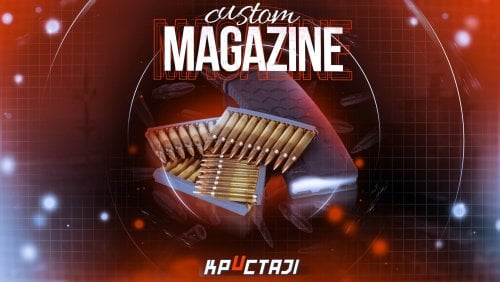


.thumb.png.8fb9cb5db33376288eba94beb961d0c6.png)




.thumb.png.6bd94973fb47c8cccfc0c3cc4d626f8a.png)