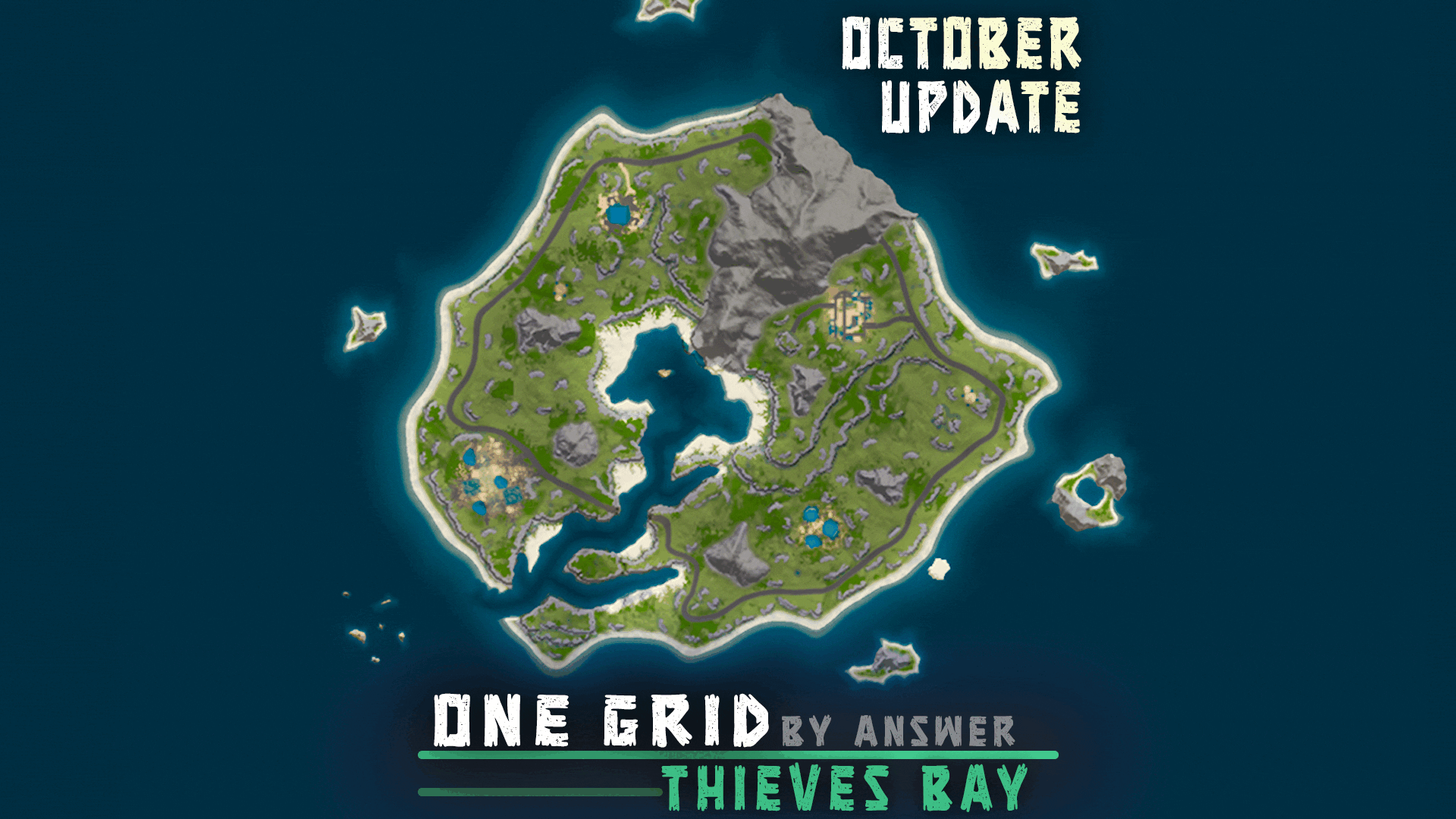Search the Community
Showing results for tags 'treasure'.
-
Version 1.0.6
179 downloads
Adds an exciting event to your server: a box appears at a random location on the map. Players must find it using a special compass. Whoever finds this box first will get all the loot. The plugin is easy to set up and has great customization. For the plugin to work, plugins such as ImageLibrary and SimpleLootTable are required! Commands (admin only): /sch_start - starts an event /sch_stop - ends an event Hooks: void ScavengerHuntStarted() // called when the event starts void ScavengerHuntEnded() // called when the event ends Config: { "Autostart event": true, "Minimum time to event start(in seconds)": 3000, "Maximum time to event start(in seconds)": 5000, "Minimum amount of online players to trigger the event": 1, "Crate prefab": "assets/prefabs/deployable/large wood storage/box.wooden.large.prefab", "Crate skin": 0, "Event duration": 600, "Minimum number of items in a crate": 6, "Maximum number of items in a crate": 12, "Simple loot table name": "exampleTable", "Pre-event message": "Scavenger hunt event will start in a minute", "Pre-event message time(in seconds)": 60, "Event message": "The scavenger hunt event has begun, follow the compass and find the crate first", "Find message(message when someone found the crate)": "Someone found the crate", "Not find message(event if no one found the box)": "Nobody found the box crate", "End event message": "Scavenger hunt event ended", "Icon AnchorMin": "0.02 0.92", "Icon AnchorMax": "0.07 0.994", "North icon": "https://i.imgur.com/myBNiHd.png", "South icon": "https://i.imgur.com/UsUrH80.png", "West icon": "https://i.imgur.com/QiSH0Xx.png", "East icon": "https://i.imgur.com/10RljdU.png", "NorthWest icon": "https://i.imgur.com/RC9W0rV.png", "NorthEast icon": "https://i.imgur.com/Nh6wmlo.png", "SouthWest icon": "https://i.imgur.com/KJ8YiU5.png", "SouthEast icon": "https://i.imgur.com/l6HDfzQ.png" }$9.99 -
Version 2.0.4
285 downloads
Buried beneath the deep blue oceans of rust lay a trove of lost treasures. This plugin introduces a casket system for fishing that your players will absolutely love! FishingTreasure is a plugin that uses the newly introduced fishing mechanic in Rust, to provide your players with the chance to obtain a casket. When opened, the casket will roll on the loot table 3 times, rewarding the players with 3 random items of varying rarity. Fully customisable loot system that automatically adds all new items to the game (configurable). Items can also be manually added via the config or a chat command in game. Supports custom items with unique DisplayNames and skins. Includes 3 tiers of rarity – common, rare and elite. Each can have its drop chance configured to the desired rarity. Hotspot system that allows for areas to be added as a "hot spot", which increases the drop chance of a casket by a multiplier (configurable). fishingtreasure.admin – allows users to spawn caskets, add items, force an update of items and remove items. { "General Settings": { "Base chance of obtaining a casket when catching a fish [%]": 3.0, "Permission based chance modifiers [1.0 = 100% increase to the base chance value]": {}, "Loot rolls per casket": 3, "Casket info": { "shortname": "halloween.lootbag.medium", "skin": 2560835553, "displayName": "casket" }, "Sounds when opened": { "Common": "assets/prefabs/misc/halloween/lootbag/effects/bronze_open.prefab", "Rare": "assets/prefabs/misc/halloween/lootbag/effects/silver_open.prefab", "Epic": "assets/prefabs/misc/halloween/lootbag/effects/gold_open.prefab" }, "Should this plugin handle the item splitting for caskets? [set to false if using a stacks plugin]": false }, "Hotspot Settings": { "Enable fishing treasure hotspots": false, "Name the hotspot shows when it appears on the map": "Fishing Treasure Hotspot", "Sphere darkness": 6, "Hotspot size": 50.0, "Minimum time a hotspot can be alive for [seconds]": 1600.0, "Maximum time a hotspot can be alive for [seconds]": 2000.0, "Delay between hotspot deployments [seconds]": 3600.0, "Minimum modifier that will be applied to a hotspot": 1.0, "Maximum modifier that will be applied to a hotspot": 4.0, "Should the hotspot check to see if players have entered/left the zone and notify them?": true, "If monitoring for players, how often should we check for players in the hotspot?": 1.0 }, "SkillTree settings": { "Set to true if you want to add the FishingTreasure buff to the skill tree": true, "Maximum level for the modifier buff": 5, "Chance increase per level for finding caskets [0.2 = 20%]": 0.2 }, "Loot Table": { "Common": { "enabled": true, "tableWeight": 100, "loot": [ // Loot here ] }, "Rare": { "enabled": true, "tableWeight": 25, "loot": [ // Loot here ] }, "Epic": { "enabled": true, "tableWeight": 10, "loot": [ // Loot here ] } } } /casket - spawns a casket in the users inventory API object OnCalculateFishingTreasureChance(BasePlayer, float highestMod) - Used to override the default casket chance.$15.00 -
Version 2.0.2
55 downloads
Winter's Edge is a 3800 size map meant to bring the Christmas spirit to Rust. All large and roadside monuments have been tastefully decorated with Christmas props, in order to bring the festive spirit in to the game without breaking the world immersion. The map is suitable for both PVP and PVE servers, no plugins are required. Usage of world model type prefabs has been kept to a minimum to ensure high performance. Bonus: There are 15 pookie bears hidden at some of the monuments, for players to find as an easter egg hunt (not lootable). See monuments list for locations. Map Info: Size: 3800 Entity Count: ~67k Snow Biome: 40% Desert Biome: 16% Forest Biome: 33% Tundra Biome: 11% Monuments: 237 Ice Lakes: 5 Lakes: 2 Oases: 1 Rivers: 2 Canyons: 0 Caves: 4 (2x Small Easy 1x Small Hard 1x Large Sewers Hard) Buildable Rocks: 24 Swamps: 3 FacePunch Monuments: Lighthouse (2x) Small Harbor (1 pookie bear to be found) Large Harbor Radtown Airfield Junkyard Launch Site (2 pookie bears to be found) Military Tunnels Nuclear Missile Silo Powerplant (1 pookie bear to be found) Trainyard (1 pookie bear to be found) Ferry Terminal (1 pookie bear to be found) Water Treatment (1 pookie bear to be found) Sphere Tank (1 pookie bear to be found) Bandit Town (Xmas version) Sewer Branch (1 pookie bear to be found) Satellite Dish Outpost (Xmas version) Excavator Large Oilrig Small Oilrig Arctic Research Base A Military Base Large Fishing Village (Xmas version) Small Fishing Vilalge (2x) (Xmas version) Quarries (HQM, Stone, Sulfur) Gas Station (3x) Mining Outpost (3x) (1 pookie bear to be found at each) Water Well (2x) Custom Additions: Sledding Hill (Has a small buildable area so players can place sleds.) Road Tunnel (2x) Road Bridge$25.00- 7 comments
- 1 review
-
- 2
-

-
- #rust
- #christmas
-
(and 10 more)
Tagged with:
-
Version 1.1.4
42 downloads
Add a whole new level of excitement to your Rust server with Lucky Crates! This customizable loot crate plugin randomly spawns crates around the map, giving players a shot at discovering unique items and valuable loot. Whether you're aiming for thrilling high-stakes loot runs or just want to drop some fun surprises, Lucky Crates is designed to fit seamlessly into your server. With easy-to-tweak settings, you have full control over how often the crates spawn, what kind of loot they contain, and how long they stick around. You can even set it up so the whole server gets notified when a crate spawns, turning it into a server-wide event that gets everyone racing for the prize. Lucky Crates not only reward players with valuable loot but also create hot spots for potential PvP encounters, making every crate spawn a thrilling event. Want to make it easier for players to find the crates? No problem—just enable map markers! Whether your server is all about intense PvP action or focuses more on community-driven PvE, Lucky Crates will keep things fresh and fun for your players. Config: The configuration is fully customizable to fit your preferences and performance needs. Please note that these values have been tested on a 1000x1000 'small' map, so be sure to adjust them as needed for different map sizes. Log player looting to file - Logs Lucky Crate's loot interaction to file for admins. Destroy Lucky Crate on looting - Instantly destroy the Lucky Crate after it has been looted, or allow it to remain for the entire duration. Max number of slots in a container - The number of item slots available in each Lucky Crate. Always fill all container slots - This will always fill all container slots in the Lucky Crate. Prevent duplicate items - This will make sure each item is unique in the Lucky Crate. Note: this will override "always fill container slots", meaning it's best to use if you have a large loot table. If the loot table length is lower than the container size, it will result in empty slots. Container type to use - Choose whether to spawn Lucky Crate in large or small wooden boxes. Large box skin id - The skin ID for the large wooden box. By default, this uses a custom-made Lucky Crate skin. Small box skin id - The skin ID for the small wooden box. By default, this uses a custom-made Lucky Crate skin. Debug mode - Enables detailed feedback in the console for troubleshooting. Broadcast Lucky Crate spawn to all player - Sends a global message to all players when a Lucky Crate spawns. Broadcast message - This customizable global message uses placeholders: {x}, {y}, {z} for coordinates, {grid} for the grid location, {distance} for how far the player is from the Lucky Crate, and {direction} for the direction in compass terms. Total maximum number of Lucky Crates that can exist: Defines the overall maximum Lucky Crates allowed across the server. Set to -1 for unlimited. Number of Lucky Crates to spawn each interval - Controls how many Lucky Crates are spawned per spawn interval. Maximum number of Lucky Crates on the map at any given time: The maximum number of Lucky Crates that can exist simultaneously on the map. Duration of Lucky Crates in seconds - The lifespan of each Lucky Crate before it is automatically removed. Lucky Crate spawn frequency in seconds - How often the system will attempt to spawn new Lucky Crates. If a player loots a crate, this will trigger a new spawn attempt after one minute (up to the maximum number of crates allowed). Lucky Crate spawn attempts - The number of attempts the system will make to find a valid spawn location for each Lucky Crate. Enable map marker - Displays a map icon at the spawn location of each Lucky Crate to encourage PvP or help players find the crates. Map marker duration in seconds - The lifespan of the map marker. If "Destroy Lucky Crate on looting" is set to false, the marker can encourage PvP by keeping players aware of crate locations. Check Lucky Crates to destroy interval in seconds - The interval at which the plugin checks to see if crates should be destroyed. Higher intervals can improve performance, but the interval should not exceed the crate's lifespan. Default config: { "Log player looting to file": true, "Destroy Lucky Crate on looting": true, "Max number of slots in a container": 1, "Always fill all container slots": true, "Prevent duplicate items": true, "Container type to use": "box.wooden.large", "Large box skin id": 3346528269, "Small box skin id": 3346533967, "Debug mode": false, "Broadcast Lucky Crate spawn to all players": true, "Broadcast message": "<color=#FF9900>[LuckyCrate]</color> A Lucky Crate has spawned at {x}, {y}, {z} in grid {grid}, {distance}m away to the {direction}!", "Total maximum number of Lucky Crates that can exist": 50, "Number of Lucky Crates to spawn each interval": 1, "Maximum number of Lucky Crates on the map at any given time": 10, "Duration of the Lucky Crate in seconds": 300.0, "Lucky Crate spawn frequency in seconds": 60, "Lucky Crate spawn attempts": 10, "Maximum allowed slope angle for crate spawning": 45.0, "Enable map marker": true, "Show Lucky Crates items on the map marker": true, "Map marker duration in seconds": 300.0, "Check Lucky Crates to destroy interval in seconds": 60.0 } Loot table: You can keep the standard setup or use your imagination to add a wide variety of items that fit your server's theme. Whether it's high-tier weapons, rare resources, or fun and quirky surprises, the choice is yours! Add more items to make every Lucky Crate spawn feel unique and rewarding for players. The weight system determines the likelihood of each item appearing in a Lucky Crate. Items with higher weights are more likely to spawn compared to items with lower weights. For example, if an item has a weight of 50 and another item has a weight of 1, the item with weight 50 is much more likely to appear. This allows you to control the rarity of specific items, creating a balanced and engaging loot experience for your players. { "LootTable": [ { "ItemName": "rifle.ak", "Weight": 1, "AmountMin": 1, "AmountMax": 1 }, { "ItemName": "weapon.mod.holosight", "Weight": 5, "AmountMin": 1, "AmountMax": 1 }, { "ItemName": "ammo.pistol", "Weight": 50, "AmountMin": 10, "AmountMax": 10 }, { "ItemName": "scrap", "Weight": 75, "AmountMin": 50, "AmountMax": 100 }, { "ItemName": "metal.fragments", "Weight": 50, "AmountMin": 200, "AmountMax": 250 }, { "ItemName": "supply.signal", "Weight": 3, "AmountMin": 1, "AmountMax": 1 }, { "ItemName": "wood", "Weight": 100, "AmountMin": 500, "AmountMax": 500 }, { "ItemName": "metal.refined", "Weight": 15, "AmountMin": 50, "AmountMax": 100 }, { "ItemName": "rifle.bolt", "Weight": 2, "AmountMin": 1, "AmountMax": 1 }, { "ItemName": "explosive.timed", "Weight": 1, "AmountMin": 1, "AmountMax": 1 }, { "ItemName": "weapon.mod.silencer", "Weight": 10, "AmountMin": 1, "AmountMax": 1 }, { "ItemName": "leather", "Weight": 50, "AmountMin": 100, "AmountMax": 100 }, { "ItemName": "sulfur.ore", "Weight": 75, "AmountMin": 200, "AmountMax": 300 } ] } The logging format: Each time a player loots a Lucky Crate, the plugin logs the event in a file, making it easy for admins to track interactions. Here’s an example of what the log file might look like: [ "Matt looted a Lucky Crate at (1262.12, 10.45, 522.40) on 10/11/2024 03:40:00", "Matt looted a Lucky Crate at (782.73, 8.85, 1693.96) on 10/11/2024 03:40:14", "Matt looted a Lucky Crate at (754.21, 22.18, 79.26) on 10/11/2024 03:53:53", "Matt looted a Lucky Crate at (314.68, 48.28, -224.63) on 10/11/2024 03:54:06", "Matt looted a Lucky Crate at (-1121.76, 11.11, -240.14) on 10/11/2024 03:57:48", "Matt looted a Lucky Crate at (-475.64, 16.85, -208.04) on 10/11/2024 03:57:57", "Matt looted a Lucky Crate at (-236.99, 32.97, 349.00) on 10/11/2024 03:58:07" ] Hooks SpawnLuckyCrate This hook allows you to spawn a crate at any given location. It takes a Vector3 position and spawns a container at those coordinates. Server owners can use this to manage custom crate placement. [HookMethod("SpawnLuckyCrate")] private BaseEntity SpawnLuckyCrate(Vector3 position) { return SpawnContainer(position); } With Lucky Crates, server owners have a powerful tool to inject excitement and unpredictability into their world, keeping players engaged and eager for the next crate to appear.$7.99- 9 comments
-
- 1
-

-
- #lucky
- #lucky crates
-
(and 20 more)
Tagged with:
-
Version 2.3
107 downloads
This map was designed for action packed 'one grid' servers & is constantly supported and updated for the current version of the game with all updates. NOTES - All cliffs and rock formations were updated – If you need support, I'm most active on my discord server @ discord.gg/TJxwpKT2Ge – The password for the editor is included with the map. CUSTOM MONUMENTS > Stranded Vessel - Inspired from the game Sea of Thieves // Recycler, Green Keycard Puzzle (Blue Keycard spawns inside) > Improvised Airfield - Bradley APC, Recycler, Blue Keycard Puzzle (Red Keycard spawns inside) > Active Crash Site - MLRS, 2 scientists > Water Fountain - "Hidden" loot on the buttom, custom zipline tower on top // the rocks inside are climbable > Mini Outpost (Safe-zone) - All outpost vending machines, fortune wheel, recyclers > Sunken Treasure - Loot & Green Keycard Puzzle underwater // Custom zipline tower that leads to mainland > Hijacked Rafts - Around 7 scientists, custom zipline tower in the middle CUSTOM PREFABS > Custom tunnel through the mountain > Custom bridge > Custom zipline towers > Waterfall - Custom zipline tower that leads to stranded vessel > Custom Islands for players to build on > The entire map is manually made. FACEPUNCH MONUMENTS > Dive sites > Underwater Lab > Small Oil Rig > Large Oil Rig > Fishing Village > Lighthouse$21.90 -
Version 1.01
12 downloads
Good day everyone. I am presenting to you, Treasure Valley, a waterfall monument, surrounded by cliffs, a custom wooden cabin, and a small river below. Within these cliffs, a man once lived, told to have hidden all of his belongings in the waterfall. Hidden treasure awaits who have the heart and the courage to climb down the valley and seek it. Many have tried and failed, but, you will be the one to find the treasures. But a note of warning, there are some traps found in the area. Features: - Waterfall with cliffs, and below a small river with some food spawns. - The cliffs are equipped with mother natures way to provide some parkour abilities. Use these to reach the bottom. - Hidden loot crates can be found below, these includes: Basic Crates, Military Crates, Food and Medical crates also. - Total Prefabs: About 750 total. - Total additional height is about 50, recommended map height: 550 Minimum. Included is the Height, Splat, Road, and Topology appliers. (Road is used for the river) This monument requires the Oxide.Ext.RustEdit.dll file to be installed on to the hosting server. If you need help, have problems, or for any questions, please feel free to join my Discord or DM me, gpsmit84#5963. Have a wonderful day, and chat again soon. Regards$1.99-
- #hdrp
- #waterfall
-
(and 3 more)
Tagged with:


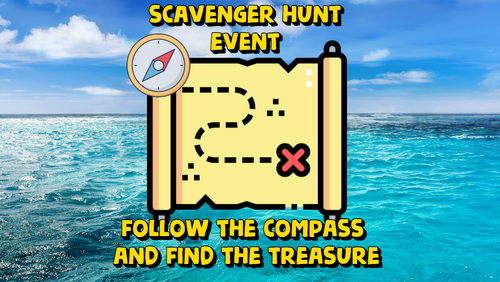

.thumb.png.1227f750678fcee5731d5cbae5d15f74.png)