Search the Community
Showing results for tags 'top'.
-
Version 1.1.5
818 downloads
Beautiful display of player statistics and player ratings. Features: Beautiful user interface Customization (all interface you can set up in configuration) Performance Commands stats open statistics interface stats [steamId] open statistics interface leaderboard open leaderboard interface Permissions statistics.use open statistics interface statistics.hide hides player from leaderboard FAQ: Q: Where can I see an example of a config? A: Config Q: What should I do if I get the error "You do not have permission to use this command!"? A: To solve this problem, you need to grant the "statistics.use" permission to your players. For example, granting this permission to the "default" group is done with the following command: oxide.grant group default statistics.use$19.95- 48 comments
- 2 reviews
-
- 4
-

-
- #statistics
- #leaderboard
-
(and 12 more)
Tagged with:
-
Version 2.1.16
559 downloads
XStatistics - statistics for your server. - Optimization of the interface for different monitor resolutions. - Storing player data in - oxide/data/XDataSystem/XStatistics or MySQL or SQLite. - There is a lang ru/en/uk/es. - Sound effects when interacting with the menu. - UI settings in the configuration. - Display TOPs in game chat. - Ability to customize the privacy of the default statistics. - Ability to delete a player's stats after they have been banned. - Ability to customize grades of building blocks. [ To be recorded in statistics. ] - Ability to add a player to the blacklist. [ Player's statistics will not be displayed in the TOPs and will not be available to other players. ] - Ability to use MySQL or SQLite database. - Ability to automatically give awards and clear data after a WIPE. [ Settings in the configuration. ] [ Plugin economics or any other. Also [ RU ] GameStores. ] - A player can hide/open his statistics. [ Need permission. ] - A player can view the statistics of other players. [ Need permission. ] - A player can reset their statistics to zero. [ Need permission. ] - The player can view the entire list of players and search. [ Need permission. ] - Creating an unlimited number of categories, subcategories and pages. - Creating custom TOPs, coefficients and awards. [ Unlimited number. ] - Various admin commands to manage player statistics. - Support and compatibility with many plugins. - Server events (Bradley, Chinook, and Patrol Helicopter) count as stats for the player who did the most damage. - Checking OwnerID of Building blocks, Constructions and other entities. - Ability to create a Global TOP of your project. [ For this purpose it is enough to enter MySQL data and server name into the configuration.] [ This TOP can be disabled in the configuration and only the TOP players of the server can be used. Or you can use two TOPs at the same time! ] - Ability to use pages for categories with subcategories. - Administrator Mode. [ View hidden player stats, open player search and more ]. - Automatic deletion of statistics of players who have not logged connection the server for N days. - Ability for players to disable messages with the TOP players in chat. If your server is visited by more than 500 players, it is recommended to use SQLite or MySQL. Statistics were tested on a server with 120 online and 5000 players in the database. Excellent result on optimization. To display player avatars you need to customize the configuration of the ImageLibrary plugin! What are the statistics at this point? Global TOP data is manually deleted from the MySQL database. [ It is important that the servers are turned off so that online players data is not written to the database ]. Or after all servers are wiped, run the command - player_stats_reset globaldata null - on one of the servers. [ Also take into account the servers parameters, for a fair TOP they should be the same! ] Shortnames to customize statistics Permissions xstatistics.use - access to the statistics menu. xstatistics.top - access to the TOPs of subcategories. xstatistics.coefficients - access to view the coefficients. xstatistics.player - access to view player statistics, player list and player search. xstatistics.resetwipe - access to the ability for a player to reset his statistics - WIPE. xstatistics.resetall - access to the ability for a player to reset his statistics - ALL TIME. xstatistics.shstats - access to the ability to hide/open your statistics. [ If the permission has been revoked, the statistics privacy will automatically change to default. ] xstatistics.admin - access to admin mode. Commands /stat, /stats, /statistic, /statistics - to open the statistics menu. [ Commands can be changed in the config. ] Server console --- Admin commands. stats_ct <customTopName> - to see the top players. [ Custom TOP. ] stats_t <subcategoryName> - to see the top players. [ TOP subcategory. ] player_stats_reset statswipe <steamID> - to reset a player stats to zero - WIPE. player_stats_reset statsall <steamID> - to reset a player stats to zero - ALL TIME. player_stats_reset all <steamID> - to reset a player stats to zero - WIPE and ALL TIME. player_stats_reset global <steamID> - delete a player from the database Global TOP. [ Player must be offline! ] player_stats_reset globaldata null - Delete data from a table in a MySQL database - Global TOP. [ Use this command after all of your servers have been wiped. ] [ The command can be used on any of the Global TOP servers. ] player_actstats global true/false - change statistics privacy for all players. player_actstats <steamID> true/false - change statistics privacy for a player. stats_give_award - start giving out awards for TOPs. stats_clear_data_wipe - to clear all statistics - WIPE. [ Same as after a server wipe ] API - void API_AddSubcategoryValue(BasePlayer player, string subcategoryName, long amount) - Add a value for the subcategory. player - must be online and not equal to null. - void API_SetSubcategoryValue(BasePlayer player, string subcategoryName, long amount) - Set a value for the subcategory. player - must be online and not equal to null. - bool API_CheckForSubcategory(ulong userID, string subcategoryName) - Check if a subcategory exists. - long API_GetSubcategoryValue(ulong userID, string subcategoryName) - Get the subcategory value. Config$45.99 -
Version 1.3.800
1,315 downloads
Discord Join our community discord for fast support and future updates. We have several channels where you can get help, offer suggestions, see what's coming in future updates, and more. Our discord is the fastest way to get the help and info you need! http://discord.rustlevels.com/ Features: Tracks Animal Kills Tracks Player Kills Tracks NPC Kills Tracks Fish Caught Tracks Loot Containers Destroyed / Looted Tracks Animals Harvested Tracks Corpse Harvested Tracks Player Deaths Tracks Suicides Tracks Harvest Counts Options to Enable/Disable Tracking Option to enable/disable messages and message intervals UI for Player Stats, Global Stats, Top 10 Displays, Leaderboards WebRequests for external data storage SQL Support (2 options availble, read documentaion: https://umod.org/community/kill-records/36935-setting-up-using-sql)) Chat Commands: Player Commands: /krhelp - Shows all commands in chat /pkills - Shows your kill records UI /pkills (playername) - Shows another players kill records UI /pkillschat - Shows your kill records in chat /pkillschat (playername) - Shows another players kill records in chat /topkills - Shows top kills UI with page selection /topkillschat (entity) - Shows top kills in chat /totalkills - Shows global kill count for all entities /totalkillschat - Shows global kill count in chat for all entities /killchat true/false - turns on/off kill messages in chat /totalkills - Shows global kill count for all entities /leadkills - Shows leaderboads UI /pstats - shows your harvest records UI /pstatschat - shows your harvest records in chat /pstats (playername) - Shows another players harvest record UI /pstatschat (playername) - Shows another players harvest record in chat /topstats - shows top player harvest stats UI Admin Commands: (Requires killrecords.admin permission) /krhelpadmin - Shows all admin commands in chat /killsweb - Sends data over webrequest /krbackup - saved datafile when using SQL /krsql update - Updates your records in SQL /krsql check - Checks SQL to see if your records exist, if not will create if SQL enabled /krsql checkall - Checks SQL to see if all records exist from cache, if not will create if SQL enabled /resetkillrecords - Clears and resets all player data in Kill Records Permissions: This plugin uses the permission system. To assign a permission, use oxide.grant <user or group> <name or steam id> <permission>. To remove a permission, use oxide.revoke <user or group> <name or steam id> <permission>. killrecords.admin -- Gives permission to use all admin chat commands killrecords.killchat -- Allows player to turn on/off kill messages Configuration: { "Tracking Options": { "Trackchicken": true, "Trackboar": true, "Trackstag": true, "Trackwolf": true, "Trackbear": true, "Trackpolarbear": true, "Trackshark": true, "Trackhorse": true, "Trackfish": true, "TrackPlayer": true, "Trackscientist": true, "Trackdweller": true, "Tracklootcontainer": true, "Trackunderwaterlootcontainer": true, "Trackbradhelicrate": true, "Trackhackablecrate": true, "Trackdeaths": true, "Tracksuicides": true, "TrackAnimalHarvest": true, "TrackCorpseHarvest": true, "TrackBradley": true, "TrackHeli": true }, "Player Chat Commands": { "krhelp": "krhelp", "pkills": "pkills", "pkillschat": "pkillschat", "topkills": "topkills", "topkillschat": "topkillschat", "totalkills": "totalkills", "totalkillschat": "totalkillschat", "leadkills": "leadkills", "pstats": "pstats", "pstatschat": "pstatschat", "topstats": "topstats", "totalstats": "totalstats", "totalstatschat": "totalstatschat", "killchat": "killchat" }, "Admin Chat Commands": { "krhelpadmin": "krhelpadmin", "krweb": "krweb", "krsql": "krsql", "krbackup": "krbackup", "krreset": "krreset" }, "Harvest Options": { "treescut": true, "oremined": true, "cactuscut": false, "woodpickup": true, "orepickup": true, "berriespickup": true, "pumpkinpickup": true, "potatopickup": true, "cornpickup": true, "mushroompickup": true, "hemppickup": true, "seedpickup": true }, "Order Options": { "chickenpos": 1, "boarpos": 2, "stagpos": 3, "wolfpos": 4, "bearpos": 5, "polarbearpos": 22, "sharkpos": 6, "horsepos": 7, "fishpos": 19, "playerpos": 8, "scientistpos": 9, "dwellerpos": 10, "lootpos": 11, "unlootpos": 12, "bradhelicratepos": 13, "hackablecratepos": 14, "deathpos": 15, "suicidepos": 16, "corpsepos": 17, "pcorpsepos": 18, "bradleypos": 20, "helipos": 21 }, "Chat & UI Options": { "enableui": true, "UseImageLibrary": true, "ShowKillMessages": true, "KillMessageInterval": 1, "KillMessageLimit": 5000, "enableuinotify": true, "disablechats": true, "uinotifytype": 4 }, "Web Request": { "UseWebrequests": false, "DataURL": "URL", "SecretKey": "SecretKey" }, "SQL": { "UseSQL": false, "FileType": 0, "SQL Host": "HOST", "SQL Port": 3306, "SQL Database": "DATABASENAME", "SQL Username": "DATABASEUSERNAME", "SQL Password": "DATABASEPASSWORD" } Localization { "players": "Players: {0}", "noplayer": "Kill Records:\n No player found with: {0}", "chicken": "Chickens: {0}", "boar": "Boars: {0}", "stag": "Stags: {0}", "wolf": "Wolves: {0}", "bear": "Bears: {0}", "polarbear": "PolarBears: {0}", "simpleshark": "Sharks: {0}", "horse": "Horses: {0}", "fish": "Fish: {0}", "treecut": "Trees: {0}", "oremined": "Ore Mined: {0}", "cactuscut": "Cactus Cut: {0}", "woodpickup": "Wood Pickup: {0}", "orepickup": "Ore Pickup: {0}", "berries": "Berries: {0}", "seeds": "Seeds: {0}", "mushroom": "Mushroom: {0}", "corn": "Corn: {0}", "potato": "Potato: {0}", "pumpkin": "Pumpkin: {0}", "hemp": "Hemp: {0}", "dweller": "Dwellers: {0}", "corpse": "Animals Harvested: {0}", "pcorpse": "Bodies Harvested: {0}", "loot": "Loot Containers: {0}", "unloot": "Underwater Loot Containers: {0}", "bradheliloot": "Brad/Heli Crates: {0}", "hackloot": "Hackable Crates: {0}", "bradley": "Bradley: {0}", "heli": "Patrol Helicopter: {0}", "bradleyapc": "Bradley: {0}", "patrolhelicopter": "Patrol Helicopter: {0}", "scientists": "Scientist: {0}", "deaths": "Deaths: {0}", "suicide": "Suicides: {0}", "killchat": "Show chat kill messages {0}", "chickenui": "Chickens", "boarui": "Boars", "stagui": "Stags", "wolfui": "Wolves", "bearui": "Bears", "polarbearui": "PolarBears", "sharkui": "Sharks", "horseui": "Horses", "fishui": "Fish", "playerui": "Players", "scientistui": "Scientists", "dwellerui": "Dwellers", "deathui": "Deaths", "suicideui": "Suicides", "lootui": "Loot Containters", "wlootui": "Underwater Loots", "bradheliui": "Brad/Heli Crates", "hackableui": "Hackable Crates", "bradleyui": "Bradley", "treeui": "Trees", "oreminedui": "Ore Mined", "cactusui": "Cactus Cut", "woodui": "Wood Picked Up", "oreui": "Ore Picked Up", "mushroomui": "Mushrooms", "potatoui": "Potatos", "pumpkinui": "Pumpkins", "hempui": "Hemp", "berriesui": "Berries", "seedsui": "Seeds", "cornui": "Corn", "patrolhelicopterui": "Patrol Helicopter", "corpseui": "Animals Harvested", "pcorpseui": "Bodies Harvested", "webrequestgood": "Kill Record Data Sent to Website:", "webrequestbad": "Couldn't get an answer from Website!", "webrequestdisabled": "WebRequest Disabled - Enable in Config file", "totalkills": "Total Kills All Players", "totalstats": "Total Harvests All Players", "sqlupdate": "Your records have been manually updated in the database", "sqlcheck": "Your records have been checked and updated in database", "sqlcheckall": "All players have been checked and updated in database", "datafilebackup": "Records have been manually saved to data file", "datafilenotinuse": "DataFile not in use, config is set to SQL only", "resetkills": "All Kill Records have been reset and plugin reloaded", "KRHelp": "Kill Records by MACHIN3 \n/pkills - Open Kill Records UI \n/pkillschat - Show kill Records in chat \n/pkills (playername) - Open players Kill Records UI \n/pkillschat (playername) - Show players Kill Records in chat \n/topkills - Open top players UI \n/topkillschat (type) - Show top players list in chat \n/leadkills - Opens leaderboards UI \n/totalkills - Show global kill count for all entities \n/totalkillschat - Show global kill count in chat \n/killchat true/false - Enable/Disable Kill messages", "KRHelpadmin": "Kill Records by MACHIN3 \n/krbackup - Manually saves records to datafile \n/krweb - Manually sends records over webrequest if webrequest enabled \n/krsql update - Manually updates your records to SQL if SQL enabled \n/krsql check - Checks SQL to see if your records exist, if not will create if SQL enabled \n/krsql checkall - Checks SQL to see if all records exist, if not will create if SQL enabled \n/resetkillrecords - Clears all kill record data for all players" } API private object GetKillRecord(string playerid, string KillType) // Returns kill total int for specific kill or full kill record of player in jsonFree -
Version 0.1.5
100 downloads
Useful plugin for trophy collection without the need for a specialized knife. It includes additional icons and names for trophies. Furthermore, upon the player's death, it adds their skull to their inventory. Ability to replace the skull while looting a PlayerCorpse, and addition of a Heart Item, which has some effects upon eating it. Note: Updated clothing will only be displayed on head bags that were gathered after this update. Ability to drop the skull directly into inventory without gathering it; Replacing or removing the skull upon gathering it; Dropping an additional custom heart item; Ability to gather the head bags without a special knife; Ability to customize head bags for types and each players; Ability to customize head bag's item icon; Ability to customize head bag's item name and display name; Adds a displayed head cloth items for 3 NPCs: BanditGuard, ScarecrowNPC, and GingerbreadNPC. By default, they do not have it; Adds custom displayed names for 4 NPCs: BanditGuard, ScientistHeavy, ScientistPeacekeeper, and ScientistNVG. By default, they do not have it. skulltrophy.vip - Allows players to save their clothing or copy someone else's saved clothing for display on a hunting trophy. skulltrophy.ignore - A player with this permission is protected from custom drop of skull and heart. skulltrophy.admin - Grants the same privileges as skulltrophy.vip. Additionally, it allows saving, modifying, and resetting saves for anyone, including by types. { "Chat command": "strophy", "Is it worth enabling GameTips for messages?": true, "Allow add the skull into the inventory on Suicide?": false, "Replace Skull on gathering": true, "Head Bag - Is it allowed to gather a head bag without a special knife?": true, "Head Bag - Text format upon receiving": "<color=#FFFFFF>{0}</color>", "Head Bag - Workshop icons ID": { "BasePlayer": 3074297551, "Horse": 3074392217, "SimpleShark": 3252067977, "Bear": 3074392575, "Wolf": 3074393525, "Boar": 3074393967, "Stag": 3074394545, "Chicken": 3075281761, "ScientistNPC": 3075282198, "UnderwaterDweller": 3075283082, "TunnelDweller": 3075283387, "BanditGuard": 3075283702, "ScientistHeavy": 3075283936, "ScientistPeacekeeper": 3075284145, "ScientistNVG": 3075284355, "ScarecrowNPC": 3075284618, "GingerbreadNPC": 3075284816 }, "Head Bag - Head names for types": { "Horse": "Horse", "SimpleShark": "Shark", "Bear": "Bear", "Wolf": "Wolf", "Boar": "Boar", "Stag": "Stag", "Chicken": "Chicken", "ScientistNPC": "Scientist", "UnderwaterDweller": "Underwater Dweller", "TunnelDweller": "Tunnel Dweller", "BanditGuard": "Bandit Guard", "ScientistHeavy": "Scientist Heavy", "ScientistPeacekeeper": "Peacekeeper", "ScientistNVG": "Scientist NVG", "ScarecrowNPC": "Scarecrow", "GingerbreadNPC": "Gingerbread" }, "Heart - Drop chance(0-100)": 50, "Heart - Source item short name": "chicken.cooked", "Heart - Workshop icon ID": 3075285011, "Heart - Prefab name of the eating effect. An empty string disables the effect": "assets/prefabs/misc/xmas/snowball/effects/strike_screenshake.prefab", "Heart - Temperature change upon eating": 30.0, "Heart - Text format upon receiving": "<color=#FFFFFF>{0}</color>", "Replace the skull gathering with": "skull.trophy", "List of random Trophies names": [ "trophy", "skull.trophy", "skull.trophy.table", "skull.trophy.jar", "skull.trophy.jar2", "huntingtrophylarge", "huntingtrophysmall", "fishtrophy" ], "Version": { "Major": 0, "Minor": 1, "Patch": 5 } } [string]Skull Trophy command - Plugin command. [bool]Use GameTip for messages? - Should GameTip be used to display messages? If not, chat will be used. [bool]Allow putting the skull into the inventory on Suicide? - Enable skull drop on suicide? [bool]Drop the skull on the ground if the inventory is full? - If true, the skull will drop on the ground if the inventory is full. [bool]Replace Skull on gathering - If true, when gathering a body, skull will be replaced. [bool]Head Bag. Is it allowed to gather a head bag without a special knife? - Enables custom settings for the head bags drop and allows gathering the head bags with any tool. [Dictionary<string, ulong>]Head Bag. Workshop icons ID - A dictionary that stores key-value pairs for head bags icons for each type. [Dictionary<string, string>]Head Bag. Head names for types - A dictionary that stores key-value pairs for the displayed name of the head bags for each type. [int]Heart. Drop chance(0-100) - Heart Item drop chance. 0 to disable, 100 for a 100% chance. [string]Heart. Source item short name - Short name of the source item upon which the Heart Item will be created. [ulong]Heart. Workshop icon ID - Set Heart Item Icon ID from the Workshop. [string]Heart. Prefab name of the eating effect - Prefab name of the eating effect. [float]Heart. Temperature change upon eating - Temperature change upon eating. A positive value will increase the temperature, while a negative value will decrease it. [string]Replace Skull To - Specify the shortName of the item to replace skull with, or use "Random" to use a random name from the list below. Leave this field empty("") if you simply want to remove it. [List<string>]List of random Trophies names - A list that stores random shortnames of items for replacing skull drops. EN: { "MsgNotAllowed": "You do not have permissions to use this command!", "MsgPlayerNotFound": "The specified player was not found!", "MsgPlayerMoreThanOne": "More than one player found!", "MsgPlayerNoSavedWear": "The player did not save their clothing!", "MsgClearAll": "The saved clothing of all players and NPCs has been reset!", "MsgClearAllPlayers": "The saved clothing of all players has been reset!", "MsgClearAllTypes": "The saved clothing by types has been reset!", "MsgClearPlayer": "{0}'s saved clothing has been reset!", "MsgClearMy": "Your saved clothing has been reset!", "MsgWearSaved": "Your clothing has been saved!", "MsgWearSavedFor": "Clothing for player {0} has been saved!", "MsgWearSavedForType": "Clothing for type {0} has been saved!", "MsgWearCopied": "{0}'s clothing has been successfully copied!", "MsgNeedArgToCopy": "To copy someone's clothing, please specify their ID or name!", "MsgTypeAdded": "A new type of {0} has been created! It used your clothing.", "MsgTypeRemoved": "Type {0} has been successfully deleted!", "MsgTypeNeedArg": "You need to specify the type name!" } RU: { "MsgNotAllowed": "У вас недостаточно прав для использования этой команды!", "MsgPlayerNotFound": "Указанный игрок не найден!", "MsgPlayerMoreThanOne": "Найдено игроков больше чем один!", "MsgPlayerNoSavedWear": "Игрок не сохранял свою одежду!", "MsgClearAll": "Сохраненная одежда всех игроков и NPC была обнулена!", "MsgClearAllPlayers": "Сохраненная одежда всех игроков была обнулена!", "MsgClearAllTypes": "Сохраненная одежда по типам была обнулена!", "MsgClearPlayer": "Сохраненная одежда игрока {0} была обнулена!", "MsgClearMy": "Ваша сохраненная одежда была обнулена!", "MsgWearSaved": "Ваша одежда была сохранена!", "MsgWearSavedFor": "Одежда для игрока {0} была сохранена!", "MsgWearSavedForType": "Одежда для типа {0} была сохранена!", "MsgWearCopied": "Одежда игрока {0} была успешно скопирована!", "MsgNeedArgToCopy": "Для копирования чьей то одежды, укажите его ИД или имя!", "MsgTypeAdded": "Новый тип {0} был создан! Использовалась ваша одежда.", "MsgTypeRemoved": "Тип {0} был успешно удален!", "MsgTypeNeedArg": "Вам еще нужно указать имя типа!" } clear - Deletes saved clothing. all - Deletes saved clothing for all players and types. Permission "skulltrophy.admin" required; players - Deletes saved clothing for all players. Permission "skulltrophy.admin" required; types - Deletes saved clothing for all types. Permission "skulltrophy.admin" required. save - Saves the worn clothing for display on the hunting trophy. *type name* - Saves the currently worn clothing for display on the trophy for the specified type. Permission "skulltrophy.admin" required; *user name or id* - Saves the currently worn clothing for display on the trophy for the specified player. Permission "skulltrophy.admin" required. copy *user name or id* - Copies the saved clothing of the specified player. add *type name* - Saves clothing for a new type. Permission "skulltrophy.admin" required. remove *type name* - Deletes the type. Permission "skulltrophy.admin" required. Example: /strophy clear all and etc.$4.99 -
Version 0.1.5
164 downloads
Big Wheel Game UI statistics. Collecting statistics of a Big Wheel Game. And abillity to display statistics through UI with scrolling of content. Note: To make players avatars available, in the ImageLibrary config file you need to: set true in the "Avatars - Store player avatars"; set API key in the "Steam API key (get one here https://steamcommunity.com/dev/apikey).". bigwheelstats.use - Provides access to use UI. It works if the parameter "Is it worth checking permissions for using the UI interface?" is enabled in the config file. bigwheelstats.admin - Provides the same permissions as bigwheelstats.use. Additionally, it allows changing the name of the BigWheelGame directly in the UI. { "Is it worth checking permissions for using the UI interface?": false, "Is it worth clearing statistics during a wipe?": true, "Big Wheel Game - Default name": "BIG WHEEL GAME", "Big Wheel Game - New best player announce effect prefab name": "assets/prefabs/misc/xmas/advent_calendar/effects/open_advent.prefab", "UI. Text - Font(https://umod.org/guides/rust/basic-concepts-of-gui#fonts)": "RobotoCondensed-Bold.ttf", "Hud - Icon Url": "https://i.imgur.com/HvoFS7p.png", "Hud - Icon Color": "#808080", "Hud - Icon Transparency": 0.5, "Hud - Icon Is Raw Image": false, "Hud - Icon AnchorMin": "1 0", "Hud - Icon AnchorMax": "1 0", "Hud - Icon OffsetMin": "-250 15", "Hud - Icon OffsetMax": "-220 45", "Panel - Main Background Color": "#1A1A1A", "Panel - Main Background Transparency": 0.95, "Hit - Yellow Color": "#BFBF40", "Hit - Yellow Transparency": 0.4, "Hit - Green Color": "#408C8C", "Hit - Green Transparency": 0.4, "Hit - Blue Color": "#03598C", "Hit - Blue Transparency": 0.4, "Hit - Purple Color": "#8026CC", "Hit - Purple Transparency": 0.4, "Hit - Red Color": "#B24C59", "Hit - Red Transparency": 0.4, "Panel - Close Url": "https://i.imgur.com/O9m6yZF.png", "Panel - Close Color": "#D94026", "Panel - Close Transparency": 0.6, "Panel - Close Is Raw Image": false, "Panel - Close AnchorMin": "1 0", "Panel - Close AnchorMax": "1 0", "Panel - Close OffsetMin": "-250 15", "Panel - Close OffsetMax": "-220 45", "Panel - 404 Image Url": "https://i.imgur.com/ke7jDDm.png", "Panel - 404 Icon Color": "#000000", "Panel - 404 Icon Transparency": 0.5, "Panel - 404 Font Size": 24, "Panel - 404 Font Color": "#CCCCCC", "Panel - 404 Font Transparency": 0.5, "Panel - Background Color": "#4C4C4C", "Panel - Background Transparency": 0.5, "Panel - OffsetMin": "-320 -255", "Panel - OffsetMax": "320 255", "Menu - Font Size": 18, "Menu Buttons - Color": "#808080", "Menu Buttons - Transparency": 0.4, "Menu Buttons - Active Color": "#3380BF", "Menu Buttons - Active Transparency": 0.6, "Menu Buttons - Font Color": "#CCCCCC", "Menu Buttons - Font Transparency": 0.5, "Menu Buttons - Font Active Color": "#FFFFFF", "Menu Buttons - Font Active Transparency": 1.0, "Wheel - Image Url": "https://i.imgur.com/MhW63JV.png", "Wheel Info - Color": "#808080", "Wheel Info - Transparency": 0.4, "Wheel Info - Font Size": 16, "Wheel Info - Font Color": "#FFFFFF", "Wheel Info Card - Background Color": "#808080", "Wheel Info Card - Background Transparency": 0.4, "Wheel Info Card - Title Font Size": 12, "Wheel Info Card - Title Font Color": "#808080", "Wheel Info Card - Value Font Size": 16, "Wheel Info Card - Value Font Color": "#CCCCB2", "Wheel Info Card - Percentage Font Size": 12, "Wheel Info Card - Percentage Font Color": "#808080", "Personal Info - Online Color": "#CCFFB2", "Personal Info - Online Transparency": 0.4, "Personal Info - Offline Color": "#FF0000", "Personal Info - Offline Transparency": 0.4, "Personal Info - Font Size": 16, "Personal Info - Font Color": "#FFFFFF", "Personal Info Card - Background Color": "#808080", "Personal Info Card - Background Transparency": 0.4, "Personal Info Card - Title Font Size": 12, "Personal Info Card - Title Font Color": "#808080", "Personal Info Card - Value Font Size": 16, "Personal Info Card - Value Font Color": "#CCCCB2", "Column Header - Color": "#4C4C4C", "Column Header - Transparency": 1.0, "Column Header - Active Color": "#595959", "Column Header - Active Transparency": 1.0, "Column Header - Font Size": 16, "Column Header - Font Color": "#CCCCB2", "Column Header - Font Active Color": "#FFFFFF", "Column Item - Font Size": 16, "Column Item - Color": "#808080", "Column Item - Transparency": 0.3, "Column Item - Even Color": "#808080", "Column Item - Even Transparency": 0.6, "Column Item - Font Color": "#CCCCB2", "Column Item - Font Active Color": "#FFFFFF", "Wheel HitsList Item - Font Size": 18, "Wheel HitsList Item - Font Color": "#CCCCB2", "Personal HitsList - Win Color": "#CCFFB2", "Personal HitsList - Win Transparency": 0.4, "Personal HitsList - Lose Color": "#E6004C", "Personal HitsList - Lose Transparency": 0.4, "Players List - Name Font Size": 12, "Players List - ID Font Size": 10, "Players List - ID Font Color": "#808080", "BWGs List - Name Font Size": 12, "BWGs List - ID Font Size": 10, "BWGs List - ID Font Color": "#808080", "Footer - Color": "#4C4C4C", "Footer - Transparency": 0.4, "Footer - Font Size": 16, "Footer Buttons - Between Button Text": "...", "Footer Buttons - Color": "#808080", "Footer Buttons - Transparency": 0.4, "Footer Buttons - Active Color": "#3380BF", "Footer Buttons - Active Transparency": 0.6, "Footer Buttons - Font Color": "#CCCCB2", "Footer Buttons - Font Active Color": "#FFFFFF", "Footer Custom Button - Command(Leave empty to disable)": "", "Footer Custom Button - Color": "#808080", "Footer Custom Button - Transparency": 0.4, "Footer Text - Font Size": 12, "Footer Text - Font Color": "#808080", "Wipe ID": null, "Version": { "Major": 0, "Minor": 1, "Patch": 5 } } EN: { "MsgMenuPersonal": "My stats", "MsgMenuPlayersList": "Top players", "MsgMenuBWGsList": "Wheel list", "MsgHitYellow": "Yellow", "MsgHitGreen": "Green", "MsgHitBlue": "Blue", "MsgHitPurple": "Purple", "MsgHitRed": "Red", "MsgFooterCustomButton": "My button", "MsgFooterText": "Showing {0} to {1} of {2}", "Msg404Player": "Player {0} not found", "Msg404PlayersList": "Players list is empty", "Msg404BigWheelGame": "Big Wheel Game {0} not found", "Msg404BWGsList": "Big Wheel Games list is empty", "MsgPersonalCardTotalSpins": "Total spins", "MsgPersonalCardWinSpins": "Win spins", "MsgPersonalCardLoseSpins": "Lose spins", "MsgPersonalCardScrapSpend": "Scrap spend", "MsgPersonalCardScrapWin": "Scrap win", "MsgPersonalCardScrapResult": "Scrap result", "MsgPersonalCardScrapRecordBid": "Scrap record bid", "MsgPersonalCardScrapLastBid": "Scrap last bid", "MsgPersonalCardScrapLastWin": "Scrap last win", "MsgPersonalHitsListHeaderItem": "Item", "MsgPersonalHitsListHeaderHit": "Hit", "MsgPersonalHitsListHeaderBidAmount": "Bid amount", "MsgPersonalHitsListHeaderResultAmount": "Result", "MsgPlayersListHeaderPlayer": "Player", "MsgPlayersListHeaderTotal": "Total", "MsgPlayersListHeaderLoses": "Loses", "MsgPlayersListHeaderWins": "Wins", "MsgPlayersListHeaderRecordBid": "Record bid", "MsgPlayersListHeaderRecordWin": "Record win", "MsgPlayersListHeaderResult": "Result", "MsgBWGsListHeaderBigWheelGame": "Big wheel game", "MsgBWGsListHeaderTotalSpins": "Total spins", "MsgBWGsListHeaderCurrentSpins": "Current session spins", "MsgBWGCardBestPlayer": "Best player", "MsgBWGCardDefaultBestPlayer": "Empty", "MsgBWGCardCurrentSpins": "Current session spins", "MsgBWGCardTotalSpins": "Total spins", "MsgBWGCardTotalYellow": "Yellow", "MsgBWGCardTotalGreen": "Green", "MsgBWGCardTotalBlue": "Blue", "MsgBWGCardTotalPurple": "Purple", "MsgBWGCardTotalRed": "Red" } RU: { "MsgMenuPersonal": "Моя статистика", "MsgMenuPlayersList": "Топ игроков", "MsgMenuBWGsList": "Список игр", "MsgHitYellow": "Желтый", "MsgHitGreen": "Зеленый", "MsgHitBlue": "Синий", "MsgHitPurple": "Фиолетовый", "MsgHitRed": "Красный", "MsgFooterCustomButton": "Моя кнопка", "MsgFooterText": "Отображены с {0} по {1} из {2}", "Msg404Player": "Игрок {0} не найден", "Msg404PlayersList": "Список игроков пуст", "Msg404BigWheelGame": "Игра {0} не найдена", "Msg404BWGsList": "Список игр пуст", "MsgPersonalCardTotalSpins": "Всего ставок", "MsgPersonalCardWinSpins": "Выигрышные ставки", "MsgPersonalCardLoseSpins": "Проигрышные ставки", "MsgPersonalCardScrapSpend": "Потрачено скрапа", "MsgPersonalCardScrapWin": "Выиграно скрапа", "MsgPersonalCardScrapResult": "Итог скрапа", "MsgPersonalCardScrapRecordBid": "Рекордная ставка", "MsgPersonalCardScrapLastBid": "Последняя ставка", "MsgPersonalCardScrapLastWin": "Последний выигрыш", "MsgPersonalHitsListHeaderItem": "Предмет", "MsgPersonalHitsListHeaderHit": "Число", "MsgPersonalHitsListHeaderBidAmount": "Ставка", "MsgPersonalHitsListHeaderResultAmount": "Итог", "MsgPlayersListHeaderPlayer": "Игрок", "MsgPlayersListHeaderTotal": "Всего", "MsgPlayersListHeaderLoses": "Проигрышей", "MsgPlayersListHeaderWins": "Выигрышей", "MsgPlayersListHeaderRecordBid": "Рекордная ставка", "MsgPlayersListHeaderRecordWin": "Рекордный выигрыш", "MsgPlayersListHeaderResult": "Итог", "MsgBWGsListHeaderBigWheelGame": "Игра", "MsgBWGsListHeaderTotalSpins": "Всего вращений", "MsgBWGsListHeaderCurrentSpins": "Вращений за сессию", "MsgBWGCardBestPlayer": "Лучший игрок", "MsgBWGCardDefaultBestPlayer": "Пусто", "MsgBWGCardCurrentSpins": "Вращений за сессию", "MsgBWGCardTotalSpins": "Всего вращений", "MsgBWGCardTotalYellow": "Желтый", "MsgBWGCardTotalGreen": "Зеленый", "MsgBWGCardTotalBlue": "Синий", "MsgBWGCardTotalPurple": "Фиолетовый", "MsgBWGCardTotalRed": "Красный" } BWG_HUD_show - Shows HUD. Works only when player is sitting on the game chair. Permission "bigwheelstats.use" required. BWG_Panel_open - Opens UI panel. Works only when player is sitting on the game chair. Permission "bigwheelstats.use" required.$14.99- 15 comments
-
- #rust
- #banditcamp
- (and 22 more)
-
Version 2.3.0
120 downloads
Increase your server visibility by registering it on https://top-games.net and automatically give player a role in-game after X votes. Features - Count votes for each players - Execute a set of custom commands to reward the player after X votes - Configure as much rewards as you want with different vote caps - Send a message on Discord when a player gets his reward and/or on each vote - Display a leaderboard based on a start date - Show a custom message on player connection about votes and rewards Permissions - getleaderboard : Show leaderboard in player / server console Dependencies None Language It supports different languages, EN by default, feel free to add your own translation. Support This plugin is not changing any gameplay and won't get you blacklisted from community by Facepunch. Join my discord if you need support or have any questions => https://discord.gg/RZ8h7e2D6E$10.00- 7 comments
- 6 reviews
-
- 3
-

-
- #top-games.net
- #top-serveurs.net
-
(and 6 more)
Tagged with:
-
Version 1.2.5
94 downloads
The cursed island has several custom monuments that your players will have to solve to access the loot of even a secret that will have to search at the cursed temple they will be able to discover places unique all that has several places of the map. Number of entiter: 45K ( this value is an estimate it can change following an update! ) Map size: 4056 Personalized monuments: - Abandoned town (several small houses can be visited) - A hospital ( 2 possible access floors guarded by scientisques) - Building under construction (an event is present on the crane with the plugin "" trigger the using the button in the crane) - Cobalt apartment ( 2 possible access floors guarded by scientisques + a safe box) - Ski Station (small puzzle kept by scientists) - Cable Car ( loot + zip line ) - Abandoned House 1 - Abandoned House 2 - West Station ( Train ) - Central Station (small puzzle, Train) - Convert Fuel Power ( Convert your fuel into electrical energy 3 levels posible max 750V ) - Blind + ( 2 scientisque and a green card ready from the caise and a red one that is hidden in the office trash) - Gas Power ( jigsaw puzzle: run the central to unlock the loot 30min for the rest of the jigsaw.) - OFC ( small puzzle)- Temple cursed ( Find the 4 Crane cursed to unlock the code ) - Dome Water build ( 2 underwater domes that is possible to build in and train station) - Cursed Temple ( Find the 4 Cursed Crane to unlock the code ) - Dome Water Builld ( 2 underwater dome that is posible to build from in and station for train ) - Underground mine with resource (mine resources on the wall) - Several Small Buil Monuments ( indicate on the map of an X ) - Underground cannabis planting (puzzle: Ralumer the generator in the mine to unlock the door) - Storm basin (a small sewer monument protected by scientists) Monuments of Facepunch: + Ferry Terminal + Missile silo - Launch site - Outpost - Dump - Treatment plant - Giant excavator pit - Train yard - Aerodrome - Military tunnel - Power plant - Oil rig (2) - port - Bandit camp - Sewer branch - Desert Military Base - Lighthouse - Fishing village - Ranch - The dome - Satellite antenna - Road monument - Underground tunnels - Arctic Research Base - Underwater laboratory$11.99 -
Version 2.0.2
28 downloads
ClanStats by staticDev ClanStats is GUI and text based stat tracker for clans and individual players. Depends on the Clans by k1lly0u Permissions: No permissions needed. Drag and drop to begin using. Commands: Finished: /stats : Brings up a GUI with an option to view player or clan leaderboards will also displays the current players stats and their clan stats /kdr : Player gets their clan and personal stats (text based) /top : Displays the top 3 clans and their stats (text based) /myclan : Brings up the current players clan position and kills (text based) WIP: /ckdr : Brings up the current players clan stats if they are in one (text based) /pkdr : Brings up the current players stats (text based) /helpclanstats : Brings up a list of available stats for ClanStats Dev Log: Fixed variable definition due to scope issue. Bug regarding existing Clan data has been squashed Passed all test cases! Config: A config file has not been introduced yet. License: Not for resale or redistribution after purchase under any condition! Shoutouts: UI Classes and UI development made possible by LaserHydra KDRGui source code by Ankawi - usable under the MIT license$10.00- 3 comments
-
Version 1.0.1
675 downloads
This plugin allows you to monitor real-time clan rankings in real-time! Lively battles right here and right now FAQ Q: What clan plugins does the top work with? A: Only with the Clans by Mevent plugin Config Example { "Interface Settings": { "Max clans on string": 3, "Colors": [ { "HEX": "#FF6060", "Opacity (0 - 100)": 100.0 }, { "HEX": "#4B68FF", "Opacity (0 - 100)": 100.0 }, { "HEX": "#FFD01B", "Opacity (0 - 100)": 100.0 } ], "Background Color": { "HEX": "#000000", "Opacity (0 - 100)": 80.0 }, "Bottom Indent": 0.0, "Side Indent": 0.0, "Width": 70.0, "Height": 17.5, "Margin": 15.0, "Number Text Size": 12, "Text Size": 12, "TextAlign": "MiddleCenter" } }Free- 3 comments
-
- 2
-

-
Version 1.0.2
14 downloads
The prefab has a custom RT with its own atmosphere, immerse yourself in the new projects of COBALT KINETICS and Umbrella COMPANY. To get to the object you will have to prepare as it is under water. To enter directly inside you will need a blue and red access card, the COBALT employees conducting the experiment are armed and are on the object, after cleaning you will find a worthy reward. Total Objects 1200 Requires a Dll extension Oxide.Ext.RustEdit.dll https://www.rustedit.io/threads/rustedit-oxide-umod-extension.695/ If you install a prefab house without RustEditAPIExample, then you will not be able to use all the electric that is in this monument$3.99


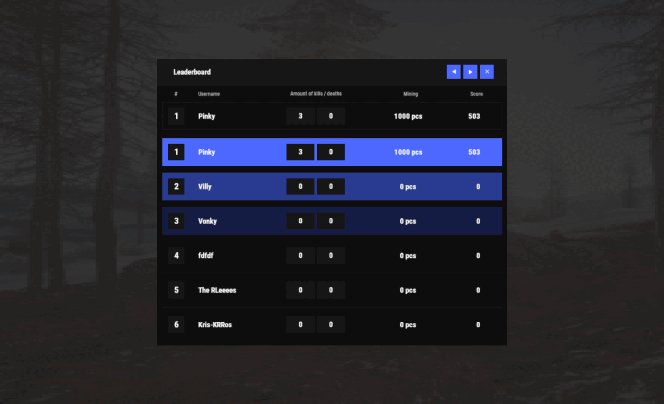

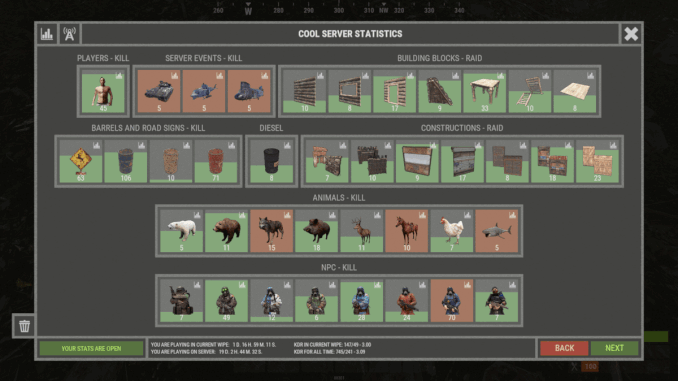







.thumb.jpg.764e94d8c1146c86bc166e228ab781a0.jpg)



![More information about "UmbrellaBase [HDRP]"](https://codefling.com/uploads/monthly_2022_02/20220222145924_1.thumb.jpg.c3bbce968c726bae90c4e48214f71c79.jpg)