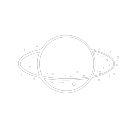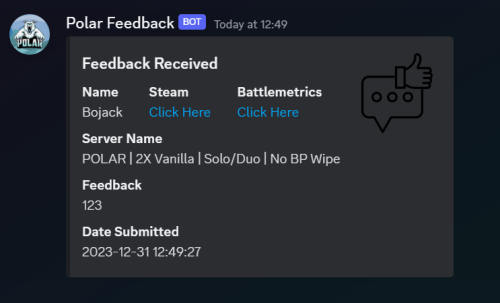Search the Community
Showing results for tags 'report'.
-
Version 1.0.1
947 downloads
When a player presses F7 to report on your server, it will record the player's report and save it to the data directory. No configuration file, installation can be used Added Discord webhook (Webhook belongs in the CS file) F7 report is now also sent to discord The recorded text content includes : Cumulative number of reports initiated by players Report detail Report date and time Initiating Player - name Target player - name Target player - SteamID Report title Report content Report typeFree- 6 comments
- 1 review
-
- 2
-

-

-
- #report record
- #f7 report record
-
(and 6 more)
Tagged with:
-
Version 2.23.90
145 downloads
IQReportSystem - your best choice for complaint system! A progressive, convenient, and stylish check system with advanced customization. Convenient management, intuitive and pleasant interface that any player and moderator will understand. In one word, the IQReportSystem complaint system provides a wide range of capabilities for convenient and effective management of in-game complaints. It can be customized to fit the specific needs of a server and adapted to different languages. Interface customization: Change the color of all interface elements Change the images of all elements (all sizes are specified in the configuration) Complaint customization: Customize the reason for the complaint in two languages (Russian and English) Enable the ability to accept complaints through the built-in reporting system in the game (F7 / Complaints through the context menu `Contacts`) Specify your own reason when sending a complaint through the in-game reporting system (F7 / Complaints through the context menu `Contacts`) Prevent re-sending a complaint about one player until it is checked by a moderator Specify a reload before sending a new complaint Enable reload before sending a new complaint specifically for one player or for all players Moderator player checking process customization: Use player check for AFK Use tracking of player crafting and cancellation of crafting during the check call (will inform the moderator in the chat) Use tracking of player messages during the check call (will inform the moderator in the chat) Use tracking of player command usage during the check call (will inform the moderator in the chat) Enable sound notification to the player when called for a check, supporting two languages (Russian and English) Record the player's demo (.dem) during the check Change the command for providing contacts Information from RCC / OzProtect checking programs Information about teammates and player complaint history Moderator verdict customization: Block all player's `Friends` together with the player Specify the reason for blocking `Friends` Setting up moderator notifications and maximum allowed number of complaints: Set the maximum number of complaints on a player to display them in the moderator menu Notify the moderator when a player reaches or exceeds the maximum allowed number of complaints Enable a sound notification (any sound from the game) for the moderator when a player reaches or exceeds the maximum allowed number of complaints Replace the sound notification for the moderator Setting up player notifications about plugin actions: Notify players that a moderator has started checking a player (configurable in the language file) Notify players that a moderator has completed checking a player (configurable in the language file) Notify players that a moderator has completed checking a player and made a verdict (banned) (configurable in the language file) Logging plugin actions in Discord: Starting player checks Completing player checks Provided player contact information Changing player connection status with the server New complaint Exceeding the maximum allowed number of complaints A large database of compatible plugins that open up new features: IQFakeActive support IQChat support: - Ability to change the chat prefix - Set a custom chat message avatar - Use UI chat notifications NoEscape support: - Move player check if they have a `Raid Block` - Move player check if they have a `Combat Block` Duel/Battles/Duelist/ArenaTournament support: - Move player check if they are in a duel Friends support: - Prohibit players on the same team from sending reports against each other - Prohibit moderators from checking their teammate Clans support: - Prohibit players in the same clan from sending reports against each other - Prohibit moderators from checking members of their clan MultiFighting (Luma) support: - Display player status icon - `Steam` / `Pirate` StopDamageMan support: - Disable damage to the player during the check Support for programs to check players: RCC: - Displays information about the player on which servers they have been checked - Displays information about the player on which servers they have been banned OzProtect: Displays information about the player on which servers they have been banned$23.49- 8 comments
- 1 review
-
- 1
-

-
- #checking cheats
- #check system
- (and 15 more)
-
Version 2.0.0
241 downloads
Admin Tools is an all-in-one plugin designed to make your job as a server owner/admin easier. This plugin has a wide range of features and commands that allow you to control your server easily, both in-game and via Discord. It also adds custom quality of life features exclusive to this plugin! ★ Inventory Viewing System - View an NPC or player's inventory in Discord and in-game ★ Multi-Server Support - Allows you to manage multiple Rust servers from a single bot ★ Custom Combatlog System - View a player's combatlog in Discord and in-game ★ Backpack Viewing System - View a player's backpack (uMod plugin) in Discord ★ Custom ID System - Get the ID of players on your server quick and easy, copy directly from chat ★ Warn System - Inform players of their wrongdoings and keep track of them (Warn Visuals: UI, Chat, Chat + Toast/Gametip) ★ Watchlist System - Lets you put suspicious players on a list for you to monitor, logs in-game and to discord ★ Server Command System - Reload/load/unload plugins and other console commands in Discord and in-game ★ F7 Report Logging System - Log F7 reports to discord with their combat log attached (if enabled) ★ and more! (Rest of features below) (Changed/Exclusive): * Timestamps for video in video's description - Make sure to up video quality if watching from this site. * Timestamps for video in video's description - Make sure to up video quality if watching from this site. ★ Permission System - Grant/revoke permissions to groups and players from Discord and in-game ★ Minecraft Creative System - While enabled, hold middle click to get the item you're looking at ★ Rename System - Rename the players who think they are funny (toggle in config) ★ Tempban System - Tempban players with no database required ★ Unique ID System - Find players even when they have the same or similar names -- Thanks to nivex ★ Kill, Wound, Revive & Respawn System - Kill, wound (down), revive and respawn players from Discord and in-game ★ Team Viewing System - View a player's team members from Discord and in-game Q: How do I set up the bot? A: Set Up Instructions - If you miss any permissions, can always add them to the Admin Tools role in discord after you invite the bot. Q: Does this plugin link players to Rust? A: No. You can use the free plugin DiscordCore by MJSU if you would like to link your players. Q: Does this plugin log kills/PMs/F1 Spawn/chat? A: No. Admin Tools only logs the following if enabled: F7 Reports, Bans, commands from this plugin, and players who are watchlisted. You can always view a player's combatlog from discord though. You can use the free logging plugins DiscordLogger by MONoH or DiscordChat by MJSU depending on your goal. However, personally, I recommend against using logging functionality that would be occurring very frequently due to Discord's rate limiting. Though, DIscordLogger is made in a way that combines messages if possible to prevent limiting. Q: Can this log to multiple Discord servers? A: YES. All you need to put for logging to multiple servers is the channel ID you want to log to in the list of channel IDs in the config. Q: Does this plugin ONLY work with Discord Extension 3.0.0+? A: YES. You need to download the 3.0.0+ version from GitHub, it is linked at the top (and right here) as a required dependency. Any version prior to 3.0.0 will not work with this plugin, but any version 3.0.0 and later will. Q: Will this work on a shared hosting server? A: Yes, BUT you will not be able to take advantage of the threading done within the plugin. It should still work fine, but when you're on a shared host, you may only have access to a single core/thread (not positive on which) and as a result the threading I am doing in the plugin will just be ran on the main thread. As a result some of the discord functionality (ie: image generation) may affect the server as its now running on the main thread (what the server uses to run the game on) instead of a separate thread which would normally not affect the server. The image generation stuff (backpack and inventory) is normally pretty quick depending on number of items and pictures being used/sent, and can be between 100-250ms to generate on my server, however that was while no players were on. Q: How do I fix this error Response Code: Forbidden Discord Error Code: 50001 Discord Error: Missing Access ? A: All you need to fix this issue is MFA/2FA on the account used to create the bot. This issue is caused by Discord requiring your account to have either MFA or 2FA due to the bot being in a Community Discord server. After you add 2FA/MFA this error will go away. Q: Renaming isn't working, how do I fix this? A: The issue is likely that you don't have it enabled in the config, make sure to enable it in the config, its above the warning options and the discord API options. Q: My commands aren't appearing, how do I fix this? A: You can do the following in an attempt to try and force the bot to update its commands: Discord > Server Settings > Integrations > Admin Tools Bot > Toggle one of the checkboxes it shows in either Roles & Members or Channels > Save > Undo toggle > Save again. Q: Does this work with Rustcord? A: Yes, however you need this version here by MJSU as it has been updated to work with DiscordExtension 3.0.0+ versions. Q: How do I set up Multi-Server Support? A: Do as follows: Enable the bool (true/false) config option for multi-server system. Fill and keep the list of servers order the same if possible between configs (not required, but recommended). Use the /server command in discord to swap to the server you want to start listening to/sending commands to. On first use of command, it will error in all but one server console (tries to reply to a message more than once), that is expected and doesn't do that after that first command. It is used to set it up. If you want the activity information to change when swapping servers, make sure to enable that functionality in the config. Special thanks to Nivex for creating the method used to generate unique IDs. For support, please make a support ticket or join the Cobalt Studios Discord.$29.99- 15 comments
- 4 reviews
-
- 8
-

-

-
- #admin
- #tools
-
(and 38 more)
Tagged with:
- #admin
- #tools
- #admin tools
- #moderation
- #discord
- #inventory
- #watchlist
- #warn
- #rename
- #backpacks
- #combatlog
- #custom
- #discord tools
- #id
- #ban
- #tempban
- #report
- #configurable
- #owner
- #discord bot
- #controller
- #team
- #team view
- #f7
- #f7 report
- #cobalt
- #cobalt studios
- #system
- #copy paste
- #copypaste
- #backpack
- #creative
- #permission
- #violationhandler.exe
- #violationhandler
- #admintools
- #clans
- #essentials
- #admin tool
- #tool
-
Version 1.0.0
212 downloads
Introducing the AutoBan plugin for Rust servers - a powerful and efficient tool for managing and controlling player behavior on your server. This plugin is designed to help server owners and administrators keep their servers running smoothly and free from rule-breaking players. AutoBan's key features include: Automatic banning of players based on the number of reports they have received: If a player exceeds a certain number of reports (configurable by the server owner), they will be automatically banned with a customizable reason message. Mass Reporting Protection: Prevents players from abusing the report system by implementing safeguards against mass reporting, including cooldown periods, limits on the number of reports a player can submit or receive within a specific time frame, and ensuring only unique reports are counted. Processing F7 (In-Game) Reports: Fully integrates with Rust's F7 report system, capturing and processing reports submitted through the in-game interface, ensuring they are counted towards a player's total reports, and sent to Discord if configured. Player-Friendly Reporting System: Allows players to choose from a list of available report reasons when reporting another player, making the reporting process more user-friendly and consistent. Customizable reason messages for bans: Server owners can customize the message shown to players when they are banned. Valid report reasons that can be set by the server owner: Define which reasons are considered valid for triggering automatic bans. Option to broadcast ban messages to the chat: Choose whether to publicly announce when a player has been banned. Ignored players list: Allows certain players (e.g., admins) to be excluded from automatic banning. Timer for broadcasting bans to administrators and console: Set a timer to periodically broadcast current bans to admins and console. Chat commands and console commands for managing reports and bans: Provides a suite of commands for administrators to manage the plugin's functionality. Permissions system for controlling who can access the plugin's features: Granular permissions allow precise control over who can report, view reports, ban, unban, etc. Detailed logging of all bans and reports: Keeps comprehensive records of all actions taken by the plugin. Discord Alerts: Sends notifications of reports and bans to specified Discord channels via webhooks. Option to send reports to a URL: Integrate with external systems by sending report data to a specified URL. Timed bans: Allows for bans to be temporary, based on a configurable time period. Usage: CHAT COMMANDS: /report <username> Initiate a report against a player. If no reason is specified, a list of valid reasons will be presented for selection. /report <username> <reason> Report a player with a specified reason. /reportreason <number> After initiating a report without a reason, use this command to select a reason from the presented list. /AB.viewreports View all current reports (requires permission). /AB.ban <user> <reason> Manually ban a player with a specified reason (requires permission). /AB.unban <user> Unban a player (requires permission). /AB.showbans View all current bans (requires permission). /AB.resetreports <userid> Reset the reports for a specific player (requires permission). CONSOLE COMMANDS: AB.getreports Display all current reports in the console. AB.getbans Display all current bans in the console. AB.resetreportsConsole <userid> Reset the reports for a specific player via console. AB.ban <userid> <reason> Manually ban a player via console. AB.unban <userid> Unban a player via console. OXIDE PERMISSIONS: AutoBan.report Allows a player to report others via the F7 menu (in-game reports). AutoBan.chatreport Allows a player to report others via chat commands. AutoBan.viewreports Allows viewing of all reports. AutoBan.ignore Excludes a player from being automatically banned (e.g., for admins). AutoBan.ban Allows a player to manually ban others. AutoBan.unban Allows a player to unban others. AutoBan.viewbans Allows viewing of all bans. AutoBan.resetreports Allows resetting reports for a player. AutoBan.tester Special permission that allows a player to report the same player multiple times (useful for testing). CONFIG: { "Max reports till user gets banned": 5, "Reason given to banned user": "You have been reported too many times, and have been banned for precautionary measures. An admin will review this suspension soon.", "Valid reasons *searches subject title and message of the report* (To make sure report is scanned, add different variations of reason; like cheat, cheater, cheating, cheats, etc.)": [ "cheating", "cheats", "hacks", "aimbot", "hacking", "esp", "teaming", "racism", "griefing", "walling", "doorcamping", "spawn killing" ], "Valid report types": [ "cheat", "abusive", "name", "spam" ], "Scan type of F7 reports": true, "Broadcast ban to chat": true, "Ignored Players *Steam ID's Only*": { "76561198000000000": "Admin" }, "Timer for broadcasting bans to admins and console": 820, "Send bans to users with the AutoBan.viewbans permission based on timer (In-Game)": false, "Send reports to URL": false, "URL to send reports to": "http://example.com", "Send reports to Discord": false, "Send bans to Discord": false, "Discord Reports Webhook URL": "http://example.com", "Discord Bans Webhook URL": "http://example.com", "Ban Timer (In hours or 'permanent')": "72", "Max reports a player can submit per hour": 3, "Max reports a player can receive per hour": 5, "Cooldown between reports from the same player in minutes": 10 }$24.99 -
Version 1.0.7
421 downloads
Report System - is a simple plugin from RustApp.IO that allows you to get reports on players in Discord, using a nicely designed interface or F7. Need Help? Any issues feel free to contact us here: t.me/rustapp_help Configuration: { "[UI] Chat commands": [ "report" ], "[UI] Report reasons": [ "Cheat", "Abusive", "Spam" ], "[UI] Cooldown between reports (seconds)": 300, "[UI] Auto-parse reports from F7 (ingame reports)": true, "[Discord] Webhook to send reports": "https://discord.com/api/webhooks/...", "[Discord-Translations] Nickname field": "Nickname", "[Discord-Translations] Reason field": "Reason", "[Discord-Translations] Comment field": "Comment", "[Discord-Translations] Report sent text": "Report sent" } Default Language: { "Header.Find": "FIND PLAYER", "Header.SubDefault": "Who do you want to report?", "Header.SubFindResults": "Here are players, which we found", "Header.SubFindEmpty": "No players was found", "Header.Search": "Search", "Header.Search.Placeholder": "Enter nickname/steamid", "Subject.Head": "Select the reason for the report", "Subject.SubHead": "For player %PLAYER%", "Cooldown": "Wait %TIME% sec.", "Sent": "Report succesful sent" }Free -
Version 2.1
23 downloads
Report Bug system This plugin allows players to send bug reports found on the server directly to your Discord channel. When a player uses the /bug command along with a problem description, this information is automatically sent to your Discord server using a built-in webhook. Command /bug {report text} Configuration on the last screenshot$2.00 -
Version 1.1.8
24 downloads
Player Reporting Plugin, Command Usage: /report (Player Name) (reason) /adminreports - Gui for seeing players with reports and how many requires "playerreports.admin" permssion Gui Preview in video below Permissions: o.grant group default playerreport.use o.grant group admin playerreport.admin Example Of Messages Sent To Discord Webhook Attached. When a player is reported, In-Game admins will receive a notification of that person being reported, if they have the permission "playerreport.admin" Default Config: { "Discord Webhook URL": "https://discord.com/api/webhooks/yourwebhookhere", "Ban Notification Webhook URL": "https://discord.com/api/webhooks/yourwebhookhere", "Server Shortname": "5x Duo Max Rustico", "Admin Notification": true, "Ban Appeal Link": "https://discord.gg/JKmGzRf7", "Maximum Reports Before Auto Ban": 10 } Localisation Support: { "Usage": "Usage: /report <player name> <reason>", "PlayerNotFound": "Player '{0}' not found. Check the spelling or try a different name.", "DidYouMean": "Did you mean: {0}?", "ReportSubmitted": "Your report against {0} has been submitted.", "ReporterField": "Reporter", "ReportedPlayerField": "Reported Player", "ReasonField": "Reason", "ReportedOn": "Reported on", "DiscordError": "Failed to send report to Discord: {0}", "CooldownMessage": "Please wait {0} seconds before submitting another report.", "AdminNotification": "Player {0} reported {1} for: {2}", "AutoBanMessage": "You have been automatically banned due to multiple reports. Appeal: {0}" }$4.99 -
Version 0.1.2
37 downloads
What is it? Reporter is the ultimate administration tool designed to enhance player satisfaction and ensure smooth server management. By providing your players with an easy way to report issues and your admins with powerful tools to address them, this plugin bridges the gap between players and staff. With its sleek UI and robust features, Reporter is a must-have for any server owner who values an active, happy community. Usage? Empower your players to report issues effortlessly through a polished and intuitive UI. Admins can manage live reports in real-time, teleport to report creators, claim reports, and resolve them with ease. Ensure transparency and efficiency in server moderation while keeping your playerbase satisfied. Permissions: reporter.use - Basic permission to allow open menu and create New report. reporter.admin - Admin permission to allow view to Live Reports and ability to see/manage pop-up report reporter.sadmin - SuperAdmin permission to allow view to Reports history and see stats of your staff team Commands: /report - Opens the UI menu /report.tp {id} - Teleports you to the creator of specified report /report.claim {id} - Claims specified report /report.finish {id} - Finishes specified report /report.clearall - ! Requires SAdmin permissions and will wipe your data folder - causing to delete all reports and staff's statistics ! Discord logging: Enable/disable and set webhookURL for report claim/create/finish/tp Data file: Data of all reports and staff's statistics are being saved into a data file. Path: Your_Server\oxide\data\Reporter\Reporter.json Config file: You can set here settings for discord notification F.e. Enable/Disable, embed color of the notification, WebhookURL Path: Your_Server\oxide\config\Reporter.json Localization: ["Syntax"] = "Commands:\n/report (Opens Reporter GUI)", ["SyntaxConsole"] = "Can't open GUI in console", ["claimMsg"] = "You have claimed a report\nID: {0}\nBy: {1}", ["finishMsg"] = "You have finished a report with ID: {0}", ["statusUnclaimed"] = "Unclaimed", ["statusClaimed"] = "Claimed", ["statusFinished"] = "Finished", ["reported"] = "Successfully reported", ["fillField"] = "<color=#c93232><--Fill this field</color>", ["noReports"] = "There are not any reports yet", ["noStaff"] = "There are not any staff stats yet", ["playerNotFound"] = "Couldn't find player", ["alreadyClaimed"] = "Report is already claimed", ["labelPAGES"] = "Page {0}/{1}", ["alreadyFinished"] = "This report is already finished", ["CUI newReport"] = "New report", ["CUI liveReport"] = "Live reports", ["CUI historyReport"] = "Reports history", ["CUI staffStats"] = "Staff stats", ["CUI close"] = "Close", ["CUI claim"] = "Claim", ["CUI finish"] = "Finish", ["CUI claimed"] = "Claimed", ["CUI tp"] = "TP", ["CUI next"] = "Next", ["CUI previous"] = "Previous", ["CUI newPopReport"] = "New Report -- ID: {0}", ["CUI reportBy"] = "Reported by <color=#4ccf49>{0}</color>", ["CUI reportedPlayer"] = "Reported player <color=#e00a0a>{0}</color>", ["CUI subject"] = "Subject of report: <color=#e0a00a>{0}</color>", ["CUI liveReportClaimed"] = "<color=#e0a00a>{0}</color> Report: {1}", ["CUI liveReportUnClaimed"] = "<color=#1bc2d1>{0}</color> Report: {1}", ["CUI historyReportFinished"] = "<color=#4ccf49>{0}</color> Report: {1}", ["CUI liveReportClaimedBy"] = "<color=#e0a00a>--Claimed by {0}</color>", ["CUI finishedBy"] = "<color=#4ccf49>--Finished by--\n{0}</color>", ["staffName"] = "Staff's Name", ["staffID"] = "Staff's ID", ["staffFinished"] = "Finished reports", ["Category"] = "Category", ["Message"] = "Message", ["dcCreate"] = "{0} has created report: {1}", ["dcClaim"] = "{0} has claimed report {1} by - {2}", ["dcFinish"] = "{0} has finished report {1} by - {2}", ["dcTp"] = "{0} has teleported to report {1} by - {2}", ["dcCatCreate"] = "Report Create", ["dcCatClaim"] = "Report Claim", ["dcCatFinish"] = "Report Finish", ["dcCatTp"] = "Report TP", Configuration: { "Claim report - discord": { "WebhookURL": "", "Enabled?": true, "Embed Color:": "16538684" }, "Finish report - discord": { "WebhookURL": "", "Enabled?": true, "Embed Color:": "16538684" }, "Create report - discord": { "WebhookURL": "", "Enabled?": true, "Embed Color:": "16538684" }, "TP to report - discord": { "WebhookURL": "", "Enabled?": true, "Embed Color:": "16538684" } }$10.00- 3 comments
- 1 review
-
- 2
-

-

-
- #reporting
- #report system
-
(and 12 more)
Tagged with:
-
Hi, We need a great and paid plugin.We will pay.This will help administrators easily manage the server.Thank you! Plugin will auto Send F7 report message to Discord channel when any players press F7 to report cheating. Discord Message include: A new player report has been received! Server Link or Server IP:Port Reporter Name: Azz, Reporter SteamID: 76561197987020440 Suspect: Ch005, Cheater SteamID: 76561198376989912 F7 Report title: team abuse, F7 Report text: Hi,help me,2x Team abuse.Please help me Improve server performance No lag
-
Version 1.0.0
14 downloads
Discord Feedback takes ingame comments from your players and outputs them straight to your chosen Discord channel! Includes: Player Steam Profile Link, Battlemetrics Link, Name Server Name Feedback Submitted By Player Date Submitted readme file included for help setting up a Discord webhook! - your webhook URL can be added via the main plugin file.$0.60 -
Version 0.1.3
257 downloads
Introducing the AutoBan plugin for Rust servers - a powerful and efficient tool for managing and controlling player behavior on your server. This plugin is designed to help server owners and administrators keep their servers running smoothly and free from rule-breaking players. *CROSSED OUT TEXT IS FOR PREMIUM VERSION* AutoBan's key feature is its ability to automatically ban players based on reports made by other players. If a player exceeds a certain number of reports (configurable by the server owner), they will be automatically banned with a customizable reason message. In addition, the plugin includes a variety of tools for server administrators to manage and view reports and bans, including console commands, chat commands, and a broadcast feature that notifies administrators of new bans. Here is a list of features included in the AutoBan plugin: Automatic banning of players based on the number of reports they have received Customizable reason messages for bans Valid report reasons that can be set by the server owner Option to broadcast ban messages to the chat Ignored players list that allows certain players to be excluded from automatic banning Timer for broadcasting bans to administrators and console Chat commands and console commands for managing reports and bans Permissions system for controlling who can access the plugin's features Detailed logging of all bans and reports Usage: CHAT COMMANDS: /report <username> reason> /viewreports /ban <user> <reason> /unban user /showbans CONSOLE COMMANDS: getreports getbans OXIDE PERMISSIONS: AutoBan.report AutoBan.viewreports AutoBan.ignore AutoBan.ban AutoBan.unban AutoBan.viewbans CONFIG: { "Max reports till user gets banned": 5, "Valid reasons *searches subject title of the report* ": [ "cheating", "aimbot", "hacking", "esp", "cheat" ] } This plugin is a must-have for any server owner looking to keep their servers running smoothly and efficiently. With its powerful features and easy-to-use interface, AutoBan makes it easy to manage and control player behavior on your server.Free