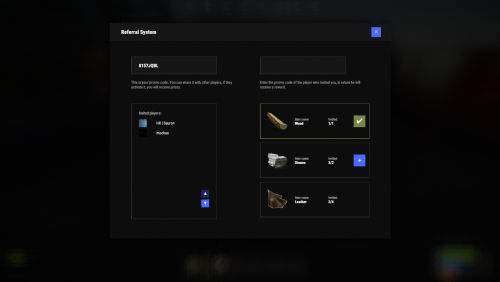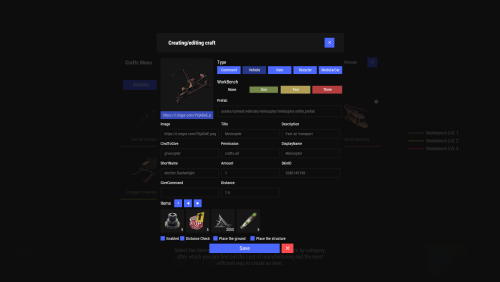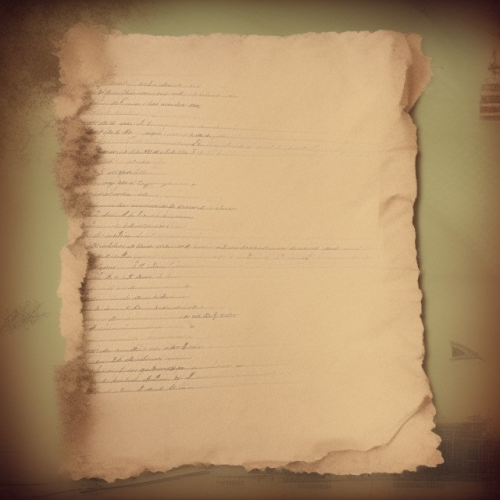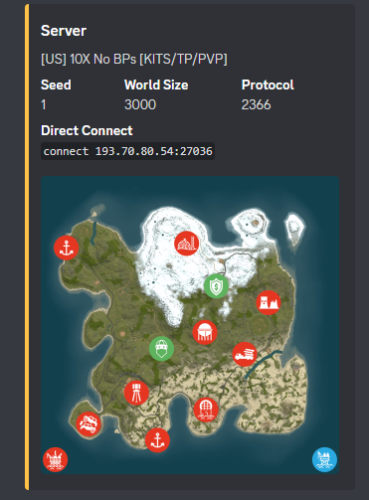Search the Community
Showing results for tags 'notify'.
-
Version 1.3.4
320 downloads
Adds a referral system to the game. Players can invite other players and receive rewards for this. Commands referal - open interface promo [promocode] - activate promo code Permissions You can set permission in config, for example: "Permission (example: referrals.use)": "referrals.use", Hooks private void OnPromoCodeActivated(BasePlayer player, string promocode) API private string GetPromoCode(BasePlayer member) private string GetPromoCode(string member) private string GetPromoCode(ulong member) Config { "Commands": [ "ref", "referal" ], "Commands to activate the promo code": [ "promo", "code" ], "Permission (example: referrals.use)": "", "Work with Notify?": true, "Use auto-wipe?": false, "Promo Code Chars": "ABCDEFGHIJKLMNOPQRSTUVWXYZ0123456789", "Promo Code Length": 8, "Awards": [ { "Invites Amount": 1, "Type": "Item", "ID": 1, "Image": "", "Title": "", "Command (%steamid%)": "", "Plugin": { "Hook": null, "Plugin name": null, "Amount": 0 }, "Display Name (empty - default)": "", "ShortName": "wood", "Skin": 0, "Amount": 20000, "Chance": 70.0 }, { "Invites Amount": 2, "Type": "Item", "ID": 2, "Image": "", "Title": "", "Command (%steamid%)": "", "Plugin": { "Hook": null, "Plugin name": null, "Amount": 0 }, "Display Name (empty - default)": "", "ShortName": "stones", "Skin": 0, "Amount": 15000, "Chance": 70.0 }, { "Invites Amount": 5, "Type": "Item", "ID": 3, "Image": "", "Title": "", "Command (%steamid%)": "", "Plugin": { "Hook": null, "Plugin name": null, "Amount": 0 }, "Display Name (empty - default)": "", "ShortName": "leather", "Skin": 0, "Amount": 2400, "Chance": 55.0 }, { "Invites Amount": 7, "Type": "Item", "ID": 4, "Image": "", "Title": "", "Command (%steamid%)": "", "Plugin": { "Hook": null, "Plugin name": null, "Amount": 0 }, "Display Name (empty - default)": "", "ShortName": "cloth", "Skin": 0, "Amount": 2300, "Chance": 55.0 }, { "Invites Amount": 10, "Type": "Item", "ID": 5, "Image": "", "Title": "", "Command (%steamid%)": "", "Plugin": { "Hook": null, "Plugin name": null, "Amount": 0 }, "Display Name (empty - default)": "", "ShortName": "lowgradefuel", "Skin": 0, "Amount": 1500, "Chance": 50.0 } ] } FAQ Item as kit$19.95 -
Version 2.10.21
1,347 downloads
Crafting system that allows you to create items, cars, vehicles, recyclers, etc! Commands craft open interface crafts.setwb [categories: cat1 cat2 ...] set new custom workbench Permissions You can set permission in config, for example: "Permission (ex: crafts.use)": "crafts.use", crafts.setworkbench - allows you to use the "crafts.setwb" command (set custom workbenches) Craft Types Command Vehicle Item Recycler ModularCar How to install a custom workbench 1. Spawn the workbench (for example, in RustEdit or a plugin) 2. In the game, go to him and use the command "crafts.setwb" and specify the necessary categories. Example: /crafts.setwb Misc 3. Go to config (oxide/config/Crafts.json) and configure this workbench (use SafeZone, workbench level, etc.) VIDEO FAQ Q: Where can I see an example of a config? A: Config$19.95 -
Version 1.0.2
13 downloads
Crash Alert System is an essential tool for server admins who want to automatically notify their players whenever the server experiences a crash. This plugin instantly sends alerts to Discord, ensuring your staff and community are always aware of what's happening on the servers. Plus, it offers the ability to reward players who rejoin after a crash, encouraging them to come back and stay active. Key Features: Real-time Alerts: Automatic notifications sent instantly to Discord when a crash occurs. Player Rewards: Encourage your community to rejoin after a crash with configurable rewards. Easy Setup: Simple to customize to suit your server's needs. Plugin Integration: Seamlessly integrates with your existing tools and plugins for smooth server management. Permissions: crashalertsystem.notify.see: Required for the player to see the Notify UI if it is enabled in the config. Config { "Discord Settings": { "WebhookUrl": "https://discord.com/api/webhooks/876008329674100736/fhF3j2_6NZzgT7pkENMwD6d074x69zSuRFjVjP7qpRZP2ItecnMSl7YtkGoL57hO1diB", "MessageContent": "@everyone or @here or <@&role-id>", "BotName": "Crash Alert System", "BotAvatarUrl": "https://codefling.com/uploads/set_resources_13/cf0d9ad89a1246bdc528542aa98e2147_cf_logo_23_res.png", "Embed": { "AuthorName": "Crash Alert System or ServerName", "AuthorIconUrl": "https://codefling.com/uploads/set_resources_13/cf0d9ad89a1246bdc528542aa98e2147_cf_logo_23_res.png", "Title": "Server Crash Detected", "Description": "The server has suffered a crash.\nPlease allow 1 to 5 minutes for the server to come back online.", "ThumbnailUrl": "https://codefling.com/uploads/set_resources_13/cf0d9ad89a1246bdc528542aa98e2147_cf_logo_23_res.png", "FooterText": "Crash Alert System | {DateTime}", "FooterIconUrl": "https://codefling.com/uploads/set_resources_13/cf0d9ad89a1246bdc528542aa98e2147_cf_logo_23_res.png", "FieldTitle": "Estimated Data Loss", "FieldContent": "The server lost approximately {0} of data", "ColorHex": "#FF0000" } }, "Reward Settings": { "EnableRewards": false, "RewardTimeLimit": 10, "RewardItems": [ { "ShortName": "wood", "Amount": 1000 }, { "ShortName": "stone", "Amount": 500 } ] }, "Notification Settings": { "Use Notify UI alerts": false, "Use chat alerts": true } } Lang { "NoPermission": "You don't have permission to see this notification.", "RewardReceived": "Thanks for joining the server after the crash! Check your inventory for compensation items!" }$5.99 -
Version 0.1.8
83 downloads
GUI and sound announcements for online teammates. Announcements about teammates who have connected, disconnected, been wounded or killed while sleeping. Additionally, announcements from the team leader, in Team chat channel using "!" as a first char. { "Chat command": "teama", "Is it worth enabling GameTips for messages?": true, "Is it worth enabling leader's group announcements?": true, "Is it worth enabling sound announcements?": true, "Radius within which a wounded ally notification is received": 100.0, "Radius within which a sound effect is triggered when an ally is wounded": 50.0, "Sound effect triggered when an ally is wounded": "assets/bundled/prefabs/fx/player/beartrap_scream.prefab", "Notification settings for each type": [ { "Notification type. Do not touch this parameter": "Connected", "Language_Key": "MsgPlayerConnected", "Duration": 6.0, "Main_Color": "#4F6133", "Main_Transparency": 0.8, "Main_Material": "", "Image_URL": "https://i.imgur.com/5Q9rxNO.png", "Image_Sprite": "", "Image_IsRawImage": false, "Image_Color": "#8CBA42", "Image_Transparency": 1.0, "Text_Size": 16, "Text_Color": "#8CBA42", "Text_Font": "RobotoCondensed-Bold.ttf", "Sound_Effect": "assets/prefabs/npc/scientist/sound/chatter.prefab" }, { "Notification type. Do not touch this parameter": "Disconnected", "Language_Key": "MsgPlayerDisconnected", "Duration": 6.0, "Main_Color": "#BF3B26", "Main_Transparency": 0.8, "Main_Material": "", "Image_URL": "https://i.imgur.com/5Q9rxNO.png", "Image_Sprite": "", "Image_IsRawImage": false, "Image_Color": "#FFD173", "Image_Transparency": 1.0, "Text_Size": 16, "Text_Color": "#FFD173", "Text_Font": "RobotoCondensed-Bold.ttf", "Sound_Effect": "assets/prefabs/npc/scientist/sound/death.prefab" }, { "Notification type. Do not touch this parameter": "LeaderAnnounce", "Language_Key": "", "Duration": 6.0, "Main_Color": "#216699", "Main_Transparency": 0.8, "Main_Material": "", "Image_URL": "https://i.imgur.com/RSaRsp0.png", "Image_Sprite": "", "Image_IsRawImage": false, "Image_Color": "#82C7F5", "Image_Transparency": 1.0, "Text_Size": 16, "Text_Color": "#82C7F5", "Text_Font": "RobotoCondensed-Bold.ttf", "Sound_Effect": "assets/prefabs/npc/scientist/sound/aggro.prefab" }, { "Notification type. Do not touch this parameter": "WoundedDistance", "Language_Key": "MsgPlayerWoundedDistance", "Duration": 6.0, "Main_Color": "#FFC21A", "Main_Transparency": 0.8, "Main_Material": "", "Image_URL": "https://i.imgur.com/jMAs33v.png", "Image_Sprite": "", "Image_IsRawImage": false, "Image_Color": "#FFF54C", "Image_Transparency": 1.0, "Text_Size": 16, "Text_Color": "#FFF54C", "Text_Font": "RobotoCondensed-Bold.ttf", "Sound_Effect": "assets/prefabs/npc/scientist/sound/takecover.prefab" }, { "Notification type. Do not touch this parameter": "WoundedGrid", "Language_Key": "MsgPlayerWoundedGrid", "Duration": 6.0, "Main_Color": "#FFC21A", "Main_Transparency": 0.8, "Main_Material": "", "Image_URL": "https://i.imgur.com/jMAs33v.png", "Image_Sprite": "", "Image_IsRawImage": false, "Image_Color": "#FFF54C", "Image_Transparency": 1.0, "Text_Size": 16, "Text_Color": "#FFF54C", "Text_Font": "RobotoCondensed-Bold.ttf", "Sound_Effect": "assets/prefabs/npc/scientist/sound/takecover.prefab" }, { "Notification type. Do not touch this parameter": "DeadWhileSleeping", "Language_Key": "MsgPlayerDeadWhileSleeping", "Duration": 6.0, "Main_Color": "#FFC21A", "Main_Transparency": 0.8, "Main_Material": "", "Image_URL": "https://i.imgur.com/gwk73Tk.png", "Image_Sprite": "", "Image_IsRawImage": false, "Image_Color": "#FFF54C", "Image_Transparency": 1.0, "Text_Size": 16, "Text_Color": "#FFF54C", "Text_Font": "RobotoCondensed-Bold.ttf", "Sound_Effect": "assets/prefabs/npc/scientist/sound/responddeath.prefab" }, { "Notification type. Do not touch this parameter": "Banned", "Language_Key": "MsgPlayerBanned", "Duration": 6.0, "Main_Color": "#BF3B26", "Main_Transparency": 0.8, "Main_Material": "", "Image_URL": "https://i.imgur.com/8WsmOMo.png", "Image_Sprite": "", "Image_IsRawImage": false, "Image_Color": "#FFD173", "Image_Transparency": 1.0, "Text_Size": 16, "Text_Color": "#FFD173", "Text_Font": "RobotoCondensed-Bold.ttf", "Sound_Effect": "assets/prefabs/missions/effects/mission_failed.prefab" } ], "Version": { "Major": 0, "Minor": 1, "Patch": 8 } } EN: { "MsgPlayerConnected": "Your teammate {0} has been connected!", "MsgPlayerDisconnected": "Your teammate {0} has been disconnected!", "MsgPlayerWoundedDistance": "Your teammate {0} was wounded by {1}!\nHe is {2} meters away from you.", "MsgPlayerWoundedGrid": "Your teammate {0} was wounded by {1} at {2}!", "MsgPlayerDeadWhileSleeping": "Your teammate {0} was killed by {1} while he was sleeping at {2}!", "MsgPlayerBanned": "Your teammate {0} has been banned!\nReason: {1}.", "MsgEmptyTeam": "There is only you in your team!", "MsgNotLeader": "Only the team leader can send announcements!", "MsgOfflineMates": "All your teammates are offline!", "MsgEnableSound": "Sound notifications are enabled!", "MsgDisableSound": "Sound notifications are disabled!", "MsgEnableConnected": "Team mates connection notifications are enabled!", "MsgDisableConnected": "Team mates connection notifications are disabled!", "MsgEnableDisconnected": "Team mates disconnection notifications are enabled!", "MsgDisableDisconnected": "Team mates disconnection notifications are disabled!", "MsgEnableWounded": "Team mates wounded notifications are enabled!", "MsgDisableWounded": "Team mates wounded notifications are disabled!", "MsgEnableDeath": "Team mates sleeping kill notifications are enabled!", "MsgDisableDeath": "Team mates sleeping kill notifications are disabled!", "MsgEnableAll": "All team mates notifications are enabled!", "MsgDisableAll": "All team mates notifications are disabled!", "MsgKillerUnknown": "Unknown", "bear": "Bear", "polarbear": "PolarBear", "wolf": "Wolf", "stag": "Stag", "boar": "Boar", "chicken": "Chicken", "horse": "Horse", "simpleshark": "Shark", "patrolhelicopter": "Patrol Heli", "bradleyapc": "Bradley APC", "scientistnpc_arena": "Scientist", "scientistnpc_cargo": "Cargo Scientist", "scientistnpc_cargo_turret_any": "Cargo Scientist", "scientistnpc_cargo_turret_lr300": "Cargo Scientist", "scientistnpc_ch47_gunner": "Chinook Scientist", "scientistnpc_excavator": "Excavator Scientist", "scientistnpc_full_any": "Scientist", "scientistnpc_full_lr300": "Scientist", "scientistnpc_full_mp5": "Scientist", "scientistnpc_full_pistol": "Scientist", "scientistnpc_full_shotgun": "Scientist", "scientistnpc_heavy": "Heavy Scientist", "scientistnpc_junkpile_pistol": "Road Scientist", "scientistnpc_oilrig": "Oilrig Scientist", "scientistnpc_patrol": "Patrol Scientist", "scientistnpc_peacekeeper": "Peacekeeper Scientist", "scientistnpc_roam": "Roam Scientist", "scientistnpc_roam_nvg_variant": "Roam NVG Scientist", "scientistnpc_roamtethered": "Roam Scientist" } RU: { "MsgPlayerConnected": "Ваш союзник {0} подключился!", "MsgPlayerDisconnected": "Ваш союзник {0} отключился!", "MsgPlayerWoundedDistance": "Вашего союзника {0} серьезно ранил {1}!\nОн в {2} метрах от вас.", "MsgPlayerWoundedGrid": "Вашего союзника {0} серьезно ранил {1} в {2}!", "MsgPlayerDeadWhileSleeping": "Вашего союзника {0} убил {1}, пока тот спал в {2}!", "MsgPlayerBanned": "Ваш союзник {0} был заблокирован!\nПричина: {1}.", "MsgEmptyTeam": "У тебя нет союзников!", "MsgNotLeader": "Только лидер группы может отправлять объявления!", "MsgOfflineMates": "Все ваши союзники не в сети!", "MsgEnableSound": "Звуковые уведомления включены!", "MsgDisableSound": "Звуковые уведомления выключены!", "MsgEnableConnected": "Оповещение о подключении союзников включено!", "MsgDisableConnected": "Оповещение о подключении союзников выключено!", "MsgEnableDisconnected": "Оповещение об отключении союзников включено!", "MsgDisableDisconnected": "Оповещение об отключении союзников выключено!", "MsgEnableWounded": "Оповещение о ранении союзников включено!", "MsgDisableWounded": "Оповещение о ранении союзников выключено!", "MsgEnableDeath": "Оповещение о смерти во сне союзников включено!", "MsgDisableDeath": "Оповещение о смерти во сне союзников выключено!", "MsgEnableAll": "Все оповещения о состоянии союзников включены!", "MsgDisableAll": "Все оповещения о состоянии союзников выключены!", "MsgKillerUnknown": "Неизвестный", "bear": "Медведь", "polarbear": "Полярный медведь", "wolf": "Волк", "stag": "Олень", "boar": "Кабан", "chicken": "Курица", "horse": "Лошадь", "simpleshark": "Акула", "patrolhelicopter": "Патрульный вертолет", "bradleyapc": "Танк", "scientistnpc_arena": "Ученый", "scientistnpc_cargo": "Защитник карго", "scientistnpc_cargo_turret_any": "Защитник карго", "scientistnpc_cargo_turret_lr300": "Защитник карго", "scientistnpc_ch47_gunner": "Защитник чинука", "scientistnpc_excavator": "Защитник экскаватора", "scientistnpc_full_any": "Ученый", "scientistnpc_full_lr300": "Ученый", "scientistnpc_full_mp5": "Ученый", "scientistnpc_full_pistol": "Ученый", "scientistnpc_full_shotgun": "Ученый", "scientistnpc_heavy": "Heavy Scientist", "scientistnpc_junkpile_pistol": "Road Scientist", "scientistnpc_oilrig": "Oilrig Scientist", "scientistnpc_patrol": "Patrol Scientist", "scientistnpc_peacekeeper": "Peacekeeper Scientist", "scientistnpc_roam": "Roam Scientist", "scientistnpc_roam_nvg_variant": "Roam NVG Scientist", "scientistnpc_roamtethered": "Roam Scientist" } con - Personal enabling/disabling connected announcement; dis - Personal enabling/disabling disconnected announcement; wound - Personal enabling/disabling wounded announcement; death - Personal enabling/disabling sleeper's death announcement; sound - Personal enabling/disabling sound effects; all - Personal enabling all announcements; clear - Personal disabling all announcements(except leader and ban announces). Example: /teama con$3.99 -
Version 1.0.5
34 downloads
"Skin Popup & Command" enhances the item pickup experience by providing special notifications and commands for items with specific skins. The plugin offers a more immersive and interactive experience for players when they acquire skinned items in the game. Need help, please join my discord @ The Cantina Main Features: Custom Command Execution: The plugin will automatically execute predefined commands from the config (set by owner/admin) when players picks up the skinned items, allowing for instant activation of server events, announcements, and more. Customizable Popups: Create your own popup backgrounds using your own images (Currently is https://postimg.cc/8JZnvgvp). Plugin Integration: If you want a more visual creativity you can set the notification to use popular plugins such as UINotify, Notify, and Toastfy. This allows for more themed integration into your server. Easy Configuration: Customize your notification timing, message content, and popup amount through the config file (Example Below). Simple Notifications: If you do not want to use any fancy popup or Notification plugin you can simply just send the message to the chat. EXAMPLE CUSTOM CONFIG (NOT THE DEFAULT): { "Show notification via: TOASTIFY | NOTIFY | POPUP | CHAT": "POPUP", "Alert ID when using NOTIFY/UINotify?": 0, "Alert ID when using TOASTIFY?": "success", "Duration of alerts (ONLY FOR POPUP & TOASTIFY)?": 5.0, "POPUP Background Image URL": "https://i.postimg.cc/SR40wyNM/paper.png", "List of Skins": [ { "Skin ID?": 2420097877, "Item Name Used for Skin ID": "Cash", "How many Times to show alert?": 100, "Message on Special Item Skin Pickup?": "<color=black>Hey {player}, you just picked up some <color=orange>CASH</color>, use it to buy items and upgrades. Use your <color=orange>CASH</color> to upgrade your TC, BackPacks and much more!</color>", "Run a Command on pickup?": false, "If enable, what command to run?": null }, { "Skin ID?": 2834920066, "Item Name Used for Skin ID": "Epic Scrap", "How many Times to show alert?": 10, "Message on Special Item Skin Pickup?": "<color=white>Hey {player}, you just picked up some <color=orange>EPIC SCRAP</color>, use it to buy items and upgrades. Use your <color=orange>EPIC SCRAP</color> to upgrade your TC, BackPacks and much more!</color>", "Run a Command on pickup?": true, "If enable, what command to run?": "say This message was sent through console command, {player} after you picked up skin id:2834920066" } ], "Popup Co-ordinates": { "Anchor Min X": 0.78, "Anchor Max X": 0.98, "Anchor Min Y": 0.5, "Anchor Max Y": 0.62 } } Features to be implemented: Permissions Set Images per each skinned it popup$5.99- 6 comments
- 1 review
-
- #popup
- #run commands
- (and 10 more)
-
Version 1.2.0
87 downloads
Using Discords Webhooks it sends an embed to discord notifying users of server wipes. * Different message support between FacePunch Forced wipes & Manually wiped * Includes Automation * Includes test console command * Includes Embed Setting Options * Coded for optimal performance Now requires RustMaps.com API key! Because they re-wrote the website forcing all users to sign in & make one, the day before wipe this month, lol. Notes: * When you see " [Discord Wipe Embed] Waiting on rustmaps retrying in 60seconds." It means exactly what it says... * It means it's waiting on the rust-maps website to generate the Image & will re-try posting the discord embed in 60 sec. Configuration { "Sets Console Command": "sendwipe", "Disable Auto Send (Requires you to manually use console command to send embed message)": false, "ConnectionInfo": { "DiscordWebhookURL": "", "ServerName": "[US] -10X No BPs [KITS/TP/PVP]", "RustServerIp": "", "DonationURL": "https://www.paypal.com/paypalme/darkcrow2nd", "EnableStaging": false, "EnableBarren": false, "RustMapsApiKey": "" }, "ForceWipe": { "AtEveryone": false, "AtRoleID": "", "EmbedHexColour": "#ffc348", "This will replace the Map Image if used": "", "This will generate the Custom Map Image if enabled": true }, "Manually": { "AtEveryone": false, "AtRoleID": "", "EmbedHexColour": "#ffc348", "This will replace the Map Image if used": "", "This will generate the Custom Map Image if enabled": true }, "Sets Server Commands to run after wipe": [ "o.reload GUIShop", ], "Do not touch.": { "WipedTime": "Monday, 27 February 2023 16:42", "LastWipe": "Monday, 27 February 2023 16:42" } }$14.99- 8 comments
-
- #khan
- #discordwipeembed
- (and 8 more)
-
Version 1.0.12
3,607 downloads
Custom notifications Commands notify.show [type] [message] notify.player [steamid] [type] [message] notify.allplayers [type] [message] Permissions You can set permission in config, for example: "Permission (example: notify.use)": "notify.use", notify.see – So a player can see notifications notify.notify – So an admin/moderator can see how it looks before sending it notify.player – Send notification to specific player (they need the notify.see permission) notify.allplayer – Send notification to all players (they need the notify.see permission) API private void SendNotify(string userId, int type, string message) private void SendNotify(ulong userId, int type, string message) private void SendNotify(BasePlayer player, int type, string message) Config Examples ConfigFree- 96 comments
- 5 reviews
-
- 9
-

-

-
- #notify
- #notifications
- (and 5 more)
-
Version 1.0.2
19 downloads
Display an information bar above the inventory(or below the inventory), display configuration information in a loop, and support click commands. Config FIle: { "Enable Info Bar (true/false)": true, "Position(ABOVE_INVENTORY/BELOW_INVENTORY)": "BELOW_INVENTORY", "Information displayed in a loop": [ { "Text": "Welcome to this server, click here to open the <color=#ED1C24>WelcomePanel</color>", "CommandOnClick": "chat.say /info", "ShowSeconds": 30 }, { "Text": "Please don't cheat, the account will be <color=#ED1C24>banned</color>, the loss outweighs the gain.", "CommandOnClick": "chat.say /info", "ShowSeconds": 30 }, { "Text": "Discord: discord.gg/playrust, Join discord to recceive the <color=#ED1C24>gift pack</color>.", "CommandOnClick": "chat.say /info", "ShowSeconds": 30 } ] }$4.99 -
Version 1.0.0
292 downloads
This is a simple plugin that will notify a player if the base they hit/shoot/damage is owned by a solo player. Often it can be obvious if the player is solo if they're using a key lock, but if they decide to use code locks, or you're using a plugin like Automatic Authorization then it's not always possible to tell. Some players would rather not raid a solo because either: They don't think it'll be worth it They're nice and would rather leave the poor solo's alone (let's face it, it's 1) Optional dependencies: UINotify Notify How does it work? When a player damages a part of a base (wall, door, foundation etc) the plugin will check if the player is solo, and if so pop up the notification. The same player won’t be notified again within the time set in the config. If the attacker owns the prefab, or is authed on the tc, they are ignored. If the base is decaying, it is ignored. Config example "Cooldown time after attack": 300. (When a player is notified, how long to wait until they can be notified again) "Message to attacker": "This player is a solo" (message that will be shown to the attacker in chat or via UINotify) "Log to console when player notified": true (for the server owner to see when a player has been notified) "UINotify Type (see https://umod.org/plugins/ui-notify)": 1 (UINotify specific, and determines which message number to use) "Prefabs to check": [ (a list of prefabs that will trigger a notification when hit. These can be considered a wildcard, so door.hinged includes door.hinged.wood, door.hinged.metal etc) "door.hinged", "door.double.hinged", "window.bars", "floor.ladder.hatch", "floor.frame", "wall.frame", "shutter", "wall.external", "gates.external" ] UINotify Config example This is an example of the UINotify Type section where you would choose the icon, title, color etc of the popup. This is not required if you just want the chat message instead. "Notifications (type - settings)": { "1": { "Background Color": { "HEX": "#000000", "Opacity (0 - 100)": 98.0 }, "Enable Gradient?": true, "Gradient Color": { "HEX": "#90EE90", "Opacity (0 - 100)": 35.0 }, "Sprite": "assets/content/ui/ui.background.transparent.linearltr.tga", "Material": "Assets/Icons/IconMaterial.mat", "Icon Color": { "HEX": "#90EE90", "Opacity (0 - 100)": 100.0 }, "Icon Text": "X", "Icon Text Color": { "HEX": "#FFFFFF", "Opacity (0 - 100)": 100.0 }, "Title Key (lang)": "Just a heads up", "Title Color": { "HEX": "#FFFFFF", "Opacity (0 - 100)": 50.0 }, "Text Color": { "HEX": "#FFFFFF", "Opacity (0 - 100)": 100.0 }, "Fade Out": 1.0, "Fade In": 0.1, "Sound Effect (empty - disable)": "assets/bundled/prefabs/fx/notice/item.select.fx.prefab", "Image Settings": { "Enabled": true, "Image": "https://i.imgur.com/vfOfdU9.png", "AnchorMin": "0 0", "AnchorMax": "0 0", "OffsetMin": "12.5 12.5", "OffsetMax": "37.5 37.5" } }Free