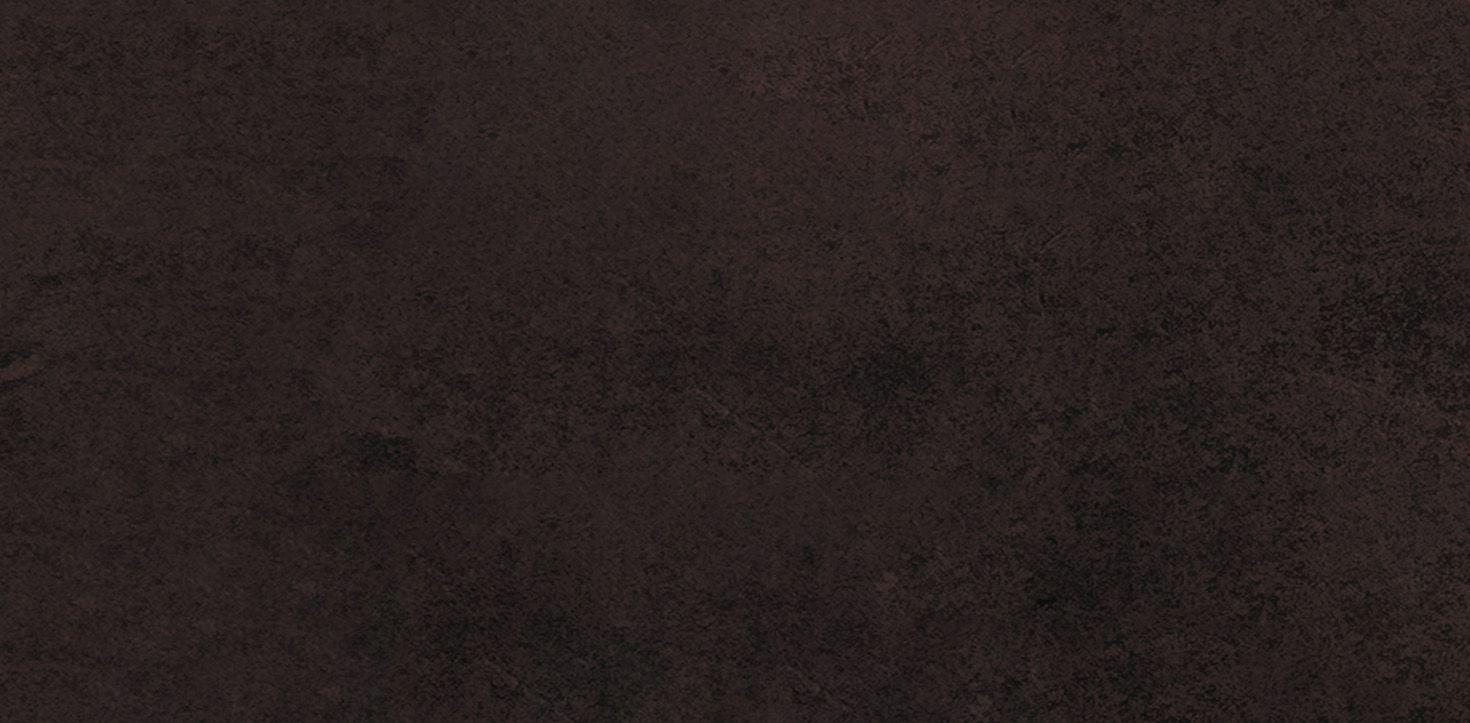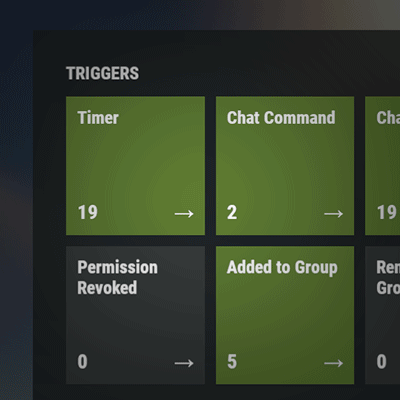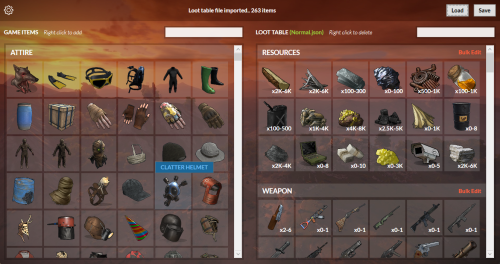-
Posts
555 -
Joined
-
Days Won
7
Content Type
Profiles
Warranty Claims
Downloads
Forums
Store
Support
DOWNLOADS EXTRA
Services
Everything posted by beee
-
Version 1.0.3
76 downloads
Buried Crates makes it possible to find crates while using a metal detector. This makes metal detectors worth using at any stage of the game. SUPPORTED CRATES/BARRELS PERMISSIONS & SPAWN PROBABILITY In config you can define permissions and chance % of a crate spawning for each permission (if a crate doesn't spawn, vanilla loot items works like normal). Crate types to be spawned uses a weight system, the higher the weight, the higher chance that crate type will be the one to spawn. Default permissions: you can change or add to them in config buriedcrates.default - 25% chance of finding a crate buriedcrates.vip1 - 50% chance of finding a crate buriedcrates.vip2 - 80% chance of finding a crate CONFIG { "General settings": { "Locked crate hack seconds": 60, "Dug up crate despawn in seconds": 900, "Log dug up crates in console": false }, "Permissions": { "default": { "Crate spawn chance (%)": 25, "Crates weights": { "Basic Crate": 5, "Foodbox": 5, "Vehicle Parts Crate": 5, "Tier 2 Components Crate": 5, "Tier 3 Components Crate": 5, "Normal Crate": 15, "Normal Crate - Food": 5, "Normal Crate - Medical": 5, "Tools Crate": 15, "Underwater Labs Normal Crate 1": 5, "Underwater Labs Normal Crate 2": 5, "Military Crate": 3, "Elite Crate": 3, "Elite Crate - Bradley": 2, "Elite Crate - Heli": 2, "Locked Crate": 0, "Supply Drop": 1, "Yellow Loot Barrel": 5, "Blue Loot Barrel": 5, "Oil Barrel": 5, "Giftbox": 5, "Present Drop": 0 } }, "vip1": { "Crate spawn chance (%)": 50, "Crates weights": { "Basic Crate": 0, "Foodbox": 5, "Vehicle Parts Crate": 5, "Tier 2 Components Crate": 5, "Tier 3 Components Crate": 5, "Normal Crate": 15, "Normal Crate - Food": 5, "Normal Crate - Medical": 5, "Tools Crate": 15, "Underwater Labs Normal Crate 1": 5, "Underwater Labs Normal Crate 2": 5, "Military Crate": 3, "Elite Crate": 3, "Elite Crate - Bradley": 2, "Elite Crate - Heli": 2, "Locked Crate": 1, "Supply Drop": 1, "Yellow Loot Barrel": 5, "Blue Loot Barrel": 5, "Oil Barrel": 5, "Giftbox": 5, "Present Drop": 1 } }, "vip2": { "Crate spawn chance (%)": 80, "Crates weights": { "Basic Crate": 0, "Foodbox": 0, "Vehicle Parts Crate": 0, "Tier 2 Components Crate": 0, "Tier 3 Components Crate": 5, "Normal Crate": 10, "Normal Crate - Food": 0, "Normal Crate - Medical": 0, "Tools Crate": 10, "Underwater Labs Normal Crate 1": 5, "Underwater Labs Normal Crate 2": 5, "Military Crate": 5, "Elite Crate": 5, "Elite Crate - Bradley": 3, "Elite Crate - Heli": 3, "Locked Crate": 1, "Supply Drop": 1, "Yellow Loot Barrel": 5, "Blue Loot Barrel": 5, "Oil Barrel": 5, "Giftbox": 5, "Present Drop": 1 } } }, "Version": { "Major": 1, "Minor": 0, "Patch": 1 } }$9.99- 3 comments
-
- 2
-

-

-
- #metal detector
- #detector
-
(and 6 more)
Tagged with:
-
Changed Status from Pending to Closed
-
If it's automated then you don't need to deal with global.say, just setup a timer in Automated Messages and format the reply as you like, with or without a prefix. Go to /am.edit , add a timed action, set interval to whatever you need, and in the Replies just make sure you have <color=cyan>Golden Coast Rust Servers</color>: at the start of every reply.
-
All set here @ChaoticStryfe?
-
Nothing was changed about timers, you still set the interval in main config or in /am.edit. Main config still holds all the settings for actions, only their replies were moved to language files.
-
What caused this mismatch in the first place, was it just copying en file from one server to another, if so you can copy main config file too?
-
Actions Ids are not matching ones in en file for it to know which action the replies in en file refers to.
-
Hi @ChaoticStryfe, Can you show me the config file and updated en file you're referring to.
-
Changed Status from Pending to Closed
-
Changed Fixed In to 1.3.2
-
Changed Status from Pending to Closed
-
Changed Status from Pending to Closed
-
Sometimes oxide stops auto reloading, probably due to that very old harmony version that tried to load, it will probably load the correct one on restart or if you manually reload. Will close that ticket now and if something comes up you can open a new ticket.
-
@Dad Frog Should be resolved, let me know if it works for you now.
-
There is currently some bug causing it to show all previous versions together, cf staff are looking into it.
-
Yeah seems i missed the Fonts directory, anyway if font loading causing issues in linux you can remove the ChatToNotifications folder in data for now, it will work like before (ignore the warning on load).
-
- 24 comments
-
- 1
-

-
- #headlight
- #rust
- (and 6 more)
-
- 24 comments
-
- 1
-

-
- #headlight
- #rust
- (and 6 more)
-
- 24 comments
-
- #headlight
- #rust
- (and 6 more)