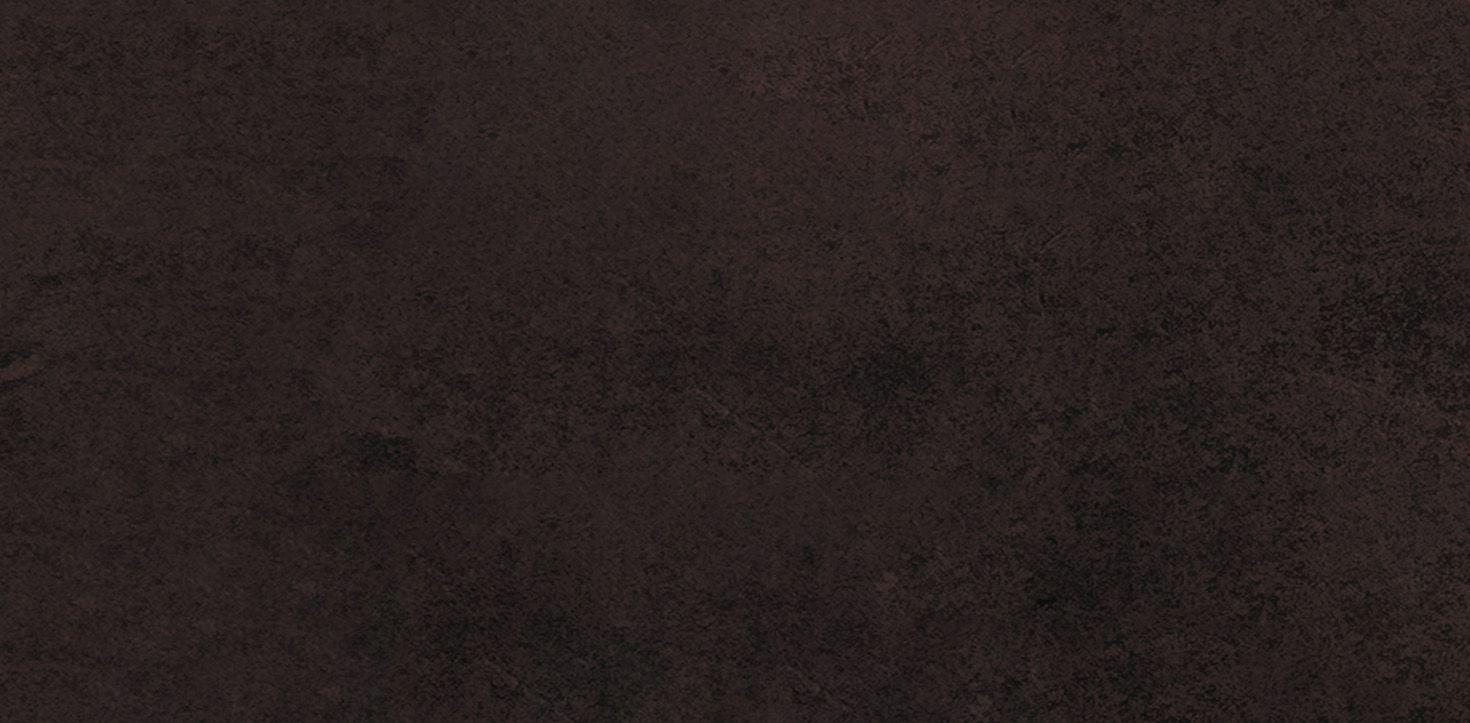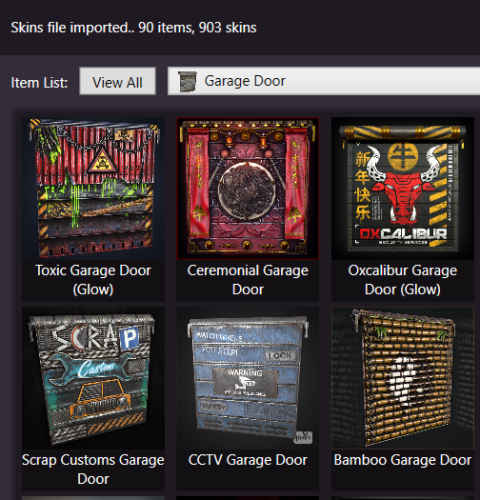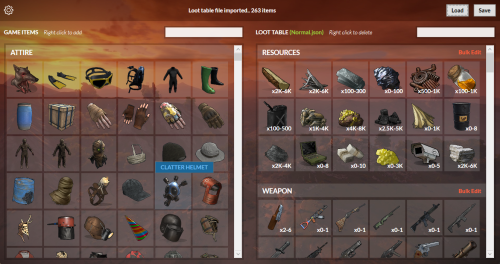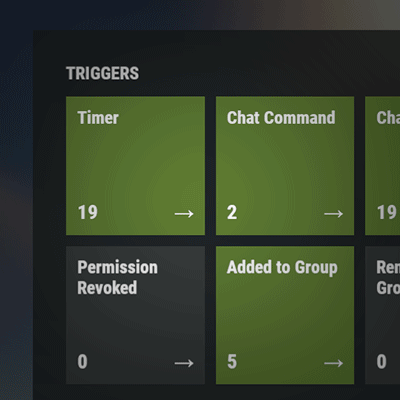-
Posts
555 -
Joined
-
Days Won
7
Content Type
Profiles
Warranty Claims
Downloads
Forums
Store
Support
DOWNLOADS EXTRA
Services
Everything posted by beee
-
You can filter out any messages by placing a partial text in the config. Show me a screenshot of messages you want to convert so I can help you out with the config.
-
Changed Status from Pending to Closed
-
Will consider adding more summary info in a future update. Will consider referring to profile files but can't promise I will put too much effort into it due to it usually getting changed every now and then.
-
Changed Status from Pending to Closed
-
- 50 comments
-
Changed Status from Pending to Not a Bug
-
Changed Status from Pending to Closed Changed Fixed In to 1.1.15
-
Changed Status from Pending to Closed
-
Wrong format, try the following: { "Version": { "Major": 1, "Minor": 0, "Patch": 17 }, "Chat Icon (SteamId)": 76561198059348841, "Sample Types for Reference (Do Not Edit)": "Timed | ChatCommand | AutoReply | NewPlayerJoined | PlayerConnected | PlayerDisconnected | CrateHacked | PermissionGranted | PermissionRevoked | AddedToGroup | RemovedFromGroup | PlayerDead | EnteredZone | LeftZone", "Toggle Chat Command": "tips", "AutoReply Cooldown (in seconds)": 30, "Messages": [ { "Messages (Random if more than one)": [ "<color=#04F404>[Auto Respond]</color> Server Map, Blueprints, XP, Backpacks and all progress wipes MONTHLY first Thursday of every month at 2PM EST for Forced Wipe." ], "Enabled": true, "Type (Check Sample Types above for Reference)": "AutoReply", "Broadcast to all?": false, "Interval between messages in minutes (if Type = Timed)": 0, "Target": "when,wipe", "Permissions": [], "Groups": [ "default" ], "Blacklisted Permissions": [], "Blacklisted Groups": [], "Player Can Disable?": true }, { "Messages (Random if more than one)": [ "<color=#04F404>[Auto Respond]</color> Server Map, Blueprints, XP, Backpacks and all progress wipes MONTHLY first Thursday of every month at 2PM EST for Forced Wipe." ], "Enabled": true, "Type (Check Sample Types above for Reference)": "AutoReply", "Broadcast to all?": false, "Interval between messages in minutes (if Type = Timed)": 0, "Target": "map", "Permissions": [], "Groups": [ "default" ], "Blacklisted Permissions": [], "Blacklisted Groups": [], "Player Can Disable?": true }, { "Messages (Random if more than one)": [ "<color=#04F404>[Auto Respond]</color> Server Map, Blueprints, XP, Backpacks and all progress wipes MONTHLY first Thursday of every month at 2PM EST for Forced Wipe." ], "Enabled": true, "Type (Check Sample Types above for Reference)": "AutoReply", "Broadcast to all?": false, "Interval between messages in minutes (if Type = Timed)": 0, "Target": "blueprint", "Permissions": [], "Groups": [ "default" ], "Blacklisted Permissions": [], "Blacklisted Groups": [], "Player Can Disable?": true } ] }
-
Posted an update for these requests.
-
I see "Can filter player messages?" set to true here.
-
Send me your config and I will look into it.
-
BetterChat seem to be causing the disable player messages settings to not work due to it not using the native way of sending messages, which makes it hard to differentiate between a player or non player message. I will look into a solution soon. If you're actually not using BetterChat, let me know.
-
Changed Status from Pending to Closed Changed Fixed In to 1.4.4
-
Should be fixed in 1.4.4
-
Dm me on discord plz. .b.e.e.e.