-
Posts
2,199 -
Joined
-
Days Won
17
Content Type
Profiles
Warranty Claims
Downloads
Forums
Store
Support
DOWNLOADS EXTRA
Services
Everything posted by Jbird
-
There is a new update out today @Watcher for the Facepunch update. It is usually best to open a separate support request @Notz so there is no confusion. However same information, there is an update out today that solves this. Some are having issues downloading the recent version but if you are it is a browser issue, try another browser if you have this issue.
-
Correct. It needs to be uploaded somewhere and the link can be used in your server setup. Correct all plugins or files that end in .cs will go in the oxide plugins folder. Correct if there is a folder with one or more files in it, you can move the whole folder as specified. If for any reason that's difficult as some hosts won't allow this, you can create a folder but make sure that it is spelled and has the same punctuation (capitalization). Do you own the BetterNpc plugin? If not then you can ignore those files, they are custom profiles for the plugin but only work if you already own it. That is the same for DefendableBases which you indicated above. If you do not already own that plugin you can ignore that folder and those files as well. In regards to any additional support regarding running the map, it is best to go to your host if you have one, or if you use a tool the instructions for that tool. There are many different methods and steps, They generally are all doing the same thing but some hosts do not allow access to config files and have the setup through their dashboard, or if you are hosting it yourself and are using a tool, it also might have an entirely different set of steps.
-
Awesome. See you in there!
-
Super happy to hear that @SynNation! Thank you for the positive feedback and follow up to let us know it's all sorted. If you have extra time on your hands, consider leaving a review! Also if you're not already, you should join the Mad Mappers Discord so you can stay tuned in on new and coming work!
-
Nice! haha to anyone playing on a
-
Also check that if you have the configuration set for a limit of turrets, that the turret count is below the amount set in the configuration @SynNation.
-
Do you have NpcSpawn installed? What versions of both plugins are you using? Do you see any errors at all in console when loading or reloading the plugin?
-
Is there a reason that you are trying to use 0% chance on items @Stampy? This will always cause an issue when those items in the loot table are rolled. Those should all have at least some probability, otherwise they should be removed from the loot table if you do not want them to drop. Perhaps you are attempting something else but there will still need to be at least some percentage there or you will encounter an error. If you want to explain what you're trying to do perhaps I can suggest another method.
-
It is a known interaction issue with some other plugins that also use or affect the chinook drops. It's not necessarily a concern though no. If you notice any buildup of NPCs at the hackable crate locations though just report those issues, and make sure you have the most recent versions of both plugins. Otherwise you should not have any concern at all though @SIDA.
-
This is running the command on the server already. If there are still issues with the doors the rig may be outside of the map bounds which is the only consistent thing I have found that is in common with others who have the same issue. The command is one of the only things I am aware of that could possibly do this. So if you have the plugin run the command then it might work. You can also run that command any time in console to test it yourself. This line was only added recently and you can set it to false if you think that it may have any interaction to test that as well.
-
Nothing to apologize for but you are quite welcome. That is one of the more common misses so I'm glad when we think of it on this end and avoid a bunch of headache looking elsewhere for a fix. If you're attempting Carbon you may be taking a big bite, but I would say that worst case, if you struggle a lot with that path maybe dial it back to just oxide for awhile. Hopefully you get all sorted though sounds like you're paying attention and know to try to reach out for support so I can say you're on the right path there for sure. The Mad Mapper Discord is a great place to be if you have any of the teams products, Adem the developer of Convoy is on that team so you can open tickets for anything related to the teams work. So you have that resource as well as you move forward. No matter what, remember to have fun with it!
-
The one thing I am slightly confused about @Coolie is you say it's regarding when nobody attempts the event, but then you are explaining someone attempting the event. The only NPCs in that area that should attack them should be the ones that are a part of the event. Do you have NPCs there from another plugin, and you have the NpcSpawn plugin option to enable NPCs to fight each other? Trying to make sure I understand the details accurately and will make sure the developer sees this, especially if it is some kind of error with how the event runs.
-
Sounds very odd for sure there is certainly something going on there out of the norm. As long as you and your players are happy though sounds good to me! If you ever want to take a deeper dive into things, share your config, things like that you might stop into the Mad Mapper Discord and open a ticket.
-
@Wile E. do you have NpcSpawn installed? This is one of the more common misses when everything else seems in order.
-
- 25 comments
-
- #autoturret
- #event
- (and 19 more)
-
Essentially configs can be tweaked constantly to try to please everyone but it will never be perfect. Generally this is an event, not a player base, and I can tell you from being around for awhile now that many customers (and their players) did not like for the doors and turrets to be normal difficulty. All of that being said though that is the beauty of being given a lot of control in a config, you can tweak and balance it to suit your server and preferences.
-
That is actually a great question, are you using any plugins that affect or control loot tables? If I had to guess you might be using a loot table plugin and that plugin probably updates at some point, recognizes those loot crates and replaces them with default loot somehow. It's one of the only things that makes sense.
-
- 449 comments
-
- #abilities
- #boss
- (and 16 more)
-
- 449 comments
-
- #abilities
- #boss
- (and 16 more)
-
It does work @Trudy Latté however the general confusion with using them is that they will not engage players directly with rockets, but if they have something to raid with the rockets such as a player going inside their base, they will use the rocket launchers then. It is best to give them another weapon as a backup for different circumstances.
-
Generally if you are using another plugin that controls loot tables, you'll either select that plugin, or use the default loot table in config files. The config files are all in your oxide data folder. That is a very short answer but if you have follow up questions please let me know. It might be that simple for you, but if you have more complex things you want to do with the loot table then just ask or provide some detail as to what you are trying to do otherwise @Tepkey.



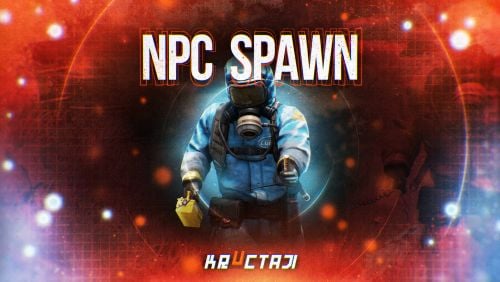


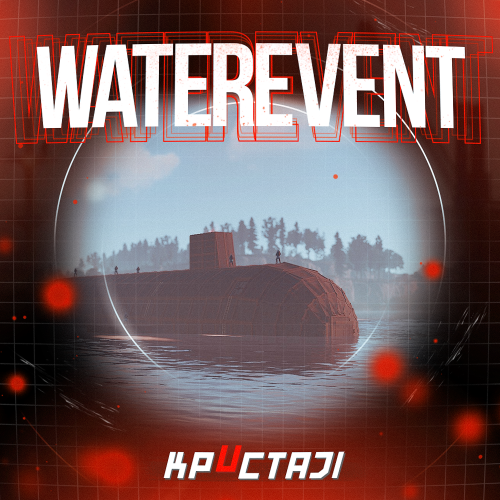
.thumb.jpg.4f093841c064985b7f25904afa5b3aa8.jpg)
