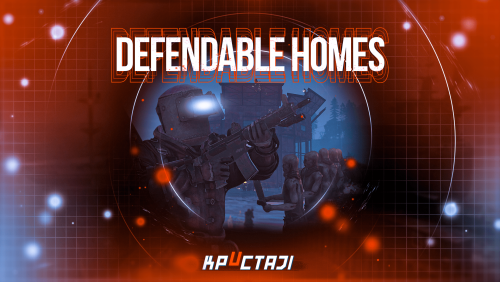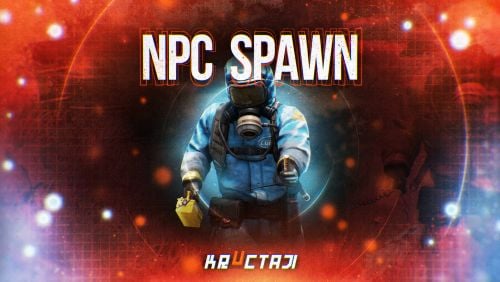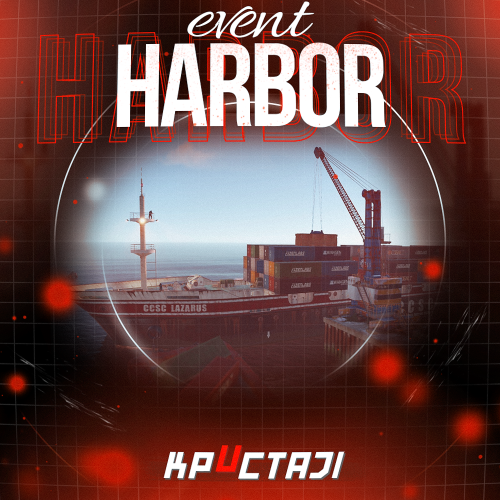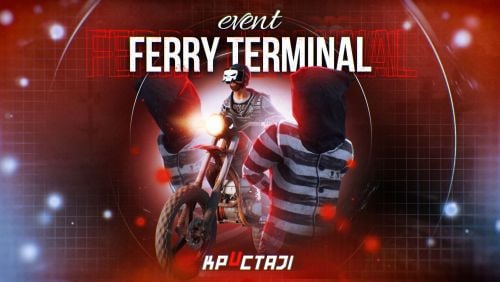-
Posts
2,199 -
Joined
-
Days Won
17
Content Type
Profiles
Warranty Claims
Downloads
Forums
Store
Support
DOWNLOADS EXTRA
Services
Everything posted by Jbird
-
This sounds like an issue to bring up with those plugins, to add API for developers to use to exclude certain enemies. That is entirely your decision. I recommend both of you read descriptions of plugins. Once the backup begins coming on motorcycle they will continue to send units to keep you from liberating the hostages, or execute them as opposed to letting you get them to freedom! This is from the description and clearly states that as part of the event, NPCs will continue to be sent. There are several plugins that have waves of enemies that are part of the event. It is entirely up to you to prioritize having fun with needing to micro manage what players are able to do. I understand your feedback but this is part of the event and it makes no sense to remove the part of the event that makes this challenging and fun.
-
解凍してください。 プラグインファイルはpluginsフォルダに保存されます。 解凍したデータファイルもサーバーに移動してください。 ご質問があればお知らせください。
-
Those would either be because the event files or other files are missing and it is a domino effect leading to the error, or there is another plugin affecting drops that sometimes causes the error as well. Those are the most likely reasons at least. If you do not notice any issues with functionality then generally you can ignore it. But those would be the first things to check as to the cause.
-
There is not a way it is part of a point of the event that they respawn and continue to attack. Without it this defeats the purpose and story line of the event.
-
- 26 comments
-
- #ferry terminal
- #ch47
- (and 25 more)
-
- 26 comments
-
- #ferry terminal
- #ch47
- (and 25 more)
-
I think my recommendation would be to configure a loot table option 1, where you build your own loot table. You can make this anything at all. As small or large a reward you want to give. So let's say you wanted to give between 1 and 4 scrap for each kill. You could do that. For an event like this it is easiest and configurable right inside the event itself. This event is meant to have constant waves of enemies and to have a level of difficulty to completing the event. The event itself has options to boost the reward to your liking to make it much more profitable. Let me know if all of that made sense or if you have any questions.
-
If you wanted to you could also search that in your console log if you still have it, and see what event launched or was doing something just before that. Keep us posted, thank you for the feedback.
-
Thank you for letting me know. Glad to hear it went well. Let us know if you have any other issues or questions.
-
With BetterNpc I suggest either a fresh install or just going through and ensuring that all folders are there, including the empty Custom folder, from the download. The Custom folder sometimes needs manually created as some hosts do not allow moving an empty folder into their dashboard. With Convoy I notice that version 2.7.4 unloaded, and 2.7.5 loaded. Did you just update the plugin? If it gives you the error any time you reload I would try a fresh install. If you continue having issues with it please create a ticket under the Convoy plugin's support tab.
-
How often are you getting the error? Have you narrowed down already what plugin using NpcSpawn is throwing the error? NRE are most often something to do with a configuration issue but if you can narrow down the plugin throwing the error and anything new or changed recently it could speed up resolving the error.
-
Thank you as well, appreciate the diligence and any information like video or errors are very helpful to diagnosing an issue. Feel free to jump in the Mad Mapper Discord to create a ticket there for follow up if you'd like.
-
Did this just happen once or does it happen any time the event runs? Would just need to know what type of damage was taking place to address it.
-
Are you using the default settings or have you made any changes to the files? NRE are often configuration issues, so I am wondering if anything was changed out of specification, or if anything might be missing. It is very common for the Custom folder to be missed, as by default it is empty. I have also seen several instances where not all of the folders or files were copied into the server. When reloading NpcSpawn by itself does it reload properly?
-
Thank you. If you have any time to get any video or anything else from console let me know.
-
Are you able to confirm this from multiple users? If you can get any video, errors, things like this it would help in case there is an issue for us to address. I don't ever want to assume but this can sometimes just be a player or two connecting with bad ping, or computers struggling to run modded Rust. Those particular types of feedback sound more like something along the lines of performance issues though. Errors with a plugin are generally more consistent and happen to all players at the time.