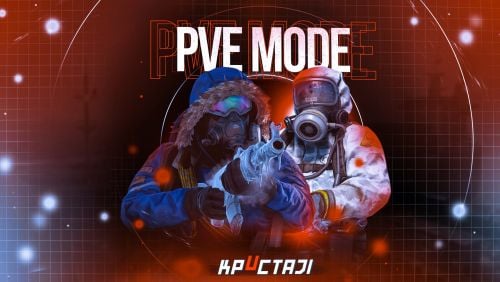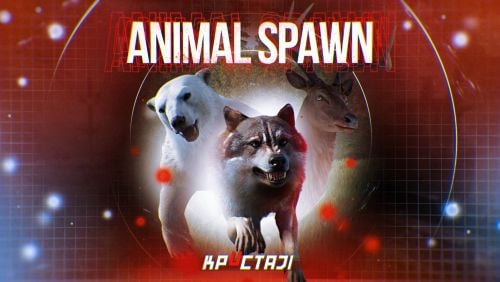-
Posts
2,199 -
Joined
-
Days Won
17
Content Type
Profiles
Warranty Claims
Downloads
Forums
Store
Support
DOWNLOADS EXTRA
Services
Everything posted by Jbird
-
If you generate server logs you can review one of these logs and even see the position. Do you see that these errors otherwise stop when you unload the command, and do you see when they begin to appear as the plugin is loading? Do you have any custom files loading that are for a different map?
-
How much RAM do you have with them? It sounds like you have done a lot to look into outside influences. Thank you for checking these things. Confirming that the issue is less present as you make changes helps to show that we are on the right track.
-
You can discuss with the team, just keep in mind that this was a digital purchase not a physical one. The documentation for the plugin does not mention the feature that you are asking for. It gets written into those plugins and has been a more recent addition to the events that do have it. I can double check for you but from my understanding and trying to imagine it in my head, this would need added to each plugins code to be able to exist. Adding the same feature to multiple plugins is not always quite so easy to do, as some events have several things happening when they start, that this needs to integrate with. Please do discuss with the team your options though, I would recommend jumping into the Mad Mapper Discord and asking them what their immediate plans are for implementing this to the rest of the events, and what they might consider if you are still unhappy with the purchase.
-
Try changing the number from 4 to 6 and let me know if that works.
-
You are using version 1.2.4 of the map correct? What versions of NpcSpawn and WaterEvent are you using? Just to confirm the error did not occur until the hull was breached, or is it as soon as the submarine appears? Either way I might actually giving a fresh install especially of the data files, to see if that clears up the issue.
-
NRE most often are a config issue somewhere. If you can narrow down what is happening when the error occurs, we could say more about whether it is a concern or not. Generally if there are no reported issues then it might be something that is not a concern, but personally I always love to clean up errors when I can.
-
What loot related plugins do you use otherwise? To me it sounds like another plugin may be interacting with this. Feel free to jump in the Mad Mapper Discord to make a ticket if you'd like. Until then I would reload the plugin make sure it loads without error. I will test your loot settings as soon as I am able, should be able to try it this evening to see if there is any issue I can find there.
-
Do you have your server hosted? Do they have an option to upgrade your RAM? That is getting about as low as you want to go. The 27 is okay but the 15 is getting much lower than I would recommend that you want to be for a modded server. Normally I'd ask for a separate ticket but since you are having similar issues and are on point this is definitely fine as a joined ticket. Same question by the way do you have any option to upgrade the RAM on your server by chance?
-
イベント開始のメッセージが表示された場合、5分後に開始されるはずです。このイベントは、オクサムのガソリンスタンドの通常バージョンでのみ開催されます。応答メッセージが表示される場合は、おそらくモニュメントはそこに設置されており、イベントは開始されるはずです。5分経過してもイベントが開始しないという報告ですか? イベント開始時にエラーが発生していないかご確認ください。通常、このメッセージが表示されれば、イベントは正常に実行されているはずです。マップ上に複数のガソリンスタンドがある場合、いずれかのスタンドでイベントが実行中ではないでしょうか?
-
Do you have any video to show the issues? I do not want to jump to any conclusions. This could be a server performance issue, or a client side issue. So let me know if it is happening to everyone or only some players are reporting it. With mentioning it could be a server performance issue, if you can review the server performance you might be able to confirm or deny this possibility. Modded servers can be much more taxing than a vanilla server, especially the more mods you have, or the more complex your custom map could be. Otherwise I would also ensure that when you reload the plugin, no error occurs and that all of the loading messages appear, to ensure there is no folder or file missing during the loading process.
-
I understand as well, but confirming that this does not happen without the other plugins proves that it is an issue or conflict with another plugin. Even when it is reported a few times, we still have to do the work to find the common plugin or server setup that causes such an issue. It is difficult and I get that, but it is nearly impossible for us to know ourselves without the conflict being discovered or shared first. I can say at least that if it were due to the Rust update it would receive so many reports that it would be fixed in short time, and we are usually quick to catch and fix these before the reports arise. But with that being said when we receive multiple reports we will still have to collect data and ask for testing to ensure that it stops when other plugins are unloaded, and then to start to work towards the plugin(s) that when loaded along with ours, throws the error. If more reports come in and we find the common issue, it will be sorted, so you can keep an eye out for updates and check notes when they are released. If you find time to load and unload to confirm, and test in batches, lets say 10-20 plugins at a time, you can make quicker work of this and narrow it down until you find the group or groups of plugins, then work from there to find the exact causes of such an issue. Alternatively if when other plugins are unloaded, an error persists, we can then rule out plugin conflict and find where the issue is otherwise, such as server type and system being used.
-
Thank you for the follow up. Glad you were able to resolve this quickly.
-
Create a ticket under the Convoy page for this, or even better, in the Mad Mapper Discord. However what damage is taking place when the error occurs is going to be needed when you share this with Adem.
-
Already under consideration. No plans have been made as far as a timeline but this will likely be implemented in the future.
-
If you can test this without other plugins it would be helpful. We have only these isolated reports of it happening and are not able to gather enough data to find a common issue.
-
Please do not reopen other peoples tickets, they will get notifications also. You can create your own ticket any time for a previous issue. Which BetterNpc's are you referring to that are attacking each other? Please create a new ticket, or consider jumping into the Mad Mapper Discord to create one which would be even better.
-
Yeah I was just trying to think of what would affect one set of NPCs and not another. Unless they were a new type of default NPCs or something like that, and you use a damage modifying plugin like TruePVE. First thing to check is whether you have the navigation grid set to underground navigation, there is a configuration option for this. Then you can use the command to check spawn points and make sure that they show up in game in the places you want them, if the spawn point shows correctly and the NPC ends up somewhere else then it is either the navigation grid, or that they do not have enough room to spawn.
-
Is this happening with a specific boss or any boss? What weapon do they have? And is this crash happening on the player side? I assume so just want to confirm. Does this happen for any player that approaches the boss(es)?
-
Nav mesh spam is not a new thing. It has been so common at times even before our library started, that there are plugins to get rid of the errors. I need more information to be of any help here though. Which boss is throwing the error, what you've found and tried, any details that give me something to work with. Narrow down which boss is throwing the error and look at what their spawn point(s) is/are and we can go from there.
-
-
-
- 36 comments
-
- #arctic research base
- #ch47
- (and 21 more)