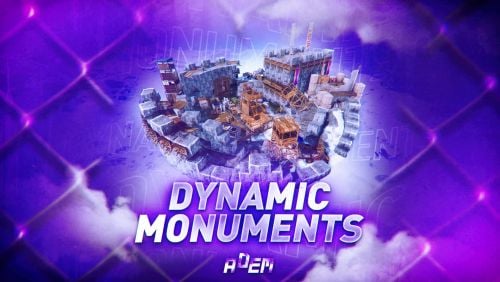-
Posts
20 -
Joined
-
Last visited
Content Type
Profiles
Warranty Claims
Downloads
Forums
Store
Support
DOWNLOADS EXTRA
Services
Everything posted by SLi-Fox
-
I'm in game and after doing as you say, my skill level is back to maximum.
-
Here's a copy of my config. I'm trying to make it so that the max gather is 2x, but at level 200. Did I do this right? { "chatcommand": "skill", "eXPBar": { "Enable experience bar?": false }, "UI": { "anchor_min": "0 0", "anchor_max": "1 1", "offset_min": "0 0", "offset_max": "0 0", "fadein": "0.5", "backgroundcolor": "0 0 0 0.9960784" }, "Level generation": { "Maximal lvl": 200, "Exp - 0 lvl": 1.0, "Magnification": 1.05 }, "Quary rates - static": 5.0, "Additional boxes from helicopter and tank": { "Enable?": false, "Amount crates": 2 }, "Skills - setting": { "miner": { "Background": "https://i.ibb.co/WxWf2JN/miner.png", "Color - lvl": "0.73 0.87 0.745 1", "Color - progress, main": "0.21 0.42 0.26 1", "Color - progress, background": "0.16 0.16 0.16 1", "Bonuses": { "STONE": { "First lvl": 1.0, "Last lvl": 2.0 }, "METAL": { "First lvl": 1.0, "Last lvl": 2.0 }, "HQM": { "First lvl": 1.0, "Last lvl": 2.0 } }, "Reward for reaching a certain level": { "2": [ "addgroup {steamid} viptest 1h", "grantperm {steamid} skillrates.x2boost 3h" ] } }, "alchemist": { "Background": "https://i.ibb.co/xSrFSfL/alchemist.png", "Color - lvl": "0.73 0.87 0.745 1", "Color - progress, main": "0.21 0.42 0.26 1", "Color - progress, background": "0.16 0.16 0.16 1", "Bonuses": { "SULFUR": { "First lvl": 1.0, "Last lvl": 2.0 }, "REMELTINGSPEED": { "First lvl": 1.0, "Last lvl": 2.0 } }, "Reward for reaching a certain level": { "2": [ "addgroup {steamid} viptest 1h", "grantperm {steamid} skillrates.x2boost 3h" ] } }, "woodcutter": { "Background": "https://i.ibb.co/KjRB9xt/woodcutter.png", "Color - lvl": "0.73 0.87 0.745 1", "Color - progress, main": "0.21 0.42 0.26 1", "Color - progress, background": "0.16 0.16 0.16 1", "Bonuses": { "WOOD": { "First lvl": 1.0, "Last lvl": 2.0 }, "COALSHANCE": { "First lvl": 0.75, "Last lvl": 1.0 }, "REFINERYSPEED": { "First lvl": 1.0, "Last lvl": 2.0 } }, "Reward for reaching a certain level": { "2": [ "addgroup {steamid} viptest 1h", "grantperm {steamid} skillrates.x2boost 3h" ] } }, "hunter": { "Background": "https://i.ibb.co/MG065LZ/hunter.png", "Color - lvl": "0.91 0.75 0.75 1", "Color - progress, main": "0.51 0.25 0.25 1", "Color - progress, background": "0.16 0.16 0.16 1", "Bonuses": { "ANIMAL": { "First lvl": 1.0, "Last lvl": 2.0 }, "ANIMALARMOR": { "First lvl": 0.0, "Last lvl": 0.25 }, "ANIMALDAMAGE": { "First lvl": 0.0, "Last lvl": 0.25 } }, "Reward for reaching a certain level": { "2": [ "addgroup {steamid} viptest 1h", "grantperm {steamid} skillrates.x2boost 3h" ] } }, "marauder": { "Background": "https://i.ibb.co/9hJ2H6N/marauder.png", "Color - lvl": "0.91 0.75 0.75 1", "Color - progress, main": "0.51 0.25 0.25 1", "Color - progress, background": "0.16 0.16 0.16 1", "Bonuses": { "NPC": { "First lvl": 1.0, "Last lvl": 2.0 }, "NPCARMOR": { "First lvl": 0.0, "Last lvl": 0.1 }, "NPCDAMAGE": { "First lvl": 0.0, "Last lvl": 0.25 } }, "Reward for reaching a certain level": { "2": [ "addgroup {steamid} viptest 1h", "grantperm {steamid} skillrates.x2boost 3h" ] } }, "technicist": { "Background": "https://i.ibb.co/NjWJTfZ/technicist.png", "Color - lvl": "0.91 0.75 0.75 1", "Color - progress, main": "0.51 0.25 0.25 1", "Color - progress, background": "0.16 0.16 0.16 1", "Bonuses": { "MECH": { "First lvl": 1.0, "Last lvl": 2.0 }, "MECHARMOR": { "First lvl": 0.0, "Last lvl": 0.25 }, "MECHDAMAGE": { "First lvl": 0.0, "Last lvl": 0.1 } }, "Reward for reaching a certain level": { "2": [ "addgroup {steamid} viptest 1h", "grantperm {steamid} skillrates.x2boost 3h" ] } }, "jeweler": { "Background": "https://i.ibb.co/gFWK42T/jeweler.png", "Color - lvl": "0.756 0.75 0.87 1", "Color - progress, main": "0.26 0.25 0.46 1", "Color - progress, background": "0.16 0.16 0.16 1", "Bonuses": { "AIR": { "First lvl": 1.0, "Last lvl": 2.0 }, "LOCKEDCRATE": { "First lvl": 1.0, "Last lvl": 2.0 }, "ELITE": { "First lvl": 1.0, "Last lvl": 2.0 } }, "Reward for reaching a certain level": { "2": [ "addgroup {steamid} viptest 1h", "grantperm {steamid} skillrates.x2boost 3h" ] } }, "dustman": { "Background": "https://i.ibb.co/qmJh6wv/dustman.png", "Color - lvl": "0.756 0.75 0.87 1", "Color - progress, main": "0.26 0.25 0.46 1", "Color - progress, background": "0.16 0.16 0.16 1", "Bonuses": { "BARREL": { "First lvl": 1.0, "Last lvl": 2.0 }, "CRATE": { "First lvl": 1.0, "Last lvl": 2.0 } }, "Reward for reaching a certain level": { "2": [ "addgroup {steamid} viptest 1h", "grantperm {steamid} skillrates.x2boost 3h" ] } }, "farmer": { "Background": "https://i.ibb.co/TwCxMyj/farmer.png", "Color - lvl": "0.756 0.75 0.87 1", "Color - progress, main": "0.26 0.25 0.46 1", "Color - progress, background": "0.16 0.16 0.16 1", "Bonuses": { "GROWABLEVEGETABLES": { "First lvl": 1.0, "Last lvl": 2.0 }, "GROWABLEBERRY": { "First lvl": 1.0, "Last lvl": 2.0 } }, "Reward for reaching a certain level": { "2": [ "addgroup {steamid} viptest 1h", "grantperm {steamid} skillrates.x2boost 3h" ] } } }, "Exp": { "Barrel": 1.5, "Regular box": 2.0, "Stone - mined": 1.5, "Metal - mined": 1.5, "Sulfur - mined": 2.0, "Tree - downed": 2.0, "Helicopter - downed": 50.0, "Stone - picked up": 0.1, "Metal - picked up": 0.1, "Sulfur - picked up": 0.1, "Wood - picked up": 0.1, "Bradley - exploded": 25.0, "Bradley - mining parts": 0.5, "Helicopter - mining parts": 0.5, "Helicopter - crate": 2.0, "Bradley - crate": 2.0, "Wolf - killed": 1.0, "Boar - killed": 0.75, "Horse - killed": 0.75, "Riding horse - killed": 0.1, "Stag - killed": 0.75, "Chicken - killed": 0.2, "Bear - killed": 1.5, "Supply crate": 2.0, "Locked crate": 10.0, "Elit crate": 3.5, "Wolf - fleshed": 1.5, "Horse - fleshed": 1.25, "Boar - fleshed": 1.25, "Stag - fleshed": 1.25, "Chicken - fleshed": 0.4, "Bear - fleshed": 3.0, "NPC - killed": 1.5, "NPC - looted": 1.0, "Vegetables - crop": 0.5, "Berry - harvest": 0.75, "Vegetables - planting": 0.1, "Berry - planting": 0.2 }, "Show progress of other players in global chat": false, "Exp boosters : permissions": { "skillrates.x3boost": 3.0, "skillrates.x2boost": 2.0 }, "Gather/loot boosters : permissions": { "skillrates.x3": 3.0, "skillrates.x2": 2.0 } }
-
Deleting the skills folder doesn't reset the skills of players. I modified the my player's .json to make all levels 0 and reloaded the plugin and the values returned to maximum levels for all skills. Also getting this in the console: Image failed to download! Error: Request timeout - Image Name: https://i.ibb.co/WxWf2JN/miner.png_0 - Image URL: https://i.ibb.co/WxWf2JN/miner.png Image failed to download! Error: Request timeout - Image Name: https://i.ibb.co/xSrFSfL/alchemist.png_0 - Image URL: https://i.ibb.co/xSrFSfL/alchemist.png
-
Also getting this in the console: Image failed to download! Error: Request timeout - Image Name: https://i.ibb.co/WxWf2JN/miner.png_0 - Image URL: https://i.ibb.co/WxWf2JN/miner.png Image failed to download! Error: Request timeout - Image Name: https://i.ibb.co/xSrFSfL/alchemist.png_0 - Image URL: https://i.ibb.co/xSrFSfL/alchemist.png
-
- 47 comments
-
- #raid
- #protection
- (and 12 more)
-
Here's how I have my protection levels set up. Even with hours limited to 24 in level 1 and 168 in level 2 and 3, the status is still displaying that I'm offline raid protected forever when I check on it in the TC GUI. "Protection levels": [ { "Rank": 1, "Online protection percentage (0-100)": 0.0, "Offline protection percentage (0-100)": 100.0, "Hourly cost per authorized player": 0.0, "Hourly cost per floor": 0.0, "Hourly base cost": 0.0, "Cost per damage protected": 0.0, "Max protection time (hours)": 24, "Delay for offline protection (seconds)": 900, "Delay after taking damage (seconds)": 1, "Damage resets timer when owner is offline": true, "Allow tugboat protection": true, "Allow barge protection (requires Barges plugin)": true, "Founder Limit": null }, { "Rank": 2, "Online protection percentage (0-100)": 100.0, "Offline protection percentage (0-100)": 100.0, "Hourly cost per authorized player": 0.0, "Hourly cost per floor": 0.0, "Hourly base cost": 0.0, "Cost per damage protected": 0.0, "Max protection time (hours)": 168, "Delay for offline protection (seconds)": 0, "Delay after taking damage (seconds)": 0, "Damage resets timer when owner is offline": true, "Allow tugboat protection": true, "Allow barge protection (requires Barges plugin)": true, "Founder Limit": null }, { "Rank": 3, "Online protection percentage (0-100)": 0.0, "Offline protection percentage (0-100)": 100.0, "Hourly cost per authorized player": 0.0, "Hourly cost per floor": 0.0, "Hourly base cost": 0.0, "Cost per damage protected": 0.0, "Max protection time (hours)": 168, "Delay for offline protection (seconds)": 0, "Delay after taking damage (seconds)": 0, "Damage resets timer when owner is offline": true, "Allow tugboat protection": true, "Allow barge protection (requires Barges plugin)": true, "Founder Limit": null } ],
- 295 comments
-
- #protection
- #base
- (and 5 more)
-
getting an error ExType: HarmonyException 02/06 11:06:45 | Failed to run a 2.00 timer in 'BotReSpawn v1.3.6' (InvalidProgramException: Invalid IL code in (wrapper dynamic-method) MonoMod.Utils.DynamicMethodDefinition:ConVar.Admin.FindEntityAssociationsForPlayer_Patch0 (ulong,bool,bool,string,System.Collections.Generic.List`1<ConVar.Admin/EntityAssociation>): IL_0111: call 0x00000025 ) at HarmonyLib.PatchFunctions.UpdateWrapper (System.Reflection.MethodBase original, HarmonyLib.PatchInfo patchInfo) [0x00094] in <6c906b4f1de440f3a86cb0ebb3f48ea6>:0
-
- 1,126 comments
-
- #loot
- #customloot
- (and 13 more)
-
I have your Ganja plugin installed as well and was able to create a custom recipe for the mixing table to craft the medium and high grade fuel. It works, but the last recipe item is kind of out of the field of the interface. Can you make the custom recipe interface a little larger to accommodate the 2 Heli-Speed custom recipies? Other than that, Love the plugin!
- 77 comments
-
- 1,126 comments
-
- #loot
- #customloot
- (and 13 more)
-
- 264 comments
-
- #event
- #cargoplane
- (and 18 more)
-
Which Kits mod is compatible with BotReSpawn. Kits 1.0.24 By Mevent or Rust Kits by k1lly0u or some other kits mod? k1lly0u Rust Kits worked with the old BotSpawn, but I'm having trouble getting kits on BotReSpawn. Also, do pickaxes not count as mele weapons? Kits with tools don't show up in the list to choose from in the BotReSpawn UI. I tried using the UI to add kits and tried manually entering kits in the data config, but still can't get it to work. Does BotReSpawn use the default kits chat command?
-
- 19 comments
-
- 1
-

-
- #gui
- #information
-
(and 4 more)
Tagged with:


.thumb.gif.ee37ba448ef2748dc83e393a9fec48a1.gif)