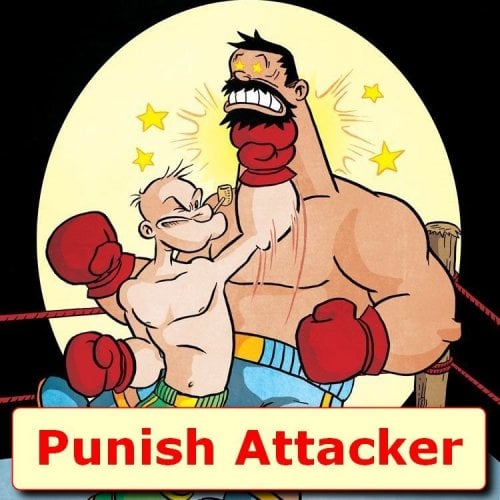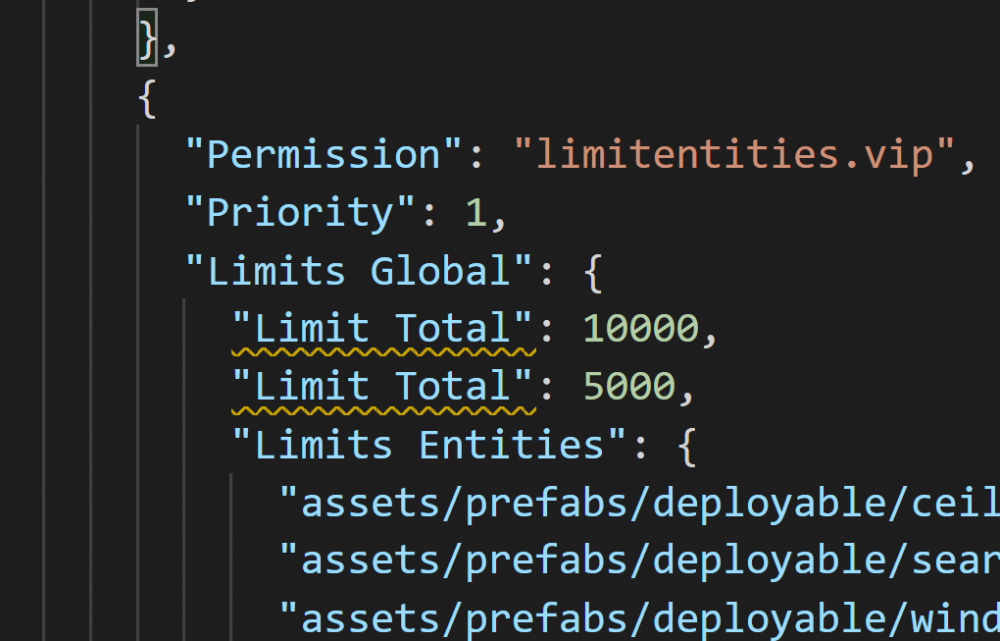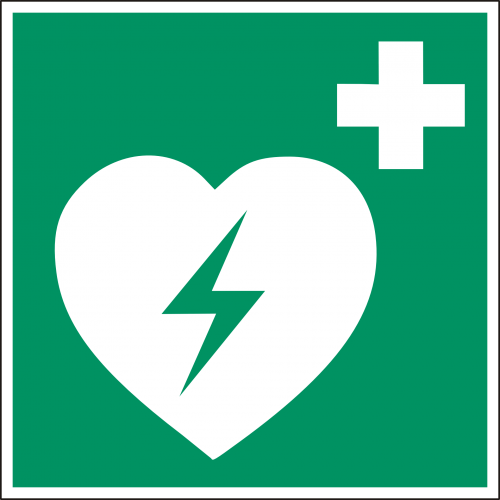-
Posts
369 -
Joined
Content Type
Profiles
Warranty Claims
Downloads
Forums
Store
Support
DOWNLOADS EXTRA
Services
Everything posted by MON@H
-
Changed Status from Pending to Can't Reproduce
-
Not able to reproduce this one. Please, post your full config file. Are there any errors in your console-log? Are you sure plugin was fully loaded when this happens? Enable logging and check for record like this: 01:46:50 73 players in cache
-
OnEntityKill called when an entity is destroyed. So it's not related to building new entities, it's related to destroying ones. If you want to figure out what is causing your issue, feel free to add me on discord, I will give you a version with some additional logging for debugging. @M_#8888 In case with Copy Paste plugin, you can try to edit those options in it's config file to also reduce performance impact: "Amount of entities to paste per batch. Use to tweak performance impact of pasting": 15, "Amount of entities to copy per batch. Use to tweak performance impact of copying": 100, "Amount of entities to undo per batch. Use to tweak performance impact of undoing": 15, "EntityOwner (true/false)": true Try to set entityowner to false and see results
-
@MNfreakTim, despite the fact that the plugin is optimized as much as possible, checking each building for compliance with the limit in any case occurs and uses some part of the resources - this is inevitable and I hope it is obvious. I have done everything I can to optimize this plugin in order to minimize the load on the server. As far as I know, any server, regardless of the amount of its resources, will start lagging when a certain number of buildings is reached. The more resources the server has, the more buildings it allows to build without lags. Perhaps you have reached this very threshold of the maximum allowable number of buildings that the server can withstand without lags. Also, according to my observations, a large number of entities of a certain type (for example, wind turbines) in one place (for example, on the roof of the same building) significantly reduce FPS and can cause lags. Actually, to prevent all these problems, similar plugins were created. You can, of course, remove it completely, but most likely this will not solve your problem.
-
Changed Status from Pending to Closed
-
Changed Status from Work in Progress to Pending
-
Solved both issues.
-
-
Changed Status from Pending to Work in Progress
-
Sorry, pasted wrong one, mine is just like yours, since it is default one: { "Translations override": { "zh-CN": { "fogmachine": "雾机" } } } Config file is only used to override translation phrases if you don't like Rust native ones. So config file is not metter, if you are not trying to replace phrases. So, please, forget about your config file. Follow my instructions above to check your console log to make sure both Rust Translation API plugin and TranslationsDownloader Extension works as expected.
-
I have a default config, nothing needs to be changed or configured. Just install the extention, the plugin and then restart the server { "API key (if required)": "", "Translation service": "google" } Then check the console log of the server there should be like this: 05:14 [Warning] Start downloading the translation files. 05:14 [Warning] Translation files were successfully downloaded(2.15MB) and extracted to '/oxide/data/Translations'. Means extension works like expected. Also check for this: 05:06 [Info] Loaded plugin Rust Translation API v1.0.3 by Arainrr Means plugin loaded fine.
-
Changed Status from Pending to Not a Bug
-
I see you have "Prevent ally damage (team / friend / clan)": false, this means you allowing members of team / friend / clan to damage each other. Also they will not get penalty because they are allies. If you want to be able to punish even allies then you should disable those options: "Use Clans": false, "Use Friends": false, "Use Teams": false, The idea was like if you want to punish your allies - just remove them from team / friend / clan and they will start to get penalty. Also, they may want to test something or teach one another how to shoot etc. So I suggest you use it as is and if you don't want to allow damage between allies, just change this option to "Prevent ally damage (team / friend / clan)": true, Also, for testing purposes you can use spawn player console command. It will spawn a dummy and you can shoot it without need to ask anyone for help.
-
I have it installed on my own PVE server and it works without any issues. Please, describe your problem. What exactly not working?
-
I can, but the problem is it's not supported by ZLevelsRemastered plugin. Also, level penalty used only when 3-rd threshold reached and by default kicking player is taking place. With default config player must hit 15 times before this will be triggered, so are you sure 1 level is a lot for this player? Also, with default config, he will have to reconnect after being kicked and attack again during 5 minutes after last attack to get another -lvl. Just trying to clarify this.
-
Version 1.8.9
159 downloads
Tired of someone shooting into your players face on your PVE server? While it deal no damage it may lead to fps loss and be really annoying. This plugin will help you to punish them. The main idea of the plugin is to punish a player attacking another. There is variety of options in config file. You need to decide what exactly you want to do with attackers to punish them. Plugin will count every hit attacker made to another player. More hits - heavier punishment, because hits counter serves as multiplier. There are 4 thresholds by number of hits attacker made: The number of hits allowed without punishment The number of hits before death is used as a punishment The number of hits before kick is used as a punishment The number of hits before ban is used as a punishment Start with setting a number of hits you may allow do deal without punishment. Notifications to stop attacking players still appear (if enabled in config). Then set initial percentage of damage that attacker will get back. For example, by default it set to 0.5, so if attacker hits another player and dealt 30 hp damage he will get 50% back = -15 hp. Additionally ServerRewards RP will be discounted (if enabled in config) by formula: Initial server reward RP amount * The number of hits attacker made. After reaching death as punishment threshold punishment include death. After reaching kick as punishment threshold punishment include kick (if enabled in config) and additionally ZLevelsRemastered levels skills amount may also be taken (if enabled in config). After reaching ban as punishment threshold punishment include ban (if enabled in config). There are 2 ways to inflict damage on an attacker - using the slap plugin (if activated in config and loaded) or simply by taking away health. Here is an example of how this plugin works with default thresholds values (5, 10, 15) and Initial percentage damage (0.5) with 50 hp damage dealt by each shot. So by default, first threshold is 5 hits without punishment. Every hit attacker made he gets notification to stop attacking players. If player will continue hitting another player and reach first threshold 5 hits, on 6th hit he will get punishment: -25 hp (-50 hp, -75 hp and so on) and -100 RP (-200 RP, -300 RP and so on). If player will continue hitting another player and reach second threshold 10 hits, on 10th hit and every hit afterwards he will get punishment: death. If player will continue hitting another player and reach third threshold 15 hits, on 15th hit and every hit afterwards he will get punishment: kick and -10 levels skills in ZLevelsRemastered. You may also change time (5 minutes default) after which hits number will be cleared and count will start from scratch. Zone Manager support. If ZoneManager include mode is set to true, only attackers in specified zones will be punished. If set to false, only attackers outside specified zones will be punished. As a bonus, this plugin may help to solve several other problems: Protect personal growables from being damaged by other players Protect personal vehicles from being damaged by other players Prevent any fireball damage There is a problem with fireball damage in rust - you can't detect the author of this type of damage. So there is no way to know whose fireball is attacking target. This type of damage is dealt only by incendiary bullets. So to prevent players from abusing this you may want to disable incendiary bullets damage entirely. ## Permissions punishattacker.use -- give player/group this permission to activate punishment system for them punishattacker.immunity -- allows player to be ignored by punishment system ## Commands This plugin provides no commands ## Configuration Enable / disable notifications / logging Set SteamIDIcon steamid to set desired account icon in chat messages Enable / disable modes/plugins support ## Localization Out of the box plugins phrases are available on : English, Russian and Ukrainian { "Format.Prefix": "<color=#00FF00>[PunishAttacker]</color>: ", "Punishment.Damage": "Attacking other player punishment damage: <color=#FFA500>{0}</color>", "Punishment.Ban": "Banned for continuously attacking other player", "Punishment.Kick": "Kicked for continuously attacking other player", "Punishment.Kill": "<color=#FFA500>{0}</color> was attacking <color=#FFA500>{1}</color> and was punished", "Warning.First": "Stop attacking players or you will be punished!", "Warning.Second": "Stop attacking players or you will be killed!", "Warning.Third": "Stop attacking players or you will be kicked!", "Warning.Fourth": "Stop attacking players or you will be banned!" } Log file example:$15.00 -
Version 2.4.1
57 downloads
Tired of dying from "bots-cheaters" shots? Can't handle Bradley / Heli? Use life support to stay alive! If enabled and player has needed amount of currency - life support will heal player to maximum health instead of being dead. The most valuable thing is you keep your items and don't need to go and find your dead body. Also it can be very handy in the battle with very hard opponents (like bot-boss, Higher tier Bradley/Heli etc.) This plugin supports both Economics and ServerRewards plugins. You may set price for both of them or just any you like. If both prices are set - plugin will try to use RP's first and if there will be not enough - it will check for Coins. After you set everything up in your config file and give all permissions to all players/groups plugin will track for changes automatically, so if some player will be added to VIP for example or upgraded to Elite plugin will apply changes automatically without need to reload plugin. If you will edit config file you still will need to reload plugin. By default, life support is allowed on the entire map. If you want to restrict the use of life support, you must enable the desired options in the config file. Using cupboard so as ZoneManager zones are supported in 2 different modes: Include mode will only allow players to use life support inside specific zones/cupboard range. Exclude mode will prevent players from using life support inside specific zones/cupboard range. When cupboard range is checked, team / friend / clan members are checked automatically if enabled in config file and the required plugin is installed. It means members of team / friend / clan cupboard = players cupboard. This is handy if you want to strict players to use life support only inside cupboard range or you want to allow use it everywhere except cupboard owned by other players. ## Permissions lifesupport.blocked -- Prevents player from using plugin (Has the highest priority among other permissions) More permissions with costs and cooldown are created in config file (see Configuration section below) ## Commands This plugin provides both chat and console commands using the same syntax. When using a command in chat, prefix it with a forward slash: `/` /ls | /lifesupport - Toggle using of life support ## Configuration You can remove unnecessary default permissions and also add as many permissions as you want. For cases where the player has more than one, the permission with the higher priority will be applied. Enable / disable notifications / logging Set SteamIDIcon steamid to set desired account icon in chat messages Set commands list (default are "ls", "lifesupport") Enable / disable modes/plugins support ## Localization Plugins phrases are available on 3 languages out of the box: English, Russian and Ukrainian { "Error.NoPermission": "You do not have permission to use this command!", "Format.Coins": "Coins", "Format.Disabled": "<color=#B22222>Disabled</color>", "Format.Enabled": "<color=#228B22>Enabled</color>", "Format.Free": "free", "Format.Prefix": "<color=#00FF00>[LifeSupport]</color>: ", "Format.RP": "RP", "Info.LifeSaved": "Your life saved. Cost = <color=#FFA500>{0} {1}</color>", "Info.LifeSupport": "LifeSupport is now {0}" } ## API ### Developer Hooks CanUseLifeSupport Called when a player is about to die (or get into wounded state if enabled in options). Returning a non-null value (true is default) will prevent life support activation object CanUseLifeSupport(BasePlayer player) Example of hook usage to prevent player from life saving private object CanUseLifeSupport(BasePlayer player) { if (playerList.ContainsKey(player.userID)) { return true; } return null; } There is a free version on uMod, why do you even need this plugin? First of all, this plugin was designed to be efficient and performant. It uses unique caching system that should not consume no additional server resources Much more options and plugins native support Any plugin support will be added if requested$15.00- 9 comments
-
- 2
-

-
Version 2.3.5
2,961 downloads
The purpose of this plugin is to restrict the entities that players can build. You can limit any entity based on its prefab. To get the full list of supported prefabs, use the limitentities.list console command. There are three types of limits available: global, building, and radius. For building limit checks, if a cupboard is placed, the limits of the cupboard owner will apply. If no cupboard is present, the restrictions of the first block's owner will be used. When you run the plugin for the first time, no players will be restricted. To apply limits, you must assign one or more permissions from your config file to a player or group. The plugin also tracks permission changes, so you won't need to restart it after granting a player new permissions or adding them to a VIP group, for example. This plugin is designed to be efficient and performant, even on heavily loaded servers. The plugin now supports Entity Groups, and group names are translatable. All newly created groups are automatically added to the language files when the plugin loads. You can create as many groups as you like or remove them entirely. Just keep in mind that if you add an entity to a group, you cannot also add it to Limits Entities — you must use the Group name instead. Extended Power Lights (Deluxe Christmas Lights) support has been added: a new group of limits is now included in the config. The default values are set to -1, meaning no limits. Adjust them according to your needs. Radius Limits allow you to restrict the number of specific entities within a certain radius. This feature is designed for static deployable entities (like turrets or lights) and helps prevent spam placement in concentrated areas. ZoneManager integration (may affect performance): IncludeMode means, limits apply only inside the specified zones, if IncludeMode = false, limits apply only outside those zones. Note: Radius limits only work for static entities (entities that don't move after placement). This feature can be resource-intensive if used with very large radius values or too many entities, so use it judiciously. Note: If you want to have "beautiful" names even on English only, please, install Rust Translation API plugin or you will have short prefab names only. ## Permissions limitentities.immunity -- Allows player to not being limited by this plugin limitentities.admin -- Allows player to check other player limits and execute console command More permissions with limits are created in config file (see Configuration section below) ## Commands /limits <player name | steamid> (optional) -- Get current limits list for a player. If player doesn't have admin permission or player name/id is empty - current player limit will be shown limitentities.list (console only) - print all tracked prefabs list into log file. Requires admin rights (can be used in server console/RCON) ## Configuration You can remove unnecessary default permissions and also add as many permissions as you want. For cases where the player has more than one, the permission with the higher priority will be applied. Note: For better performance, grant permissions only to players you want to limit, or use an immunity permission to disable limits entirely. Enable or disable notifications and logging. Set the Building Detection Range to be used when a building is not specified (e.g., not a decay entity). Do not set this value too high — it may significantly impact performance! Enable or disable tracking (and limiting) for Power Lights (Deluxe Christmas Lights). Enable or disable tracking (and limiting) for Growable Entities. Set the SteamIDIcon to a specific SteamID to customize the account icon in chat messages. Define the commands list (defaults are limits and limit). Set the percentage (%) at which limit notifications appear. If set to 0, notifications will only show when the limit is reached. Add entity prefab names to the Excluded List to make the plugin completely ignore those prefabs. Add entity skin ID to the Excluded skin IDs to make the plugin completely ignore prefabs with those skin IDs. Enable or disable integration with the ZoneManager plugin. May impact performance! When IncludeMode is true, limits apply only to players/entities inside the specified zones. When IncludeMode is false, limits apply only to players/entities outside those zones. Enabling Prevent Excessive Merging of buildings may affect performance, so use it at your own risk! Use Entity Groups to combine entities and set a shared limit for the entire group. Note: The same entity cannot be listed in both Group Entities and Limits Entities at the same time. ## Localization Plugins phrases are available on 3 languages out of the box: English, Ukrainian and Russian Plugin supports Rust Translation API which allows you to have entities names on any language Rust supports There is a free version on uMod, why do you even need this plugin? First of all, this plugin was designed to be efficient and performant. It uses unique caching system that should not consume no additional server resources Much more efficient building limit control system even without cupboard placed More accurate mechanism for notification messages Allows you to prevent entities placement if limit is set to 0 Supports Rust Translation API so you can have full support of any language Rust supports Supports Entity Groups ! Supports checks to prevent excessive merging of buildings Supports Abandoned Bases plugin Supports advanced limits for Power Lights (Deluxe Christmas Lights) Supports setting advanced building detection range Advanced radius-based limiting system for area control Supports Zone Manager plugin$25.00 -
Yes, this one fixed a problem. Thanks.
-
2.1.6 is NOT solving the issue. Bots are still not despawned.