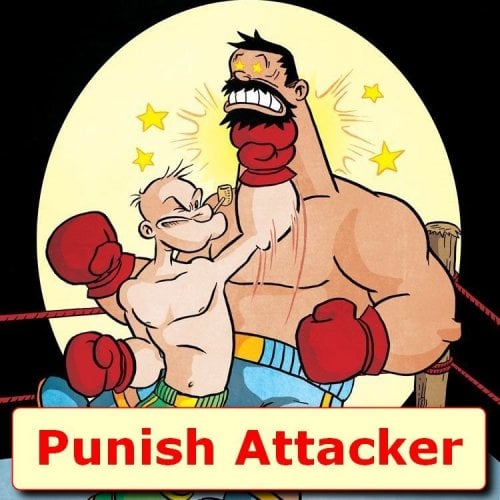-
Posts
377 -
Joined
Content Type
Profiles
Warranty Claims
Downloads
Forums
Store
Support
DOWNLOADS EXTRA
Services
Everything posted by MON@H
-
There is nothing to config in that plugin. You must edit data files of BotReSpawn and change to "Target_Noobs": true if you want to prevent bots from ignoring all your players. And I was talking about default value of BotReSpawn plugin. Since many people using this "No Sash" plugin, it would be wiser to set this default option to true. Also, for all people with "No Sash" plugin installed this new option will be entirely useless. It could be implemented some other, more accurate way, but that's the different story.
-
Performance was a top priority for me when creating this plugin. I can add custom groups, but it will take some time for coding and testing to make sure it doesn't impact performance. I am currently working on other plugins. Since this plugin is very stable and performant at the moment, I don't plan to add it anytime soon. Maybe later
-
Changed Status from Pending to Closed Changed Fixed In to 1.4.4
-
Should be fixed in latest version. Report back if it's not
-
Personally, I bought this plugin for developer support. Steenamaroo, with all these years of free development and support, you certainly deserve this support! To everyone out there I can also advise to think before whining about things you don't like here and there. You'd better ask yourself, what have you done to improve something? If you can still do something (like buy a plugin for developer support or do some debugging and help solve some problem, etc.) then do it, and if you can't, then at least , do not bring additional pain and frustration into life. to those who can.
-
Changed Status from Pending to Closed
-
Changed Fixed In to 1.4.3
-
Changed Fixed In from 1.3.4 to 1.4.1
-
Changed Status from Pending to Can't Reproduce Changed Fixed In to 1.3.4
-
There is no other way that error could appear. Check the Clans plugin settings/version/datafile/etc.
-
Disable Clans plugin in options and see if error still appears. Seems like your Clans plugin works not as expected. "Use Clans": false,