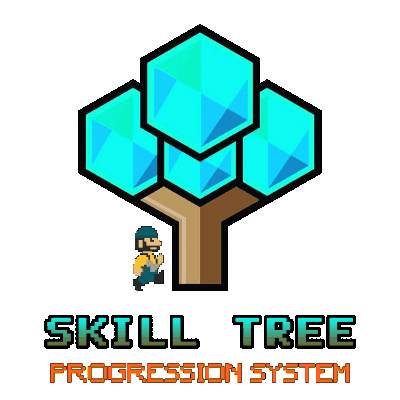-
Posts
4,556 -
Joined
-
Last visited
-
Days Won
57
Content Type
Profiles
Warranty Claims
Downloads
Forums
Store
Support
DOWNLOADS EXTRA
Services
Everything posted by imthenewguy
-
- 1,511 comments
-
- #leveling
- #progression
- (and 19 more)
-
- 1,511 comments
-
- 1
-

-
- #leveling
- #progression
- (and 19 more)
-
- 91 comments
-
- #recycler
- #monetization
- (and 5 more)
-
That is a chat command is to give yourself a token. The command to give token via console is: addtoken <password> <steam ID> <tier> So you would put: "Items": [ { "Type": "Command", "ID": 1972402188, "Image": "https://steamuserimages-a.akamaihd.net/ugc/1690521223902034750/11CB5A169E3B3B5CAC7C8FEE3A76F2715BD2119C/?imw=637&imh=358&ima=fit&impolicy=Letterbox&im", "Title": "VIP 1 - test dont buy", "Description": "", "Command (%steamid%)": "addtoken <password from your config> %steamid% vip1", "Kit": "", "Plugin": { "Hook": "", "Plugin Name": "", "Amount": 1 }, Password is located in your config: "Password for command verification (make one up)"
-
- 1,511 comments
-
- #leveling
- #progression
- (and 19 more)
-
Not really. This looks like it is using my PersonalRecycler plugin, which adds a redeemable recycler that the player can type as command for to redeem. That recycler becomes a deployed entity, so you can't remove access to it via VIPToken. The VIP token's purpose would be to simply add 1 redeemable recycler for the player to grab, so the time parameter in the config for this item is not relevant.
-
- 1,511 comments
-
- #leveling
- #progression
- (and 19 more)
-
- 1,511 comments
-
- #leveling
- #progression
- (and 19 more)
-
out of date? It's brand new xD The principal is the same. You simply don't adjust anything above "permissions": { You can have a standard buff, and still include custom permissions to run when that buff level is achieved. The only entry under perms would be "5" then all of the info relevant to the InstantCraft plugin.
- 1,511 comments
-
- #leveling
- #progression
- (and 19 more)
-
It will only base the yield increase off of the vanilla value. You can use SkillTree to modify the base yield on your server, and the skills will work from those base values rather than vanilla. "Base yield settings": { "Allow Skill Tree to adjust the base amount of resource received? Buffs will base their modifiers off of the amended base amount.": true, "Yield types multipliers [1.0 = vanilla]": { "Wood": 1.0, "Stone": 1.0, "Metal": 1.0, "Sulfur": 1.0, "Corn": 1.0, "Potato": 1.0, "Pumpkin": 1.0, "Cloth": 1.0, "Diesel": 1.0, "AnimalFat": 1.0, "Bones": 1.0, "Leather": 1.0, "Fish": 1.0, "Seed": 1.0, "Mushroom": 1.0, "Berry": 1.0 } },
- 1,511 comments
-
- #leveling
- #progression
- (and 19 more)
-

Prevent Level Reward Commands from Resetting Each Wipe
imthenewguy replied to LandOfTheBlind's Support Request in Support
Ahh yep I see. I will add a check to see if the data is being wiped before we reset. -
Changed Status from Pending to Closed
-
- 215 comments
-
Good to hear!
-
I don't plan on adding Economics to the plugin. Was going for an item based system.
-
Assuming the plugin being used calls the CanBuild hook, this should already be taken care of. object CanBuild(Planner planner, Construction prefab, Construction.Target target) { var player = planner?.GetOwnerPlayer(); if (player != null && Participants.Contains(player) || (player.transform.position.y > CurrentCentrePoint.y - 50 && Vector3.Distance(player.transform.position, CurrentCentrePoint) < FurthestEntity)) return false; return null; }
- 215 comments
-
Still an issue?
-
This hasn't been happening on any other server as far as I am aware. This generally means you have a plugin that is conflicting with mine. The only way to really tell what is messing with it, is to unload all plugins except for PersonalRecyclers, test, if the issue persists then do a complete wipe of the plugin and test again. If the issue doesn't persist, load plugins back onto your server 5 at a time and test after each batch to see if the problem returns. When it does, it will be one of the 5 plugins that you loaded.
-
- 1,511 comments
-
- #leveling
- #progression
- (and 19 more)
-
- 215 comments
-
Its functioning fine; I tested it on my server on staging and again when I played the wipe yesterday. If it is deployed on a rug that is placed on the boat, it may cause issues. Try placing it directly to the boat. Also ensure you have the latest version. The duplication could be caused by a plugin conflict; how do you replicate the issue?
-

Prevent Level Reward Commands from Resetting Each Wipe
imthenewguy replied to LandOfTheBlind's Support Request in Support
"Erase ExtraPockets storage on wipe" set that to false if you dont want it wiped. "Refund skill points on server wipe" Set that to false, so the nodes maintain. "Erase all data on wipe - wipes everything" keep that false. -
- 1,511 comments
-
- 2
-

-
- #leveling
- #progression
- (and 19 more)