-
Posts
4,438 -
Joined
-
Last visited
-
Days Won
54
Content Type
Profiles
Warranty Claims
Downloads
Forums
Store
Support
DOWNLOADS EXTRA
Services
Everything posted by imthenewguy
-
Think I worked out what the issue may be. Will patch it next release.
-
Changed Status from Pending to Closed Changed Fixed In to Next Version
-
The default is Mining > Woodcutting > Skinning > Harvesting > Medical > Combat > Build craft > Scavenging > Vehicles > Cooking. I can't comment on the version that you are running, but the next release seems to be functional.
-
Changed Status from Pending to Closed
-
Does it award additional components when you don't hit it with a hammer first?
-
The way the plugin functions is when a loot container is opened by anyone/thing, and that particular instance of the one/thing doesn't have the buff, the container is added to a list of containers that have been declared as "looted" for the purpose of the component buff.
-
Does the method used with Alpha loot actually open the container to show its contents? or does it render it via CUI?
-
The only way to make CUI scale with anything under 1.0 is to create multiple versions of the dimensions for each scale value It's worth it if its a simple button like backpack etc, but something like this makes it a little more difficult and time consuming, keeping in mind most players play with 1.0 scaling. CUI doesn't have a way to scale down based on client input unfortunately. If it is a problem, the best solution is to reposition the hud, since a lower scale allows for more space to add huds on your screen.
-
Changed Status from Pending to No Response
-
Changed Status from Pending to Closed Changed Fixed In to Next Version
-
However effects cannot be assigned as groups, only individually. You can force certain effects to be disabled globally via the config, which means no-one has access to them, but you cannot force specific groups to use certain effects.
-
Will add perms to the next release, so only users with perms can trigger death effects.
-
- 60 comments
-
- 1
-

-
- #storage
- #containers
-
(and 4 more)
Tagged with:
-
- 1,472 comments
-
- #leveling
- #progression
- (and 19 more)
-
- 1,472 comments
-
- #leveling
- #progression
- (and 19 more)
-
What sort of loot is appearing in these 3=4 containers? The arena should be sealed off if you have the latest version. There is a prevent movement volume across the entire top of the arena, which is visible via blue volume in RustEdit. If this has been removed then the players will be able to enter the arena.
-
The next verison of hunger games has a config option to clear bag data between games. I dont understand what would cause the loot spawn on the ocean. Does the loot container hunger games related items only, or is it general loot? The elevator issue is a facepunch one unfortunately. I have added a failsafe into the next release that will allow you to teleport afk players/players that missed the elevator into the game after the bubble spawns. These will be a random set of spawn points that is generated by the plugin when you load the new version. Hoping to push it out sooner rather than later.
-
Changed Status from Pending to Closed
-
Changed Status from Pending to Closed Changed Fixed In to Next Version
-
It ingredient bag is simply an access point to access the players ingredient storage. It is the same as having the chat command. I will add a patch for the ingredient swapping to drop everything from the container once closed that doesn't belong.
-
Changed Status from Pending to Closed
-
4 new buffs coming. Its tough not to reuse existing buffs as there is more meals than buff types. The benefit is that you can change the buff values/duration/cooldowns in order to make them more unique.
-
If you make the prefab bigger, the loot won't cover any of the new areas and you will need to adjust the config. The loot spawns are in static locations.



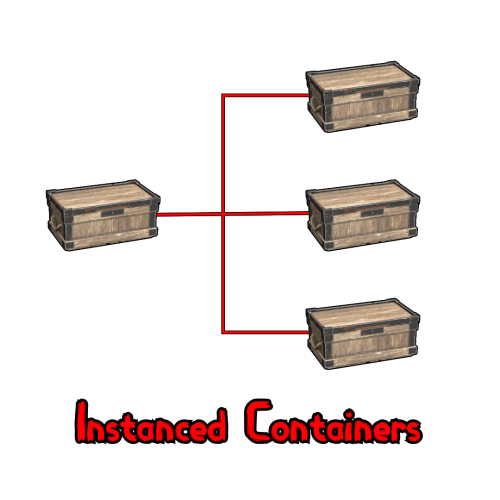

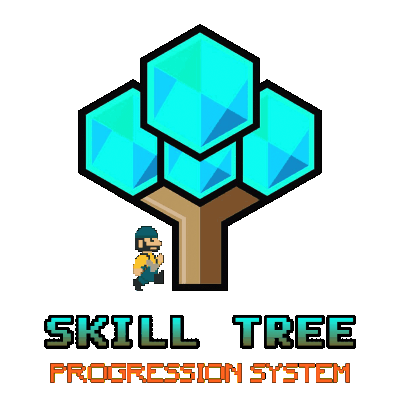
(2).thumb.gif.bf8b957408e199e190cc70259ad89b7c.gif)