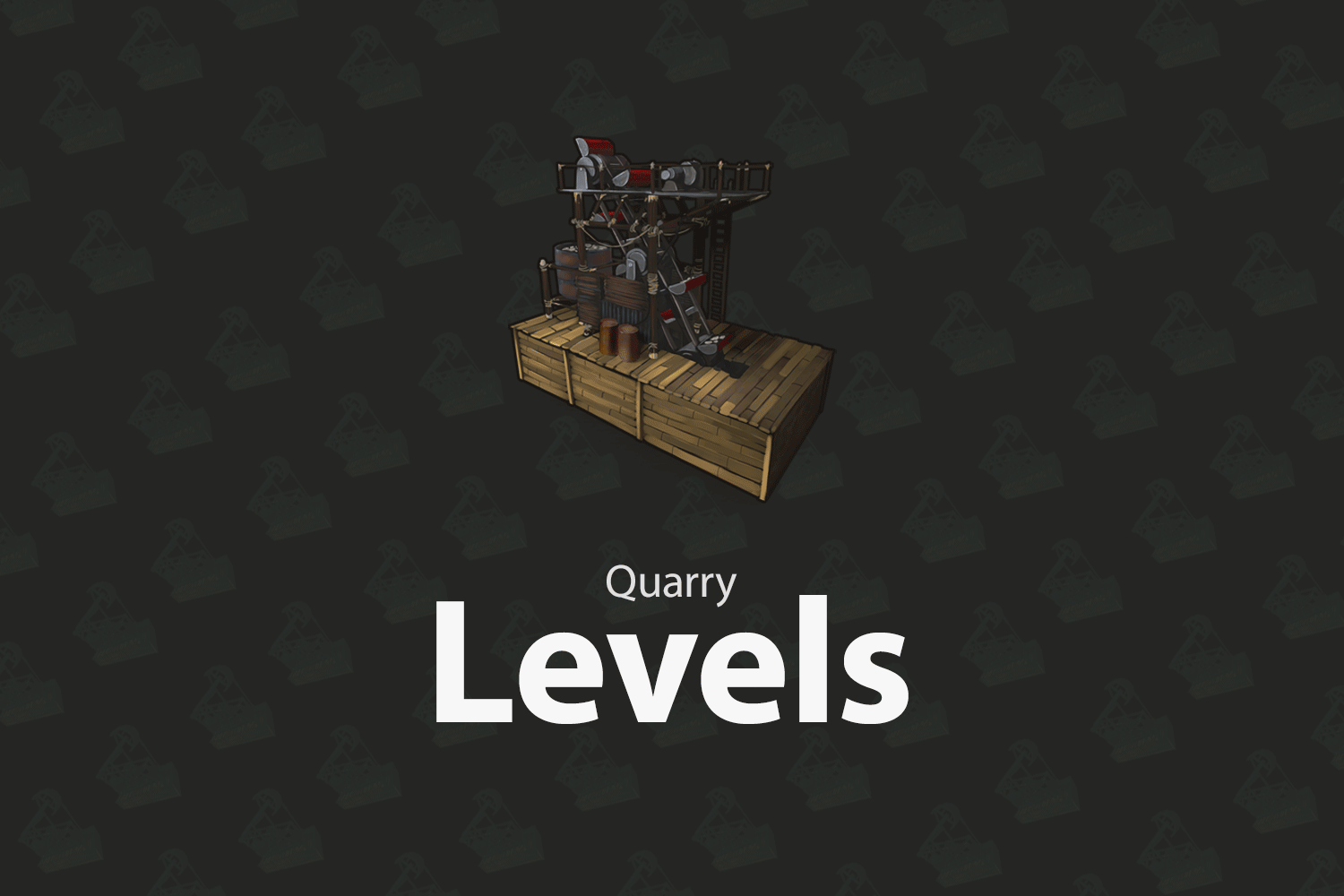-
Posts
3,670 -
Joined
-
Last visited
-
Days Won
208
Content Type
Profiles
Warranty Claims
Downloads
Forums
Store
Services
Downloads Plus Support
DOWNLOADS EXTRA
Everything posted by Steenamaroo
-
- 447 comments
-
- 2
-

-

-
- #statistics
- #leaderboard
- (and 12 more)
-
Hi @Lei_Wong That's right - There's no navmesh for automatic spawning at the OIlRigs, but you can place custom spawnpoints there with stationary set to true, for non-moving npcs. At one time I didn't include OilRig profiles, for this reason, but people requested it so that they didn't have to re do their custom spawnpoints every wipe.
-
@copcopekcro I've added Bot_Take_Damage_Percent per profile, with a default of 100 which will mean nothing changes unless users change the value. I'll be in the next update. The alternative was to prevent condition loss for npc worn armour but that means the use of a pretty heavy hooks so I went with this.
-
Hi @Mbesailor Chat priority, for titles, is the order in which titles will be displayed in cases where a player has multiple titles. This is particularly important since there are options to limit the number of titles displayed. If you have multiple titles, the ones with smaller priority number will be displayed first.
- 447 comments
-
- #statistics
- #leaderboard
- (and 12 more)
-
Hi, In the RustRewards.json file in your server data folder you will find a section at the bottom called "PrefDefaults" There you can specify default preferences for any new player who joins the server. It wont change the settings for users who already have their own preferences logged in the data file, but it will for any new users. "Default_Notification_Type": 0 - The options are 0, 1, 2 or 3 for "Chat", "Banner", "Icon", or "Off" It looks like I've failed to include 'Position' in that section so I'll add that in for the next update.
-
- 197 comments
-
- #rust plugin
- #custom rust plugin
-
(and 2 more)
Tagged with:
-
- 447 comments
-
- #statistics
- #leaderboard
- (and 12 more)
-
Hey, I understand people will have personal preferences but I don't think I've ever had anyone describe them as idiots. I have seen cases where under extreme server pressure npcs will stop shooting but continue to move, so they're just walking around doing nothing. Could that be what's happening? If that's the case you'd most likely notice there's no issue at wipe time but then at some point during the wipe issues start to creep in.
-
Hi, Yes, you can do that although it's not automatic. The plugin has TitleStart = "["; TitleEnd = "]"; which you're seeing right now. [ all the titles here ] You could set those to be blank like this TitleStart = ""; TitleEnd = "" then put your brackets in as part of the individual titles, like Title = "[Hunter]";
- 447 comments
-
- 1
-

-
- #statistics
- #leaderboard
- (and 12 more)
-
Hi, Thank you! There's no provision for that, I'm afraid. The titles are issued and announced as soon as they change hands. You can issue rewards to the title holders at any chosen time, or upon wipe, but the assignment of titles through the wipe happens automatically the moment someone exceeds the current title holder's score.
- 447 comments
-
- #statistics
- #leaderboard
- (and 12 more)
-
- 226 comments
-
- 1
-

-
I think oxide's output is truncated which will confuse matters. Using PermissionsManager is probably a better way of assessing what groups exist and what groups don't. For PlayerRanks a group should exist for every category that's enabled and doesn't have "" (blank) for the title. Certainly the code is there to remove all players from x group before adding the new title holder to it. Maybe some errors has been happening, stopping that code? Although, saying that, the emptying of the group happens first so if there was some error then the new player wouldn't be added. Not sure what's going on, to be honest, and kind of difficult to test with only myself. You *could* set DestroyGroupsOnUnload to true, and EnablePlayerTitles to false then reload PlayerRanks, and that would delete every PlayerRanks group then not create them again. That would give you a chance to look at PermissionsManager and see if there are old groups with similar names through some previous error or something?
- 447 comments
-
- 1
-

-
- #statistics
- #leaderboard
- (and 12 more)
-
- 447 comments
-
- #statistics
- #leaderboard
- (and 12 more)
-
- 447 comments
-
- #statistics
- #leaderboard
- (and 12 more)
-
You're right - CustomLoot doesn't create the crate, or the marker, but recent changes in Rust code mean that the vanilla marker gets destroyed if anything is moved into, or out of, the crate. I've written a workaround for that which I'll drop here for testing asap, although my rust computer's not likely to be up today. Maybe tonight...if not tomorrow.
- 226 comments
-
- 2
-

-
- 447 comments
-
- 1
-

-
- #statistics
- #leaderboard
- (and 12 more)
-
- 226 comments
-
- 1
-

-
- 226 comments
-
Two years, almost to the day! Hard to believe. I appreciate the support. It was a bit of a polarising thing and my handling didn't help. I understood and accepted both sides then, and I do now. The amount of feedback, suggestions, and offers to test over these two years has been fantastic and BotReSpawn has only benefitted from that!