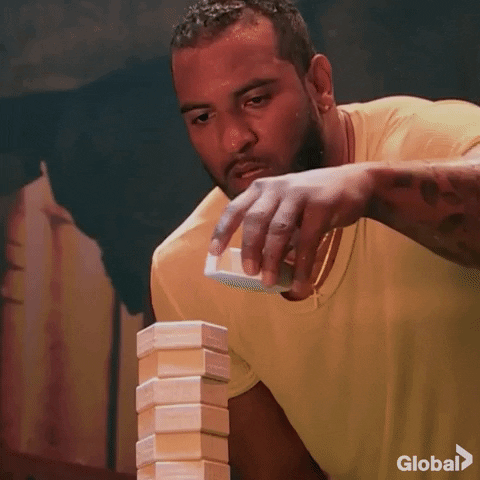-
Posts
544 -
Joined
-
Last visited
-
Days Won
21
Content Type
Profiles
Warranty Claims
Downloads
Forums
Store
Support
DOWNLOADS EXTRA
Services
Everything posted by DeutscherRitterPlatz
-
Dear Codefling Development Team and Developers, I am reaching out to you with some concerns and questions as a loyal customer and server operator. I regularly review your licensing agreements and wonder if you truly understand what is outlined within them. We acquire many plugins from Codefling, considering you the most trustworthy source. However, due to these licenses, buyers have very limited rights. When I purchase a plugin, I would like the ability to customize it for our community server. Why is this not allowed according to your licenses? Considerable amounts of money are invested in plugins. At times, there are developers who create fantastic plugins but then discontinue their support or release a plugin without offering further assistance. Hence, my questions are as follows: Am I allowed, as a server owner and purchaser, to adapt the plugins I acquire from you for my personal needs? Can I commission a developer to make these adjustments for my server? Is it permissible for a developer on my team to make changes to the plugin for my server? I do not intend to resell the plugin but simply wish to personalize it for my server. Many plugins could benefit from further optimization, but I often encounter reluctance when approaching developers. There are many developers on your platform who genuinely care about their community and aren't solely motivated by financial gain. We understand the potential for profit in Rust plugins, and as such, we rely on you. Therefore, I urge you to consider allowing us, as server owners, a bit more flexibility and creative freedom. I would appreciate it if you could provide me with a clear response or establish clear and comprehensive licensing terms. Many developers and customers do not strictly adhere to the licenses through Discord. Sincerely, MeinRust P.S. My suggestion for a unified licensing agreement: Allowed Use The licensee is granted the non-exclusive right to use the material exclusively for private, "Community Rust-Server" purposes. This includes displaying, editing, translate, modifying, adapting, and saving the material. Any commercial use, including sale, licensing, or publication for commercial purposes, is expressly prohibited. Limitations a. The licensee may not resell, rent, license, or otherwise transfer the material. b. The licensee may not use the material to create or distribute unlawful, offensive, defamatory, or otherwise inappropriate content. c. The licensee may not claim to be the author of the material. Copyright and Ownership The copyright and all other rights to the material remain with the rights holder. This license does not grant the licensee any intellectual property rights except those expressly stated in this agreement. Disclaimer The material is provided "as is," without any warranty or guarantee. The rights holder assumes no responsibility for any damages that may arise from the use of the material. I would like to express my sincere thanks for your excellent work! @ThePitereq , @Raul-Sorin Sorban, @KpucTaJl , @Adem, @NooBlet, @Mevent, @imthenewguy, @The_Kiiiing, @Death , @nivex
-
Dear @GuestMods I would appreciate it if you could provide a more detailed description of the license. As private individuals, we would like to understand what modifications we are allowed to make to your plugin for our Rust server. Is it permissible to customize the plugin, or is even that prohibited? Do you grant us permission solely to install your plugin? Our intention is to modify the "code" plugin in a way that allows points to be saved even after a server restart. Thank you in advance for your clarification. Permission is granted for personal rust server use on servers owned by you, the customer.
-
On 05/16/2022, we acquired the plugin, but we've scarcely used it since a crucial function was missing: the ability to save spawn points. Many users have inquired about this, yet there hasn't been a true implementation thus far. Personally, I believe that the developer could have implemented it if they had genuinely wanted to. Codefling hosts many helpful developers. For those who wish to manually place animals, this plugin is an option. However, it may not be suitable for those hoping for permanent respawns even after a server restart. There is a possibility, albeit a very slight one, that this function, along with the others that have been requested, may be implemented in the future. Ps: Falls diese Funktion oder das Plugin weiterentwickelt wird, sind wir durchaus bereit, mehr Sterne zu vergeben. Im Moment jedoch nicht! Pss: The plugin works perfectly and brings a lot of joy.
-
- 13 comments
-
- #magicconvoyeventpanel
- #convoy
-
(and 5 more)
Tagged with:
-
- 13 comments
-
- #magicconvoyeventpanel
- #convoy
-
(and 5 more)
Tagged with:
-

Magic Cargo Plane Crash Event Panel
DeutscherRitterPlatz commented on DeutscherRitterPlatz's file in Plugins
- 7 comments
-
- #event
- #magicpanel
- (and 3 more)
-
Please open the plugin and delete everything #regionInfo /********************************************************************** * The plugin is still owned by MJSU, we just edited it! * * v1.0.0 : Support for the Shipwreck Event plugin by Adem | Paid on "Codefling" * Icon by Freepik | https://www.freepik.com/icon/shipwreck_4054417 * **********************************************************************/ #endregion
-

event panel not turning off after heavy ship event
DeutscherRitterPlatz replied to FandangoChristmas's Support Request in Support
I have contacted the developer, and it seems there is an issue on their end. They will promptly fix the problem and release an update. -
- 77 comments
-

event panel not turning off after heavy ship event
DeutscherRitterPlatz replied to FandangoChristmas's Support Request in Support
However, that's not directly due to the MagicPanel itself, as the other developer mentioned, a new hook would have to be implemented for that, so that it can be excluded. I once created a solution for a different event, which actually worked quite well. I will take another look at it there and possibly post a solution. -

event panel not turning off after heavy ship event
DeutscherRitterPlatz replied to FandangoChristmas's Support Request in Support
Changed Status from Pending to Work in Progress Changed Fixed In to 1.0.0 -

event panel not turning off after heavy ship event
DeutscherRitterPlatz replied to FandangoChristmas's Support Request in Support
Hello, I was on vacation, so I couldn't respond to your issue. I'll see what I can do; maybe we can find a solution for this! But when I look at your second message, the hook "void HeavyCargoShipEventStopped()" isn't being called correctly, as I mentioned before. I'll take care of it; just have a little patience. -
- 77 comments
-
- 3
-

-
- 77 comments
-
- 5 comments
-
- #harmony
- #oxidation
- (and 8 more)
-
Changed Fixed In to 1.0.1
-
Changed Status from Pending to Not a Bug
-
Hello @Sid It seems that you are in the wrong support category. Please switch to Convoy's support category directly to get the assistance you need. Ps: And yes, you have to set it to 0 then.
-
Unfortunately, until now, no other buyer has commented on whether the plugin doesn't work for them. We have tested it on our server and haven't encountered any issues so far. It's important that people who place the box have the permission "AutoDungCollector.use," as those without the permission won't collect horse dung with the box. Update: I think I have found what you mean. If someone doesn't have the permission, the box shouldn't collect dung. However, once the plugin is reloaded, the box starts collecting dung even without the permission.
-
Version 1.0.0
258 downloads
The "Magic Heavy Oil Rig Event Panel" plugin is an extension for the Magic Panel plugins on Umod. Once the Heavy Oil Rig Event is activated, the color of the icon changes, and both the color and position of the icon can be individually customized in a configuration file. Please note: The Magic Heavy Oil Rig Event Panel only works in conjunction with the "MagicPanel" and "HeavyOilRigEvent" plugins. Make sure you have installed these plugins before using the Event Panel. The plugin also automatically checks if any of the required plugins are missing. If this is the case, the "MagicHeavyOilRigEventPanel" plugin will be automatically unloaded. #Configuration The settings and options can be configured in the MagicHeavyOilRigEventPanel file under the config directory. The use of an editor and validator is recommended to avoid formatting issues and syntax errors. { "Active Color": "#00FF00FF", "Inactive Color": "#FFFFFF1A", "Panel Settings": { "Dock": "center", "Width": 0.02, "Order": 1, "BackgroundColor": "#FFF2DF08" }, "Panel Layout": { "Image": { "Url": "https://www.dropbox.com/scl/fi/vkigfkr08hukdoppja16r/oilplatformicon.png?rlkey=16o28hsk2tcokvzq9cl7cdikm&dl=1", "Enabled": true, "Color": "#FFFFFFFF", "Order": 0, "Width": 1.0, "Padding": { "Left": 0.1, "Right": 0.1, "Top": 0.05, "Bottom": 0.05 } } } } #Credits Thanks to MJSU for the Magic Panel plugin. We reworked one of the plugin extensions so that MagicPanel now also supports the MagicHeavyOilRigEventPanel plugin. #Buy Heavy Oil Rig Event Panel PluginFree-
- #magicheavyoilrigeventpanel
- #magicpanel
-
(and 3 more)
Tagged with:
-
Version 1.0.1
271 downloads
The "Magic Heavy Cargo Ship Event Panel" plugin is an extension for the Magic Panel plugins on Umod. Once the Heavy Cargo Ship Event is activated, the color of the icon changes, and both the color and position of the icon can be individually customized in a configuration file. Please note: The Magic Heavy Cargo Ship Event Panel only works in conjunction with the "MagicPanel" and "HeavyCargoShipEvent" plugins. Make sure you have installed these plugins before using the Event Panel. The plugin also automatically checks if any of the required plugins are missing. If this is the case, the "MagicHeavyCargoShipEventPanel" plugin will be automatically unloaded. #Configuration The settings and options can be configured in the MagicHeavyCargoShipEventPanel file under the config directory. The use of an editor and validator is recommended to avoid formatting issues and syntax errors. { "Active Color": "#00FF00FF", "Inactive Color": "#FFFFFF1A", "Panel Settings": { "Dock": "center", "Width": 0.02, "Order": 1, "BackgroundColor": "#FFF2DF08" }, "Panel Layout": { "Image": { "Url": "https://www.dropbox.com/scl/fi/1c0j5853vn1z8njy25yzi/heavycargoshipicon.png?rlkey=klj6n5lmw7po21oqha0ggulwj&dl=1", "Enabled": true, "Color": "#FFFFFFFF", "Order": 0, "Width": 1.0, "Padding": { "Left": 0.1, "Right": 0.1, "Top": 0.05, "Bottom": 0.05 } } } } #Credits Thanks to MJSU for the Magic Panel plugin. We reworked one of the plugin extensions so that MagicPanel now also supports the MagicHeavyCargoShipEventPanel plugin. #Buy Heavy Excavator Event PluginFree- 1 comment
-
- #magicheavycargoshipeventpanel
- #magicpanel
-
(and 3 more)
Tagged with:
-
Version 1.0.1
167 downloads
The "Magic Heavy Excavator Event Panel" plugin is an extension for the Magic Panel plugins on Umod. Once the Heavy Excavator Event is activated, the color of the icon changes, and both the color and position of the icon can be individually customized in a configuration file. Please note: The Magic Heavy Excavator Panel only works in conjunction with the "MagicPanel" and "HeavyExcavatorEvent" plugins. Make sure you have installed these plugins before using the Event Panel. The plugin also automatically checks if any of the required plugins are missing. If this is the case, the "MagicHeavyExcavatorEventPanel" plugin will be automatically unloaded. #Configuration The settings and options can be configured in the MagicHeavyExcavatorEventPanel file under the config directory. The use of an editor and validator is recommended to avoid formatting issues and syntax errors. { "Active Color": "#00FF00FF", "Inactive Color": "#FFFFFF1A", "Panel Settings": { "Dock": "center", "Width": 0.02, "Order": 1, "BackgroundColor": "#FFF2DF08" }, "Panel Layout": { "Image": { "Url": "https://www.dropbox.com/scl/fi/ey1n3lys6eou284xf2d0v/heavyexcavatoricon.png?rlkey=9i0cc4878tk93i04pgwfz01yp&dl=1", "Enabled": true, "Color": "#FFFFFFFF", "Order": 0, "Width": 1.0, "Padding": { "Left": 0.1, "Right": 0.1, "Top": 0.05, "Bottom": 0.05 } } } } #Credits Thanks to MJSU for the Magic Panel plugin. We reworked one of the plugin extensions so that MagicPanel now also supports the HeavyExcavatorEvent plugin. #Buy Heavy Excavator Event PluginFree-
- #magicheavyexcavatoreventpanel
- #magicpanel
-
(and 3 more)
Tagged with: