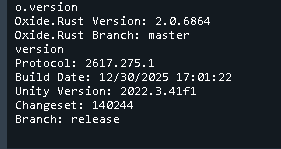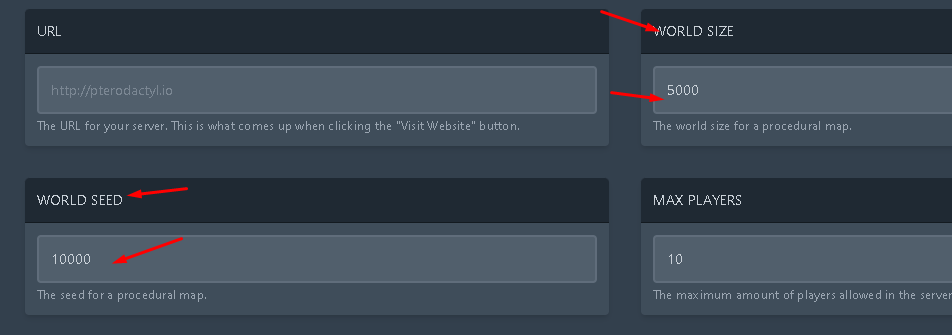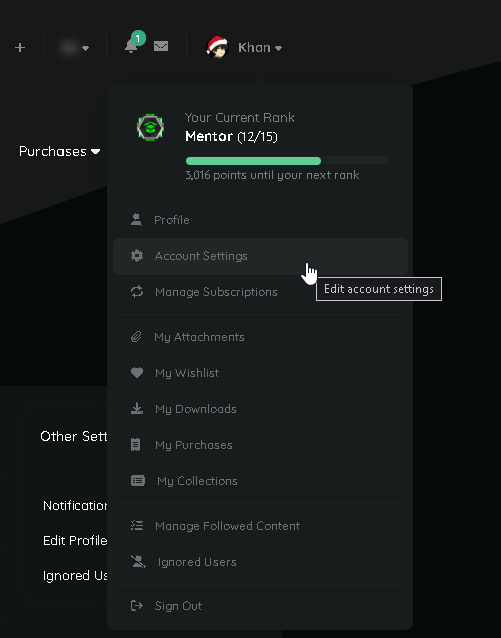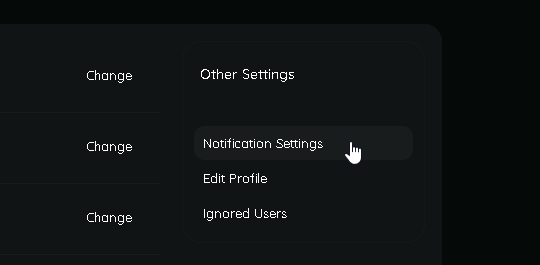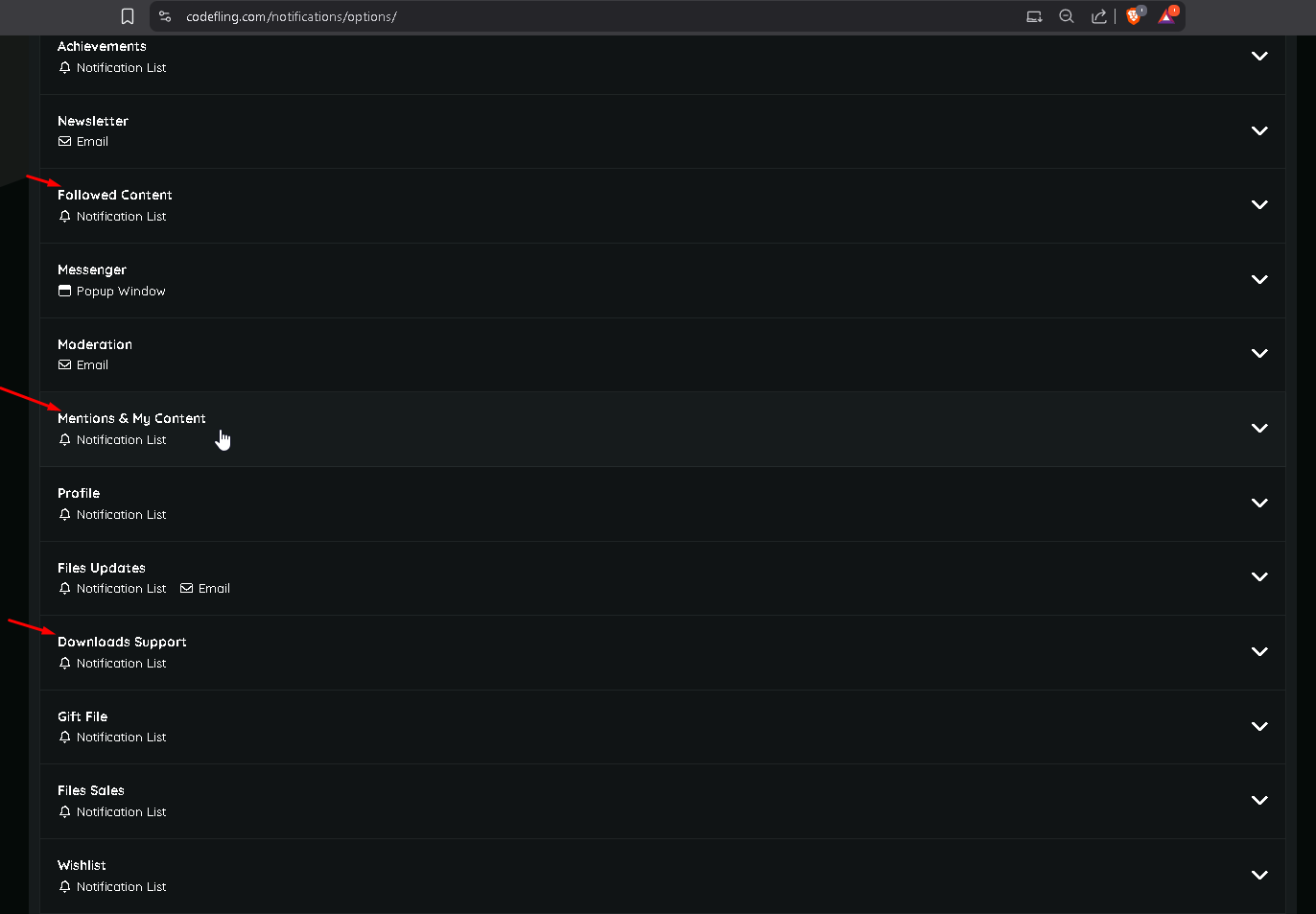-
Posts
1,028 -
Joined
-
Days Won
7
Content Type
Profiles
Warranty Claims
Downloads
Forums
Store
Support
DOWNLOADS EXTRA
Services
Everything posted by Khan
-
Changed Status from Pending to Work in Progress
-
Hello, that is not a stacking bug. That would be a Stacked Item Split bug which are 2 different things. I will release an update shortly to address this. Example: If the bug happened when stacking an item that would be a stack bug. Example: If the bug happened while splitting an item from a stack that would be an item split bug. Code logic wise it's 2 completely different things & same for in-game re-creation ability.
-
your supposed to upload it into the oxide plugins folder from there it will generate a config file in the oxide > config folder go into the play time rewards config and configure it to how you want it.
-
Changed Status from Work in Progress to Fixed Changed Fixed In to 2.8.29
-
Changed Status from Pending to Fixed Changed Fixed In to 2.8.29
- 1 reply
-
- 1
-

-
Changed Status from Pending to Fixed Changed Fixed In to 2.8.29
-
Changed Status from Not a Bug to Work in Progress
-
alright, chill, i'm trying to update my server. it's not picking up a new update for some reason.
-
Changed Status from Pending to Not a Bug
-
Guys if you are on carbon, then it's a carbon specific issue. It's working fine on oxide no issues. If you are on carbon production build it's installed the wrong server your now running staging instead of release build. Go contact carbon.
-
You can use the RustMaps.com but only the procedural gen map data. Example you see a map you like and grab the SEED & SIZE data and input that into your server for your server to generate it's self. So in this example the size I would set is 4250 Then I'd change the seed to 505441063 Then i'd restart my server for it to then map wipe & generate the new set map. If you use anything else from rust maps.com then I don't support it. ( there paid custom maps, or paid feature that lets you add prefabs to maps )
-
They do not allow access to how they generate there custom maps and the only way to give you the custom map is with a download link for it through there PAID API system. so basically it's not anything i can do to fix it. The bug occurs with how there literally making the maps for you... It's 1 of many bugs using there paid custom map generations. I do support normal procedural generated maps & rust-edit maps also work fine if you add in static cameras correctly. Regarding fixing your settings you messed with it'll be under your account.
-
No, that's not true. You need to simply update your codefling following settings so you actually get notified on support ticket threads. About Missing Cameras After Wipes This is expected behavior and is how Rust itself works, not a plugin bug. Every wipe generates monuments dynamically based on the map seed, size, and terrain. Monuments directly determine which cameras exist. Different wipes = different monuments = different cameras. Even the same map seed can sometimes generate different monument/camera layouts. If a monument doesn’t spawn on that map, its camera simply does not exist and cannot be added. Important: Config Changes Cameras depend on monument spawns. Wipes can remove or change available cameras in the configuration file. After changing which cameras are enabled in the config: Existing computer stations will NOT auto-update You must pick up and place the computer station again Camera lists are populated only when the station is placed Custom Maps Custom maps generated or edited using RustMaps.com are not supported. Those maps can: Add, remove, or modify monuments Change or remove camera entities Cause cameras to be missing or inconsistent across wipes Because of this, missing cameras on custom maps are expected and not something the plugin can fix.
-
Changed Status from Pending to Closed
-
Changed Status from Pending to Closed
-
It's designed for 1 guess per player per round... not multiple guesses. So why would I add that as an option?
-
@RickySpanish343 I don’t specifically test against every arena-style plugin, so I can’t guarantee compatibility with things like paintball or zombie infection out of the box. That said, in general it shouldn’t interfere as long as those plugins don’t rely on death-modifier respawns. Since this plugin is permission-based, you can simply remove or block the relevant permissions while a player is inside an arena or event to prevent any conflicts. So yes — it should work fine, provided you configure permissions appropriately for those game modes.
-
Raidable Bases has 2 config setting to toggle those off. 1. "Rust Backpacks Drop At PVP Bases": false 2. "Rust Backpacks Drop At PVE Bases": false i think it also has 2 more similar named ones i cannot recall. 1. "Backpacks Drop At PVP Bases": false 2. "Backpacks Drop At PVE Bases": false found the other 2 ^ I have no idea what ones control players, his docs don't mention it.
-

“Damaged Health Percentage on an entity to trigger a raid (0 = disabled)”
Khan replied to Monwinckel's Support Request in Support
Changed Status from Pending to Not a Bug -

“Damaged Health Percentage on an entity to trigger a raid (0 = disabled)”
Khan replied to Monwinckel's Support Request in Support
The config is working as designed. A value of 10 means the raid block triggers when 10% of an entity’s total HP is damaged. A value of 1 effectively means that almost any meaningful damage will trigger a raid block, since 1% of most building entities is an extremely small amount of HP. A value of 0 disables the percentage check entirely and always triggers on any qualifying damage. There is no post-damage health check. The comparison is made at the time the damage hook fires. If the damage does not meet the configured percentage threshold at that moment, no raid block occurs — even if the entity is later destroyed. If your goal is to avoid false positives from small or incidental damage, you should **increase the value to 10% or higher**. Values this low (e.g., 1%) defeat that purpose and will not behave the way you expect. This is expected behavior, not a bug. -
In order for everything to work properly any time a plugin has a config option to allow or block backpack drops & active-item drops you need to make sure they are all set the same ( False ) Otherwise death-modifier cannot do its job to restore all the items lost on death. Calling hook OnBackpackDrop resulted in a conflict between the following plugins: DeathModifier - False (Boolean), TruePVE (True (Boolean)) Calling hook OnBackpackDrop resulted in a conflict between the following plugins: DeathModifier - False (Boolean), RaidableBases (True (Boolean)) This report is saying stack-modifier is trying to block dropping the players backpack using False and the other plugins are saying no-allow them to drop/lose there backpack on death / wounded. It'll be the same case with Active item hook conflicts > CanDropActiveItem
-
Can you post the console errors? Also, death modifier doesn't allow looting of the corpse until after the dead player respawns. Otherwise they have no way to get there items back if they choose a death-modifier respawn option.
-
Changed Status from Pending to Not a Bug
-
Yes, a dedicated Death Modifier option will appear to use it with, that is separate from the standard green one on the right that's vanilla spawn.