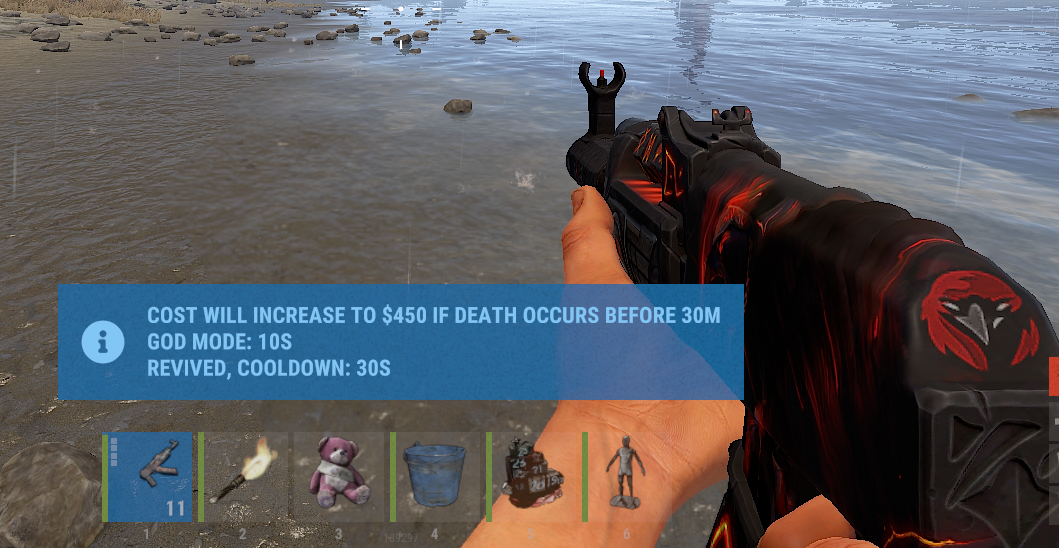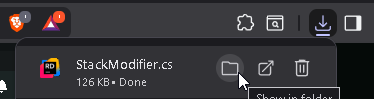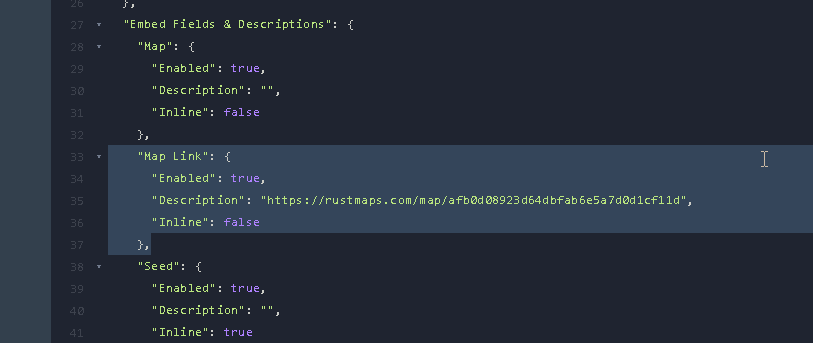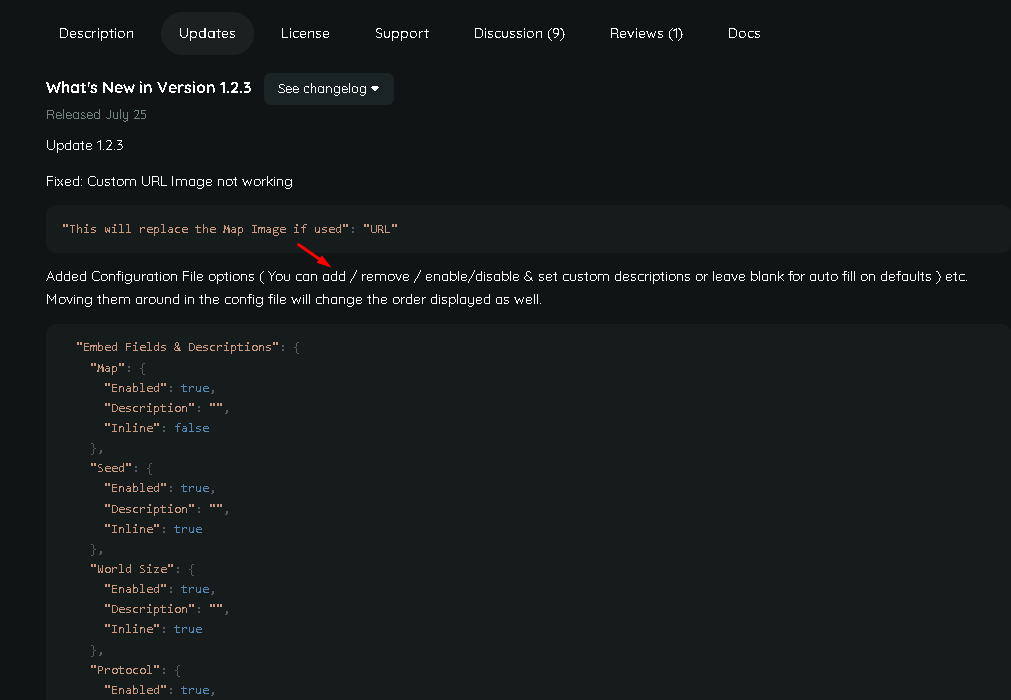-
Posts
1,030 -
Joined
-
Days Won
7
Content Type
Profiles
Warranty Claims
Downloads
Forums
Store
Support
DOWNLOADS EXTRA
Services
Everything posted by Khan
-
Changed Status from Pending to Not a Bug
-
Yes, a dedicated Death Modifier option will appear to use it with, that is separate from the standard green one on the right that's vanilla spawn.
-
Death Modifier does not cause that behavior. That issue is coming from another plugin on your server. I’ve tested this thoroughly — applying skins using the repair bench, dying, and respawning — and all skins remain exactly as they were before death. Death Modifier does not modify, remove, or reset player skins at any point. You’ll want to check for another plugin that handles inventory, stripping, reskinning, or loadouts.
-
Changed Status from Pending to Closed Changed Fixed In to 1.4.7
-
Added new configuration option setting for cooldowns Example: this would be 2min cool-down between being able to use it. "Sets Respawn with death modifier cooldown in seconds, 0 = disabled": 120 ( for testing i had it set to 30 and it works )
-
Changed Status from Pending to Not a Bug
-
I’m not really sure why a support ticket was opened for this, as the single line you posted provides no useful information. You didn’t include any context, plugin list, what tool generated that output, or even what you believe the issue actually is. With zero details, there’s nothing for me to diagnose or assist with. For context: hook time by itself is not an indicator of a problem with this plugin. High hook times are often caused by other plugins abusing or spamming Oxide hooks—especially plugins that repeatedly call things like CanStack, including item sorters, auto-organizers, and similar systems. If you’re genuinely experiencing an issue, please provide context, your full plugin list, and a clear explanation of what you think is wrong. Without that, there’s nothing meaningful for me to investigate.
-
Some plugins will not work with no-escape for example vanish if you are in vanish mode you will be ignored. Additionally some admin related plugins can make no-escape simply not work for you. ( Such as being in vanish ) Please let me know if you find out the cause of the plugin compatibility issue.
-
I can assure you the plugin works flawlessly. Have you tried unloading all other plugins and testing with only NoEscape loaded? This is the quickest way to confirm whether another plugin is interfering. Also, please double-check that the plugin is actually uploaded, compiled, and loaded correctly. Does anything appear in the server console when it loads or when raid/combat should activate? If you can, attach your server logs or share any console errors—otherwise we’re blind troubleshooting. Once you provide that, I can point you in the right direction quickly. Additionally if you'd like I can hop into a discord call @khan8615
-
Are you sure it's not due to another plugin causing compatibility issues? have you simply tried testing on a test server with just mine loaded to see if it works?
-
Changed Status from Pending to Closed
-
I see. This plugin has actually been disabled for sale for quite a while. I haven’t been updating it because Facepunch made game changes that effectively discontinued support for the way this product originally functioned. That said, I’ll review the latest game updates and see if there’s anything I can do to bring it back sometime this month or next.
-
Changed Status from Pending to Closed
-
Just update the link before map wipes in the config file.
-
That functionality isn't supported. RustMaps.com does not provide any way todo that through there API system. You will have to manually set it. https://api.rustmaps.com/docs/index.html?url=/swagger/v4-public/swagger.json
-
As stated in the update notes just add or remove your own additions. You are not creating the json file properly is what it looks like. Should look like this. "Map Link": { "Enabled": true, "Description": "https://rustmaps.com/map/afb0d08923d64dbfab6e5a7d0d1cf11d", "Inline": false },
-

Updated Review Policy - Improving transparency and fairness
Khan replied to Death's topic in Announcements
@dustyhansen If you think bullying developers into adding features outside the advertised scope of their products through 1-star or negative reviews is acceptable, that says more about you than about any developer’s “customer service.” My stance has always been clear — and so has Codefling’s: I’m not responsible for compatibility with other developers’ plugins. That’s outside the intended scope and functionality of the product. You’re always welcome to request custom compatibility work as paid development, but that would fall under a custom commission, not normal support. It’s also worth noting that threatening or manipulating reviews in exchange for changes is considered review manipulation and isn’t acceptable under marketplace rules. Unfortunately, if Codefling chooses to allow those kinds of reviews to stand, it effectively sets a precedent that encourages this behavior — punishing developers for maintaining quality standards. I’m always happy to help within reason, but only within the supported scope of the plugin. Thanks for understanding. -
I want to clarify that the issues you’ve listed involve third-party plugins (Vehicle Buy, Abandoned Bases, etc) that my plugin does not officially support. I’m not responsible for compatibility with other developers’ plugins — that’s outside the intended scope and functionality of this product. You’re of course welcome to request custom compatibility work as paid development, but that would fall under a custom commission, not normal support. Also, please note that threatening negative reviews or ratings in exchange for changes is considered review manipulation and isn’t acceptable under marketplace rules. I’m happy to help within reason, but only within the supported scope of this plugin. Thanks for your understanding.
-
Changed Status from Pending to Not a Bug
-
Your literally complaining about 3rd party plugins not being compatible with mine? That has nothing todo with my plugin so no nothing will be done about those. Also, Raidable bases already works fine if you configure it right.
-

Updated Review Policy - Improving transparency and fairness
Khan replied to Death's topic in Announcements
New review system already being abused. 0/10. -
Latest update fixes some things and you can also do cool down options now for players that use the sleeping bag setting options
-
Changed Status from Pending to Fixed