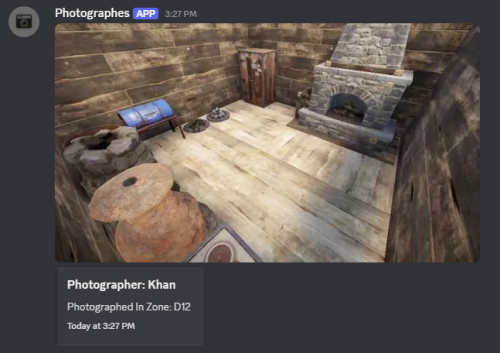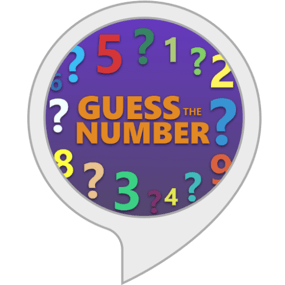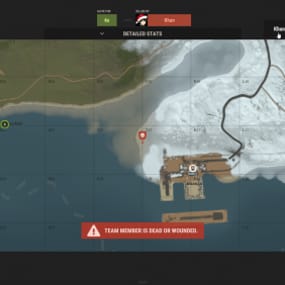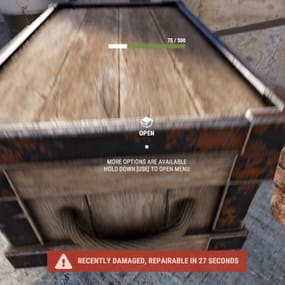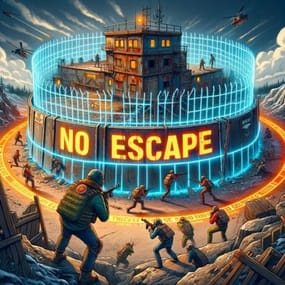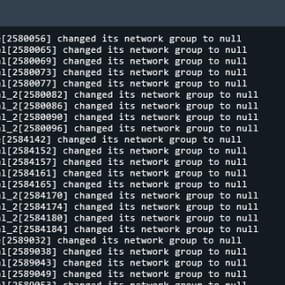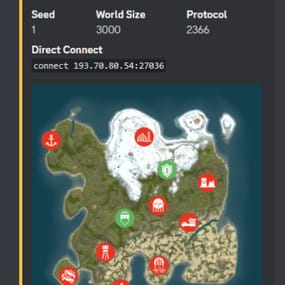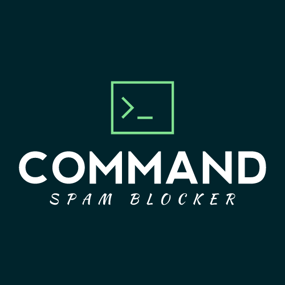About Photographs Owner
Easily identify the owner and ID of taken photographs, also logs all images taken to discord using a simple webhook.
Permissions
photographsowner.use -- Allows players to use the /photo chat command photographsowner.admin -- Allows players to toggle true/false config settings
Chat Commands
/photo -- Shows the photographs owner ID/Name Admin Commands /setphoto displayname true -- Enables/Shows the photographs owner Display Name /setphoto id true -- Enables/Shows the photographs owner Steam 64 ID
Configuration
{ "Display Name": true, "Display SteamID": false, "Set Who's Photo Command": "photo", "Set Admin Command": "setphoto", "Set Discord Webhook Logging": "" }
Localization
The default messages are in the PhotographsOwner file under the oxide lang/en directory.
To add support for another language, create a new language folder (e.g. de for German) if not already created, copy the default language file to the new folder and then customize the messages.
{ "NoPermPhoto": "Unkown Command: {0}", "NoneFound": "No Photos Found", "Syntax": "Invalid syntax. Please use {0} option true or false.", "CmdResponse": "Successfully set {0}, to {1}", "Photographers": "Photographers:\n{0}", "DisplayName": "Display Name", "SteamID": "Steam ID", "Title": "Photographer: {0}", "Description": "Photographed In Zone: {0}", }