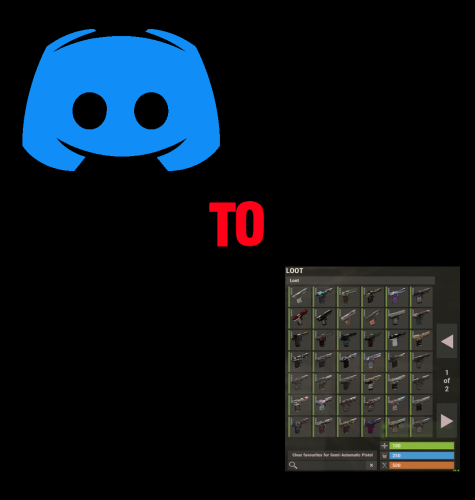-
Posts
130 -
Joined
-
Last visited
Content Type
Profiles
Warranty Claims
Downloads
Forums
Store
Support
DOWNLOADS EXTRA
Services
Everything posted by CoreSnap
-
This is in the config file: "Awareness settings": { "How often should awareness update?": 0.5, "Show corpse locations?": true, "Show bag locations?": true, "Show dropped item locations?": true, "Show animal locations?": true, "Show Human Npc locations?": true HumanNPC is last option. Set to false and you're good to go!
- 1,489 comments
-
- #leveling
- #progression
- (and 19 more)
-
I get that it's probably a common response. My retort would be that players aren't going to hop onto a server just for this plugin, in which they'll get a start going, get their base up and running, get it solidified and figure out they can run events like Brad Drops, Heli Signals, and DHomes, finding only one of which checks their base on whether or not it's in a suitable location (and/or has the option to even modify this). Many players I know won't wanna just go setup a whole new base and HQ the hell out of it to run a Hard-level Flare event for this. I know this is likely case-by-case in regards to preference, but plugins are obviously meant to act as a suitable modification for 90% of the player base during their play time. I understand that as a dev, you're giving the instruction of 'inform your players how this works', but when, as an admin of a server, you can barely get it to work makes it seem extremely unviable to host the plugin reliably and put effort into it from a user standpoint. No real need to expand upon this, and I will seek out any other answers to my questions in that discord (happens I'm already part of it...didn't even know!). Would definitely like to learn what sets this plugin apart from others similar to it and why foundation checks are so touchy. Again, appreciate the open correspondence on this and other topics we've discussed thru this platform!
-
Hello, To their point, I stopped using this plugin all together as it has never been worthwhile to implement, let alone make it so the everyday-pve'er can just plug and play the event. I've built bases on every terrain imaginable and this plugin is WILDLY inconsistent on what it deems to be a 'suitable foundation' in order to run the event. I've pasted bases in and it ran fine, pasted the same base 10' over and it didn't work; built same base from scratch in spot that the pasted base didn't work and the event ran; built a 2x2 on the most flat piece of land you can find with nothing around and 3/4 of the foundations would be good. I've done the same on hilly mountainous terrain with like 4x4/5x5 and every foundation checked out as good and the event ran with no issue. It's because of this that they're stating that it's very difficult to get examples and that a foundation check bypass functionality should be implemented. Obviously we're not the dev and don't understand EXACTLY what this would entail, but we're simply opening up that communication. If we can barely figure out what makes this plugin tick, that shouldn't then be put onto the player of the server to do. They should just be able to toss a flare and all should be good. Thank you for the continued support on this discussion. It's greatly appreciated.
-
If I understand this correctly, are you proposing the option to essentially 'downgrade' their furnace? Or are you only hoping to implement the option for a refund of their entire upgrade? I'm looking for a downgrade option, but didn't wanna open a new ticket if this is what you're looking for and the dev is already working on it. Thanks!
-
Hello, I'm starting from scratch on this plugin and putting everything in myself. It all works perfectly, but I was wondering if there's a built-in function that I'm not finding or if it's not there, being the ability to copy/paste 'filters' for containers, ie. Lockers, how there are several types but I want the same stuff in each locker. Would this have to be done manually? Or does this exist within the UI and I'm just not finding / understanding it? Thank you!
-
this is the list I currently have constructed: "Black list if all allowed else this is white list.": [ "assets/prefabs/misc/halloween/coffin/coffinstorage.prefab", "assets/prefabs/deployable/woodenbox/woodbox_deployed.prefab", "assets/prefabs/deployable/vendingmachine/vendingmachine.deployed.prefab", "assets/prefabs/deployable/large wood storage/box.wooden.large.prefab", "assets/prefabs/deployable/fridge/fridge.deployed.prefab", "assets/prefabs/deployable/tool cupboard/cupboard.tool.deployed.prefab", "assets/prefabs/deployable/tool cupboard/retro/cupboard.tool.retro.deployed.prefab", "assets/prefabs/misc/item drop/item_drop_backpack.prefab", "assets/prefabs/npc/m2bradley/bradley_crate.prefab", "assets/prefabs/misc/decor_dlc/storagebarrel/storage_barrel_b.prefab", "assets/prefabs/misc/decor_dlc/storagebarrel/storage_barrel_c.prefab" ] } Works perfectly for all of the primary storage containers.
-
OK, that was it! I was just using "explosive.satchel"............. It's 'explosive.satched.DEPLOYED'..... lol didn't know about the spawned action of the explosion effect itself is what mattered. Awesome, thank you for that insight! Edit (side note) -- is there a reason that beancans and grenades don't work? Does the explosion effect technically have to be linked to the entity 'sticking' to or exploding on the surface of the node? Or am I still doing something wrong? Thank you!
-
is there a reason that satchels don't work? I've used the config from above, adding it in myself, multiple iterations of all the different satchel item and prefab names... nothing works. It'll still destroy the node, but will not award me any resources. I'm on carbon if that helps. Everything else with this plugin works perfectly except the ability to add additional explosives. I was able to add in HV rockets (using rocket_hv, not ammo.rocket.hv, btw) and those worked. Thanks for the support! Edit - also adjusted the explosives criteria within the cs file, loaded just fine with no errors and still didn't work.
-
Sorry, wish I could've included this in my last comment but I just ran into it. So when using the Recycler Manager plugin, you're able to add custom item outputs, or even custom recycling for items that don't have native recyclability, ie. keycards, dog tags. However, when using the recycler box or virtual recycler, it's obviously just acting as the vanilla recycler and not taking any plugin/server changes to how the recycler is configured. Are you able to implement the functionality or a condition that allows for the recycling of items that you have custom configured for the recycler? I understand if this is outside of the scope of this plugin, but thought I'd inquire. Thanks!
-
Hey, I just had a quick question... is there a reason why the Sort functionality doesn't hold true when transferring from my inv to a storage container and vice versa? ie, when I Sort in my inv, it's Charcoal, Cloth, Frags, HQ. However, when I transfer it to a container using 'Put All' it reverses the order. When I sort in the container, it puts it back to the order it was in my inv, but just wondering why it changes and doesn't maintain the same order when transferring. Kinda seems counter productive if I sort my inventory and then transfer it to a container, to then have to sort it again. It's not a big deal, just wanted to ask about that. And a side note, is there any way to add in the option to blacklist skins? Or would that be too impractical? Thank you for the support!
-
Hello. I don't believe this was mentioned in the thread, but would it be possible to add in the ability to change the amount of available storage capacity in the recycler box? So like how both the large and small boxes are 42 slots, could you make it to where we could modify the boxes to be any amount of storage we'd like? This would work well for permission-based and VIP usage. Great plugin though. Really love it so far! Thanks for your continued support and your quick work on everyone's requests.
-
That's not how stack size plugins work. If you have a stack and transfer said stack, whatever that stack is will remain. The stack plugin will only enforce it when you go to separate the stack, in which you'd have to manually pull 3 separate stacks off of the 20k, leaving you with 4 total stacks of 5k. This is the vanilla function of Rust. If an admin gives you 20k of a resource like wood, you'd manually pull each stack of 1000 from it. That could possibly be done, but I wouldn't expect that from this plugin.
-
Thank you for replying. I still don't understand from your response how I can accomplish what I'm trying to do. When enabling AutoKit for a specified role/permission, I will respawn and be given said autokit. However, if I continue to respawn, I will keep getting this autokit. I only want to receive it one time. So when i set Autokit and Amount to 1, OR set the cooldown, when I respawn I will no longer get the autokit, BUT I spawn with nothing at all when I should be spawning with a rock and torch...so again, it's overriding this. In the config file: "Getting an auto kit 1 time?": true, "Allow to enable/disable autokit?": true, "Permission to enable/disable autokit": "kits.changeautokit", "Ignore auto-kit checking?": false, I have modified every one of these options several times with practically no change in behavior. So again, if you can please advise on exactly what steps I need to take in order to receive an autokit 1 single time, and then a rock/torch / default loadout from there forward I would greatly appreciate it. Thank you! PS if you have another avenue you'd like to communicate through instead of this thread, let me know.
- 267 comments
-
- #kits
- #sets
-
(and 36 more)
Tagged with:
- #kits
- #sets
- #autokits
- #rustkits
- #kits plugin
- #cooldowns
- #amounts
- #kit
- #set
- #item kits
- #auto kits
- #kit cooldowns
- #rewards
- #items
- #kits rust plugin
- #kits auto
- #kits mevent
- #kits with menu
- #kits in menu
- #kits and serverpanel
- #kits with editor
- #kitsui
- #kiticon
- #kits by mevent
- #rust kits
- #kits converter
- #kits umod
- #kits ui
- #kits rust
- #kit economy integration
- #server management kits
- #rust kits plugin
- #customizable kits
- #auto kits setup
- #in-game management kits
- #rust servers kits
- #rust plugin for kits
- #halloween
-
Hello, I don't believe there was ever a response to this, in regards to receiving an AutoKit 1 singular time, and then having it convert back to default settings where players would then receive the default loadout of a rock and a torch (or the additional snowballs for the holiday update). I've adjusted just about every setting I can think of, and still not getting the desired outcome. When reading thru more comments in this thread, I didn't see any that address this specifically, only similar instances. Let me know if you have any questions. Thanks! Side Note, I really appreciate you taking my inquiry about skinned items in a backpack. I tested this out in the latest update and it works perfectly! Awesome work!
- 267 comments
-
- #kits
- #sets
-
(and 36 more)
Tagged with:
- #kits
- #sets
- #autokits
- #rustkits
- #kits plugin
- #cooldowns
- #amounts
- #kit
- #set
- #item kits
- #auto kits
- #kit cooldowns
- #rewards
- #items
- #kits rust plugin
- #kits auto
- #kits mevent
- #kits with menu
- #kits in menu
- #kits and serverpanel
- #kits with editor
- #kitsui
- #kiticon
- #kits by mevent
- #rust kits
- #kits converter
- #kits umod
- #kits ui
- #kits rust
- #kit economy integration
- #server management kits
- #rust kits plugin
- #customizable kits
- #auto kits setup
- #in-game management kits
- #rust servers kits
- #rust plugin for kits
- #halloween
-
- 1,489 comments
-
- #leveling
- #progression
- (and 19 more)
-
So I've tried a couple more times and can't even get it to crash, so...lol As for my initial inquiry, I've changed the following: [JsonProperty("How often should awareness update?")] public float updateRate = 5; changed this to be 1, 2, 3, 10, 20...none of those work. It stays at 5 no matter what. I've saved the cs live and it auto-reloaded, I've unloaded the plugin, made the change and reloaded it, I've shut my server down, made the change and rebooted....nothing made a difference This is the only setting I found in the plugin that makes sense regarding the refresh time for the nametag. Correct me if I'm wrong, and/or if there IS a setting to modify this. Thanks!
- 1,489 comments
-
- #leveling
- #progression
- (and 19 more)
-
Hello...Amazing plugin and I think this is my first time inquiring about something. But for the new Awareness/Sixth Sense skill (really cool addition btw), is there a way to lessen the refresh delay for the nametag? I tried a couple times modifying it from the 5sec to 1sec and SkillTree just kept crashing and I'd have to reload a fresh version. Just thought I'd ask. If not, no big deal. Thanks!
- 1,489 comments
-
- #leveling
- #progression
- (and 19 more)
-
- 267 comments
-
- #kits
- #sets
-
(and 36 more)
Tagged with:
- #kits
- #sets
- #autokits
- #rustkits
- #kits plugin
- #cooldowns
- #amounts
- #kit
- #set
- #item kits
- #auto kits
- #kit cooldowns
- #rewards
- #items
- #kits rust plugin
- #kits auto
- #kits mevent
- #kits with menu
- #kits in menu
- #kits and serverpanel
- #kits with editor
- #kitsui
- #kiticon
- #kits by mevent
- #rust kits
- #kits converter
- #kits umod
- #kits ui
- #kits rust
- #kit economy integration
- #server management kits
- #rust kits plugin
- #customizable kits
- #auto kits setup
- #in-game management kits
- #rust servers kits
- #rust plugin for kits
- #halloween
-
- 267 comments
-
- #kits
- #sets
-
(and 36 more)
Tagged with:
- #kits
- #sets
- #autokits
- #rustkits
- #kits plugin
- #cooldowns
- #amounts
- #kit
- #set
- #item kits
- #auto kits
- #kit cooldowns
- #rewards
- #items
- #kits rust plugin
- #kits auto
- #kits mevent
- #kits with menu
- #kits in menu
- #kits and serverpanel
- #kits with editor
- #kitsui
- #kiticon
- #kits by mevent
- #rust kits
- #kits converter
- #kits umod
- #kits ui
- #kits rust
- #kit economy integration
- #server management kits
- #rust kits plugin
- #customizable kits
- #auto kits setup
- #in-game management kits
- #rust servers kits
- #rust plugin for kits
- #halloween
-
You state here that Bradley signals are able to be used in monuments now... however, I don't see anything in the plugin file nor in the config file that shows support for this; ONLY that it's still blocked and not able to be used. Can you please confirm whether or not you are able to use this within monuments? If so, where is the config for this within the file? If not, why? Thanks!
- 291 comments
-
- 1
-

-
- #bradley
- #bradleyapc
- (and 14 more)
-
Yes. I can provide a video, but i tested this multiple times across a multitude of configurations. 1. Large backpack with Skinner enabled: F1'd items into inventory and it auto skinned - small & large box, double door, single door, tc added to my large backpack and they remain skinned added as a kit to where backpack was only item in inventory dropped backpack, /kit, took the kit I just made, opened backpack, items were still in backpack but no skins. 2. Large backpack and unloaded Skinner F1 spawned items, changed skins in repair bench added to backpack added kit dropped backpack, /kit, took the kit i just made, opened backpack, items were still in backpack but no skins. 3. Tried with Large and Small backpack with Skinner unloaded crafted items natively and added skins while crafting added to backpack added kit dropped backpack, /kit, took the kit i just made, opened backpack, items were still in backpack but no skins. Tried this same process with Bag of Holding and same result. Grabbing a kit with items inside of a backpack looks to fully unskin said items. Have not tried with Kits as the only plugin, but I don't imagine this should matter. Is there a way of making this so items in a backpack remain skinned when taking a kit? Thank you!
- 267 comments
-
- #kits
- #sets
-
(and 36 more)
Tagged with:
- #kits
- #sets
- #autokits
- #rustkits
- #kits plugin
- #cooldowns
- #amounts
- #kit
- #set
- #item kits
- #auto kits
- #kit cooldowns
- #rewards
- #items
- #kits rust plugin
- #kits auto
- #kits mevent
- #kits with menu
- #kits in menu
- #kits and serverpanel
- #kits with editor
- #kitsui
- #kiticon
- #kits by mevent
- #rust kits
- #kits converter
- #kits umod
- #kits ui
- #kits rust
- #kit economy integration
- #server management kits
- #rust kits plugin
- #customizable kits
- #auto kits setup
- #in-game management kits
- #rust servers kits
- #rust plugin for kits
- #halloween
-
I don't believe there was ever a response to this, so just wanted to touch base on this instead of going on a wild goose chase and not finding anything anyways. Also, is there a way of using kits with a backpack and retaining the skins used on specific items? When using Kits with skins, it works just fine when adding individual items to the player's inventory. However, if using a backpack and placing skinned items in the backpack (ie Boxes) and setting that as a kit, after claiming the kit the backpack has the items in the backpack, but the skins are removed. Thank you!
- 267 comments
-
- #kits
- #sets
-
(and 36 more)
Tagged with:
- #kits
- #sets
- #autokits
- #rustkits
- #kits plugin
- #cooldowns
- #amounts
- #kit
- #set
- #item kits
- #auto kits
- #kit cooldowns
- #rewards
- #items
- #kits rust plugin
- #kits auto
- #kits mevent
- #kits with menu
- #kits in menu
- #kits and serverpanel
- #kits with editor
- #kitsui
- #kiticon
- #kits by mevent
- #rust kits
- #kits converter
- #kits umod
- #kits ui
- #kits rust
- #kit economy integration
- #server management kits
- #rust kits plugin
- #customizable kits
- #auto kits setup
- #in-game management kits
- #rust servers kits
- #rust plugin for kits
- #halloween
-
- 86 comments


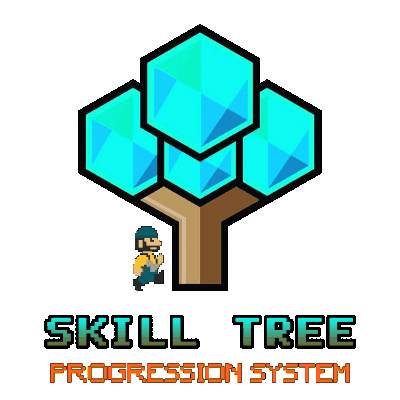

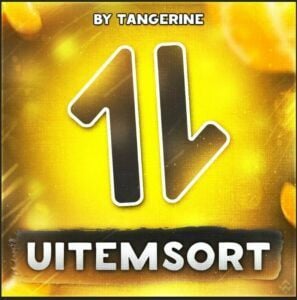

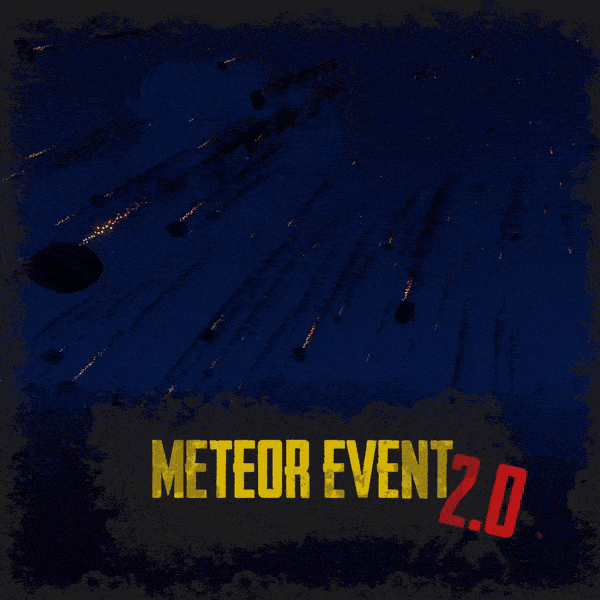
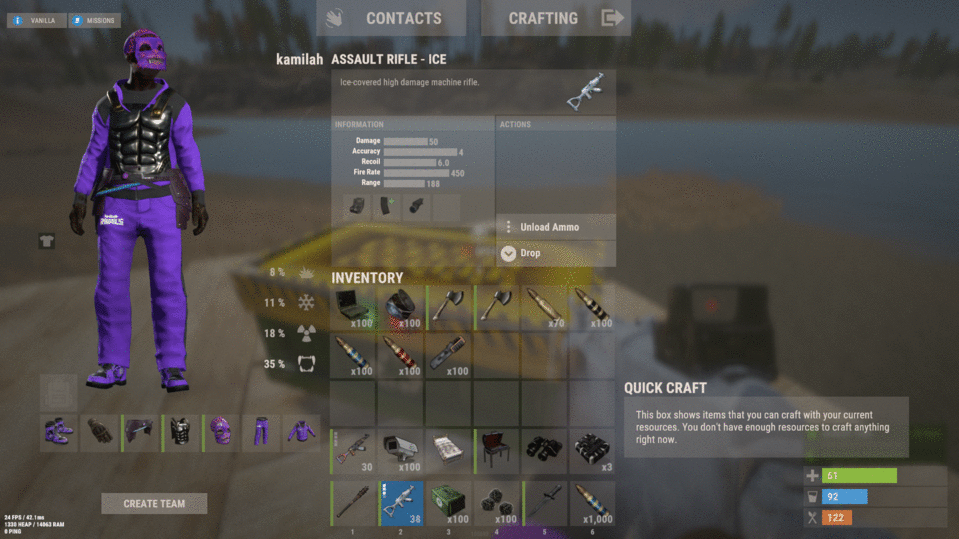


.thumb.gif.2237317443c77990224cbebe7310d143.gif)