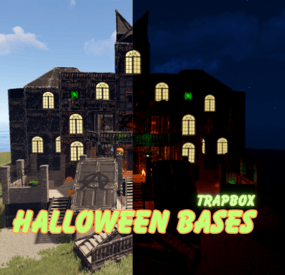Wrecks's Wishlist
-
Drone Event
Adds drones to your server. Drones can attack with grenades and shoot at players, you can destroy drones, they have loot. Drones spawn near monuments, also you can add custom spawn points.
Features:
Easy to set up. Excellent customization options in the config. You can customize the monuments where the drones will spawn.
You can customize the contents of the drone in the config file:
you can set up a list of items that will be inside you can choose drop chance (1 - 100%) you can choose skins for items You can also customize the health and respawn time of the drones.
Commands(admin only):
dreshowpoints - displays all spawn points on the map dreshowdrones - displays all drones on the map dreshowzone - displays nearby areas with drones drerespawndrones - respawn all drones on the map forcibly dreremovedrones - removes all drones from the map dre_removepoint - removes custom spawn point (you need to be close to it) dre_addpoint - adds a custom spawn point (at the place where you are). You can also enter the command with arguments: /dre_addpoint "name" "flightRadius" "use" Developer API:
(void) DroneCustomSpawn(Vector3 position, int aggressiveness, int radius, int attackRange, int health, float speed, bool grenade, float grenDmg, bool light, string turWpn, float turDmg)
Spawns a drone at the coordinates "position"
aggressiveness - drone aggressiveness from 0 to 100 radius - flight radius attackRange - attack range health - drone health speed - drone speed (0.5 - 1 recommended) grenade - if "true", then the drone will attack with grenades grenDmg - grenade damage scale (0-1) light - if "true", then a spotlight will be added to the drone turWpn - short name of the weapon for the turret, if empty, the turret will not be added to the drone turDmg - turret damage scale (0-1)
Config file:
{ "Minimum respawn time(in minutes)": 15, "Maximum respawn time(in minutes)": 30, "Drone health (hits amount)": 2, "Drone speed(0.5 - 1 recommended)": 0.7, "Grenade damage scale": 1.0, "Attack range": 40, "Drone aggressiveness, from 0 to 100 (the more, the more often the drone attacks)": 10, "Adds a searchlight for drones": false, "Adds a turret for drones": false, "Turret damage scale": 1.0, "Turret weapon short name": "pistol.revolver", "The drone will throw grenades at players": true, "Do not calculate collisions while the drone is just flying (set to true if you have problems with your server performance)": false, "Monument settings": [ { "name": "gas_station", "flightRadius": 15, "offset": { "x": 17.0, "y": 30.0, "z": 0.0 }, "use": true }, { "name": "supermarket", "flightRadius": 15, "offset": { "x": 0.0, "y": 15.0, "z": 0.0 }, "use": true }, { "name": "warehouse", "flightRadius": 15, "offset": { "x": -5.0, "y": 15.0, "z": 0.0 }, "use": true }, { "name": "water_treatment", "flightRadius": 15, "offset": { "x": -60.0, "y": 20.0, "z": 0.0 }, "use": true }, { "name": "junkyard", "flightRadius": 15, "offset": { "x": 0.0, "y": 15.0, "z": 0.0 }, "use": true }, { "name": "lighthouse", "flightRadius": 15, "offset": { "x": 0.0, "y": 35.0, "z": 40.0 }, "use": true }, { "name": "sphere_tank", "flightRadius": 15, "offset": { "x": 60.0, "y": 30.0, "z": 40.0 }, "use": true }, { "name": "harbor_1", "flightRadius": 15, "offset": { "x": 20.0, "y": 15.0, "z": 90.0 }, "use": true }, { "name": "harbor_2", "flightRadius": 15, "offset": { "x": -100.0, "y": 20.0, "z": -20.0 }, "use": true }, { "name": "desert_military_base", "flightRadius": 15, "offset": { "x": -15.0, "y": 20.0, "z": -5.0 }, "use": true }, { "name": "excavator", "flightRadius": 15, "offset": { "x": 65.0, "y": 20.0, "z": -10.0 }, "use": true }, { "name": "swamp", "flightRadius": 15, "offset": { "x": -10.0, "y": 30.0, "z": -15.0 }, "use": false }, { "name": "radtown_small", "flightRadius": 15, "offset": { "x": -5.0, "y": 30.0, "z": -5.0 }, "use": true }, { "name": "water_well", "flightRadius": 15, "offset": { "x": 0.0, "y": 30.0, "z": 0.0 }, "use": true }, { "name": "mining_quarry", "flightRadius": 15, "offset": { "x": 0.0, "y": 25.0, "z": 0.0 }, "use": false }, { "name": "satellite_dish", "flightRadius": 15, "offset": { "x": -40.0, "y": 25.0, "z": -20.0 }, "use": false }, { "name": "cave_small", "flightRadius": 15, "offset": { "x": 0.0, "y": 30.0, "z": 0.0 }, "use": false }, { "name": "cave_medium", "flightRadius": 15, "offset": { "x": 0.0, "y": 30.0, "z": 0.0 }, "use": false }, { "name": "cave_large", "flightRadius": 30, "offset": { "x": 0.0, "y": 35.0, "z": 0.0 }, "use": false }, { "name": "airfield", "flightRadius": 25, "offset": { "x": -75.0, "y": 20.0, "z": 0.0 }, "use": false }, { "name": "launch_site", "flightRadius": 15, "offset": { "x": 0.0, "y": 20.0, "z": 130.0 }, "use": false }, { "name": "powerplant", "flightRadius": 25, "offset": { "x": -75.0, "y": 20.0, "z": -40.0 }, "use": false }, { "name": "trainyard", "flightRadius": 15, "offset": { "x": -70.0, "y": 20.0, "z": 0.0 }, "use": false }, { "name": "arctic_research_base", "flightRadius": 25, "offset": { "x": 10.0, "y": 15.0, "z": -25.0 }, "use": true }, { "name": "ice_lake", "flightRadius": 15, "offset": { "x": 0.0, "y": 20.0, "z": 0.0 }, "use": false }, { "name": "military_tunnel", "flightRadius": 15, "offset": { "x": 20.0, "y": 25.0, "z": -15.0 }, "use": false }, { "name": "power_sub_big", "flightRadius": 10, "offset": { "x": 0.0, "y": 20.0, "z": 0.0 }, "use": false } ], "Custom spawn points settings": [ { "name": "point1", "flightRadius": 15, "position": { "x": 0.0, "y": 100.0, "z": 0.0 }, "use": false }, { "name": "point2", "flightRadius": 15, "position": { "x": 0.0, "y": 200.0, "z": 0.0 }, "use": false } ], "Drop items list": [ { "name": "metal.fragments", "dropChance": 100, "minAmount": 50.0, "maxAmount": 300, "skinID": 0 }, { "name": "metal.refined", "dropChance": 100, "minAmount": 5.0, "maxAmount": 10, "skinID": 0 }, { "name": "scrap", "dropChance": 100, "minAmount": 10.0, "maxAmount": 20, "skinID": 0 }, { "name": "techparts", "dropChance": 50, "minAmount": 1.0, "maxAmount": 2, "skinID": 0 } ] }
-
Jet Event
Random jets that fly around the map shooting off nukes and crash with some loot.
Permissions
jetevent.admin
Commands
jet - Displays command usage
You can use Custom Loot from here to populate the heli_crates
{ "Jet Settings": { "Chat Command": "jet", "Use Random Timer": false, "Random Timer In Minutes": 60, "Random Timer chance 1-100": 20, "Total Jets To Spawn": 15, "Jet Lifetime In Minutes": 5, "Total Nukes The Jet Can Fire": 3, "Jet Altitude (Recommended 360.0 or above)": 360.0, "Allow nuke damage to BuildingBlocks": true, "Disable Map Marker": false, "Use nuke fog effect on close by players": false }, "Radiation Settings": { "Use Radiation": true, "Radiation Radius": 50.0, "Radiation Amount": 10.0, "The Lifetime Of The Radiation Pocket In Minutes": 5 }, "Crash Settings": { "Use Jet Crashes": true, "Total Plains To Crash": 2, "Spawn Dead Pilot": true, "How Many Loot Crates On Crash": 3, "Crates On Fire For x Seconds": 180, "Crate Loot From CustomLoot Profile Name": [], "Crate Loot Table File Name And Total Item Slots To Use": { "CrateLoot": 5 } }, "TruePVE Settings": { "Create PVP Zone Around Crash Site Using ZoneManager And TruePVE Mapping Name": "", "Create Visual Dome Around Zone": false, "Zone Radius - 0.0 Disables Zone And Dome": 50.0, "LifeTime Of The Zone In Minutes": 60, "Zone Enter Message": "You have Entered A PVP Zone", "Zone Exit Message": "You have Left A PVP Zone" }, "Nuke Player Settings": { "Jet Altitude (Recommended 360.0 or above)": 360.0, "Use Radiation": false, "Radiation Radius": 50.0, "Radiation Amount": 10.0, "The Lifetime Of The Radiation Pocket In Minutes": 5, "Allow nuke damage to BuildingBlocks": true, "Use Explosion effect (Calling in more then 10 planes to one location this may cause fps lag if enabled)": false, "Use nuke fog effect on close by players": false }, "Send In Npc BackUp Settings": { "Total Defenders": 6, "Total Time In Minutes Defender Will Stay": 60, "Crash Site Npc Configs": [ { "Spawn Health Of The Defender": 100.0, "Weapon Damage Scale Default 1.0": 1.0, "Defenders aimConeScale default 2.0": 2.0, "Names To Give The Defenders": [ "Pvt. Harris", "Pvt. Hobbs", "Pvt. Fiske", "Pvt. Carter", "Pvt. Mackenzie", "Pvt. Quinn", "Pvt. Wright", "Pvt. Baird", "Pvt. Marshall", "Pvt. O�Malley", "Pvt. McElroy", "Pvt. Grimes", "Pvt. McGovern", "Pvt. McGinnis", "Pvt. Foley", "Pvt. Morgan", "Pvt. McEvoy", "Pvt. Gunderson", "Pvt. Hammarsten", "Pvt. Jenkins", "SGT. Tosh", "SGT. Waugh", "SGT. Stoughton", "SGT. Cooper", "SGT. Crockett", "SGT. Jackson", "SGT. Hamilton", "SGT. Jefferson", "SGT. Wilson", "SGT. Lane", "SGT. Jameson", "SGT. Nuttall", "SGT. Gentry", "SGT. Gillespie", "SGT. Pike" ], "Defenders Drop Loot": false, "Spawn Kits For The Defenders": [], "Keep Kit Items On Defender Corpse": false, "Remove Kit Weapon On Defender Corpse Spawn": false, "Lock Wear Slots On Defender Corpse Spawn": false, "Loot From CustomLoot Profile Name": [], "Loot Table Data File Name And Total Item Slots To Use": { "Default": 5 } }, { "Spawn Health Of The Defender": 110.0, "Weapon Damage Scale Default 1.0": 1.0, "Defenders aimConeScale default 2.0": 2.0, "Names To Give The Defenders": [ "Pvt. Harris", "Pvt. Hobbs", "Pvt. Fiske", "Pvt. Carter", "Pvt. Mackenzie", "Pvt. Quinn", "Pvt. Wright", "Pvt. Baird", "Pvt. Marshall", "Pvt. O�Malley", "Pvt. McElroy", "Pvt. Grimes", "Pvt. McGovern", "Pvt. McGinnis", "Pvt. Foley", "Pvt. Morgan", "Pvt. McEvoy", "Pvt. Gunderson", "Pvt. Hammarsten", "Pvt. Jenkins", "SGT. Tosh", "SGT. Waugh", "SGT. Stoughton", "SGT. Cooper", "SGT. Crockett", "SGT. Jackson", "SGT. Hamilton", "SGT. Jefferson", "SGT. Wilson", "SGT. Lane", "SGT. Jameson", "SGT. Nuttall", "SGT. Gentry", "SGT. Gillespie", "SGT. Pike" ], "Defenders Drop Loot": false, "Spawn Kits For The Defenders": [], "Keep Kit Items On Defender Corpse": false, "Remove Kit Weapon On Defender Corpse Spawn": false, "Lock Wear Slots On Defender Corpse Spawn": false, "Loot From CustomLoot Profile Name": [], "Loot Table Data File Name And Total Item Slots To Use": { "Default": 5 } } ] }, "Version": { "Major": 1, "Minor": 7, "Patch": 2 } }
-
Raidable halloween Bases
Raidable Hallween bases !
These raidable bases are perfect for those who want to celebrate Halloween in style. So why not try out raidable Halloween bases this year and see just how spooky things can get in Rust?
Total: 10
easy: 3
medium: 2
hard: 2
expert: 2
Nightmare: 1
include read me
For Questions Join Our Raidable Base Discord
discord.gg/2fNBhfqtzz
- #raidable
- #halloween
-
(and 3 more)
Tagged with:
-
SkillTree: XP Event
By imthenewguy in Plugins
Skill Tree: XP Event is a plugin that creates an event that will randomly select a task, providing players with bonus XP for performing the task while the event is running.
Events are started automatically on interval (default every 30 minutes), and will select 1 of 38 tasks for the event. This could be chopping down trees, skinning animals, killing scientists or looting crates.
The plugin will also roll a random duration for the event to run for, and a random bonus to the XP (all of which is configurable).
Additional XP gained with this plugin will stack with xp bonuses from Skill Tree. The stacking works in the following order:
Default xp value is calculated. Skill Tree will check if Skill Tree: XP Event is loaded, and will ask for any bonuses if applicable Skill Tree continues on with its additional modifiers (other plugins, permission overrides, rested xp etc) This event will provide an incentive for players to engage with content on your server that they might otherwise avoid.
SkillTreeXPEvent.use - required for players to participate in the events.
SkillTreeXPEvent.admin - required to use the below commands if running them from player console.
Console command: startxpevent <optional: task>
Description: This command will manually start an XP event. If the task is not specified, it will roll the event randomly. Running this command resets the interval timer.
Console command: stopxpevent
Description: This command ends the current xp event.
Chat command: stemoveui
Description: Brings up an interface to reposition the UI.
NodeHitFinal TreeHitFinal SkinHitFinal CollectWildEntities CollectWildBerries CollectWildHemp CollectWildPumpkin CollectWildPotato CollectWildCorn CollectMushrooms CollectOreNodes CollectGrownEntities CollectGrownBerries CollectGrownHemp CollectGrownCorn CollectGrownPotato CollectGrownPumpkin SkinWolfFinal SkinBearFinal SkinChickenFinal SkinBoarFinal SkinStagFinal SkinPolarBearFinal CatchAnyFish KillScientist KillTunnelDweller KillUnderwaterDweller KillAnyAnimal KillBear KillStag KillBoar KillChicken KillWolf KillPolarBear LootCrate BreakBarrel BreakRoadSign SwipeCard All
- #skilltree
- #event
-
(and 4 more)
Tagged with:
-
Friday House Pack FREE
This is a simple RPG wooden house pack with two detailed RPG homes for any roleplay rust servers.
This pack has a leather shop and a house for those who need a rest.
1000+ prefabs per building.
No complex instructions, place and play.
You may also purchase a license to resell these prefabs on your own maps maps below.
As always, please enjoy!
Special Thanks to Raul Sorban!