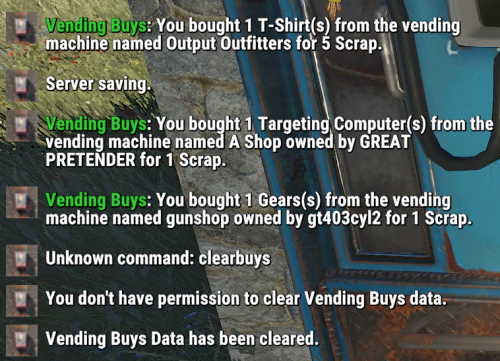Search the Community
Showing results for tags 'vending'.
-
Version 1.0.0
34 downloads
IQTravellingVendor - an excellent addition to your server! Allows complete customization of sales with a wandering vendor! It's suitable for all types of servers! Configure the wandering vendor as you wish and set pricing policies tailored to your server! List of features: Presets: Create an unlimited number of different presets for the vendor and specify their random appearance! This allows you to configure vendors such as weapons or clothing vendors with specific chances using the configuration! Dynamic Pricing: You can create and specify pricing for each item separately in each preset, controlling both low and high prices, including the chance and price range! Item Restocking: Control when and how much the vendor restocks items, in case they are all purchased! The plugin controls all trading parameters of the wandering vendor! It applies only to the wandering vendor and does not affect other shops. The memo* - Alas, at the moment the merchant does not support the sale/purchase of custom items with SkinID If the developers add this functionality, it will also appear in the plugin! Configuration : { "Random presets configuration for spawning [PresetKey] = Chance (0-100)": { "RESOURCE_VENDOR": 70, "ATTIRE_VENDOR": 30, "TOOLS_VENDOR": 20, "WEAPON_VENDOR": 10 }, "Presets for the travelling vendor [UniquePresetKey] = Configuration": { "WEAPON_VENDOR": { "Configuration of items for sale and their prices": [ { "Item for sale": { "Item for sale": { "ShortName": "minigun", "Amount": 1 }, "Stock replenishment settings": { "Amount to replenish per N time": 1, "Time (seconds) for replenishing N amount of goods": 1200 } }, "Item price": { "Item price": { "ShortName": "scrap", "Amount": 999 }, "Additional pricing configuration": { "Use random price range (true - yes/false - no)": false, "Very low price chance for item (higher values increase the chance of item being at a very low price) (0-100)": 50, "Range of inflated prices for item": { "Minimum price for inflated price": 20, "Maximum price for inflated price": 30 }, "Range of discounted prices for item": { "Minimum price for discounted price": 5, "Maximum price for discounted price": 10 } } } }, { "Item for sale": { "Item for sale": { "ShortName": "military flamethrower", "Amount": 1 }, "Stock replenishment settings": { "Amount to replenish per N time": 1, "Time (seconds) for replenishing N amount of goods": 1200 } }, "Item price": { "Item price": { "ShortName": "scrap", "Amount": 799 }, "Additional pricing configuration": { "Use random price range (true - yes/false - no)": false, "Very low price chance for item (higher values increase the chance of item being at a very low price) (0-100)": 50, "Range of inflated prices for item": { "Minimum price for inflated price": 20, "Maximum price for inflated price": 30 }, "Range of discounted prices for item": { "Minimum price for discounted price": 5, "Maximum price for discounted price": 10 } } } }, { "Item for sale": { "Item for sale": { "ShortName": "rocket.launcher", "Amount": 1 }, "Stock replenishment settings": { "Amount to replenish per N time": 1, "Time (seconds) for replenishing N amount of goods": 1200 } }, "Item price": { "Item price": { "ShortName": "scrap", "Amount": 599 }, "Additional pricing configuration": { "Use random price range (true - yes/false - no)": false, "Very low price chance for item (higher values increase the chance of item being at a very low price) (0-100)": 50, "Range of inflated prices for item": { "Minimum price for inflated price": 20, "Maximum price for inflated price": 30 }, "Range of discounted prices for item": { "Minimum price for discounted price": 5, "Maximum price for discounted price": 10 } } } }, { "Item for sale": { "Item for sale": { "ShortName": "lmg.m249", "Amount": 1 }, "Stock replenishment settings": { "Amount to replenish per N time": 1, "Time (seconds) for replenishing N amount of goods": 1200 } }, "Item price": { "Item price": { "ShortName": "scrap", "Amount": 499 }, "Additional pricing configuration": { "Use random price range (true - yes/false - no)": false, "Very low price chance for item (higher values increase the chance of item being at a very low price) (0-100)": 50, "Range of inflated prices for item": { "Minimum price for inflated price": 20, "Maximum price for inflated price": 30 }, "Range of discounted prices for item": { "Minimum price for discounted price": 5, "Maximum price for discounted price": 10 } } } }, { "Item for sale": { "Item for sale": { "ShortName": "rifle.lr300", "Amount": 1 }, "Stock replenishment settings": { "Amount to replenish per N time": 1, "Time (seconds) for replenishing N amount of goods": 1200 } }, "Item price": { "Item price": { "ShortName": "scrap", "Amount": 399 }, "Additional pricing configuration": { "Use random price range (true - yes/false - no)": false, "Very low price chance for item (higher values increase the chance of item being at a very low price) (0-100)": 50, "Range of inflated prices for item": { "Minimum price for inflated price": 20, "Maximum price for inflated price": 30 }, "Range of discounted prices for item": { "Minimum price for discounted price": 5, "Maximum price for discounted price": 10 } } } }, { "Item for sale": { "Item for sale": { "ShortName": "rifle.m39", "Amount": 1 }, "Stock replenishment settings": { "Amount to replenish per N time": 1, "Time (seconds) for replenishing N amount of goods": 1200 } }, "Item price": { "Item price": { "ShortName": "scrap", "Amount": 299 }, "Additional pricing configuration": { "Use random price range (true - yes/false - no)": false, "Very low price chance for item (higher values increase the chance of item being at a very low price) (0-100)": 50, "Range of inflated prices for item": { "Minimum price for inflated price": 20, "Maximum price for inflated price": 30 }, "Range of discounted prices for item": { "Minimum price for discounted price": 5, "Maximum price for discounted price": 10 } } } } ] }, } }$9.49- 23 comments
- 1 review
-
- 5
-

-
- #travelvendor
- #travels
-
(and 7 more)
Tagged with:
-
Version 1.0.1
24 downloads
Virtual Vending is a simple tool to allow players to interact with vending machines in new ways. Virtual Vending comes with a Plugin and an optional Discord bot! FEATURES - In game UI - Search for specific items in any vending machine - Search all vending machines on the server and get what items they have in them - Search just for player made vending machines to see what they have in them - Virtually purchase any items out of the vending machines and they go into the vending machine just like they normally would - (DISCORD BOT) Supports multiple servers just through one instance of the bot - (DISCORD BOT) Search for items in any vending machine - (DISCORD BOT) Search any vending machines to see what items they have - (DISCORD BOT) Log transactions made VIA vending machines or the VV UI The Plugin and Discord Bot both have very simple installations. We have included a readme.md file to make it even easier to setup! Thank you to @shady14u for assisting with Virtual Vending.$19.99 -
Version 2024.10.3.1319
210 downloads
SAVE 10% WHEN BUYING THE BUNDLE This high performance patch will change the overall output rates of pickup, gather and quarries/excavator aka "Gather Manager". This is a standalone Harmony patch, Oxide installation is optional. Copy the Oxidation.Modded.X.dll file into your HarmonyMods folder and restart your server. At the first server start after installing the patch a new configuration file Oxidation.Modded.X.json will be created at the HarmonyMods folder. The following settings can be configured: Recycler tick rate (default: 5s) Research table speed (default: 10s) Crafting speed multiplier Vending machine buying speed Overall gather multiplier Overall pickup multiplier Overall quarry multiplier Overall excavator multiplier Overall trap multiplier It also supports setting unique output rates based on the Item's short name, example: "Excavator": { "*": 5.0, "hq.metal.ore": 1.0, "metal.ore": 2.5, "sulfur.ore": 1.0 } What is Harmony ? Harmony is a library for patching .NET code during runtime, it directly manipulates game code (CIL) without any additional abstraction layer such as Oxide. The direct patching of the game's byte code allows more performant modding as developers no longer need to rely on third party code, events or hooks to build custom functionality.$4.99- 11 comments
- 1 review
-
- 3
-

-
- #gather
- #gathering
- (and 12 more)
-
Version 1.2.0
209 downloads
Extra VendingMachine adds a vending machine at outpost with custom items to be added via a config All items has a refill timer . Setting it at 0 disables the timer for that item (time in seconds) Permission ExtraVendingMachine.use - if config is set to true this is needed from player to use vending machine Config file example item to buy will be the item sold to client item to sell will be what player pays for the buyitem so in this example itemtobuy is 5.56 ammo and itemtosell is scrap vending machine is selling ammo for scrap max stock is amount of ammo in vending machine to sell NOTE : only first 7 sellorders will be listed in vending machine { "ShopName1": "The Awesome Shop 1", "ShopName2": "The Awesome Shop 2", "SpawnCorrection1": { "x": -2.5, "y": 0.0, "z": 7.0 }, "SpawnCorrection2": { "x": -3.5, "y": 0.0, "z": 6.0 }, "SpawnRotation1 in degrees": 0.0, "SpawnRotation2 in degrees": -90.0, "Use Permission to access Vending machine": false, "use2VendingMachines": true, "VendingSellOrder1": [ { "ItemBuyAmount": 1, "ItemName": "goNoob", "ItemsellAmount": 200, "ItemSkinID": 3385529905, "ItemToBuy": 223891266, "ItemToSell": -932201673, "MaxStock": 10, "RefillAmount": 1, "Refilltime": 1500 }, { "ItemBuyAmount": 1, "ItemName": "", "ItemsellAmount": 50, "ItemSkinID": 0, "ItemToBuy": -1442559428, "ItemToSell": -932201673, "MaxStock": 10, "RefillAmount": 1, "Refilltime": 600 }, { "ItemBuyAmount": 1, "ItemName": "", "ItemsellAmount": 200, "ItemSkinID": 1390752238, "ItemToBuy": -148794216, "ItemToSell": -932201673, "MaxStock": 10, "RefillAmount": 1, "Refilltime": 1500 }, { "ItemBuyAmount": 128, "ItemName": "", "ItemsellAmount": 100, "ItemSkinID": 0, "ItemToBuy": -1211166256, "ItemToSell": -932201673, "MaxStock": 10000, "RefillAmount": 128, "Refilltime": 1500 }, { "ItemBuyAmount": 1, "ItemName": "", "ItemsellAmount": 500, "ItemSkinID": 0, "ItemToBuy": -1003665711, "ItemToSell": -932201673, "MaxStock": 20, "RefillAmount": 5, "Refilltime": 0 }, { "ItemBuyAmount": 1, "ItemName": "", "ItemsellAmount": 100, "ItemSkinID": 0, "ItemToBuy": 602628465, "ItemToSell": -932201673, "MaxStock": 50, "RefillAmount": 10, "Refilltime": 300 }, ], "VendingSellOrder2": [ { "ItemBuyAmount": 1, "ItemName": "hole", "ItemsellAmount": 1000, "ItemSkinID": 832577120, "ItemToBuy": 223891266, "ItemToSell": -932201673, "MaxStock": 10, "RefillAmount": 1, "Refilltime": 1500 }, { "ItemBuyAmount": 1, "ItemName": "", "ItemsellAmount": 500, "ItemSkinID": 0, "ItemToBuy": 573676040, "ItemToSell": -932201673, "MaxStock": 10, "RefillAmount": 1, "Refilltime": 1500 }, ], }$6.00- 43 comments
- 1 review
-
- #vendingmachine
- #vending
-
(and 2 more)
Tagged with:
-
Version 1.0.5
108 downloads
Tired of looking for vending offers on the map? The Marketplace UI allows players to search vending offers all across the map. The UI can be accessed either by using a computer station or by chat command (configurable). Features: Intuitive UI Players can search for specific items Offers can be sorted by distance, price and stock Show most searched items Chat Command: The chat command can be disabled in the configuration /market Permission: This permission is required for players to access the Marketplace UI marketplace.use Requires Rust Translation API for item translations: https://umod.org/plugins/rust-translation-api Configuration: { "Show vending machine owner": true, "Enable access via chat command": true, "Enable access via computer station": true }$9.99 -
Version 0.1.3
164 downloads
Allows you to add delivery drones to your vending machine through which you can order various items. Note: For transactions with a custom fee, you still need to have 20 scrap available, which will not be taken. Also, for the vending machines modified by CustomVendingSetup(umod), there is no custom fee. vDelivery.admin - Provides unrestricted access to the plugin's functionality. This includes the ability to add/remove or clear terminals from other players' vending machines. Note: In the configuration file, within the "Settings of Vending machines for each permission" section, you can specify limits for any existing permission by simply listing its name. "Settings of vending machines for each permission. Leave null or empty to recreate the default": { "vDelivery.default": { "Max ammount": 1, "Delivery fee item": "scrap", "Delivery fee amount": 20 }, ... } If you want to create a new permission, you can also include it in the list, but the name must begin with "vDelivery". { "Chat command": "vdelivery", "Is it worth enabling GameTips for messages?": true, "Is it worth ignoring the inaccessibility of drones?": false, "AutoModify - Default value for new players": true, "Display position - Forward": -0.35, "Display position - Up": 1.8, "Display position - Right": 0.0, "Popup - Duration": 6.0, "Popup - Position AnchorMin": "0 0.9", "Popup - Position AnchorMax": "0.25 1", "Popup - Position OffsetMin": "20 0", "Popup - Position OffsetMax": "0 -30", "Popup - Icon Url": "https://i.imgur.com/4Adzkb8.png", "Popup - Icon Color(Hex or RGBA)": "#CCE699", "Popup - Icon Transparency": 0.8, "Popup - Text Font(https://umod.org/guides/rust/basic-concepts-of-gui#fonts)": "RobotoCondensed-Bold.ttf", "Popup - Text Font Size": 14, "Popup - Text Font Color(Hex or RGBA)": "#FFFFFF", "Popup - Description Font": "RobotoCondensed-Regular.ttf", "Popup - Description Font Size": 12, "Popup - Description Font Color(Hex or RGBA)": "#FFFFFF", "Popup - Text FadeIn": 1.0, "Popup - Sound Prefab Name": "assets/bundled/prefabs/fx/invite_notice.prefab", "Settings of vending machines for each permission. Leave null or empty to recreate the default": { "vDelivery.default": { "Max ammount": 1, "Delivery fee item": "scrap", "Delivery fee amount": 20 }, "vDelivery.vip": { "Max ammount": 3, "Delivery fee item": "scrap", "Delivery fee amount": 20 }, "realpve.vip": { "Max ammount": 5, "Delivery fee item": "scrap", "Delivery fee amount": 20 } }, "Version": { "Major": 0, "Minor": 1, "Patch": 3 } } EN: { "MsgNotAllowed": "You do not have permission to use this command!", "MsgNotOwner": "You are not the owner of this vending machine!", "MsgNotAccessible": "The vending machine is not accessible to drones!", "MsgNotVending": "You need to look at the vending machine or provide correct net ID!", "MsgNotVendingDelivery": "The vending machine does not have a terminal!", "MsgLimitReached": "You cannot add a terminal as you have reached your limit of {0}!", "MsgPopupText": "Add a terminal to the vending machine?", "MsgPopupSubText": "Click on the notification to confirm", "MsgMyAdded": "The terminal has been successfully added!", "MsgMyRemoved": "The terminal has been successfully removed!", "MsgMyAllRemoved": "All your terminals have been successfully removed!", "MsgPlayerAllRemoved": "All {0}'s terminals have been successfully removed!", "MsgAllRemoved": "All terminals have been successfully removed!", "MsgTerminalsNotFound": "No terminals found!", "MsgPlayerTerminalsNotFound": "{0}'s terminals not found!", "MsgNoHaveCustomFee": "To pay the personal fee, you need to have :{0}:(x{1}). Using default fee settings!", "MsgAutoModifyEntityEnabled": "Automatic entity modification is enabled!", "MsgAutoModifyEntityDisabled": "Automatic entity modification is disabled!" } RU: { "MsgNotAllowed": "У вас недостаточно прав для использования этой команды!", "MsgNotOwner": "Вы не являетесь владельцем данного торгового автомата!", "MsgNotAccessible": "Торговый автомат не доступен для дронов!", "MsgNotVending": "Вам необходимо смотреть на торговый автомат или указать корректный net ID!", "MsgNotVendingDelivery": "Торговый автомат не имеет терминала!", "MsgLimitReached": "Вы не можете добавить терминал, так как вы превысили свой лимит в {0}!", "MsgPopupText": "Добавить терминал к торговому автомату?", "MsgPopupSubText": "Нажмите на уведомление для подтверждения", "MsgMyAdded": "Терминал успешно добавлен!", "MsgMyRemoved": "Терминал успешно удален!", "MsgMyAllRemoved": "Все ваши терминалы успешно удалены!", "MsgPlayerAllRemoved": "Все терминалы игрока {0} успешно удалены!", "MsgAllRemoved": "Все терминалы успешно удалены!", "MsgTerminalsNotFound": "Терминалы не найдены!", "MsgPlayerTerminalsNotFound": "Терминалы игрока {0} не найдены!", "MsgNoHaveCustomFee": "Для оплаты персональной комиссии вам необходимо иметь :{0}:(x{1}). Использование настроек комиссии по умолчанию!", "MsgAutoModifyEntityEnabled": "Автоматическая модификация сущностей включена!", "MsgAutoModifyEntityDisabled": "Автоматическая модификация сущностей выключена!" } add - Adding a terminal to the vending machine that you are looking at from a distance of no more than 10 meters. *netID* - Adding a terminal to a vending machine with the specified netID; remove - Removing a terminal from the vending machine that you are looking at from a distance of no more than 10 meters. *netID* - Removing a terminal from the vending machine with the specified netID; clear - Removing all of your terminals from vending machines. *userID* - Removing all of specified player's terminals from vending machines. Permission "vDelivery.admin" required. all - Removing all terminals from vending machines. Permission "vDelivery.admin" required. auto - Enabling/Disabling automatic modification of VendingMachines, if possible. Example: /vdelivery add /vdelivery clear all$4.99 -
Version 1.0.11
356 downloads
Random Trader is a plugin that spawns a random shop along the side of the road, and is loaded with a randomly chosen shop profile. When a player interacts with the vending machine they are presented with randomly selected items from the shop profile, which are given random stock amounts and a random scrap/econ/SRP price. The plugin allows for the minimum and maximum stock and price values to be set in the config, and allows for the number of items displayed to be adjusted. The plugin comes with 4 loot tables by default: Clothing Weapons Tools Random items The following shops are automatically added if you own the relevant plugins Cooking EpicLoot Installing the plugin is as simple as dropping some files inside of your oxide folders. Ensure CopyPaste and ImageLibrary are loaded on your server. The plugin will acquire the files from my dropbox and stores them in the appropriate folder. If you own Cooking and/or EpicLoot, both plugins will automatically create profiles for RandomTrader in your config. Command: spawntrader Usage: /spawntrader <profile name> Example: /spawntrader weapons - will spawn a random shop with the weapons profile loaded. Command: despawntrader Usage: /despawntrader <profile name> Example: /despawntrader weapons - will despawn the weapons shop if it is spawned. Command: rtremovestoredata Usage: /rtremovestoredata <profile name> Example: /rtremovestoredata cooking - deletes the data for cooking from your config. Command: rtfindnewshops Usage: /rtfindnewshops Example: /rtfindnewshops - Finds new shops that are not in the config and saves them to the config. Useful for forcing external plugins to load their shop profiles in (Cooking/EpicLoot). Command: rtcheckpoints Usage: /rtcheckpoints Example: /rtcheckpoints - shows you the potential spawn locations for the shops. randomtrader.use - required to access the shop. randomtrader.admin - required to manually spawn/despawn vending machines. Config example: https://pastebin.com/MvcdBtTb$15.00- 23 comments
- 1 review
-
- 4
-

-

-
- #vending
- #vending machine
-
(and 6 more)
Tagged with:
-
Version 1.0.1
30 downloads
Are you tired of being LIMITED by the game on how much you can sell and the price in your vending machine? Vending Plus is a plugin that enhances the functionality of user-placed vending machines, allowing players to create custom sell orders with increased stack capacities. Command: /vm - While looking at a vending machine you own, or a teammates (if enabled), running this command will prompt you to hold an item and respond with the quantity that you want to sell as a stack. (ex. Holding scrap and typing '15000' will list the scrap for sell in stacks of 15000) Then you will be prompted to hold the item you want to sell it for and type the quantity. (ex. Holding gunpowder and typing '5000' would create a sell offer in the machine for 15000 scrap for 5000 gunpowder) Features: Increased Stack Capacities: Provides greater flexibility by allowing players to set higher stack quantities for items in sell orders. Team Member Integration: Optionally allows team members to add sell orders to your vending machines, making it easier to manage communal vending machines. This feature can be enabled or disabled through the plugin's configuration file.$4.99 -
Version 1.0.1
7 downloads
Swipe a keycard to start hacking HVMs, after hacking, enjoy discounted items and extra loot. Default Hacking Times: AccessLevel 1 - 2 minutes AccessLevel 2 - 3.75 minutes AccessLevel 3 - 7.5 minutes Default Reset Times: AccessLevel 1 - 15 minutes AccessLevel 2 - 20 minutes AccessLevel 3 - 25 minutes 3 Tiers (AccessLevel 1, 2, 3). Map Marker off by default, enable in config. Rewards: Item Shop & Loot Stashes Tier 2 HVM Rewards Example: Starting the HVM hacking gives you rewards in Economics & ServerRewards if configured. HVMs are located at every monument by default, configurable in config. + Spawn HVMs manually by using commands. Commands: (permission - "hvms.Admin") /hvm: Shows all available commands. /hvm spawn [1-3] [name]: Spawns an HVM and saves its location. /hvm remove [name]: Destroys an HVM and removes its location. /hvm list [page]: Lists all HVM spawn locations. Config preview: Map Marker Visibility, Custom Messages, Notifications, Vending Machine Skins, Hacking Times, Reset Times, Success Rates, Rewards (Item Shop & Loot Stashes), Locations Default Config: { "General Settings": { "Map Marker Visibility || '1'= Always until Hacked, '2'= Only when Hacking, '3'= Off": 3, "Marker Name": "A Locked Vending Machine", "Marker Name (Hacking)": "Hacking...", "Gametip Msg when HVM is Locked": "Swipe keycard to start hacking.", "Gametip Msg when HVM is Hacking": "Hacking... {formattedTime}", "Global Chat Notify Hacking": false, "Global Chat Hacking Msg": "HVM Hacking near {mapGridLocation} !", "Notify Groups Only || All 0.0 = Global Chat; Chance 0.0 = 0%; 1.0 = 100%": { "Default": 0.0, "Admin": 0.0 }, "Economics Reward Msg": "You received {economicsAmount} <color=#3e9c35>$</color>", "Server Rewards Msg": "You received {serverRewardsAmount} <color=#cd4632>RP</color>", "Remove Non-Monument HVM Locations on Wipe": true, "Disable 'Dynamic Pricing' for HVM Item Shop": true, "Console Debug": false }, "Main Settings": { "Workshop SkinIDs for HVMs": { "|AccessLevel 1|": 3174792873, "|AccessLevel 2|": 3174791726, "|AccessLevel 3|": 3174785929 }, "Hacking Times | 1.0 = 1 second": { "|AccessLevel 1|": 119.0, "|AccessLevel 2|": 225.0, "|AccessLevel 3|": 450.0 }, "Reset Times | 1.0 = 1 second": { "|AccessLevel 1|": 900.0, "|AccessLevel 2|": 1200.0, "|AccessLevel 3|": 1500.0 }, "Hacking Success Rates | 1.0 = 100%": { "|AccessLevel 1|": { "Min": 0.85, "Max": 0.9 }, "|AccessLevel 2|": { "Min": 0.9, "Max": 0.95 }, "|AccessLevel 3|": { "Min": 0.95, "Max": 1.0 } }, "Item Shop - Added when Hacking completes - Chance 1.0 = 100%": { "|AccessLevel 1|": [ { "Chance To Add": 0.7, "Item For Sale": "pistol.revolver", "Sell Amount": 1, "Stock": 3, "Currency": "scrap", "Price": 25 }, { "Chance To Add": 1.0, "Item For Sale": "ammo.pistol", "Sell Amount": 10, "Stock": 100, "Currency": "scrap", "Price": 10 }, { "Chance To Add": 0.06, "Item For Sale": "pistol.prototype17", "Sell Amount": 1, "Stock": 1, "Currency": "scrap", "Price": 150 }, { "Chance To Add": 0.5, "Item For Sale": "pistol.semiauto", "Sell Amount": 1, "Stock": 3, "Currency": "scrap", "Price": 65 }, { "Chance To Add": 0.05, "Item For Sale": "supply.signal", "Sell Amount": 1, "Stock": 1, "Currency": "scrap", "Price": 50 } ], "|AccessLevel 2|": [ { "Chance To Add": 0.5, "Item For Sale": "rifle.sks", "Sell Amount": 1, "Stock": 3, "Currency": "scrap", "Price": 100 }, { "Chance To Add": 0.7, "Item For Sale": "smg.thompson", "Sell Amount": 1, "Stock": 2, "Currency": "scrap", "Price": 100 }, { "Chance To Add": 1.0, "Item For Sale": "ammo.rifle", "Sell Amount": 25, "Stock": 150, "Currency": "scrap", "Price": 15 }, { "Chance To Add": 1.0, "Item For Sale": "ammo.pistol", "Sell Amount": 15, "Stock": 300, "Currency": "scrap", "Price": 10 }, { "Chance To Add": 0.15, "Item For Sale": "grenade.flashbang", "Sell Amount": 1, "Stock": 30, "Currency": "scrap", "Price": 1 } ], "|AccessLevel 3|": [ { "Chance To Add": 0.06, "Item For Sale": "shotgun.m4", "Sell Amount": 1, "Stock": 1, "Currency": "scrap", "Price": 250 }, { "Chance To Add": 0.4, "Item For Sale": "rifle.ak", "Sell Amount": 1, "Stock": 3, "Currency": "scrap", "Price": 150 }, { "Chance To Add": 1.0, "Item For Sale": "ammo.rifle", "Sell Amount": 25, "Stock": 300, "Currency": "scrap", "Price": 10 }, { "Chance To Add": 0.05, "Item For Sale": "explosive.timed", "Sell Amount": 1, "Stock": 3, "Currency": "scrap", "Price": 100 }, { "Chance To Add": 0.055, "Item For Sale": "ammo.rocket.basic", "Sell Amount": 1, "Stock": 2, "Currency": "scrap", "Price": 75 } ] }, "Loot Stash Slots": { "|AccessLevel 1|": 5, "|AccessLevel 2|": 8, "|AccessLevel 3|": 10 }, "Loot Stash Rewards - Added when Hacking completes - Chance 1.0 = 100%": { "|AccessLevel 1|": [ { "Chance": 1.0, "Item": "scrap", "Item Amount": { "Min": 125, "Max": 450 } }, { "Chance": 0.3, "Item": "halloween.lootbag.small", "Item Amount": { "Min": 1, "Max": 4 } } ], "|AccessLevel 2|": [ { "Chance": 1.0, "Item": "scrap", "Item Amount": { "Min": 325, "Max": 850 } }, { "Chance": 0.3, "Item": "halloween.lootbag.medium", "Item Amount": { "Min": 1, "Max": 2 } } ], "|AccessLevel 3|": [ { "Chance": 1.0, "Item": "scrap", "Item Amount": { "Min": 625, "Max": 1850 } }, { "Chance": 0.3, "Item": "halloween.lootbag.large", "Item Amount": { "Min": 1, "Max": 1 } } ] }, "ServerRewards & Economics Rewards - Given when Player starts Hacking - |Plugins Required|": { "|AccessLevel 1|": { "Economics - Plugin": { "Min": 0, "Max": 0 }, "ServerRewards - Plugin": { "Min": 0, "Max": 0 } }, "|AccessLevel 2|": { "Economics - Plugin": { "Min": 0, "Max": 0 }, "ServerRewards - Plugin": { "Min": 0, "Max": 0 } }, "|AccessLevel 3|": { "Economic - Plugin": { "Min": 0, "Max": 0 }, "ServerRewards - Plugin": { "Min": 0, "Max": 0 } } } }, "HVM Locations": { "harbor/harbor_1.prefab": [ { "Enabled": true, "|AccessLevel|": 1, "Monument Quantity (or 0)": 1, "HVM Location X,Y,Z": "5.15,1.25,98.2", "HVM Rotation X,Y,Z": "0.0,180.0,0.0" } ], "harbor/harbor_2.prefab": [ { "Enabled": true, "|AccessLevel|": 1, "Monument Quantity (or 0)": 1, "HVM Location X,Y,Z": "36.68,4.0,77.8", "HVM Rotation X,Y,Z": "0.0,-180.0,0.0" } ], "harbor/ferry_terminal_1.prefab": [ { "Enabled": true, "|AccessLevel|": 1, "Monument Quantity (or 0)": 1, "HVM Location X,Y,Z": "-7.5,5.25,0.45", "HVM Rotation X,Y,Z": "0.0,0.0,0.0" } ], "medium/junkyard_1.prefab": [ { "Enabled": true, "|AccessLevel|": 1, "Monument Quantity (or 0)": 1, "HVM Location X,Y,Z": "11.5,0.6,1.3", "HVM Rotation X,Y,Z": "0.0,162.0,0.0" } ], "lighthouse/lighthouse.prefab": [ { "Enabled": true, "|AccessLevel|": 1, "Monument Quantity (or 0)": 2, "HVM Location X,Y,Z": "3.0,14.0,6.0", "HVM Rotation X,Y,Z": "0.0,-70.0,0.0" } ], "roadside/warehouse.prefab": [ { "Enabled": true, "|AccessLevel|": 1, "Monument Quantity (or 0)": 2, "HVM Location X,Y,Z": "-4.35,0.0,-1.76", "HVM Rotation X,Y,Z": "0.0,165.0,0.0" } ], "roadside/supermarket_1.prefab": [ { "Enabled": true, "|AccessLevel|": 1, "Monument Quantity (or 0)": 2, "HVM Location X,Y,Z": "0.45,0.025,-6.9", "HVM Rotation X,Y,Z": "0.0,-180.0,0.0" } ], "medium/radtown_small_3.prefab": [ { "Enabled": true, "|AccessLevel|": 1, "Monument Quantity (or 0)": 1, "HVM Location X,Y,Z": "-50.1,19.7725,-46.3", "HVM Rotation X,Y,Z": "0.0,90.0,0.0" } ], "roadside/gas_station_1.prefab": [ { "Enabled": true, "|AccessLevel|": 1, "Monument Quantity (or 0)": 2, "HVM Location X,Y,Z": "1.75,3.245,16.0", "HVM Rotation X,Y,Z": "0.0,-180.95,0.0" } ], "small/satellite_dish.prefab": [ { "Enabled": true, "|AccessLevel|": 1, "Monument Quantity (or 0)": 1, "HVM Location X,Y,Z": "5.85,6.025,0.0", "HVM Rotation X,Y,Z": "0.0,-90.0,0.0" } ], "large/powerplant_1.prefab": [ { "Enabled": true, "|AccessLevel|": 2, "Monument Quantity (or 0)": 1, "HVM Location X,Y,Z": "41.7,0.27,69.2", "HVM Rotation X,Y,Z": "0.0,180.0,0.0" }, { "Enabled": true, "|AccessLevel|": 3, "Monument Quantity (or 0)": 1, "HVM Location X,Y,Z": "10.3,0.27,-39.1", "HVM Rotation X,Y,Z": "0.0,-90.0,0.0" } ], "large/military_tunnel_1.prefab": [ { "Enabled": true, "|AccessLevel|": 2, "Monument Quantity (or 0)": 1, "HVM Location X,Y,Z": "-62.4,19.65,36.25", "HVM Rotation X,Y,Z": "0.0,-23.0,0.0" }, { "Enabled": true, "|AccessLevel|": 3, "Monument Quantity (or 0)": 1, "HVM Location X,Y,Z": "-1.0,13.4,67.9", "HVM Rotation X,Y,Z": "0.0,-85.0,0.0" } ], "large/airfield_1.prefab": [ { "Enabled": true, "|AccessLevel|": 2, "Monument Quantity (or 0)": 1, "HVM Location X,Y,Z": "26.2,0.3,7.0", "HVM Rotation X,Y,Z": "0.0,-90.0,0.0" }, { "Enabled": true, "|AccessLevel|": 3, "Monument Quantity (or 0)": 1, "HVM Location X,Y,Z": "-44.1,0.3,-75.3", "HVM Rotation X,Y,Z": "0.0,-45.0,0.0" } ], "small/sphere_tank.prefab": [ { "Enabled": true, "|AccessLevel|": 2, "Monument Quantity (or 0)": 1, "HVM Location X,Y,Z": "-28.3,10.6,-16.1", "HVM Rotation X,Y,Z": "0.0,-115.0,0.0" } ], "large/water_treatment_plant_1.prefab": [ { "Enabled": true, "|AccessLevel|": 2, "Monument Quantity (or 0)": 1, "HVM Location X,Y,Z": "3.25,0.3,-67.4", "HVM Rotation X,Y,Z": "0.0,90.0,0.0" } ], "large/trainyard_1.prefab": [ { "Enabled": true, "|AccessLevel|": 2, "Monument Quantity (or 0)": 1, "HVM Location X,Y,Z": "48.5,0.27,-13.5", "HVM Rotation X,Y,Z": "0.0,-90.0,0.0" }, { "Enabled": true, "|AccessLevel|": 3, "Monument Quantity (or 0)": 1, "HVM Location X,Y,Z": "-21.5,0.27,17.0", "HVM Rotation X,Y,Z": "0.0,90.0,0.0" } ], "xlarge/launch_site_1.prefab": [ { "Enabled": true, "|AccessLevel|": 3, "Monument Quantity (or 0)": 1, "HVM Location X,Y,Z": "182.0,3.0,12.0", "HVM Rotation X,Y,Z": "0.0,-90.0,0.0" }, { "Enabled": true, "|AccessLevel|": 3, "Monument Quantity (or 0)": 1, "HVM Location X,Y,Z": "182.0,3.0,-12.0", "HVM Rotation X,Y,Z": "0.0,-90.0,0.0" } ], "medium/nuclear_missile_silo.prefab": [ { "Enabled": true, "|AccessLevel|": 3, "Monument Quantity (or 0)": 1, "HVM Location X,Y,Z": "6.08,0.27,19.9", "HVM Rotation X,Y,Z": "0.0,-178.0,0.0" } ], "arctic_bases/arctic_research_base_a.prefab": [ { "Enabled": true, "|AccessLevel|": 3, "Monument Quantity (or 0)": 1, "HVM Location X,Y,Z": "-26.70,0.23,6.0", "HVM Rotation X,Y,Z": "0.0,90.0,0.0" } ], "military_bases/desert_military_base_a.prefab": [ { "Enabled": false, "|AccessLevel|": 1, "Monument Quantity (or 0)": 1, "HVM Location X,Y,Z": "0.0,10.0,0.0", "HVM Rotation X,Y,Z": "4.64,0.01,-0.41" } ], "military_bases/desert_military_base_b.prefab": [ { "Enabled": false, "|AccessLevel|": 1, "Monument Quantity (or 0)": 1, "HVM Location X,Y,Z": "0.0,0.0,0.0", "HVM Rotation X,Y,Z": "0.0,0.0,0.0" } ], "military_bases/desert_military_base_c.prefab": [ { "Enabled": false, "|AccessLevel|": 1, "Monument Quantity (or 0)": 1, "HVM Location X,Y,Z": "0.0,0.0,0.0", "HVM Rotation X,Y,Z": "0.0,0.0,0.0" } ], "military_bases/desert_military_base_d.prefab": [ { "Enabled": false, "|AccessLevel|": 1, "Monument Quantity (or 0)": 1, "HVM Location X,Y,Z": "0.0,0.0,0.0", "HVM Rotation X,Y,Z": "0.0,0.0,0.0" } ], "OilrigAI": [ { "Enabled": false, "|AccessLevel|": 1, "Monument Quantity (or 0)": 1, "HVM Location X,Y,Z": "9.8,27.01,-4.5", "HVM Rotation X,Y,Z": "0.0,165.0,0.0" } ], "OilrigAI2": [ { "Enabled": false, "|AccessLevel|": 1, "Monument Quantity (or 0)": 1, "HVM Location X,Y,Z": "-10.7,36.15,-9.0", "HVM Rotation X,Y,Z": "0.0,90.0,0.0" } ], "assets/bundled/prefabs/autospawn/monument/medium/bandit_town.prefab": [ { "Enabled": false, "|AccessLevel|": 1, "Monument Quantity (or 0)": 1, "HVM Location X,Y,Z": "0.0,0.0,0.0", "HVM Rotation X,Y,Z": "0.0,180.0,0.0" } ], "assets/bundled/prefabs/autospawn/monument/medium/compound.prefab": [ { "Enabled": false, "|AccessLevel|": 1, "Monument Quantity (or 0)": 1, "HVM Location X,Y,Z": "-7.0,0.25,-1.4", "HVM Rotation X,Y,Z": "0.0,0.0,0.0" } ] } }$32.75- 8 comments
-
- #vending
- #vendingmachine
- (and 9 more)
-
Version 1.0.3
14 downloads
Market Station - This is a plugin that will add the ability for your players to install their own trading station on the server Description When installing a computer station, the Market mod is automatically added. In order to trade, the player needs to create a lot at the station and put the item in a Small Stash, after that, any player can also buy it through the station.It is important that this plugin uses only physical items and they are not recreated, which allows you to use your custom items without losing properties. You can also add items available for trading and also prohibit players from trading items in the config. Config Example of plugin configuration in English Example of plugin configuration in Russian Ideas for updates that may be implemented in the future Current ideas for the future of this plugin. These are things that I want to implement possibly. You can also write to us in Discord to suggest ideas or to vote for any that I share here. Add a different number of slots for players with privileges. IMPORTANT, IF YOU HAVE ALREADY BOUGHT THE MY MARKET PLUGIN AND WOULD LIKE TO REPLACE IT WITH THIS ONE, WRITE TO ME IN PRIVATE MESSAGES AND YOU WILL RECEIVE A PERSONAL DISCOUNT OF 60% Check out more of my work here CASHR's library. Come see our whole teams work Mad Mapper Library. Come by the Mad Mapper Discord for support, feedback, or suggestions!$25.00 -
Version 1.0.8
358 downloads
Vending Buys is a plugin that lets the buyer and/or seller of an item that has been bought or sold from any physical vending machine know about the sale and who they bought from or sold it to. If the vending machine is not owned buy a player, Outpost for example, it will show a slightly modified message with the name of the machine. Note: when logging purchases from the Drone Market, Vending Buys does not record the seller, cost or currency of the sale, only who bought what item(s). Permissions: vendingbuys.admin - Allows admin to clear the logged sales from the data file. vendingbuys.seller - Allows the players to see the messages as the seller. vendingbuys.buyer - Allows the player to see the message as the buyer. Commands: - /clrvb - Clears the data file. Default Config: { "Chat Prefix": "<color=#32CD32>Vending Buys</color>: ", "Command to clear Vending Buys data file: ": "clrvb", "Ignore Non-Player Vending Machines: ": false } Default Data file: { "Bought": [], "Sold": [], "NPCSold": [] } Default Language file: { "perms": "You don't have permission to clear Vending Buys data.", "clrvb": "Vending Data has been cleared.", "vendingresponse": "You bought {0} {1}(s) from the vending machine named {2} owned by {3} for {4} {5}.", "vendingresponse2": "You sold {0} {1}(s) from the vending machine named {2} for {3} {4} to {5}.", "vendingresponse3": "You bought {0} {1}(s) from the vending machine named {2} for {3} {4}.", "databoughtnpc": "{0} sold {1} {2}(s) to {3} ({4}) for {5} {6} {7} UTC.", "databoughtnpcmarket": "{0} ({1}) bought {2} {3}(s) from the {4} {5} UTC.", "databoughtnpcmarket2": "You bought {0} {1}(s) from the drone market.", "databought": "{0} ({1}) bought {2} {3}(s) from {4} for {5} {6} from {7} ({8}) {9} UTC.", "datasold": "{0} ({1}) sold {2} {3}(s) from {4} for {5} {6} to {7} ({8}) {9} UTC." } Other features: Admin can toggle on or off (true/false) the messages regarding buying from outpost vending machines in the config. Logging all vending machine purchases. Logs both the player name and Steam ID (only viewable by admin in the data file) in the event of a player changing their game name. Other information: Comments, suggestions or for support message me here or on Discord: gt403cyl2Free -
Version 1.0.0
17 downloads
Rusty Salvage Shop, has 3 recycler to convert scrap metal into useful materials, a research table to learn new crafting recipes, and a refinery to process crude oil into usable fuel. Rusty Salvage Shop also provides a safe zone where players can engage in trade and socialize with other players without the risk of being attacked by hostile NPCs or other players and has all the vending machines you will ever need. Features: Entry-level monument; Great detail; Simple installing; recycler 3; Optimized FPS. General info: Prefabs count: 963; Type: for looting; Modifiers: Height & Splat & Topology. Loot: Barrels: 16; Med crate: 0; Random crates: 9; Crate Elite: 0; 1.vending machines building hapis 2.vending machines buyres hapis 3.vending machines food hapis 4.vending machines hapis farming 5.vending machines hapis 6.vending machines attire 7.vending machines building 8.vending machines components 9.vending machines resouces 10.vending machines tools 11.vending machines vehicles 12.vending machines vehicles high 13.vending machines weapons 14. Airwolf helicopter spawner shop$6.99- 4 comments
-
- #shop
- #rusty salvage shop
- (and 9 more)
-
Version 1.0.0
251 downloads
This Prefab can replace Outpost and Bandit Town Includes 3 different prefabs Merged Fishing Village A Merged Fishing Village B Merged Large Fishing Village Includes: Air Wolf vendor Boat vendor Drone shop Spinning wheel game Slot machines Outpost & Bandit Town vending machines Recyclers Oil refinery Mission provider NPCs Tier 1 workbench Standalone prefabs Contact me via Discord if you have any questions or concerns: pixy#0335Free- 1 comment
-
- #fishing villages
- #fishingvillage
- (and 15 more)






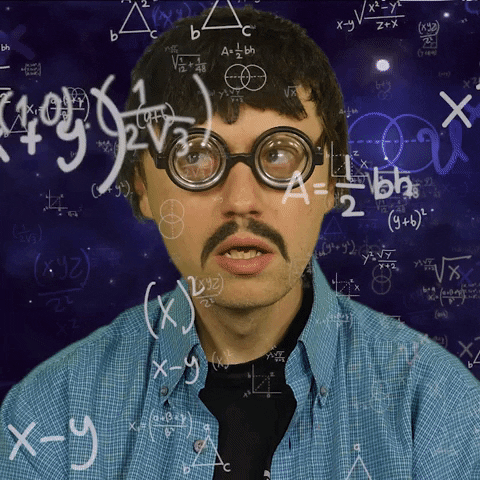

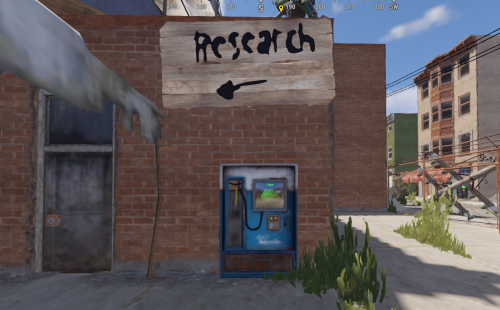






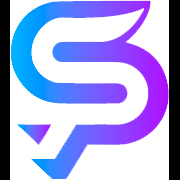
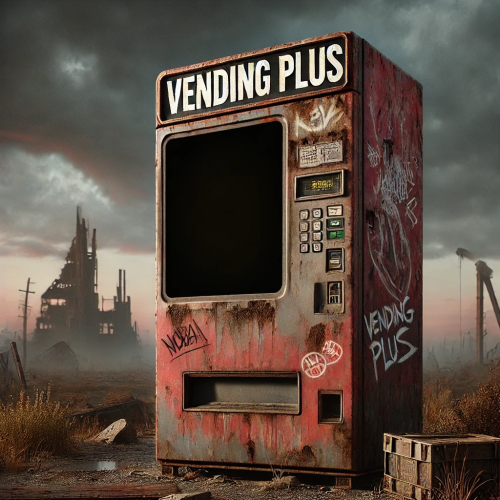
.thumb.jpg.4abde6ce06035db4993ba98aa473b214.jpg)