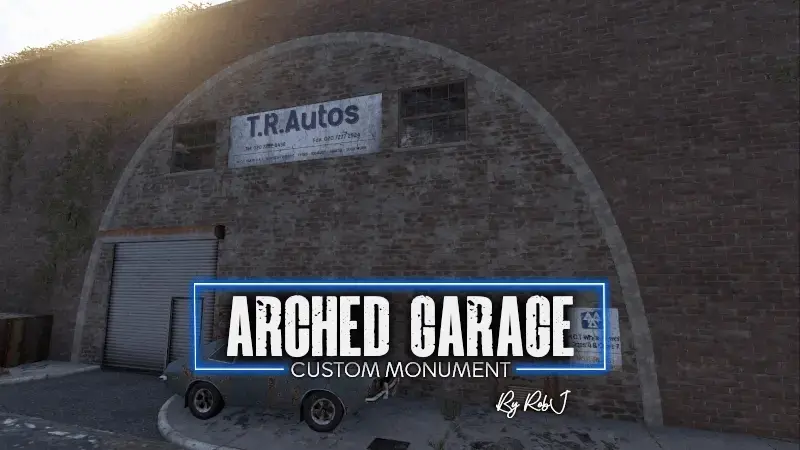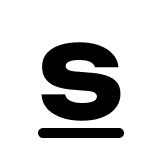Search the Community
Showing results for tags 'mechanic'.
-
Version 1.0.0
1 download
This add-on monument is specifically designed to easily snap onto any of the small arches' main pieces, whether it's a road or railway segment. Its modular design ensures seamless integration, enabling you to create unique and diverse bridge designs effortlessly. Additionally, I’ve hosted two sign images for you to use or to serve as templates if you wish to create your own signs. These signs are applied using the Sign Artist plugin for added convenience.$16.99 -
Version 1.1.0
57 downloads
In short, this plugin turns low grade, crude oil and diesel into a liquid, which forces players to use jugs, bota bags and bottles to interact with fuel. Based on this, we can introduce new features such as fuel splashing, refining crude oil in regular purifiers or building autonomous refining factories using powered water purifiers and pumps! Also players can get their fuel from Oxum's Gas Station. 1. Introducing Liquid Fuel This plugin introduces 3 new liquids: Low Grade, Crude Oil and Diesel. 1 ml of the liquid represents 1 respecting "vanilla" item. Vanilla fuel is completely replaced by its liquid form. All items, vehicles, weapons and deployables now use liquid fuel. Players need to use liquid containers in order to get and store fuel. 2. Getting fuel There are several ways players can get fuel From Oxum's Gas Station Gas pumps now contain a bit of low grade inside them. Players can come to gas station and loot them. You can modify behaviour of this in the configuration file. From Red Oil Barrels Just like the regular old red barrels, players can get fuel from them, but they need to have free liquid containers inside their inventory. But players should be careful, because this plugin introduces gas explosions. From Pump Jacks. Since pump jacks now only farm crude oil, this plugin adds an option to increase crude oil production rates, see [3. Looting] Aditional Crude Oil in pumpjack configuration option. All drop rates are configurable. 2.1 Commands There are several chat and console commands so players, admins and other plugins could give liquid fuel. Chat commands: /buylowgrade /buycrudeoil /buydiesel these chat commands require liquidfuel.buyfuel permission liquidfuel.freefuel permission gives fuel for free Admin console commands: givefuel <1 - LGF , 2 - Crude Oil l, 3 - Diesel > <amount> <player name> 3. Refining Crude Oil This plugin completely rethinks the way players refine their crude oil. Old oil refineries become non-existent the second you load the plugin, which makes players use purifiers. Players are able to refine the fuel at their base almost immediately after starting out. They use regular water purifiers, that run on campfires, these purifier are slower and refine at a slower pace. Mid-game way to get fuel is to place a powered water purifier. By default, it refines faster and more efficiently, producing more low grade. Also, all purifiers have a input/output slots for connecting them to barrels or other purifiers. This allows players to build complicated autonomous fuel refining factories, which I find very interesting. Remember, speed and refining rates are configurable, so you can balance it the way you see it! 4. Fuel Splashing Now players can splash and then ignite fuel anywhere and in any pattern they wish. This allows players to raid bases, use it in PvP, create interesting trap contraptions and much more! 5. XM42 Flamethrower It was removed from the plugin, since it was added in vanilla Rust. 6. Explosions Red fuel barrels now explode when they are ignited or shot. Players should carefully farm oil barrels using tools, because one shot can initiate a chain reaction of explosions of other neighbouring oil barrels and can easily kill them. Also, fuel wagons now have a chance of exploding when hit with something flammable. You can change the projectiles and the explosion chance in the configuration file. 7. Crafting Crafting with liquid fuel is quite easy - to craft low grade you just need to have a liquid container in your inventory to store the crafted fuel inside, to craft something with low grade, you need to have a liquid container with enough fuel inside it. 7.2 Crafting with mixing table mixing low grade is done as before, by placing cloth and fat, players can get fuel, it's just in liquid form mixing recipes that require low grade are done by placing a liquid container in place of low grade. 8. Localization Built-in localization: English Russian But you can always add your own or change existing ones by modifying files in /oxide/lang/{your_language}/LiquidFuel.json 9. Configuration LiquidFuel's configuration is quite easy to understand and work with. Here is the example of the configuration file. It is located in /oxide/config/LiquidFuel.json { "[1. Prices] Low Grade Fuel Amount": 300, "[1. Prices] Low Grade Fuel Price (set value to 0 to make it free, use ServerRewards or Economics as a shortname to use RP points or Economics balance respectively)\"": { "ShortName": "scrap", "Amount": 50, "SkinID": 0 }, "[1. Prices] Crude Oil Amount": 150, "[1. Prices] Crude Oil Price (set value to 0 to make it free, use ServerRewards or Economics as a shortname to use RP points or Economics balance respectively)\"": { "ShortName": "scrap", "Amount": 75, "SkinID": 0 }, "[1. Prices] Diesel Amount": 10, "[1. Prices] Diesel Price (set value to 0 to make it free, use ServerRewards or Economics as a shortname to use RP points or Economics balance respectively)\"": { "ShortName": "scrap", "Amount": 100, "SkinID": 0 }, "[2. Entity Fuel Tanks] Max interaction distance (m)": 4.0, "[2. Entity Fuel Tanks] Fuel tank stack limits": { "fuel_storage_scrapheli": 1000, "fuel_storage_attackheli": 1000, "fuel_storage": 500, "fuelstorage": 20, "engine": 20, "crudeoutput": 5000, "crate_fuel": 100, "modular_car_fuel_storage": 250, "snowmobilefuelstorage": 250, "submarinefuelstorage": 250, "tugboat fuel_storage": 250, "workcart_fuel_storage": 250, "locomotive_fuel_storage": 250, "wagon_storage_fuel": 2500, "coaling_tower_fuel_storage.entity": 5000, "flameturret.deployed": 250, "tunalight.deployed": 250, "lantern.deployed": 250, "carvable.pumpkin": 100, "jackolantern.happy": 100, "jackolantern.angry": 100, "chineselantern.deployed": 250, "skylantern.deployed": 250, "skylantern.skylantern.red": 250, "skylantern.skylantern.green": 250, "skylantern.skylantern.orange": 250, "skylantern.skylantern.purple": 250, "fogmachine": 500, "snowmachine": 500 }, "[3. Looting] Minumum of Low Grade Fuel in red barrel": 5, "[3. Looting] Maximum of Low Grade Fuel in red barrel": 9, "[3. Looting] Minumum of Crude Oil in red barrel": 15, "[3. Looting] Maximum of Crude Oil in red barrel": 19, "[3. Looting] Minumum of Diesel per diesel barrel": 1, "[3. Looting] Maximum of Diesel per diesel barrel": 1, "[3. Looting] Aditional Crude Oil in pumpjack": 3, "[3.1. Looting Oxum's Gas Station] Enable gas pumps in Oxum's Gas Station (true/false)": true, "[3.1. Looting Oxum's Gas Station] Max interaction distance": 2.0, "[3.1. Looting Oxum's Gas Station] Raycasting interval (higher number results in better performance, but slower UI)": 0.2, "[3.1. Looting Oxum's Gas Station] Minimum gas refill time (minutes)": 2.0, "[3.1. Looting Oxum's Gas Station] Maximum gas refill time (minutes)": 5.0, "[3.1. Looting Oxum's Gas Station] Minimum Low Grade Fuel": 15, "[3.1. Looting Oxum's Gas Station] Maximum Low Grade Fuel": 40, "[4. Refineries] Regular purifier purification ratio (per 1 crude oil)": 1, "[4. Refineries] Powered purifier purification ratio (per 1 crude oil)": 3, "[4. Refineries] Regular purifier purification speed (per minute)": 24, "[4. Refineries] Powered purifier purification speed (per minute)": 60, "[5. Fuel splashing] Enable fuel splashing (true/false)": true, "[5. Fuel splashing] Minimum burn time (seconds)": 20.0, "[5. Fuel splashing] Maximum burn time (seconds)": 25.0, "[5. Fuel splashing] Fire damage radius (m)": 0.2, "[5. Fuel splashing] Fire damage (per second)": 5.0, "[5. Fuel splashing] Delay between igniting next fuel path node (seconds)": 0.1, "[5. Fuel splashing] Fuel spent per second of splashing": 15, "[5. Fuel splashing] Fuel path decay time (seconds)": 180.0, "[6. XM42 Flamethrower] Price": { "ShortName": "scrap", "Amount": 500, "SkinID": 0 }, "[6. XM42 Flamethrower] Item Name": "XM42 Flamethrower", "[6. XM42 Flamethrower] Fuel capacity": 150, "[6. XM42 Flamethrower] Damage per second": 90, "[7. Explosions] Fuel wagon explosion chance": 0.2, "[7. Explosions] Projectiles that initiate fuel wagon explosion": [ "riflebullet_fire", "pistolbullet_fire", "riflebullet_explosive" ], "[7. Explosions] Red barrel explosion damage": 60, "[8. Misc] Fuel poisoning amount": 15.0 } 10. API This plugin exposes the following API methods: // Type: 1 - LGF; 2 - Crude Oil; 3 - Diesel Item CreateFuel(int type, int amount) -> Returns the stack of the requested fuel 11. Notes Because this plugin quite drastically changes Rust world and items, it is not recommended to install/uninstall this plugin mid-wipe. Even though it preserves its state after reloads, it's not recommended to unload the plugin for long periods of time. 12. Credits Thanks to @Nikita and @kyrich for helping me with testing and video production.$18.99 -
Version 1.0.8
53 downloads
Terminator stops unwanted rust world spawns and kills rust events and entities via command. Features Ability to toggle config settings via console. One time Kill or continual kill. Item count. Sets server convars where available to lighten load. Commands There are 3 main console commands.. DoIt/DoItNow/Comeon. and 12 variables. Bradley/Plane/Heli/CH47/Mini/Scrap/Horse/Hab/Boats/Ores/Cols/Animals/Logs/Wood/ModCars Bradley is the tank found usually at launch site Plane is the Cargo plane that drops air drops Heli is the attack helicopter Ch47 is the chinook (this will break oil rig events if true) Mini is MiniCopters Scrap is Scrap Transport Helicopters Horse is both wild horse and ridable horse Hab is Hot Air Balloon Boats is Row and RHIB Boats Ores are all mineable Ore Cols are Collectable entities (Pumpkins, Hemp, Corn, Stone, Metal, Sulfur, Wood, Halloween Cross, Easter Eggs...etc Wood are Driftwood Logs Logs found in the floor of the woods Animals is all Animals (Bear, Bore, Stag, Wolf etc) ModCars is the new modular cars. DoIt followed by a variable will toggle the config property E.g. DoIt Mini [Terminator] Terminating Minicopters is set to True DoIt Mini [Terminator] Terminating Minicopters is set to False DoItNow followed by a variable will destroy all active entities of that type. (Also has the extra variable ALL) E.g. DoItNow Mini [Terminator] Terminating MiniCopters [Terminator] None Out ComeOn Will count active items on the map from all of the variable options. E.g. ComeOn [Terminator] There are 16 Minicopters Alive [Terminator] There are 7 Scrap Helis Alive [Terminator] There are 9 Horses Alive [Terminator] There are 9 HotAirBalloons Alive [Terminator] There are 900 Ores Alive [Terminator] There are 2152 Collectable Entites Alive [Terminator] There are 45 Boat Entites Alive [Terminator] There are 143 Animals Entites Alive Configuration The settings and options for this plugin can be configured in the Terminator.json file under the oxide/config directory. The use of a JSON editor or validation site such as jsonlint.com is recommended to avoid formatting issues and syntax errors. { "Kill BradleyAPC true/false": false, "Kill CargoPlane true/false": false, "Kill CargoShip true/false": false, "Kill Attack Heli true/false": false, "Kill Ch47 true/false": false, "Kill MiniCopters true/false": false, "Kill Scrap Helis true/false": false, "Kill Horses true/false": false, "Kill HotAirBalloons true/false": false, "Kill Ores true/false": false, "Kill Collectable Entites true/false": false, "Kill Boat Entites true/false": false, "Kill Animals true/false": false, "Kill Modular Cars true/false": false "Default Population Value For Scrap Transport Helis": 0, "Default Population Value For Minicopters": 0, "Default Population Value For Wild Horses": 1, "Default Population Value For Rideable Horses": 4, "Default Population Value For Hot Air Ballons": 1, "Default Population Value For Row Boats": 4, "Default Population Value For Rhibs": 1, "Default Population Value For Bears": 2, "Default Population Value For Chickens": 3, "Default Population Value For Stags": 3, "Default Population Value For Wolves": 2, "Default Population Value For Boars": 5, "Default Population Value For Modular Cars": 3 } Kill options are toggleable via the DoIt Command. Default Population Values are what the server expects as a default number when NOT terminating the item in question... This has been added as some servers (after the Vehicle update) have chosen to still have MiniCopters and Scrapcopters spawn in the wild... E.g. "Default Population Value For Minicopters": 1 << would be the default value before the update. (now 0) When the plugin is loaded it will set the server convars to the value in the config and when terminating is disabled. Example Setup In this example we want to remove Ores only... Dropping in the plugin will update Server Convars as per the rules set out in the config. [Terminator] Update Server Values scraptransporthelicopter.population: "1" minicopter.population: "1" horse.population: "1" ridablehorse.population: "4" hotairballoon.population: "1" cargoship.event_enabled: "True" [Terminator] Bradley Not Being Terminated [Terminator] Plane Not Being Terminated [Terminator] Heli Not Being Terminated [Terminator] Chinook Not Being Terminated [Terminator] Ores Not Being Terminated [Terminator] Collectables Not Being Terminated motorrowboat.population: "4" rhib.rhibpopulation: "1" bear.population: "2" chicken.population: "3" stag.population: "3" wolf.population: "2" boar.population: "5" By default the Config value for Terminating Ores is false.. so lets set it to true doit ores [Terminator] Terminating Ores is set to True And then lets kill any ores that have spawned on the map before the rule was set doitnow ores [Terminator] Terminating Ores [Terminator] Terminating Ores [Terminator] Terminating Ores [Terminator] Terminating Ores [Terminator] Terminating Ores [Terminator] None Out Now to confirm, if we run ComeOn we can see there are no longer any Ores on the map comeon [Terminator] There are 18 Minicopters Alive [Terminator] There are 9 Scrap Helis Alive [Terminator] There are 36 Horses Alive [Terminator] There are 9 HotAirBalloons Alive [Terminator] There are 3498 Collectable Entites Alive [Terminator] There are 45 Boat Entites Alive [Terminator] There are 143 Animals Entites Alive Lather, Rinse, Repeat for the Variables you want. Video FAQ. Horse When I Kill horses it says [Terminator] Terminating Horse Part1 but no part two... Part 1 is Rideable horses Part 2 is Wild horses. Its fine to see one without the other. Spam When I run a doitnow command there is a log of network spam. This is intentional to show that the plugin is working per variable. The doitnow all command does not do this. nothing out/ not out After running a doitnow command it says terminating and then nothing out or not out. Correct.. it validates that it has killed them all and reports that they are gone. If you have any questions or problems, join my discord https://discord.gg/D2zTWCEnrN$5.00 -
Version 1.04
1 download
Small mechanic with a working vehicle lift, allows players to fix cars found a long way from their bases or modify on the go. Prefab Count : 885 Includes - 1 Recycler - 1 Vending machine- tier 2 engine parts - 1 Vehicle lift - 1 Phone booth - 1 Military Crate - 3 Basic Crates - 1 Food Crate - 1 Tool Box - 1 Vehicle parts box - 1 Primitive crate - 8 Loot Barrels There is an internal skeleton on the building to increase the render distance$14.99-
- #vehicle lift
- #vehicles
- (and 6 more)
-
Version 1.0.0
4 downloads
Large buildable PVE/Roleplay-Area. (Note: You can't build everything. That means you are not able to place walls if there is alrdy a foundation. What you can is placing all kind of deployables and definitly build when theres no foundation). The basic idea of this is the animal shelter itself (Nice with a pet-plugin or maybe a soon coming extention). You can spawn wolfs, chicken, bears, whatever in the seperated cells (they will stay there). There is space for a vet, a farmer and a (car) mechanic or whatever your playerbase can think of. Two "crimescenes" for RP-Szenarios are also included. Swimming dead bodies and stuff in the underground silo and human meat parts in the boar trough. You can spraycan some entities. (doors, boxes, ect.) The area in and around the area has no prevent building zone. Prefabcount: around 3000 Requires: uMod/Oxide, RustEdit DLL Feedback would be appreciated.$10.00-
- 1
-

-
- #animal shelter
- #vet
-
(and 8 more)
Tagged with:
-
Version 2.0.3
14 downloads
This monument is based on the real world MOT test (Ministry of Transport, or simply MOT) is an annual test of vehicle safety, road worthiness aspects and it carried out in garages across the UK. In this game version, you can find more car related loot than normal and also a working car ramp to modify your cars as well as a blue card puzzle with some nice loot and to top it off a red card spawn also now with a new addition hidden underground garage area with the owners project car. Includes MOT road sign prefab. Quick Start Extract the zip file into your RustEdit install folder. Start Rust Edit. Click on Prefabs at the top & open up your Prefab List. Under the Custom category you will now find RobJs Premium Prefabs. Double click on the prefab file and it will spawn it into the map for you. Drag it to the general area you want to place it and click on Snap To Terrain Apply the Height Mask, Topology Mask, and Splat Mask. Contact And Help If you need to contact me discord is best: RobJ2210#2553 For help/support my discord group is best: Join RustMaps Discord$8.99

.thumb.gif.b68fcc45abe70ab7d7235dffc8a0c770.gif)