About Terminator
Terminator stops unwanted rust world spawns and kills rust events and entities via command.
Features
Ability to toggle config settings via console.
One time Kill or continual kill.
Item count.
Sets server convars where available to lighten load.
Commands
There are 3 main console commands..
DoIt/DoItNow/Comeon.
and 12 variables.
Bradley/Plane/Heli/CH47/Mini/Scrap/Horse/Hab/Boats/Ores/Cols/Animals/Logs/Wood/ModCars
Bradley is the tank found usually at launch site
Plane is the Cargo plane that drops air drops
Heli is the attack helicopter
Ch47 is the chinook (this will break oil rig events if true)
Mini is MiniCopters
Scrap is Scrap Transport Helicopters
Horse is both wild horse and ridable horse
Hab is Hot Air Balloon
Boats is Row and RHIB Boats
Ores are all mineable Ore
Cols are Collectable entities (Pumpkins, Hemp, Corn, Stone, Metal, Sulfur, Wood, Halloween Cross, Easter Eggs...etc
Wood are Driftwood
Logs Logs found in the floor of the woods
Animals is all Animals (Bear, Bore, Stag, Wolf etc)
ModCars is the new modular cars.
-
DoIt followed by a variable will toggle the config property
E.g.DoIt Mini [Terminator] Terminating Minicopters is set to True DoIt Mini [Terminator] Terminating Minicopters is set to False -
DoItNow followed by a variable will destroy all active entities of that type. (Also has the extra variable ALL)
E.g.DoItNow Mini [Terminator] Terminating MiniCopters [Terminator] None Out -
ComeOn Will count active items on the map from all of the variable options.
E.g.ComeOn [Terminator] There are 16 Minicopters Alive [Terminator] There are 7 Scrap Helis Alive [Terminator] There are 9 Horses Alive [Terminator] There are 9 HotAirBalloons Alive [Terminator] There are 900 Ores Alive [Terminator] There are 2152 Collectable Entites Alive [Terminator] There are 45 Boat Entites Alive [Terminator] There are 143 Animals Entites Alive
Configuration
The settings and options for this plugin can be configured in the Terminator.json file under the oxide/config directory. The use of a JSON editor or validation site such as jsonlint.com is recommended to avoid formatting issues and syntax errors.
{ "Kill BradleyAPC true/false": false, "Kill CargoPlane true/false": false, "Kill CargoShip true/false": false, "Kill Attack Heli true/false": false, "Kill Ch47 true/false": false, "Kill MiniCopters true/false": false, "Kill Scrap Helis true/false": false, "Kill Horses true/false": false, "Kill HotAirBalloons true/false": false, "Kill Ores true/false": false, "Kill Collectable Entites true/false": false, "Kill Boat Entites true/false": false, "Kill Animals true/false": false, "Kill Modular Cars true/false": false "Default Population Value For Scrap Transport Helis": 0, "Default Population Value For Minicopters": 0, "Default Population Value For Wild Horses": 1, "Default Population Value For Rideable Horses": 4, "Default Population Value For Hot Air Ballons": 1, "Default Population Value For Row Boats": 4, "Default Population Value For Rhibs": 1, "Default Population Value For Bears": 2, "Default Population Value For Chickens": 3, "Default Population Value For Stags": 3, "Default Population Value For Wolves": 2, "Default Population Value For Boars": 5, "Default Population Value For Modular Cars": 3 }
Kill options are toggleable via the DoIt Command.
Default Population Values are what the server expects as a default number when NOT terminating the item in question...
This has been added as some servers (after the Vehicle update) have chosen to still have MiniCopters and Scrapcopters spawn in the wild...
E.g. "Default Population Value For Minicopters": 1 << would be the default value before the update. (now 0)
When the plugin is loaded it will set the server convars to the value in the config and when terminating is disabled.
Example Setup
In this example we want to remove Ores only...
Dropping in the plugin will update Server Convars as per the rules set out in the config.
[Terminator] Update Server Values
scraptransporthelicopter.population: "1"
minicopter.population: "1"
horse.population: "1"
ridablehorse.population: "4"
hotairballoon.population: "1"
cargoship.event_enabled: "True"
[Terminator] Bradley Not Being Terminated
[Terminator] Plane Not Being Terminated
[Terminator] Heli Not Being Terminated
[Terminator] Chinook Not Being Terminated
[Terminator] Ores Not Being Terminated
[Terminator] Collectables Not Being Terminated
motorrowboat.population: "4"
rhib.rhibpopulation: "1"
bear.population: "2"
chicken.population: "3"
stag.population: "3"
wolf.population: "2"
boar.population: "5"
By default the Config value for Terminating Ores is false.. so lets set it to true
doit ores
[Terminator] Terminating Ores is set to True
And then lets kill any ores that have spawned on the map before the rule was set
doitnow ores
[Terminator] Terminating Ores
[Terminator] Terminating Ores
[Terminator] Terminating Ores
[Terminator] Terminating Ores
[Terminator] Terminating Ores
[Terminator] None Out
Now to confirm, if we run ComeOn we can see there are no longer any Ores on the map
comeon
[Terminator] There are 18 Minicopters Alive
[Terminator] There are 9 Scrap Helis Alive
[Terminator] There are 36 Horses Alive
[Terminator] There are 9 HotAirBalloons Alive
[Terminator] There are 3498 Collectable Entites Alive
[Terminator] There are 45 Boat Entites Alive
[Terminator] There are 143 Animals Entites Alive
Lather, Rinse, Repeat for the Variables you want.
Video
FAQ.
Horse
When I Kill horses it says
[Terminator] Terminating Horse Part1
but no part two...
Part 1 is Rideable horses
Part 2 is Wild horses.
Its fine to see one without the other.
Spam
When I run a doitnow command there is a log of network spam.
This is intentional to show that the plugin is working per variable.
The doitnow all command does not do this.
nothing out/ not out
After running a doitnow command it says terminating and then nothing out or not out.
Correct.. it validates that it has killed them all and reports that they are gone.
If you have any questions or problems, join my discord
https://discord.gg/D2zTWCEnrN






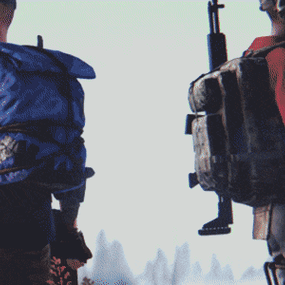


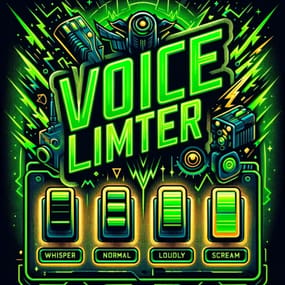
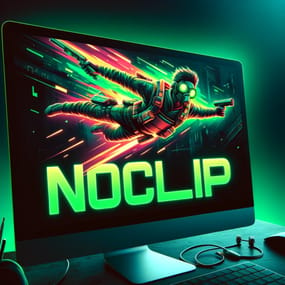


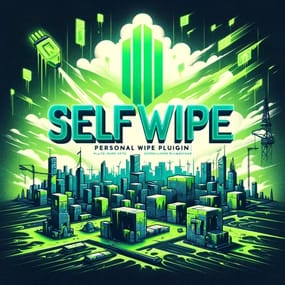

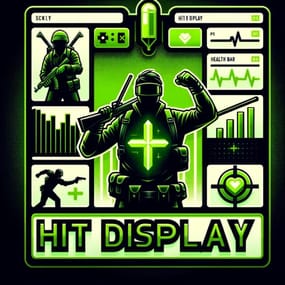
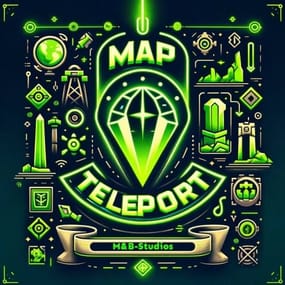


.thumb.gif.b131579b5bca174a34fba04fd029bcde.gif)