About ItemSpawn
The "ItemSpawn" plugin allows players with the appropriate permissions to spawn items in the game.
Command Permissions:
- itemspawn.everything - This permission allows a player to spawn any item.
- itemspawn.listone - With this permission, players can spawn items from the "ListOne" defined in the configuration file.
- itemspawn.listtwo - This permission allows players to spawn items from the "ListTwo" defined in the configuration file.
Example:
Let's assume you want to use the plugin to spawn the item "wood." You would need to enter the following command in the game:
/spawnitem wood 10
In this example, the command "/spawnitem" is used, followed by "wood" (the name of the item to spawn) and "10" (the quantity of items to spawn). Please note that the player must have the appropriate permission to execute this command, and the item must be listed in either "ListOne" or "ListTwo" in the plugin's configuration file.
So, the plugin allows players to spawn items based on their permissions and the lists defined in the plugin's configuration file.
{
"listone": [
"wood",
"stones"
],
"listtwo": [
"water.pistol",
"bolt"
]
}
If you have any questions or problems, join my discord
https://discord.gg/D2zTWCEnrN

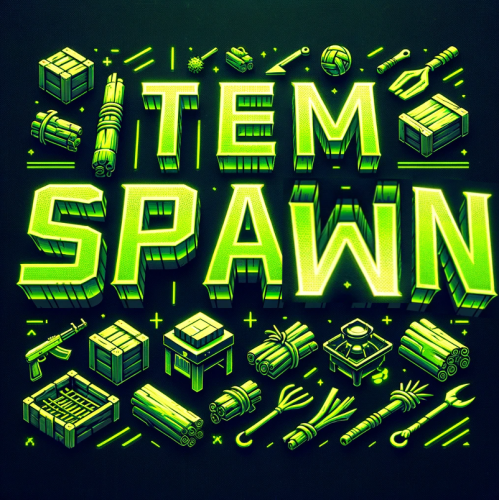



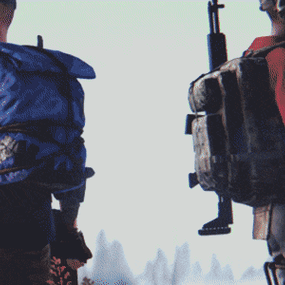

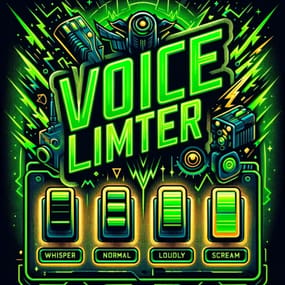
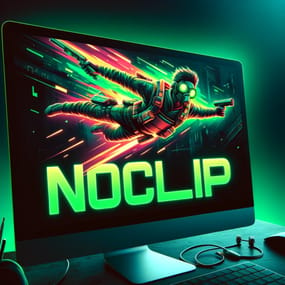


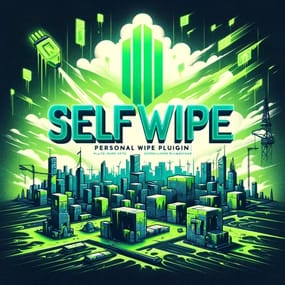

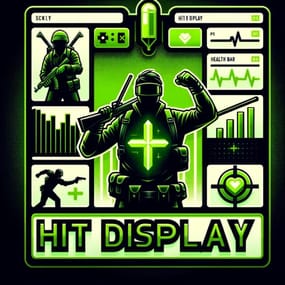
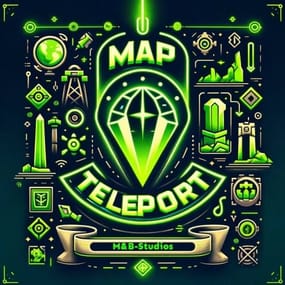


.thumb.gif.b131579b5bca174a34fba04fd029bcde.gif)
