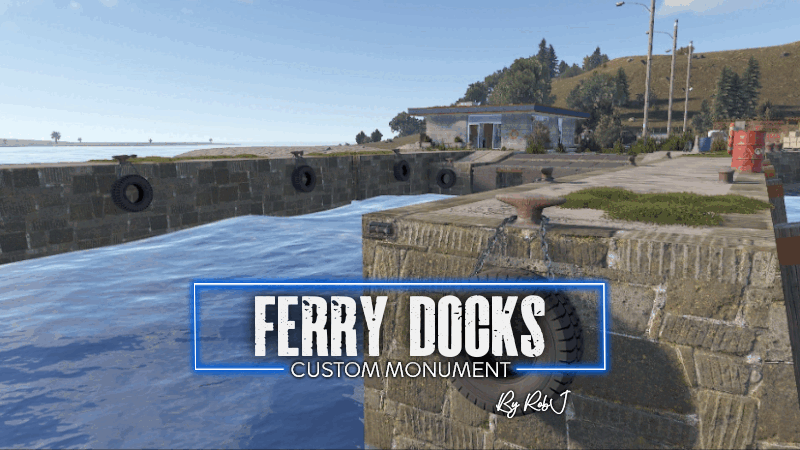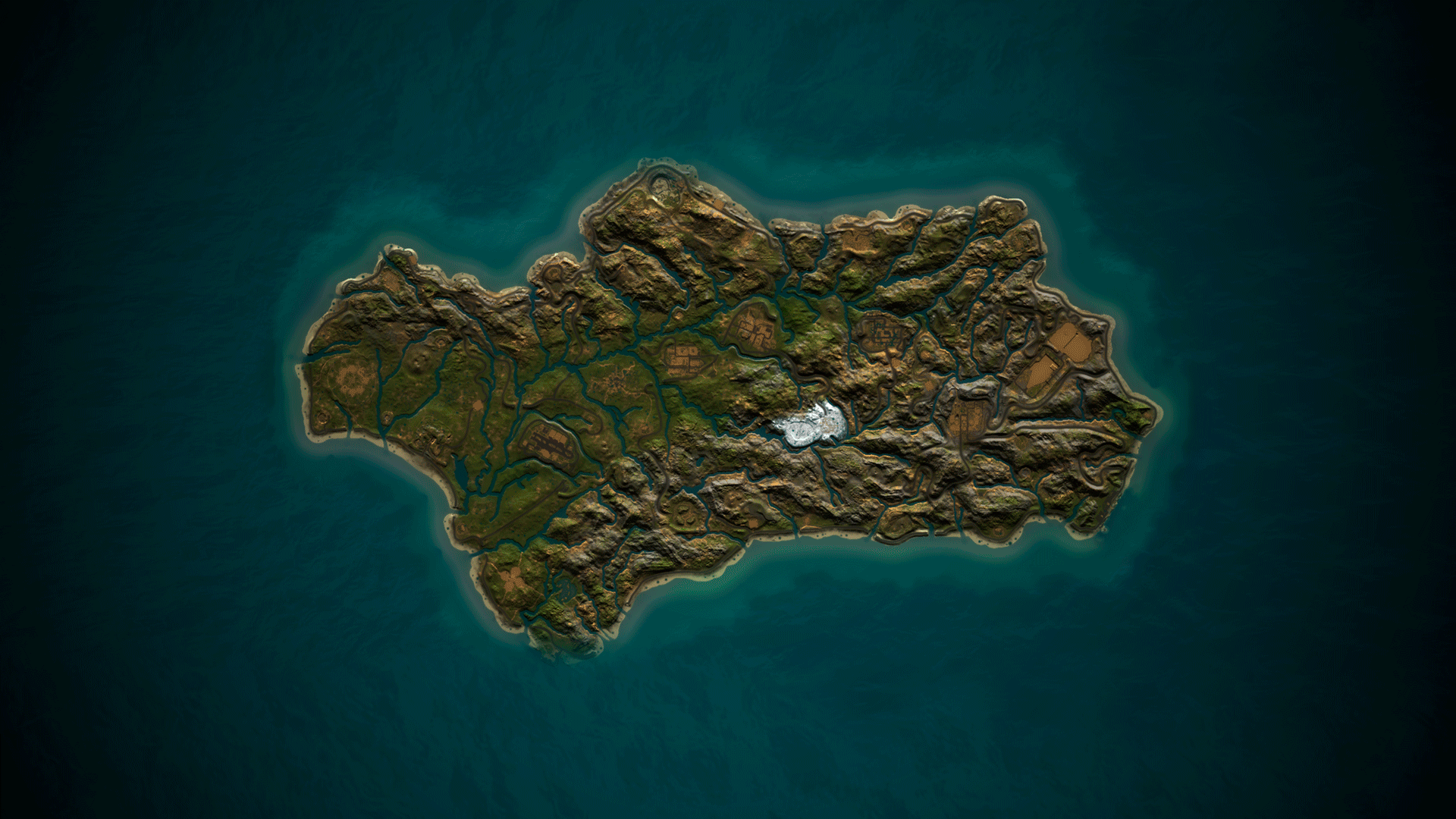Search the Community
Showing results for tags 'ferry terminal'.
-
Version 1.0.6
378 downloads
Want to spice up the Ferry Terminal location on your map? Look no further! Captors have taken hostages and are going to execute them if they cannot enslave them. Liberate the hostages while waves of backup arrive Johnny Blaze style on their motorcycles. They will be relentless and merciless. It's recommended that you bring a friend or two for this one! Description The event will begin with a notification that captors have taken hostages and will be trying to take them away to enslave them from the Ferry Terminal monument. First you will want to dispatch as many of the enemies on site as possible without alerting them of your intent or presence. Once you are ready though, alarms will be sounded and they will attempt to call for backup. Once the backup begins coming on motorcycle they will continue to send units to keep you from liberating the hostages, or execute them as opposed to letting you get them to freedom! Each hostage will have a small radius and a configurable countdown will begin as you work on releasing them from their shackles. Once freed you will still need to escort them to a ferry nearby, and they will thank you by opening a hackable crate for you. There are indicators that help highlight important event items such as the hostages. The configuration file gives plenty of options to customize the event, from NPCs, timers, rewards, and plenty of other options like integration with plugins you already own, in game UI, and more! Dependencies (optional, not required) True PVE Pve Mode GUI Announcements Notify Discord Messages Alpha Loot Custom Loot NTeleportation Economics Server Rewards IQEconomic XPerience Kits Better Npc Monument Owner Chat commands (only for administrators) /ftstart - start the event /ftstop - end the event /ftpos - determining the position coordinates for changing the location of NPCs and crates. It should write in the configuration (Attention! The event must be started, the current position of the administrator in relation to the monument is read) Console commands (RCON only) ftstart - start the event ftstop - end the event Plugin Config en - example of plugin configuration in English ru - example of plugin configuration in Russian Hooks void OnFerryTerminalEventStart(Vector3 pos, float radius) – called when the event starts void OnFerryTerminalEventEnd() – called when the event ends void OnFerryTerminalEventWinner(ulong winnerId) – called at the end of the event, where the winnerId is the player who did more actions to complete the event My Discord: kpuctajl Join the Mad Mappers Discord here! Check out more of my work here!$35.00- 4 comments
- 4 reviews
-
- 5
-

-

-
- #ferry terminal
- #ch47
- (and 25 more)
-
Version 2.0.2
44 downloads
This one grid map features a unique city monument, roamed by the Bradley APC. The city is designed for players to explore and conquer, with NPCs along the roof tops, ziplines, parkour spots and loot. The city and overall map is optimized for the best server and client FPS, containing only ∼2900 prefabs. This map is constantly supported and updated for the current version of the game with all updates! NOTES - This map was updated with the new cliffs and rock formations – Need help? You can always contact me on my discord server @ discord.gg/TJxwpKT2Ge – The password for the editor is included with the map. HIGHLIGHTED FEATURES – Ring road – Buildable bus stops – Low prefab count (high fps) – 2 caves in the mountain for players to build in. (1 custom, 1 vanilla) CUSTOM MONUMENTS – Sunken Satelite Dish – Sunken HQM Quarry – loot, scientists, metal & sulfur ores – Bradley City – Blue keycard puzzle, loot, scientists, Bradley APC, recycler, chinook drop zone point – This monument was designed for PVP, with plenty of cover, parkour and custom ziplines. – Bandit Fishing Village – Safe zone, fortune wheel, outpost vending machines & more! VANILLA MONUMENTS – Harbor – Gas station – Ferry Terminal – Lighthouse - added floating junkpiles and rock formations, making it higher & added zipline point towards ferry terminal) – Large Oil Rig – Small Oil Rig – Underwater Lab$21.90 -
Version 1.2.0
378 downloads
Ferry Terminal Event: Unveiling the Secrets of the Abandoned Terminal. Embark on a thrilling adventure at the Rust Ferry Terminal, where mysteries await and danger lurks around every corner! The Ferry Terminal Event introduces a pulse-pounding experience that will challenge even the most seasoned survivors. Drone Surveillance: As you step foot onto the desolate terminal, beware of the watchful eyes of the drones overhead. These mechanical sentinels are programmed to detect any intruders, summoning reinforcements at the first sign of trouble. Keep your wits about you, for the patrols will not hesitate to confront trespassers. The Crazy Bio Scientist's Lair: Deep within the heart of the main building lies the lair of the enigmatic Crazy Bio Scientist. Accompanied by his legion of undead minions, he guards the precious loot hidden within. Prepare to face hordes of zombies as you navigate through the treacherous corridors, braving the unknown in search of valuable treasures. Snipers in the Shadows: Beware the sharp eyes of the snipers perched atop the monument, their rifles trained on any who dare to challenge their domain. Navigate with caution, for a wrong step could lead to a deadly encounter with these expert marksmen. Guardian Patrols: Throughout the monument, vigilant guards stand watch, ever ready to defend their territory. Approach with caution, for these hardened soldiers will not hesitate to engage intruders in combat. Work together with your fellow survivors to overcome their defenses and claim victory. Hidden Treasures: Amidst the chaos and danger, opportunities for riches abound. Search high and low for loot-filled trucks and locked crates, each promising valuable rewards for those brave enough to claim them. But beware: activating certain crates may trigger the arrival of reinforcements, adding an extra layer of challenge to your quest. Unlock the Secrets: Embark on a thrilling puzzle ladder challenge to unlock the secrets hidden within the monument. Solve intricate puzzles and overcome daunting obstacles as you ascend to new heights, uncovering the truth behind the abandoned terminal. Dare to embark on the Ferry Terminal Event, where danger and adventure await at every turn. Gather your allies, hone your skills, and prepare for an unforgettable journey into the heart of Rust's most mysterious monument! Fully Customizable Plugin Configuration Dive into the heart of the action with our fully customizable Ferry Terminal Event plugin! With a robust array of features, you have the power to tailor every aspect of the event to suit your server's unique gameplay experience. Customizable Crate Locations Choose the placement and quantity of military crates, elite crates, and hackable locked crates to strategically scatter across the Ferry Terminal monument. Use the /ftpos command to effortlessly retrieve coordinates for precise crate placement, ensuring a diverse and engaging looting experience for all players. Tailored NPC Encounters Craft bespoke NPC encounters to challenge and thrill your players. From selecting different NPC loadouts and skins to adjusting firepower and NPC numbers, the possibilities are endless. Create immersive scenarios that test your players' skills and teamwork, guaranteeing adrenaline-pumping action at every turn. Upcoming Features for Endless Possibilities Stay tuned for exciting new features on the horizon! Soon, you'll have the option to introduce radiation zones, deploy Bradleys, install SAM sites, and unleash fixed explosions throughout the event. With each addition, your sandbox of possibilities expands, offering boundless opportunities for adventure and exploration. With the Ferry Terminal Event plugin, the only limit is your imagination. Craft the ultimate Rust experience for your players, and watch as they embark on unforgettable journeys into the heart of the unknown. Backlog (within the next 2 weeks) [] Allow radiation Chat Commands /ftestart // Activate the event /ftestop // Stop the event /ftepos // Return in the chat and in the console the current coords you can use this in the config file in the Spawn points Console Commands ftestart // Activate the event ftestop // Stop the event Hooks OnFerryTerminalEventStarted // The Event started OnFerryTerminalEventEnded // The Event finished Permissions FerryTerminalEvent.admin This will allow you to run all the commands Configuration Example { "Event Configuration": { "Time to run the event every [sec]": 7200, "Duration of the event once it start [sec]": 5400, "Delay after the event start is announce to spawn the event [sec]": 300, "Delay after the event end is announce to despawn the event [sec]": 300, "Start the Event ONLY through command and remove Timer ": false, "Notify everyone in the server about the status of the event": true, "Developer mode [false/true]": false, "Event Title for the Vending Machine Marker": "Ferry Terminal Event" }, "Notification Settings": { "Send missions details to the players?": true, "Message system to use? Please use one of the supported one [ChatAdapter|GUIAnnouncementAdapter]": "ChatAdapter", "Chat message configuration": { "Icon to use for messages": 76561198031649764, "Message Prefix Size": 15, "Message Prefix Color": "black", "Message Color": "white", "Message Size": 15 }, "GUIAnnouncement message configuration": { "banner Tint Color": "white", "text Color": "black" }, "Message Prefix Text": "[Ferry Terminal Event]" }, "Send Notifications To Discord?": false, "Discord Webhook url?": "https://hookdeck.com/webhooks/platforms/how-to-get-started-with-discord-webhooks", "Guards Settings": { "Name": "Guardian", "Health": 150.0, "Roam Range": 10.0, "Chase Range": 30.0, "Attack Range Multiplier": 2.0, "Sense Range": 30.0, "Target Memory Duration [sec.]": 30.0, "Scale damage": 1.0, "Aim Cone Scale": 1.0, "Detect the target only in the NPC's viewing vision cone? [true/false]": false, "Vision Cone": 30.0, "Speed": 5.5, "Disable radio effects? [true/false]": false, "Is this a stationary NPC? [true/false]": false, "Remove a corpse after death? (it is recommended to use the true value to improve performance) [true/false]": true, "Wear items": [ { "ShortName": "hoodie", "SkinID (0 - default)": 941172099 }, { "ShortName": "shoes.boots", "SkinID (0 - default)": 869007492 }, { "ShortName": "roadsign.jacket", "SkinID (0 - default)": 2803024010 }, { "ShortName": "coffeecan.helmet", "SkinID (0 - default)": 2803024592 }, { "ShortName": "pants", "SkinID (0 - default)": 1313091292 } ], "Belt items": [ { "ShortName": "rifle.lr300", "Amount": 1, "SkinID (0 - default)": 0, "Mods": [ "weapon.mod.flashlight" ], "Ammo": "" }, { "ShortName": "syringe.medical", "Amount": 5, "SkinID (0 - default)": 0, "Mods": [], "Ammo": "" }, { "ShortName": "grenade.f1", "Amount": 1, "SkinID (0 - default)": 0, "Mods": [], "Ammo": "" } ], "Spawn Point for this specific NPC class, as many position you add you will get 1 NPC on each, use the command /ftpos to get the current location": [ { "Spawn Point x, y, z. The comma (,) is important [25, 0, -13]": "4.87, 5.18, -18.61" }, { "Spawn Point x, y, z. The comma (,) is important [25, 0, -13]": "-38.32, 5.10, 12.31" }, { "Spawn Point x, y, z. The comma (,) is important [25, 0, -13]": "-19.18, 5.14, -36.1" }, { "Spawn Point x, y, z. The comma (,) is important [25, 0, -13]": "11.55, 5.23, 2.32" }, { "Spawn Point x, y, z. The comma (,) is important [25, 0, -13]": "-31.26, 5.25, -1.59" }, { "Spawn Point x, y, z. The comma (,) is important [25, 0, -13]": "27.63, 5.32, -8.46" }, { "Spawn Point x, y, z. The comma (,) is important [25, 0, -13]": "-6.57, 5.02, 25.89" }, { "Spawn Point x, y, z. The comma (,) is important [25, 0, -13]": "18.71, 5.07, 33.80" }, { "Spawn Point x, y, z. The comma (,) is important [25, 0, -13]": "12.90, 5.25, -22.43" } ] }, "Sniper Settings": { "Name": "Silent Death", "Health": 150.0, "Roam Range": 20.0, "Chase Range": 100.0, "Attack Range Multiplier": 2.0, "Sense Range": 85.0, "Target Memory Duration [sec.]": 30.0, "Scale damage": 0.4, "Aim Cone Scale": 1.0, "Detect the target only in the NPC's viewing vision cone? [true/false]": false, "Vision Cone": 135.0, "Speed": 7.5, "Disable radio effects? [true/false]": false, "Is this a stationary NPC? [true/false]": false, "Remove a corpse after death? (it is recommended to use the true value to improve performance) [true/false]": true, "Wear items": [ { "ShortName": "hoodie", "SkinID (0 - default)": 3031048156 }, { "ShortName": "shoes.boots", "SkinID (0 - default)": 2511111623 }, { "ShortName": "jacket", "SkinID (0 - default)": 3023836945 }, { "ShortName": "pants", "SkinID (0 - default)": 3031050852 }, { "ShortName": "metal.facemask", "SkinID (0 - default)": 3037689021 } ], "Belt items": [ { "ShortName": "rifle.bolt", "Amount": 1, "SkinID (0 - default)": 562396268, "Mods": [ "weapon.mod.flashlight" ], "Ammo": "" }, { "ShortName": "syringe.medical", "Amount": 5, "SkinID (0 - default)": 0, "Mods": [], "Ammo": "" } ], "Spawn Point for this specific NPC class, as many position you add you will get 1 NPC on each, use the command /ftpos to get the current location": [ { "Spawn Point x, y, z. The comma (,) is important [25, 0, -13]": "-22.55, 18.25, -15.87" }, { "Spawn Point x, y, z. The comma (,) is important [25, 0, -13]": "15.29, 18.23, -16.37" }, { "Spawn Point x, y, z. The comma (,) is important [25, 0, -13]": "14.99, 18.23, -1.34" }, { "Spawn Point x, y, z. The comma (,) is important [25, 0, -13]": "-42.52, 21.31, 41.36" }, { "Spawn Point x, y, z. The comma (,) is important [25, 0, -13]": "38.25, 14.77, -15.60" } ] }, "Scientis Settings": { "Name": "Dr. Viktor Stravinsky", "Health": 150.0, "Roam Range": 20.0, "Chase Range": 100.0, "Attack Range Multiplier": 2.0, "Sense Range": 85.0, "Target Memory Duration [sec.]": 30.0, "Scale damage": 0.4, "Aim Cone Scale": 1.0, "Detect the target only in the NPC's viewing vision cone? [true/false]": false, "Vision Cone": 135.0, "Speed": 7.5, "Disable radio effects? [true/false]": false, "Is this a stationary NPC? [true/false]": true, "Remove a corpse after death? (it is recommended to use the true value to improve performance) [true/false]": true, "Wear items": [ { "ShortName": "tshirt", "SkinID (0 - default)": 1833021945 }, { "ShortName": "pants", "SkinID (0 - default)": 1833026292 }, { "ShortName": "mask.bandana", "SkinID (0 - default)": 2784951040 }, { "ShortName": "burlap.gloves", "SkinID (0 - default)": 2785000980 } ], "Belt items": [ { "ShortName": "pistol.prototype17", "Amount": 1, "SkinID (0 - default)": 562396268, "Mods": [ "weapon.mod.flashlight" ], "Ammo": "" }, { "ShortName": "syringe.medical", "Amount": 5, "SkinID (0 - default)": 0, "Mods": [], "Ammo": "" } ], "Spawn Point for this specific NPC class, as many position you add you will get 1 NPC on each, use the command /ftpos to get the current location": [ { "Spawn Point x, y, z. The comma (,) is important [25, 0, -13]": "3.98, 5.25, -6.04" }, { "Spawn Point x, y, z. The comma (,) is important [25, 0, -13]": "3, 5.25, -8.39" }, { "Spawn Point x, y, z. The comma (,) is important [25, 0, -13]": "9.07, 5.25, -7.36" }, { "Spawn Point x, y, z. The comma (,) is important [25, 0, -13]": "12.39, 5.25, -6.23" } ] }, "Amount of Elite Squad to spawn": 5, "Elite Squad Settings": { "Name": " Elite Squad", "Health": 180.0, "Roam Range": 50.0, "Chase Range": 60.0, "Attack Range Multiplier": 3.0, "Sense Range": 60.0, "Target Memory Duration [sec.]": 30.0, "Scale damage": 2.0, "Aim Cone Scale": 1.0, "Detect the target only in the NPC's viewing vision cone? [true/false]": false, "Vision Cone": 90.0, "Speed": 5.5, "Disable radio effects? [true/false]": false, "Is this a stationary NPC? [true/false]": false, "Remove a corpse after death? (it is recommended to use the true value to improve performance) [true/false]": true, "Wear items": [ { "ShortName": "metal.plate.torso", "SkinID (0 - default)": 2105505757 }, { "ShortName": "roadsign.kilt", "SkinID (0 - default)": 2120628865 }, { "ShortName": "hoodie", "SkinID (0 - default)": 2080975449 }, { "ShortName": "roadsign.gloves", "SkinID (0 - default)": 2090790324 }, { "ShortName": "shoes.boots", "SkinID (0 - default)": 2090776132 }, { "ShortName": "pants", "SkinID (0 - default)": 2080977144 }, { "ShortName": "burlap.headwrap", "SkinID (0 - default)": 2221614485 } ], "Belt items": [ { "ShortName": "rifle.ak", "Amount": 1, "SkinID (0 - default)": 2128372674, "Mods": [ "weapon.mod.flashlight" ], "Ammo": "" }, { "ShortName": "syringe.medical", "Amount": 5, "SkinID (0 - default)": 0, "Mods": [], "Ammo": "" }, { "ShortName": "grenade.smoke", "Amount": 3, "SkinID (0 - default)": 0, "Mods": [], "Ammo": "" } ], "Spawn Point for this specific NPC class, as many position you add you will get 1 NPC on each, use the command /ftpos to get the current location": null }, "Zombies": { "Amount of Zombies to spawn": 10 }, "Elite Crates": { "Spawn Point every Elite Crate to Spawn, use the command /ftpos to get the current location": [ { "Spawn Point for crates x, y, z. The comma (,) is important [25, 0, -13]": "-12.53, 5.25, -8.08", "Rotation number from 1 to 359": 0 }, { "Spawn Point for crates x, y, z. The comma (,) is important [25, 0, -13]": "20.82, 6.37, 30.12", "Rotation number from 1 to 359": 0 } ], "Custom Loot Configuration": { "Activate Custom Loot": false, "Min amount of Items to have in the Container": 1, "Max amount of Items to have in the Container": 2, "Items to spawn": [ { "Item short name to spawn": "rifle.ak", "Minimun ammount of the item to spawn": 1, "Maximun ammount of the item to spawn": 1, "Skin Id, default 0": 0 } ] } }, "Military Crates": { "Spawn Point every Military Crate to Spawn, use the command /ftpos to get the current location": [ { "Spawn Point for crates x, y, z. The comma (,) is important [25, 0, -13]": "-8.75, 5.25, -4.52", "Rotation number from 1 to 359": 0 }, { "Spawn Point for crates x, y, z. The comma (,) is important [25, 0, -13]": "27.85, 6.94, 32.05", "Rotation number from 1 to 359": 0 }, { "Spawn Point for crates x, y, z. The comma (,) is important [25, 0, -13]": "24.59, 6.37, 30.12", "Rotation number from 1 to 359": 0 } ], "Custom Loot Configuration": { "Activate Custom Loot": false, "Min amount of Items to have in the Container": 1, "Max amount of Items to have in the Container": 2, "Items to spawn": [ { "Item short name to spawn": "rifle.ak", "Minimun ammount of the item to spawn": 1, "Maximun ammount of the item to spawn": 1, "Skin Id, default 0": 0 } ] } }, "Hackable Crates": { "Spawn Point for Hackable Crate to Spawn, use the command /ftpos to get the current location": [ { "Spawn Point for crates x, y, z. The comma (,) is important [25, 0, -13]": "66.55, 24.14, 59.45", "Rotation number from 1 to 359": 0 } ], "Time in Seconds for the Locked Crate to open up": 900, "Custom Loot Configuration": { "Activate Custom Loot": false, "Min amount of Items to have in the Container": 1, "Max amount of Items to have in the Container": 2, "Items to spawn": [ { "Item short name to spawn": "rifle.ak", "Minimun ammount of the item to spawn": 1, "Maximun ammount of the item to spawn": 1, "Skin Id, default 0": 0 } ] } }, "Marker Configuration": { "Alpha for the Event Marker": 0.5, "Radius for the Event Marker": 1.0, "Color for the Event Marker": "255 80 103" }, "Use Event Borders?": true, "Reinforcement: Add a Patrol Helicopter": true, "Reinforcement: Add Elite Squad": true, "Spawn Samsites": true, "PVE Mode": { "Pve Mode active [true|false]": false, "Radius of the sphere": 2.0 }, "Patrol Helicopter Configuration": { "Initial Health": 10000.0, "Weak Spot main rotor health": 900.0, "Weak Spot tail rotor health": 500.0, "Crates to Spawn": 6 }, "Drone Configuration": { "Drone speed": 10, "Drone detection radius, as bigger they are they will detect players sooner": 10 }, "Rewards Configuration": { "Activate Rewards": false, "Reward is Economic, ServerRewards": "Economic", "Name of the adapter to show your players for example $ or RP": "$", "Reward to give a player for loot a militar crate/normal crate": 0, "Reward to give a player for loot a hackable crate crate": 0, "Reward for killing an NPC": 0, "Reward for killing a Zombie": 0, "Reward for destroying Patrol (Reward will be split for everyone in the event evenly)": 0 }, "Event Version": { "Major": 1, "Minor": 1, "Patch": 0 } }$20.00- 26 comments
- 3 reviews
-
- 1
-

-
- #ferry terminal
- #pvp/pve
- (and 9 more)
-
Version 1.0.2
8 downloads
This monument is a great point of interest for your players to visit. It features its own green card puzzle with loot and blue card spawn. You can place more than one of these around your map as standalone monuments, or even add your own static ferry or spawn tug boats here. Additionally, you can use The Ferry plugin (sold separately) to have a ferry visit, dock, and later leave for the next port. The package contains two versions of the docks: a full-sized mini dock and a micro dock. Plugin is Optional The monument even without a visiting ferry still is a descent poi monument for loot. Quick Start Extract the zip file into your RustEdit install folder. Start Rust Edit. Click on Prefabs at the top & open up your Prefab List. Under the Custom category, you will now find RobJs Premium Prefabs. Double-click on the prefab file, which will spawn it into the map for you. Drag it to the general area you want to place it and line up with the white water line Apply the Height Mask, Topology Mask, and Splat Mask. Contact And Help If you need to contact me discord is best: RobJ2210#2553 For help/support my discord group is best: Join Rust Maps By RobJ Discord$18.99-
- #ferry
- #ferry terminal
-
(and 1 more)
Tagged with:
-
Version 1.1.0
73 downloads
Andalusia Custom Map for Rust, containing a wide variety of custom prefabs, terrains and real rivers of Andalusia. • Andalusia is a map with all the main rivers of Andalusia (Spain). • It contains the terrain, topology and real biome of Andalusia (Spain). • Size: 6000. • Objects: 88779. • Map protection plugin included. • The map can be edited: Yes. - Contains all Official Monuments: • Ferry Terminal • Nuclear missile silo • Large oil platform (This monument contains an access to the subway, you can reach this monument from the train) • Small oil platform (This monument contains an access to the subway, you can reach this monument from the train) • Submarine laboratories • Harbor • Large fishing villages • Fishing villages • Launch site (Customized, with a monorail surrounding this monument, it also contains: Ziplines, a small store, customized loot, npcs and a tug on which you will find a red card respawn) • Satellite dish (Customized, with attack helicopter respawn, recycler, custom loot, npcs and a small resting place) • The Dome • HQM Quarry • Stone quarry • Sulfur quarry • Arctic Research Base • Sewer Branch • Train yard • Junkyard • Abandoned military bases • Military tunnel • Caves • Large barns • Ranch • Bandit camp • Power plant • Swamp • Airfield (Customized, contains platforms with cranes, custom loot and npcs. Several zip lines with which you can cross the entire Aerodrome, in addition to a tank that guards this site) • Giant excavation • Outpost • Lighthouse - Prefabs and custom monuments: • Zeppelin (Puzzle-parkour). • Ghostbusters Barracks, this is a faithful monument to the fire station used by the ghostbusters, contains puzzles, traps, loot, npc, ghostbusters logo. • Civil Guard Barracks, a construction zone for the server administrator. This monument-zone contains helicopter respawns and loot. • Arena, zone with loots, defenses, towers, barricades and crate with code, everything you need for your server to contain a PVP zone. You can also use this zone for other things. • Bank, a monument created for the Bank Heist plugin. If you do not have this plugin, you can use this monument for the player to search for resources. • Aircraft carrier, the aircraft carrier has been created especially for the Biplane plugin, you can also use it as a monument, it contains helicopters, loot and NPCs. • Inferno Arena, is a battlefield with traps, death and fire. • Train Stations, with waiting room, loot and NPC, with secondary rail respawn. • Aerial platforms, each aerial platform contains several platforms connected to each other. • Epic Tower Construction Zone for players. • Train tracks scattered all over the map, carefully designed. • City, with collapsed skyscrapers. • Custom Oil plataform, with four oil platforms, two small and two large. (This monument contains an access to the subway, you can reach this monument from the train). • The Arecibo Observatory, also known as the National Astronomy and Ionosphere Center (NAIC) and formerly known as the Arecibo Ionosphere Observatory, is an observatory in Barrio Esperanza, Arecibo, Puerto Rico owned by the US National Science Foundation (NSF). • H1Z1 Lab is an experimental laboratory with various puzzles to solve. It contains Zombies, NPC, traps, puzzles and an original crystal box in which you will get two hackable oil rig crates, plus extra loot of elite crates. • Underwater glass dome, the player will be able to build underwater. • A variety of custom sites for the player to build, you can find these sites easily from the map, they are marked with an X mark. • Customized rivers navigable with motorboats. • Access by train to all the Oil Shelf Plaforms. - Monuments will be added to recreate-simulate Andalusia (Spain).$39.90- 15 comments
- 2 reviews
-
- 4
-

-

-
- #andalusia
- #andalucia
-
(and 94 more)
Tagged with:
- #andalusia
- #andalucia
- #almeria
- #granada
- #malaga
- #jaen
- #cordoba
- #sevilla
- #cadiz
- #huelva
- #andalusiacustommap
- #andalusia custom map
- #andalusia custom map rust
- #map
- #custom
- #custom map
- #rust
- #rust map
- #rust custom map
- #rustedit
- #rust edit
- #españa
- #spain
- #apocalypse
- #apocalypse spain
- #build
- #build area
- #buildarea
- #monument
- #prefab
- #helitower
- #helicopter tower
- #hotel
- #motel
- #tower
- #zipline
- #train
- #station
- #train station
- #trainstation
- #monorail
- #halloween
- #fantasy
- #christmas
- #hallowennsale
- #christmassale
- #halloween monument
- #christmas monument
- #zeppelin
- #areciboobservatory
- #arecibo
- #arecibo observatory
- #h1z1
- #lentejas
- #badgyver
- #oxide
- #carbon
- #steam
- #playrust
- #pve
- #pvp
- #rp
- #roleplay
- #rolepay
- #rustadmin
- #rust admin
- #rust server
- #ferry terminal
- #nuclear silo
- #large oil plataform
- #small oil plataform
- #submarine laboratory
- #harbor
- #large fishing villages
- #launch site
- #satellite dish
- #the dome
- #hqm quarry
- #stone quarry
- #arctic research base
- #sewer branch
- #trainyard
- #junkyard
- #tiktok
- #viral
- #gameplayrust
- #stream
- #gameplay
- #abandoned base
- #military base
- #military tunnel
- #caves
- #large barns
- #ranch
- #bandit camp
- #power

.thumb.png.d8730004887666a2775699ef18eb252c.png)
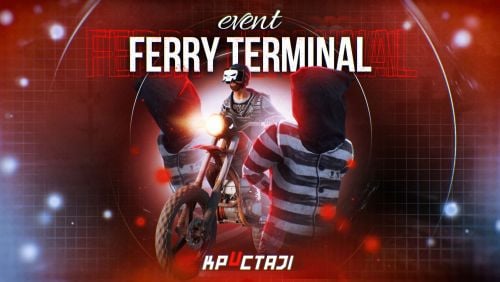

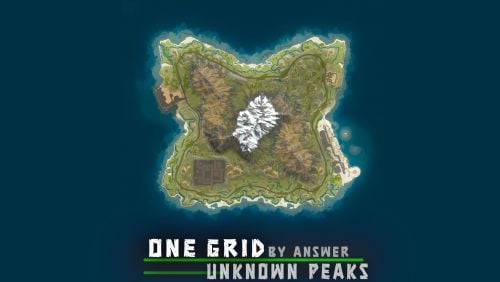

.thumb.gif.b68fcc45abe70ab7d7235dffc8a0c770.gif)