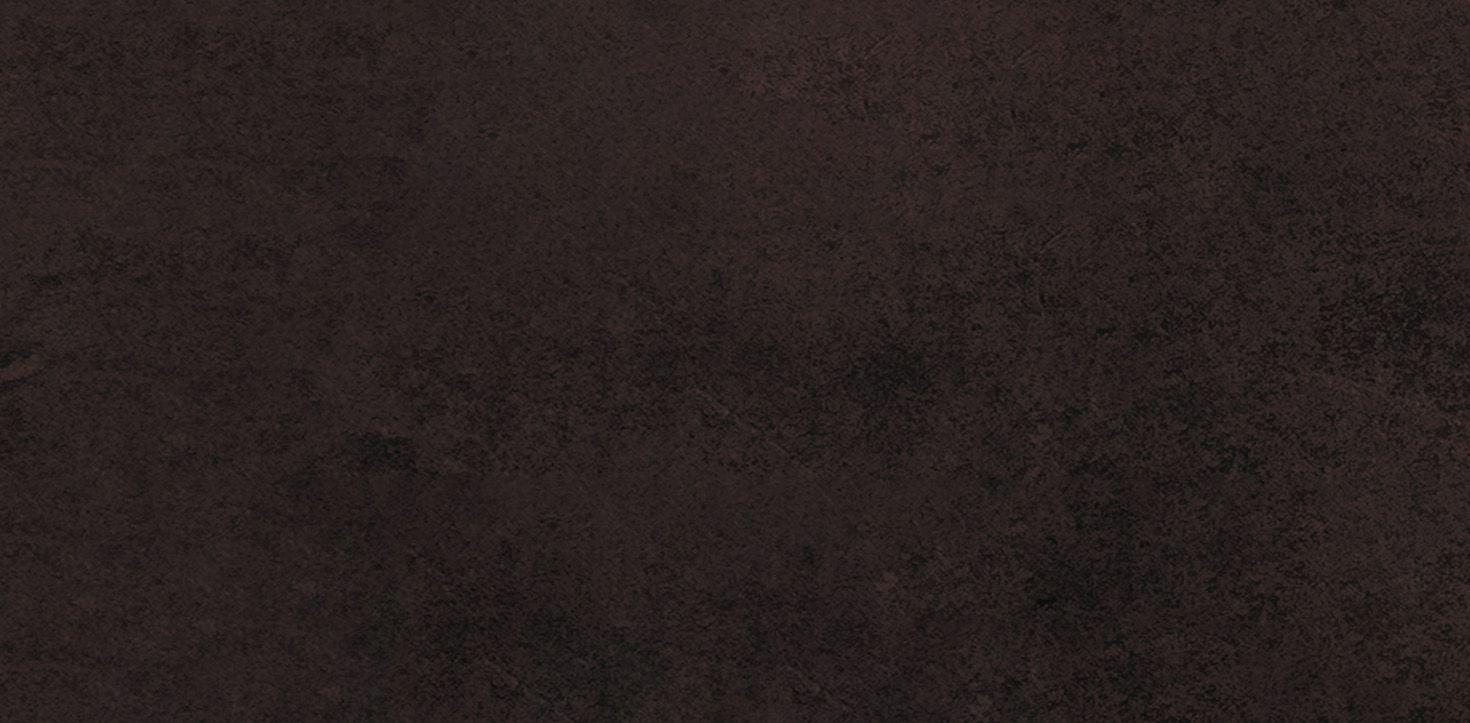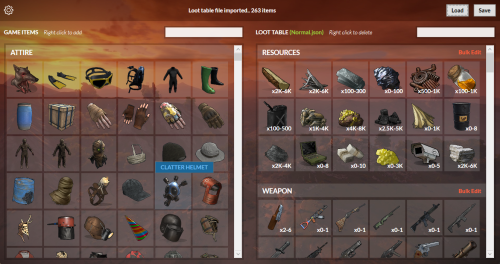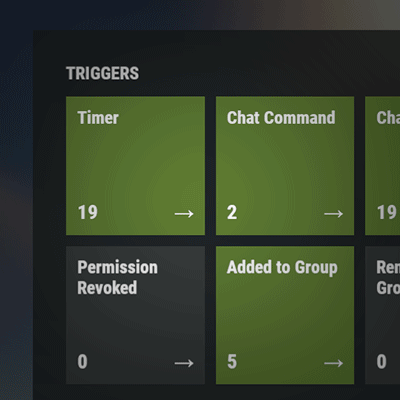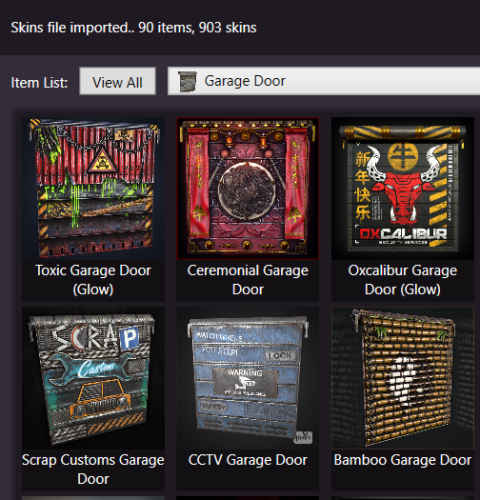-
Posts
555 -
Joined
-
Days Won
7
Content Type
Profiles
Warranty Claims
Downloads
Forums
Store
Support
DOWNLOADS EXTRA
Services
Everything posted by beee
-
Ah I see, looks like it's a vanilla game bug introduced last server update, happens with no oxide/carbon installed. I can send network update when they consume a booster so it would resolve this till they resolve it from their side. Will post an update with that patch.
-
Version 1.0.7
576 downloads
Lightweight plugin that allows you to set custom maximum health for players based on permissions. Server owners can configure permissions in the plugin’s config file to give certain groups or players higher (or lower) max health. Example: Granting the permission playerhealth.tier1 will set a player’s maximum health to 150 based on default config. Config { "Permissions": { "tier1": { "Max Health": 150.0, "Start health %": 60.0, "Healing items to match max health": true }, "tier2": { "Max Health": 200.0, "Start health %": 60.0, "Healing items to match max health": true }, "tier3": { "Max Health": 300.0, "Start health %": 60.0, "Healing items to match max health": true } }, "General Settings": { "Revert to vanilla in RaidableBases": false, "Revert to vanilla in AbandonedBases": false, "Revert to vanilla in SurvivalArena": false }, "Version": { "Major": 1, "Minor": 0, "Patch": 7 } }Free- 3 reviews
-
- 7
-

-

-
- #maxhealth
- #max
-
(and 2 more)
Tagged with:
-
Changed Status from Pending to Closed Changed Fixed In to 1.7.4
-
Realized it was supporting only keyboard delete key only for bulk delete, updated it to delete all selected when using right click too.
-
You can but it's not recommended because if you give access to the same skin from any other plugin or loot, it might cause odd behavior for the player. Change it on your own risk. Replace 22414354UL with whatever skin id you want in the cs file.
-
Is it only happening near rock foundations?
-
- 4 comments
-
- #tools
- #madmappers
- (and 4 more)
-
@Markiii Hey, yeah i never put much attention to details with that one as i was making it for myself originally lol. Will handle that soon.
-
Changed Status from Pending to Fixed Changed Fixed In to 1.6.0
-
@Wraith Added functionality for bulk deletion, thanks for your suggestion.
-
The approach i found is unreliable, not certain yet it it will be added to the editor, but,, nivex mentioned he probably will add a config option that allows exclusion of market skins and dlc items. Will keep this ticket open for now and update it when new info is out.
-
Have it in mind to check if I can recognize this info from the steam API, will look into it in a couple of hours and let you know.
-
Changed Status from Pending to No Response
-
Hey @Null, just tried these crates out and can't notice a problem, can you send me a video of that issue happening?
-
@Null i will have a look tomorrow and get back to you.
-
You can add "Cargo Ship" to the "Excluded Monuments" in config, forgot to add it to "Supported Monuments for Reference (Do Not Edit)" but it is supported.