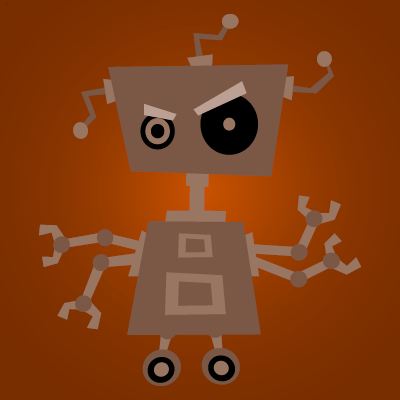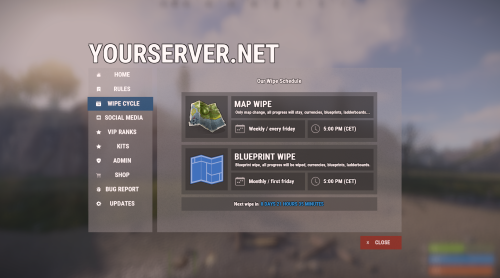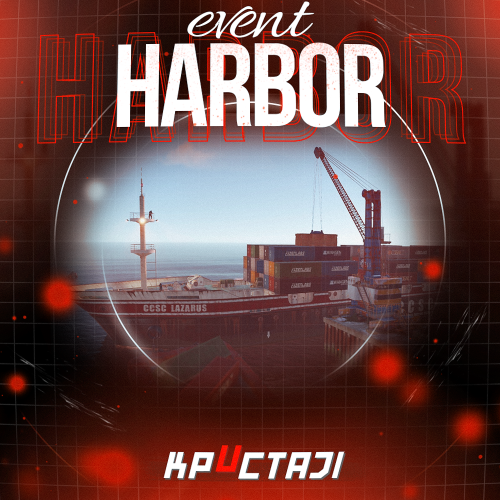-
Posts
129 -
Joined
-
Last visited
Content Type
Profiles
Warranty Claims
Downloads
Forums
Store
Support
DOWNLOADS EXTRA
Services
Everything posted by Geralldo.RuLey
-
Hey, this looks great. Is there an option where, when a player’s VIP expires, they lose all perks until they renew it? Razor’s AutoFarm didn’t have that feature, but on my server, VIPs are essential since farming plants, selling them for money, and buying gear or skills are all part of progression. Also, if possible, please make it owner only with a configurable setup like this: "allow any player to harvest": false, "allow sharing": false, "allow team": false, "allow clan": false, "destroy when losing permission": false, "block access when losing permission": true
- 50 comments
-
- #farm
- #automatic
- (and 6 more)
-
yes. I used procedural map. both harbors are spawning and I have this issues since I have it ran on my servers a long time ago. as you can see on the attached images. the large harbor has 2 hangar
-
To be honest, I'm not sure which one is which, but BotReSpawn seems to be naming them the opposite of HarborEvent and ZoneManagerAutoZones. I tested it with the HarborEvent config I have, which looks like this: "Can an event appear in a Small Harbor? [true/false]": true, "Can an event appear in a Large Harbor? [true/false]": false, But the event always spawns in the Large Harbor.
-
In the config, the harbor name are swapped "NPCs settings in Small Harbor": <<<<----------- this is actualy the Large harbor "Harbor_Large_0" "NPCs settings in Large Harbor": <<<<----------- this is actualy the Small harbor "Harbor_Small_0" Found the same issue naming with the other plugin ZOneManagerAutoZones too with similar problems.
-
After checking the config here, honestly, this is a solid plugin. I’m genuinely interested in it. I do have a suggestion though, it would be awesome to add more customization options for server owners. Personally, I’m thinking about something similar to how Conan Exiles handles furnaces. Like, having: - Custom fuels using specific items (with skinIDs) required to smelt certain types of ores. - Different furnace types that unlock different recipes or have different requirements. - Maybe even some setups where a specific entity needs to be placed, or you can call a special UI via a command. I get that some of these functions could open up potential exploit risks, like item shortname issues or skin stacking bugs that we’ve seen before in some plugins, or even vanilla stuff like the industrial crafter. But honestly, I believe the devs have already put a lot of thought into preventing that, especially considering how well this plugin is already designed.
-
- 284 comments
-
- 2
-

-

-
- #updates checker
- #plugin
- (and 5 more)
-
The latest update is broken. If you are not using the grouping system and have set individual prefab limits per group, there is an issue. In my case, setting the limit to 0 (meaning no placements should be allowed) still permits players to place 1 prefab. The restriction only takes effect on the second placement. This functionality was working correctly in the previous version. EDIT : Planter Pot broken prefab = "assets/prefabs/deployable/plant pots/plantpot.single.deployed.prefab": 0, LimitEntities new broken.json
-
-
Temporary Solution to Remove the Industrial Crafter (Including Items Inside) This plugin is installed to prevent skinned items from being re placed inside the crafter. - Download and install the Object Remover plugin by Misticos from UMod. - Execute this Chat Command: /object crafter action remove radius 0 inside true This command will delete all existing industrial crafters in the game world. It will also remove any industrial crafters stored in player containers or already installed in the server.
-
-

Failed to call hook 'OnPlayerSleep' on plugin 'RoamTask
Geralldo.RuLey posted A Support Request in Support
I got this error message on the server startup [10.14 12:22:03] Failed to call hook 'OnPlayerSleep' on plugin 'RoamTasks v1.1.5' (NullReferenceException: Object reference not set to an instance of an object) [10.14 12:22:03] at Oxide.Game.Rust.Cui.CuiHelper.DestroyUi (BasePlayer player, System.String elem) [0x00035] in <5156dd9f46a14285b9974a4b2ce13553>:0 [10.14 12:22:03] at Oxide.Plugins.RoamTasks.DestroyUiElements (BasePlayer player) [0x00000] in <6f730e15432f440393b961a640de4519>:0 [10.14 12:22:03] at Oxide.Plugins.RoamTasks.OnPlayerSleep (BasePlayer player) [0x0001a] in <6f730e15432f440393b961a640de4519>:0 [10.14 12:22:03] at Oxide.Plugins.RoamTasks.DirectCallHook (System.String name, System.Object& ret, System.Object[] args) [0x0046e] in <6f730e15432f440393b961a640de4519>:0 [10.14 12:22:03] at Oxide.Plugins.CSharpPlugin.InvokeMethod (Oxide.Core.Plugins.HookMethod method, System.Object[] args) [0x00079] in <206a0f2c6ee141f38e2ad549cde44d70>:0 [10.14 12:22:03] at Oxide.Core.Plugins.CSPlugin.OnCallHook (System.String name, System.Object[] args) [0x000de] in <beb2b64691c64e2b95b99491bd85442c>:0 [10.14 12:22:03] at Oxide.Core.Plugins.Plugin.CallHook (System.String hook, System.Object[] args) [0x00060] in <beb2b64691c64e2b95b99491bd85442c>:0 -
Not every individual plugin is affected, but some of my plugins are experiencing issues. Specifically, Raidable Bases, Extended Crafting, and Random Raids. Additionally, there might be other plugins that will face similar issues upon receiving updates. In this context, the error message "some plugins failed to check" might be occurring with other plugins from Lone.Design.
- 284 comments
-
- #updates checker
- #plugin
- (and 5 more)
-
- 284 comments
-
- #updates checker
- #plugin
- (and 5 more)
-
Apologies for the misnaming; it should be NPCSpawn instead of BotSpawn. I have both NPCSpawn and BotReSpawn installed. However, in this instance, the issue stemmed from the HarborEvent. I suspect the problem arose because I reverted to the default configuration and removed the previously customized one. The previous configuration was spawning NPCs at coordinates 0.0.0 (underground), along with other entities that the plugin may utilize for certain functionalities. Additionally, the old edited position settings were causing NPCs to spawn floating.

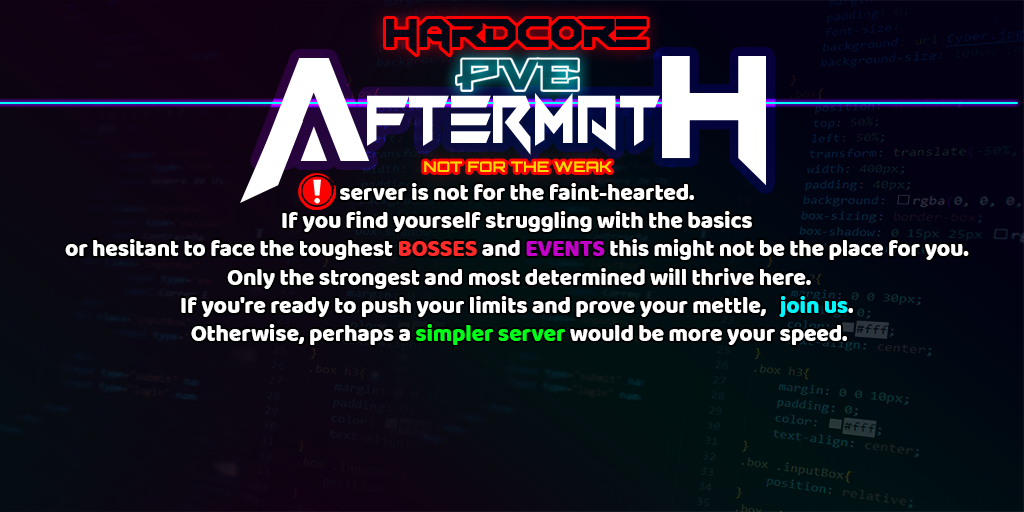

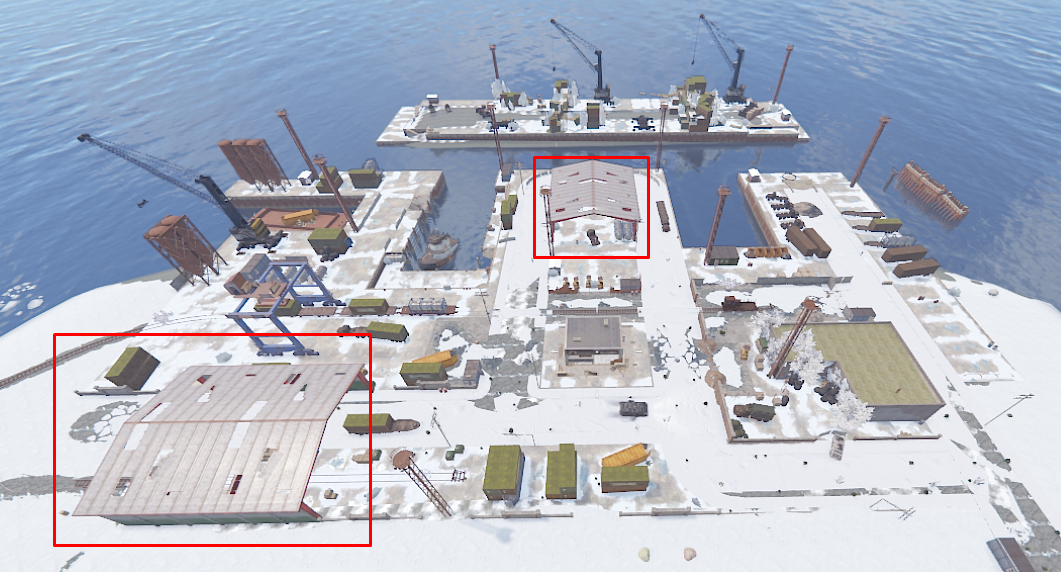

.thumb.gif.c307d70618c13c911fe1d652a2c179f1.gif)