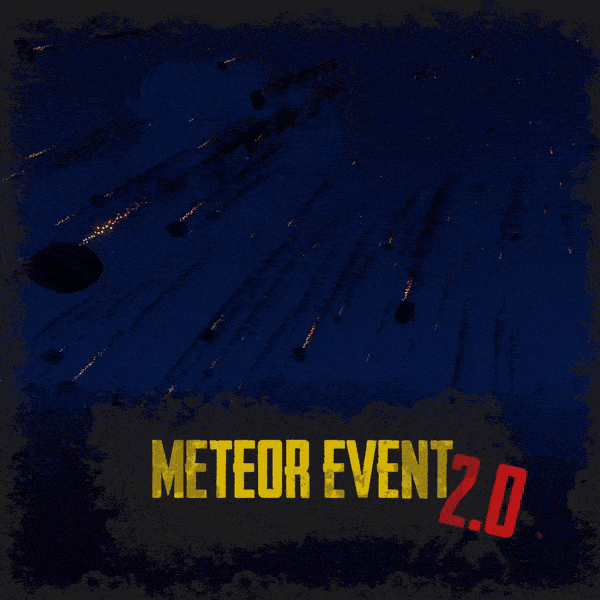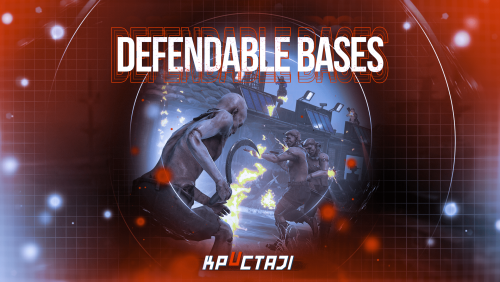-
Posts
2,199 -
Joined
-
Days Won
17
Content Type
Profiles
Warranty Claims
Downloads
Forums
Store
Support
DOWNLOADS EXTRA
Services
Everything posted by Jbird
-
Please don't hate me. Just for the record, for anyone using the French config. //French lang.RegisterMessages ( new Dictionary<string, string> { [ "UIOn" ] = "Affichage <color=#90ee90>activï</color>", [ "UIOff" ] = "Affichage <color=#f08080>dïsactivï</color>", }, this, "fr" ); ..should be.. //French lang.RegisterMessages ( new Dictionary<string, string> { [ "UIOn" ] = "Affichage <color=#90ee90>activé</color>", [ "UIOff" ] = "Affichage <color=#f08080>désactivé</color>", }, this, "fr" ); Regardless, thank you for the quick responses. Already sorted on my end but wanted you to have the fix too.
-
- 458 comments
-
- #abilities
- #boss
- (and 16 more)
-

Bots instantly attack, others won't use bow
Jbird replied to suicidemayhem's Support Request in Support
Compound bows work as far as I know, I guess I could confirm it myself soon as well just have several projects I am working on and have been busy. From the feedback in the community though compound bows were fine. Crossbows and hunting bows were not working with BetterNpc at this time. Glad to hear it! -
Nothing to apologize for. I think at least for myself, it is likely because I have a heavy plugin load on startup. I can manually launch an event after the server has come up and then it starts automatically the rest of the day. Otherwise if I leave it alone and don't intervene it just never starts. But please don't apologize get to it whenever just giving you the feedback. We all have lives, and the most any of us can ask is just communication if things take a long time. Completely understandable. Have a nice weekend!
-

Bots instantly attack, others won't use bow
Jbird replied to suicidemayhem's Support Request in Support
Hello I can help with all of this. 1) NPCs can currently only use compound bows. I actually was even mistaken with this recently I thought it was the crossbow that worked but I was corrected in the Mad Mappers Discord, a good resource if you'd like to join and can be a part of the discussions or open tickets for usually a quicker response. 2) The largest impact for how quickly an NPC will react and notice a player will be their field of view, and whether the NPC can detect the player only in it's view cone, or if they can detect players at a certain range regardless of if they are looking at them or not. Just a note, on some servers that have slow responding NPCs this is likely a performance issue, where there are too many NPCs being added, or the server performance is just struggling in general. "Detect the target only in the NPC's viewing vision cone? [true/false]": true, "Vision Cone": 135.0, In the example above, the NPC's can only see the players if they are looking directly at them. Use an angle between 20° and 180°, in the plugin you will just place the number. Smaller vision cone means they will have to look more directly at the players to detect them. This setting only works if the first is set to true, if false, then they can detect players automatically within their range setting. As far as the errors, can you describe a bit about what is happening when the errors occur? Specifics help a lot, but we will be looking into this. Thank you. -
You can use this part in each config. "List of locations on standard monuments": {} Regarding setting the config for use of standard monuments. /SetType <type of appearance> <Name> — sets the <type of appearance> for the boss named <Name> /MonumentPos — displays your current POS relative to the nearest standard monument /SavePos <Name> — saves the position to the config based on what <type of appearance> is set for the boss named <Name> /ShowPos <Name> — shows all POS set in the config for the boss named <Name> dependent on the <type of appearance> If using the standard monument setting, you will not have to set up the spawn point each wipe. The plugin will find that monument and use the spawn point set in the config file.
- 458 comments
-
- #abilities
- #boss
- (and 16 more)
-
It will come down to how popular certain requests are, and final decision is up to KpucTaJl the developer. I just provide support for his plugins. And I don't consider this an argument just explaining reasons why it could be difficult or performance heavy. I already explained the reasons that Cargo ship is easier to add something like this to. An erratic moving NPC is going to be more difficult. I was just making a point. But if the idea is popular or KpucTaJl likes the suggestion then it could still be implemented. Thanks for the ideas and feedback.
- 458 comments
-
- #abilities
- #boss
- (and 16 more)
-
- 109 comments
-
- 1
-

-
- #barricade
- #ch47
- (and 27 more)
-
You're in the Discord too right? Just wondering if that was you who discussed it there with me too or if it was someone else around the same time. Are you still having any issues with this? I thought I already replied to this and the post above not long ago but I don't see my replies, sorry. I haven't seen or heard of other issues in this regard though so just let us know if you are still having any issues. Should not be.
- 109 comments
-
- #barricade
- #ch47
- (and 27 more)
-
Zone manager and Dynamic zone manager to my knowledge cannot create moving PvP modes but I could be wrong, I just don't use them. That seems really performance heavy and I would never even try it to be honest. Convoy does not have a moving PvP zone. Convoy creates a new PvP zone wherever it is stopped. This would be able to be done with BossMonsters potentially, but then they can chase someone outside of the zone created. I would most definitely not want it to be creating new zones every x seconds the performance pull would not be worth it when there are other ways to go about this. Cargo Ship I have not ever seen a PvP zone on it but I'm not saying that doesn't exist. I just haven't heard of or seen it myself. Cargo is somewhat of it's own thing. It has been changed even more to act like a non moving stationary object once you get close enough to it. That is why minicopter landings can be so rough, once you get within a certain range you can float above Cargo and move along with it. It has a path and a set movement no matter what happens onboard. What is different with a Boss is they are dynamic and move around somewhat randomly and dependent on who has aggro'd them and what they are doing, for example running away.
- 458 comments
-
- #abilities
- #boss
- (and 16 more)
-
@Raul Maintained Especially since you got back so quick and added that for me, I wanted to point something out. I've had intermittent issues with the files generated by this plugin. I'm not sure how much of the issue is on my end but I'll explain. I downloaded 1.0.5 just not long ago (obviously haha), uploaded it, and got this error in console when it loaded. Failed to call hook 'OnServerInitialized' on plugin 'CFuelUI v1.0.5' (NullReferenceException: Object reference not set to an instance of an object) at Oxide.Game.Rust.Libraries.Command.AddChatCommand (System.String command, Oxide.Core.Plugins.Plugin plugin, System.Action`3[T1,T2,T3] callback) [0x00000] in <c0237423b12b41c686a3984435d0e163>:0 at Oxide.Game.Rust.Libraries.Command.AddChatCommand (System.String name, Oxide.Core.Plugins.Plugin plugin, System.String callback) [0x00014] in <c0237423b12b41c686a3984435d0e163>:0 at Oxide.Plugins.CFuelUI.OnServerInitialized () [0x00036] in <0b03ac2f091c4e70ae3315bcb4694f1f>:0 at Oxide.Plugins.CFuelUI.DirectCallHook (System.String name, System.Object& ret, System.Object[] args) [0x0006a] in <0b03ac2f091c4e70ae3315bcb4694f1f>:0 at Oxide.Plugins.CSharpPlugin.InvokeMethod (Oxide.Core.Plugins.HookMethod method, System.Object[] args) [0x00079] in <cc99cb05b42e4ea494cdf294badea406>:0 at Oxide.Core.Plugins.CSPlugin.OnCallHook (System.String name, System.Object[] args) [0x000d8] in <99d545163fdd4d57a562df7989f2ca0a>:0 at Oxide.Core.Plugins.Plugin.CallHook (System.String hook, System.Object[] args) [0x00060] in <99d545163fdd4d57a562df7989f2ca0a>:0 I had some minor issues before with previous versions and was able to sort them out somehow on their own and using one file to fix the other. This time I noticed that even the default plugin file is coming up with a handful of icons or letters in the .CS file that are not properly showing up on my end. I opened this directly from the downloaded file, into VSC, and was able to see the icons coming up as ï in the .CS file. These were also part of the config so I just needed to find one of the working versions I had in a backup file to patch the CS (and the JSON) and it runs just fine now. I can attach either version, including the one that I just sorted out if you'd like for 1.0.5. I am actually working with my host to suggest that they be able to read special characters for instances just like this. I get many products that are written in multiple languages, and even though the English part of the configs have characters that are in the English alphabet, they come up as either an empty square, or the ï symbol at times. I am having to do a lot of downloading, editing in VSC myself, and then uploading directly to avoid these instances whenever possible. I wanted to bring it up though because it appears to me that they are coming up in the downloaded version. But I think it may be partially on my end or my machines end where I need to teach it some more characters perhaps? I just thought I would mention it in case anyone else experiences anything similar. My host seems to be the common denominator in most of my issues, their editor seems to not like certain special characters. But in this case I'm not really sure who the culprit is. Just wanted to help fix if needed.
-
Will add it to the suggestions! The only issue I foresee with this would be that since they are able to move around, this is going to be tricky and might not be able to be done. Zones like this are not able to move with the Boss so this could cause issues and the battle could be drawn outside the zone that gets created, Otherwise a large one would be needed and this could cause other issues since it could take place near player bases or other locations you may not want to have be PvP zones. My recommendation for this to be honest would be to set them up in Arena like areas that have PvP zones set up. This would require using a zone plugin but you could create a PvP zone in the arena that the boss spawns into. I would just additionally recommend that they are placed in an area that they cannot chase players out of, so that players do not try to get around the zone and draw them into a safe place. So either enclosed entirely or at least blocked in such a way that a bot would not be able to get out (such as needing to jump, or climb a ladder). I will still add it to the list of suggestions and ideas that are submitted. Thank you.
- 458 comments
-
- #abilities
- #boss
- (and 16 more)
-
Hiya @ThePitereq I just wanted to mention that I am also having an issue for some reason where it does not start automatic events on it's own. They had stopped working quite some time ago and I didn't even realize it until recently. The plugin is loaded and I can use the commands to call a meteor event. It won't start them itself though. I thought they were working for a day but it seems they have stopped again even after updating to the most recent version. The older version was doing the same thing so I updated just recently and although it worked for a day after, it has since reverted to just sitting there. The plugin is loaded but it is not starting any events. The next time I do a restart and can help it, I will try to catch it and look at console while the server loads up. Wondering if there is a way to slow down the point at which the plugin loads so that other functions might complete first that could potentially be throwing it off. Only idea I really have though because once it starts going it works fine for the rest of the day, only happens during restarts that it will stop working. Any way not a huge dilemna but wanted to give feedback as I saw this a discussion. I own this through Lone.design but I own some things on both sites and saw the conversation here, otherwise I would consider opening a support request.
-
One other thing I forgot to mention, in combination with MiniCopterOptions from uMod, with the most recent version of that plugin, the spotlights can be turned on and off with the native button for lights. But with that newest version it is impossible to turn off the spotlights and leave only the flashing lights on. Could an option for the minicopter be added to remove the spotlights? Or would you be willing to test with the other plugin to get it so that they can all be turned off together? If it helps, the previous version of the MiniCopterOptions plugin did work, and I may revert it honestly. It used a different button other than the flashlight and light button in game, and you were able to coordinate all 3 spotlights to work properly together.
-
- 458 comments
-
- #abilities
- #boss
- (and 16 more)
-
This is not a high priority but for some time now the buttons seem to be out of place on the prefabs. Mostly I believe just that they have been resized, or did I never notice it before? On the minicopter, which we use the most, is where it is the most noticeable. This one is certainly in a different place and is much lower. This also looks very odd from the 3rd person view as the lower part of the button sticks out quite a bit from the mini, the cord. Is this something that can be sorted? I don't have a terrible amount of minicopter plugins but I have a couple that could cause this issue. Again it is not a high priority but I wanted to bring it to your attention. Would you be able to add more options for the snowmobile? It looks amazing by the way just curious if it could be added to the config if nothing else, I do not want players to notice and take advantage of the free fuel if they get this permission. Thank you in advance.
-
The great thing about all of these ideas is most all of them are already incorporated! Kits is already compatible by the way that sounded like a suggestion but it is already a part of the plugin. "Kit (it is recommended to use the previous 2 settings to improve performance)": "", Not sure on this one. The NPCs have to be created from existing NPCs, and most if not all of NpcSpawn NPCs have the same base. So it would be difficult to track this if I am not mistaken. It would require both dev's to possibly make it work but because they are using a common NPC just being modified from it's default look and settings. My recommendations are to use buidings, even puzzle buildings can work well for this. Some prefabs sold on sites like this are excellent for placing bosses inside. Anything that forces players to go inside to get to the boss, works very well. Leaving them to roam is fun, I have a few that roam, but the majority of mine are all inside so that players have to seek them out intentionally, and so that they do not have much of a chance to make the fight easy. Players would build bases like you described if I had them spawning at certain places in the open. So having them spawn randomly is best if they will be outdoors.
- 458 comments
-
- #abilities
- #boss
- (and 16 more)
-
As a note for anyone with larger stack sizes for fuel, it only displays the first 3 digits. But you can reduce the font size in the section of code in lines 193-197 a bit and it will fit four digits. { var container = UI.CreateElementContainer ( "cfuilui.amount", "0 0 0 0", "0.45 0.12", "0.53 0.21" ); UI.Label ( ref container, "cfuilui.amount", $"{GetFuelAmount ()}", 10, "0.3 0.28", "0.52 0.53" ); CuiHelper.AddUi ( player, container ); } I simply changed the font size from 12 to 10 and the whole number is now displayed.
-
Absolutely, there are a few ideas even including being able to spawn a boss by command and potentially this being the only way to spawn them, or triggers to spawn them to make your own mini event. Then the question just becomes how difficult will it be to code these into the existing plugin and how much time would it take. All ideas are welcome though and KpucTaJl is one of the best developers at finding a balance between accepting and incorporating ideas, as well as explaining when they can't be done or just having to say no at times. Some developers take too many ideas on and it ends up turning the plugin into a mess that needs constantly updated. Still I think some of these ideas sound like they would be able to be added and are not overly complicated, so when he is home and when he has the time I would expect some of these ideas to be a possibility in a future update. I like the sound of that! I've certainly had several efforts to make mine difficult. I caught players trying to find easy ways to defeat them early on. One great thing to do with them for something like this is to place them in a small arena, or inside a building, so that accessing them forces players into true battle instead of giving them options to avoid battle and do distance from afar. Have fun with it!
- 458 comments
-
- 1
-

-
- #abilities
- #boss
- (and 16 more)
-
Currently there is not such an option built into the plugin. Though this might align with another suggestion so I will add this to the idea and update the Developer. What I would suggest though is to make a backup copy of the config, and then remove all but the one you would like to have active. Were you hoping to cycle through different bosses or were you just wanting one active boss?
- 458 comments
-
- 1
-

-
- #abilities
- #boss
- (and 16 more)
-
This has been addressed in the most recent update.