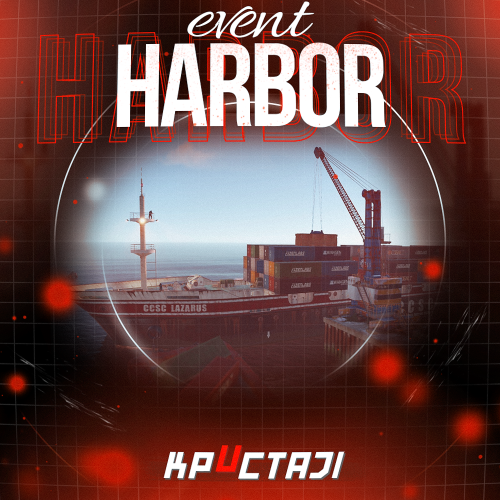-
Posts
2,199 -
Joined
-
Days Won
17
Content Type
Profiles
Warranty Claims
Downloads
Forums
Store
Support
DOWNLOADS EXTRA
Services
Everything posted by Jbird
-
The error points you in the right direction. An empty folder has not been created or moved into the server. This happens sometimes since the folder is empty. You can manually create it. DirectoryNotFoundException: Could not find a part of the path 'oxide\data\DefendableBases\CustomMap'. Just create a folder named CustomMap in your data/DefendableBases/ directory @Ross Hunt.
-
If things are going to the center of the map it is likely a server or plugin issue, most likely something needs updated. Possibly something with the map though but you would likely notice, as only updated maps will show harbor and oil rigs in game. When you say charge do you mean cargo ship? If so then this is intentional. If you want to go into more details feel free. You can join the Mad Mapper Discord if you are having issues you would like help looking into.
-
So yes and no. Yes. No. If you use this section you can add the path to a prefab and the NPC will drop that prefab instead of a backpack with the desired loot. But you cannot do this by chance it just replaces what they drop. It is used most commonly with BossMonster in my experience but it is an option. "The path to the crate that appears at the place of death (empty - not used)": "assets/prefabs/deployable/chinooklockedcrate/codelockedhackablecrate.prefab", Or if you wanted to do the oil rig hackable it's this one. "The path to the crate that appears at the place of death (empty - not used)": "assets/prefabs/deployable/chinooklockedcrate/codelockedhackablecrate_oilrig.prefab",
-
There is a queue for all submissions. It may have been claimed quickly but we still need to work through the queue in the order things came in. There are too many variables for what takes time in an approval to go over here but keep an eye on your Codefling inbox for your review and communication regarding your submission @Kaooa.
-
Originally it came from the edge of the map, but there was a lot of feedback that players would just loot and run with certain configurations and timers. So it was moved to the event area as if it just took off nearby to defend the loot. It was to add to the challenge. I am adding to the update notes and suggestions to add a configuration option between edge of map or event area spawning for the defending helis that spawn in the event.
-
1.Have NPCs been enabled to use rocket launchers? Previously, guidance suggested the use of grenade launchers. NPCs for PvP reasons should be equipped with grenade launchers but can be given any weapon with a rocket launcher as a secondary and they will use them when players go inside a base or behind defenses that the NPCs have to raid. That is why grenade launchers get suggested often is they want something the NPC will use regardless of where the players are. 2.If "Detect the target only in the NPCs viewing vision cone" is utilized, will stealth missions be feasible? Absolutely, 3.Is it possible to configure NPCs to only attack players who enter monuments? Currently, setting the entire monument as a target zone encompasses a large area, leading to targeting of bases as well. I would just disable all other files other than monument files. You can configure how far they will wander from their spawn. Also enable any custom files for custom monuments you want to be hostile. 4.Can the drop of metal faces upon destruction be prevented? Added to our update notes and suggestions. If it can be done without affecting performance it is likely that it could be changed in a future update.
-
When you reload the plugin it likely might tell you what exactly is missing. Ensure though that you have all of the data files moved into your server from the download. Including empty folders which get skipped often. The empty folder needs to be created manually otherwise @Ross Hunt. It could potentially be config related but that is the most common reason for this issue.
-
Is there any support for Pterodactyl that you could reach out to? I'm curious more about that error in regards to that error specifically. I'm not very familiar with the system to be honest.
-
Any time @Dad Frog!
-
Feel free to open a new request @kaffeebohne either of you are welcome to create a ticket in the Mad Mapper Discord as well.
-
What system do you use and what versions of everything @MrLiquid?
-
Good question, the timer will start when the previous event finishes. Generally when the last message for the event is seen if you have chat messages enabled @Dad Frog.
-
There is the ability to create a custom path in the editor as well but I don't even know if I've ever actually seen it done, I just know that it can be created in the editor. But most likely as KpucTaJl said @KingSizeKevin it would most likely be, if anything, when the ship is coming into the map, or when it is leaving the map. So just let us know which it was if you can find out. Cargo seems to be most buggy leaving the island now. I've seen reports of it just going through the middle of multiple maps after this recent update.
-
Those are both custom smaller monuments. So the default files won't launch there.
-
Thank you for testing and confirming. It is good feedback for us as well in case others experience the same conflict. Thank you @Zandler!
-
Make sure the files are enabled. There is an option to enable the entire file and each preset within as well. So make sure they are all enabled. If they are reload the plugin and ensure all files are loading properly. Check a bit to make sure all folders and files are there. As far as spawn points if you increase the number make sure you have enough locations for the numbers you select. The max should not go beyond the amount of locations for spawn points in the preset.
-
Most servers restart every 24 hours. Generally if people do not want the event to run automatically we would just make it 25 hours in the past. This keeps it waiting by default and you can run it by command instead. I don't recall if we have ever added a true false statement for it, I think the one that is still in config is to enable a timer during the event, not between them. But just make the timer longer than your normal restart length and it will never run until you tell it to with commands or another plugin issuing the commands for you.
- 36 comments
-
- #arctic research base
- #ch47
- (and 21 more)
-
There are two new convars I recommend taking a look at. Firstly this one, I believe if you set this to false in your server setup or by running the command (so long as your server saves those changes during restarts properly). patrolhelicopterai.use_danger_zones patrolhelicopterai.use_danger_zones Set the above to false and this should keep them from using their new updates to behavior, as now it is natural for them to run away. patrolhelicopterai.flee_damage_percentage This looks to be defaulted to 0.35 so I have not experimented with this one yet but perhaps this can be increased to 1.00 so that the patrol heli takes full damage and never has a chance to flee. This might be an alternative fix. I still want to find more information myself on all of the new behaviors and the best ways to revert them as I am curious if any of the new behaviors make it more interesting. Also the plugin may get updates to block this from the patrol heli called for the event and allowed for the default patrol helis.
-
Yes Facepunch loves their surprises for the modding community that holds most of the player base these days. Can you confirm which version of the event you are using, and if you had cleared older files as directed in the update notes? I believe this should already have been addressed but if you are still experiencing it let us know and we will look more into it. Feel free to jump in the Mad Mapper Discord and create a ticket there any time.