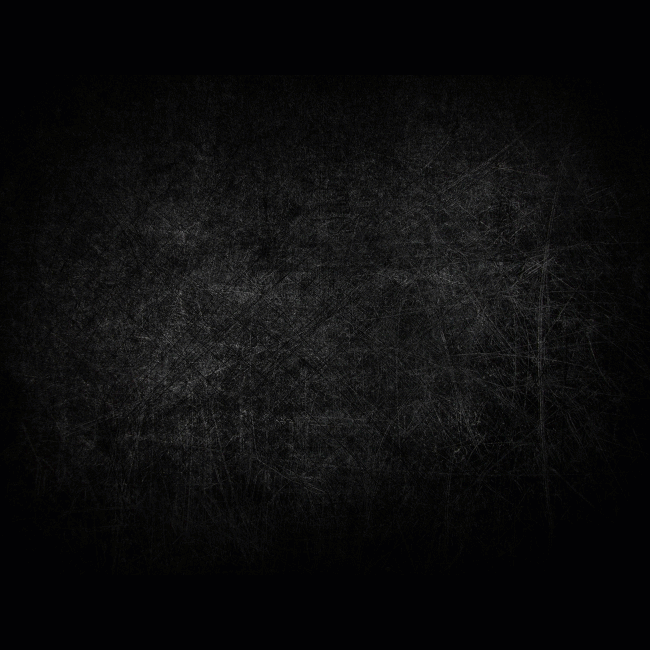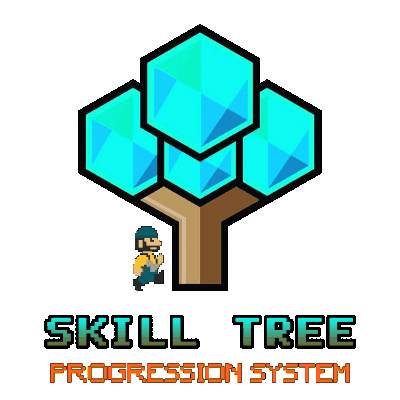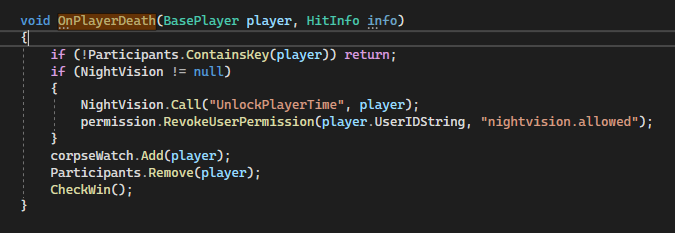-
Posts
4,570 -
Joined
-
Last visited
-
Days Won
57
Content Type
Profiles
Warranty Claims
Downloads
Forums
Store
Support
DOWNLOADS EXTRA
Services
Everything posted by imthenewguy
-
This is the snippet of code that handles the recycling from my end. void OnItemRecycle(Item item, Recycler recycler) { if (string.IsNullOrEmpty(item.text) || !HasPerks(item.text)) return; var perks = GetPerkCount(item.text); if (perks == null) return; BasePlayer player; if (!RecyclerPlayers.TryGetValue(recycler, out player) || !permission.UserHasPermission(player.UserIDString, perm_recycle)) return; if (player == null || !player.IsConnected) { RecyclerPlayers.Remove(recycler); return; } float chance = GetModifiedRecyclerChanceTarget(player, config.enhancementSettings.enhancement_kit_settings.recycle_settings.perk_kit_chance); foreach (var kvp in perks) { var roll = UnityEngine.Random.Range(0f, 100f); if (roll >= 100 - chance) { var kit = CreateEnhancementKit(kvp.Key); if (!kit.MoveToContainer(recycler.inventory)) kit.DropAndTossUpwards(recycler.transform.position); if (!string.IsNullOrEmpty(config.enhancementSettings.enhancement_kit_settings.recycle_settings.success_effect)) RunEffect(player, config.enhancementSettings.enhancement_kit_settings.recycle_settings.success_effect, recycler.transform.position); } } WipeDictionary(perks); return; } private void OnRecyclerToggle(Recycler recycler, BasePlayer player) { if (recycler.IsOn()) { RecyclerPlayers.Remove(recycler); return; } if (player == null) return; if (config.enhancementSettings.enhancement_kit_settings.recycle_settings.perk_kit_chance > 0) { if (!RecyclerPlayers.ContainsKey(recycler)) RecyclerPlayers.Add(recycler, player); else RecyclerPlayers[recycler] = player; } float value = GetTotalPerkMod(Perk.Environmentalist, player); if (value == 0) return; float modifiedSpeed = 5 - (5 * value); if (modifiedSpeed < 0.01) modifiedSpeed = 0.01f; recycler.CancelInvoke(nameof(recycler.RecycleThink)); timer.Once(0.1f, () => recycler.InvokeRepeating(recycler.RecycleThink, modifiedSpeed - 0.005f, modifiedSpeed)); } Do you see any obvious conflicts? Perk.Environmentalist is the perk that changes the speed of the recycler. If they don't have that perk it shouldn't cancel the RecycleThink method. So long as OnItemRecycle is being called correctly and fed non-null information, it should work fine.
- 199 comments
-
- #items
- #enhancement
-
(and 6 more)
Tagged with:
-
- 199 comments
-
- #items
- #enhancement
-
(and 6 more)
Tagged with:
-

Need help moving the "Gilled" buff timer on the HUD
imthenewguy replied to 0athbound's Support Request in Support
Will update next release. -
- 199 comments
-
- #items
- #enhancement
-
(and 6 more)
Tagged with:
-
How often does this appear?
-
You need to ask the owner of the plugin to check how the lock is being implemented. My xp is awarded once the container has been successfully looted, using the OnLootEntity hook, which is called when the player has been assigned as a looter to the entity. In order to prevent this, he will need to prevent the player from looting using the CanLootEntity hook, as returning false on this prevents OnLootEntity from firing.
-

Repaired Items not useable after unlocking the Skill
imthenewguy replied to Yuki's Support Request in Support
Hey could you run me through the exact process, step by step, so I can attempt to replicate the issue on my end? -
- 199 comments
-
- #items
- #enhancement
-
(and 6 more)
Tagged with:
-
- 199 comments
-
- #items
- #enhancement
-
(and 6 more)
Tagged with:
-
Changed Status from Pending to Closed
-
Changed Status from Pending to Closed
-
- 279 comments
-
- 1
-

-
- #enhanced
- #custom loot
-
(and 7 more)
Tagged with:
-
- 279 comments
-
- #enhanced
- #custom loot
-
(and 7 more)
Tagged with:
-

Double bags and lag with bossmonster settings
imthenewguy replied to Fusion 3.64's Support Request in Support
Changed Status from Pending to Closed -
- 1,511 comments
-
- 1
-

-
- #leveling
- #progression
- (and 19 more)
-
Re-download Skirmish and you should be good.
-
So that means you have a conflict with another plugin. Restarting the server reloads all other plugins, reinstating the conflict. Unfortunately you need to go through the painful process of: - Unloading all plugins except for PersonalRecycler. - Loading your other plugins 1 by 1 or in small groups and testing to see if the recycler still spawns when deployed, until you find the plugin that is preventing it.
-
I think i found the problem haha. I will fix it on my end.
-
-
Do you run SurvivalArena by chance?
-
Just tested on my server without issue. Try the following Unload all plugins on your server by tying o.unload * Once unloaded, load the PersonalRecycler plugin. Redeem a recycler and attempt to place it down. Do you see a recycler?
-
What perms does it lose? The first issue should be resolved via a plugin reload. If not, it means the data files probably weren't wiped properly.
-
- 1,511 comments
-
- #leveling
- #progression
- (and 19 more)
-
- 1,511 comments
-
- #leveling
- #progression
- (and 19 more)
-
- 1,511 comments
-
- #leveling
- #progression
- (and 19 more)