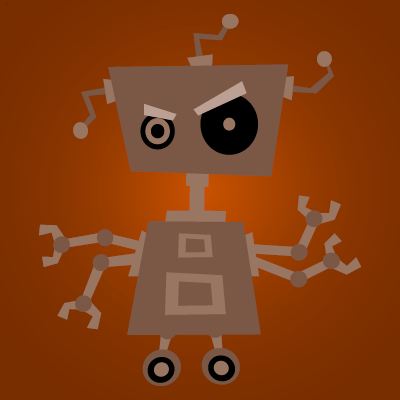-
Posts
3,619 -
Joined
-
Last visited
-
Days Won
207
Content Type
Profiles
Warranty Claims
Downloads
Forums
Store
Support
DOWNLOADS EXTRA
Services
Everything posted by Steenamaroo
-

Player RP is wiping on server restart every night
Steenamaroo replied to sic ghost's Support Request in Support
Hi, RustRewards plugin rewards players for various actions but it doesn't keep records of their points. That part is down to either ServerRewards plugin or Economics plugin, depending which you use, both free at uMod. -
Thanks for that. Resolved in latest update.
-
Can you DM me a copy of your server log file please?
-
No points at all or just for collectibles? Does the console print anything relevant when you reload RustRewards?
-
I replied to this earlier in the week. There's so many things one plugin can do that could alter how another plugin works...Too many to speculate. It would make more sense to approach the other developer. I'm not guaranteeing it's their fault or problem, but they have access to both plugins. I do not.
-
- 226 comments
-
- 1
-

-
Great to hear. Thanks for letting me know.
-
Sorry about that. An alternative is to set Ai_Weapon_Safe to false for that profile, but I appreciate that's not always an option. 1.3.5 doesn't have the issue and 1.3.7 should be published soon. Thanks again.
-
Hi, This is a known issue that will be resolved soon. Thanks for reporting it. In the mean time, if it's causing big problems, you can revert to the previous version V1.3.5.
-
Hi, I think it's a multiplier issue. Don't change anything - There'll be an update soon.
-
No worries. I can't remember if that options adjustable via UI or not but if it's not `3` is the value that corresponds to `Off`
-
What's your reward seconds interval? Was there a gap where the plugin wasn't loaded? I'm just thinking, it's possible RR is giving out larger rewards on the first loop to make up for time missed, because it does track server up time and player connection time. Even if it was unloaded for a while, it would know what a player is entitled to when it came back online again. I suppose you'll know for sure if the next loop of rewards is normal amounts again. If that's not it then I just messed something up.
-
I'm sorry, there's not really a lot to go on there. That plugin is a $40 plugin to which I don't have access so I can't really try to recreate the issue or investigate. Send me a copy of a log file from a day when the problem happened. Maybe something will jump out at me. For the image, I posted an alternative link a couple of posts back. If you change the link in your config file to the one I posted that'll solve that problem.