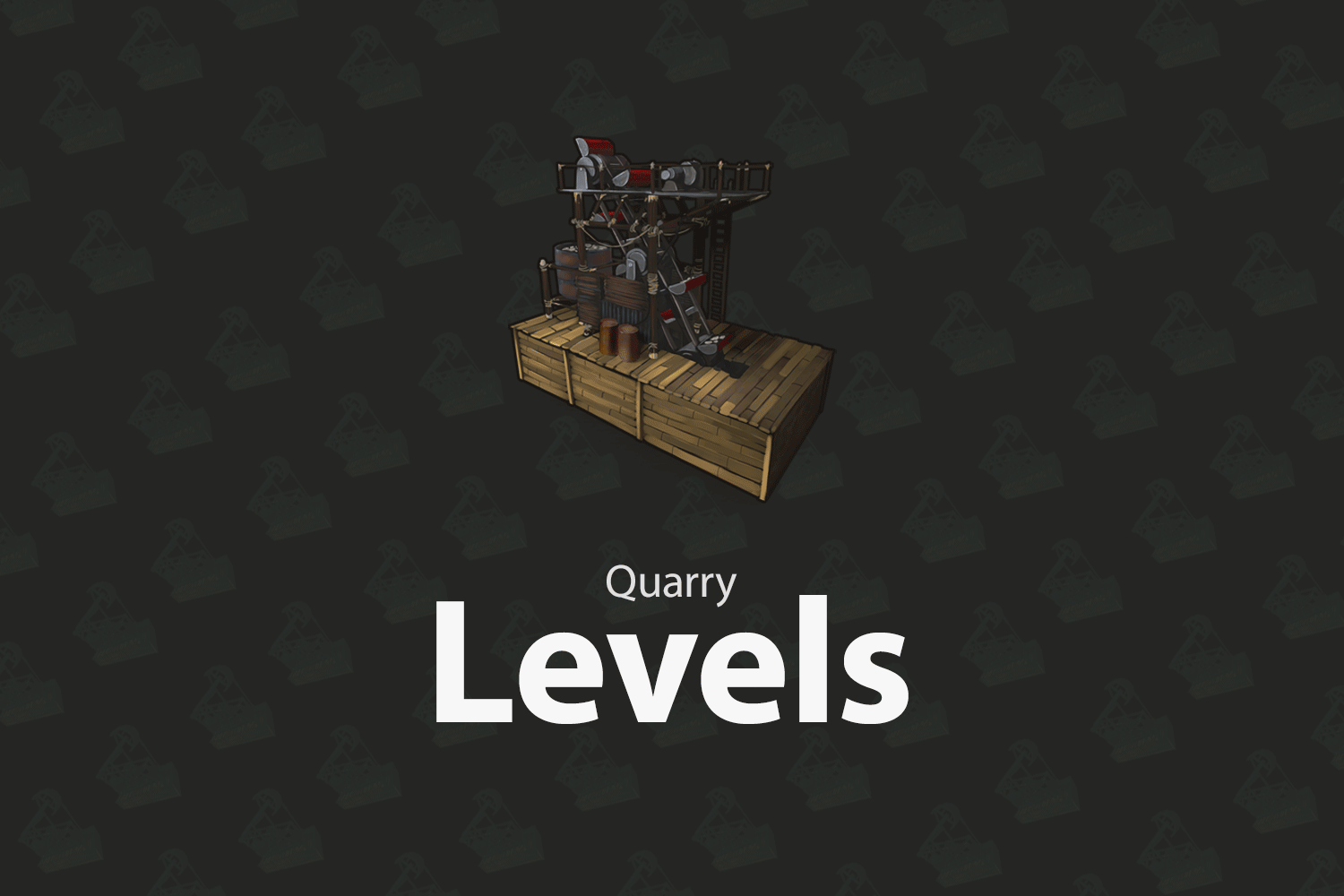-
Posts
3,670 -
Joined
-
Last visited
-
Days Won
208
Content Type
Profiles
Warranty Claims
Downloads
Forums
Store
Support
DOWNLOADS EXTRA
Services
Everything posted by Steenamaroo
-
Hi @iDodger24 If the permission doesn't exist the chances are the plugin isn't compiling. Watch your server console or rcon window when installing and see if any errors are thrown. If you do see errors I'd delete any config file the plugin may have created and oxide.reload QuarryLevels. If that doesn't sort it ping back and we'll see what's going on.
- 197 comments
-
- 2
-

-
- #rust plugin
- #custom rust plugin
-
(and 2 more)
Tagged with:
-
- 447 comments
-
- #statistics
- #leaderboard
- (and 12 more)
-

Failed to call hook 'OnEntityDeath' on plugin 'RustRewards v3.0.3'
Steenamaroo replied to TheBot's Support Request in Support
Oh, never mind. I'd already patched it. Will be sorted in next V, although I'll not rush to release it incase anything else comes up. It's safe to ignore that for now. Thanks for the info, folks. -

Failed to call hook 'OnEntityDeath' on plugin 'RustRewards v3.0.3'
Steenamaroo replied to TheBot's Support Request in Support
Can anyone give me a case where this error occurs? I'm not getting it for console 'kill' suicide. -
Hi, I'm not seeing this issue. It might be worth deleting your /oxide/config/MonumentSpawnControl.json then reloading the plugin, to rule out any mistake in that file.
-
Aware of this one. You can ignore until next update. Thanks for reporting.
-
Hey, It should just work on all sharks with no interaction from you apart from installing the plugin. I'll have a check incase there are multiple kinds of shark.
-
Ah great. Very glad to hear that. Thank you for the update.
-
Alright, thank you.
-
Hi, I don't think so? The reward for ore farming is given OnDispenserBonus, which only fires upon completion as far as I know, but there's also code there to prevent giving out rewards twice for the same node because metal nodes give metal + HQM bonus and trigger the hook twice. I am using OnDispenserGather hook but only for flesh and trees. If you're sure it's happening please do let me know but, at a glance, no; I don't think that's happening.
-
Hi, At present, no. It's something I might add in future, though.
-
Hi, Thanks for letting me know. I'll get it sorted.
- 1 reply
-
- 1
-

-
@LosGranada, perhaps @Meventcould take a look at a full server log from a startup where you experienced the issue? It may be there are error messages giving clues to what's happened here. If you don't have full server logging enabled you can add -logfile "serverlog.txt" to your startup script.
-

Custom Profile not spawning after daily restarts
Steenamaroo replied to RustyJ's Support Request in Support
aimanager.nav_wait "false" can be changed to "true" It means your server startup will take a little bit longer, but navmesh generation will be complete by the time the server is live, which means npcs will be able to spawn straight away. I really should just write a delay into BotSpawn... -
Hi, I'll check it out but if there's a problem you're the first to let me know. It'd be worth checking in UI to make sure your rewards/multipliers are still set up correctly, and also checking that player permissions haven't been wiped. Perms are required for each reward category so if server perms got wiped that would effectively disable the plugin.
-

Custom Profile not spawning after daily restarts
Steenamaroo replied to RustyJ's Support Request in Support
Hi, I'm not sure if navmesh loads gradually in sections or becomes live all at once but it would be worth checking if nav_wait is false and, if so, setting it to true. -
Hi, I meant to say thanks for reporting. There's an update coming soon with a few different fixes. Hopefully that'll be one of them.
-
Hi, Have you got maxstack or minstack set to 0 or less for MininQuarry in one of your loot tables? Edit: Oh, you said that in the title. Set min to 1 for now and I'll patch it in the next version. Thanks.
-
Hi, The convention is to use true/null in hooks where non-null cancels the action. If you use false, or any other non-null object your plugin will still achieve the desired result but will throw conflict warnings like you're seeing.
- 1 reply
-
- 1
-

-
My pleasure.
-
Hi, It's PlaytimeTracker, I'm afraid, looking up data in a null object.