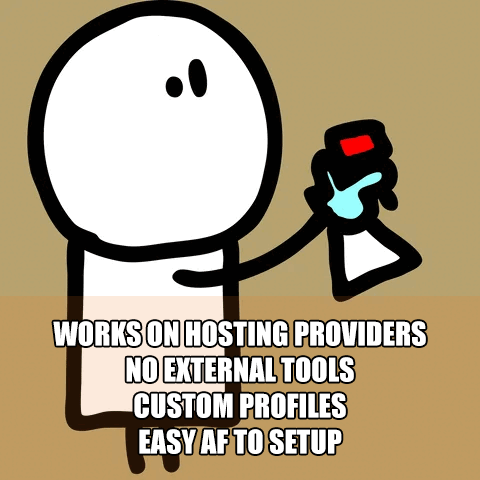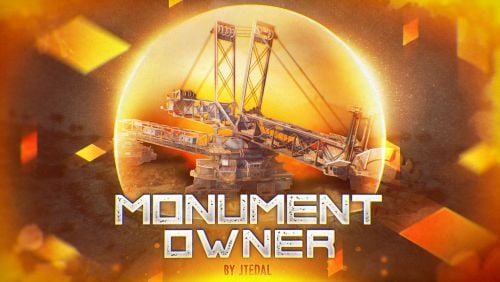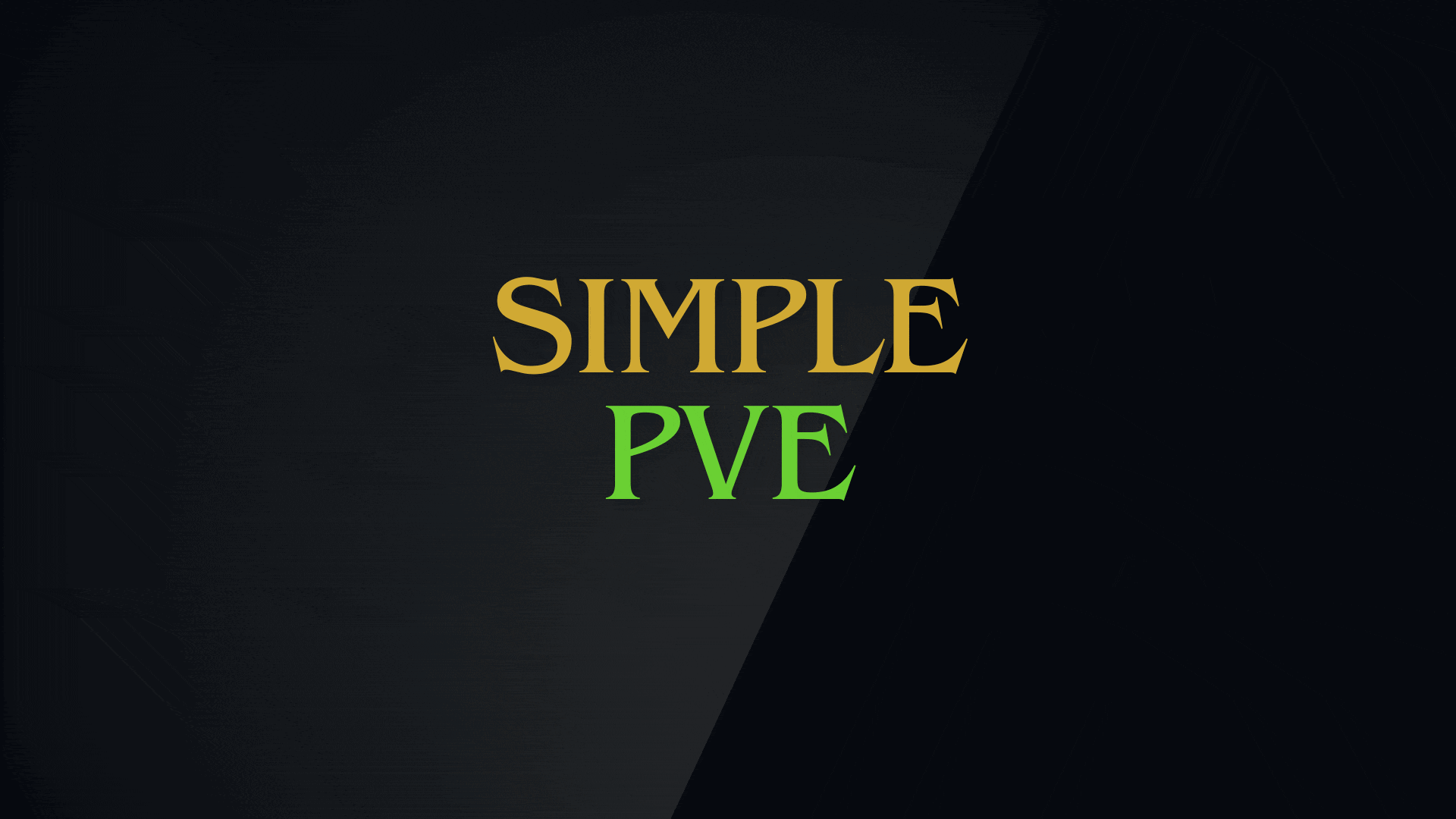-
Posts
132 -
Joined
-
Last visited
Content Type
Profiles
Warranty Claims
Downloads
Forums
Store
Support
DOWNLOADS EXTRA
Services
Everything posted by miniMe_rust
-
This depends on what you use as map voter. For one you would have to make sure that the seed you've voted on is going into the configuration file of this plugin. Secondly your voter would have to issue a command to the server console, so that the wiper plugin knows to do it's foo. Having said that, something tells me the answer to your question is "no".
-
Guys, if you want to add the new "Jungle Ziggurat" monument you can easily do that yourself! Simply copy one of the existing .json files in your "oxide/data/MM_Data/MonumentOwner/Monuments/" directory and rename it to "Jungle Ziggurat.json". For me the Abandoned Supermarket file worked nicely, the zone size fits the Ziggurat perfectly. Copy, adjust name of copied file, done! Thanks again to jtedal for a great plugin!
- 201 comments
-
- #jtedal
- #mad mappers
-
(and 7 more)
Tagged with:
-
Hey there, the snippet you posted looks fine. However, you cut off the "Forced" section of that config file. It would have been better to provide the entire config file. Chances are your json is invalid, e.g. a misplaced or missing comma, bracket, or maybe incorrect indentation or even problematic character encoding. You might want to grab another (working) config file from another plugin in a text editor which is capable to show the used encoding, then verify what you have at hand with the wiper configuration. The "Weekly" section of that config however looks fine to me, even though I wouldn't know why you want to keep e.g. players vanished from wipe to wipe (the files you blacklisted from being deleted). But it is your server, and you probably have good reason to do so.
-
No, nothing is changed. This Server Wipe plugin simply overrides whatever map you have configured in your server config - reliably. If you don't add map seeds to the plugin config it will make and use a random seed. If you add a list of map seeds or URLs the plugin will choose either of the maps from your list and set it in it's own config file. The set map in the plugin config is used to override whatever map you have configured in the server config. That's all.
-
- 622 comments
-
- 1
-

-
- #rust
- #rust plugin
- (and 6 more)
-
Hi there, I might have just another stupid question. I'm running Raidable Bases on Carbon, and since I switched from oxide to carbon I've got a strange behavior of entity ownership in Raidable Bases. When players get killed by auto turrets or flame turrets through Death Notes there is broadcast that the raider was killed by "miniMe's autoturret". This is crazy. When I "/prod" the respective turret it is owned by "unknown" 0 as expected. I made it a habit to "/unown all" a built base before it is added to the raidable bases. I even switched "EntityOwner (true/false)": true changed to "EntityOwner (true/false)": false in CopyPaste.json, and went so far as to edit each and every raidbase and made sure in the json all occurences of "ownerid": 76561197972574740, (which is my SteamID64) is changed to "ownerid": 0, but still my name gets called out through Death Notes. I have no clue how the server knows that I copied those files and added them to the server. I never had this with oxide. I'm completely puzzled. Any ideas? Maybe something I should check in Raidable Bases config?
-
Dears, I switched to carbon like 2 weeks ago, and get these errors in the game console, which seem to cause player disconnects and some wild errors on connect: ... [event] assets/prefabs/npc/ch47/ch47scientists.entity.prefab [event] assets/prefabs/npc/cargo plane/cargo_plane.prefab 94.140.228.134:61816/76561199638931987/Razoblachitel disconnecting: Exception (cs:112925): NullReferenceException: Object reference not set to an instance of an object. PlayerModel.%7d870015adacc5227b37aa539ac3fee3f23c5765 () (at <00000000000000000000000000000000>:0) PlayerModel.LateCycle () (at <00000000000000000000000000000000>:0) BasePlayer.%771efee5567000660ec63539290f4e7e8f276208 () (at <00000000000000000000000000000000>:0) Client.LateUpdate () (at <00000000000000000000000000000000>:0) [Vanish] miniMe[76561197972574740] just vanished at (-879.26, 26.54, -1387.33) 94.140.228.134:53812/76561199638931987/Razoblachitel joined [windows/76561199638931987] Razoblachitel[76561199638931987] has spawned Calling kill - but already IsDestroyed!? loot_barrel_1 Calling kill - but already IsDestroyed!? oil_barrel Calling kill - but already IsDestroyed!? loot_barrel_1 Schrubber bandit.gg[76561199223970522] died (Generic) Invalid Position: player_corpse[58439675] (1689.07, -500.22, 701.69) (destroying) [BoxLooters] Saved Boxlooters data [WarnMenu] Saving all data into datafile [WarnMenu] All data saved Saved 126,029 ents, cache(0.45), write(0.06), disk(0.07). Saving complete Failed to call internal hook 'CanUserLogin' on plugin 'KickPlayerNames v1.0.2' [1045800646] (Object reference not set to an instance of an object) at object Oxide.Plugins.KickPlayerNames.CanUserLogin(string name, string id, string ipAddress) in /home/container/carbon/plugins/KickPlayerNames.cs:line 132 at object Oxide.Plugins.KickPlayerNames.InternalCallHook(uint hook, object[] args) in KickPlayerNames.cs/Internal:line 26 ...
-
Hey @nivex you're correct. I observed more Raidable Base events, and saw NPCs phase through arena walls again. The change in the CS file was a red herring. Actually whether or not the NPC phases through the wall seems to depend on how deep the wall is sunken into the terrain. If most of the wall is above ground NPCs seem to stay on their side of the wall. But if the wall spawns deeper in terrain it seems they can walk through the wall as if it wasn't there. You can see the difference in both of my screenshots. In my last post the wall was mostly above ground. Here this side of the ring wall is deep in terrain, and NPCs ignored the wall.
-
Thanks for the explanation, you're legend! I didn't consider the ladder and was only thinking of giving players something to do and let them use RP as means of payment. Therefore I expected the reward to only go to the player who purchased the raid, so that technically the raid would be cost-neutral (raid price is refunded at the end of the raid), players only bring their boom and what they need to raid, and take what they get from the raid as win. This is meant to motivate players to finish what they start (...) I made the changes as explained by you. Since I had to reload the CS anyways I also did the proposed change to test if the "no debris in broken arena walls" have something to do with NPCs phasing through such walls. Will let you know the result asap. Update: The proposed change to the CS file did the trick for me. NPCs no longer phase through arena walls @nivex
-
Hey guys, this might be a stupid question. I have setup my bases that players can only buy raids for Reward Points, and when they finish the raid they get their RP back. Problem was that at default settings RP were shared between players, if more than 1 player was in the raid. That led to the reward being 3 RP for example being split between 2 players with 1.5 RP each. Since RP cannot be added in fractions 0.5 RP each were lost. So I disabled sharing RP between players. Today players informed me that Raidable Bases now refunds 2x the amount of RP if 2 players were in the raid. I can only assume it would be 3x the reward with 3 team mates, and so on. My expectation however is, that if sharing the reward is disabled only 1 player - the one who bought the raid - would get the reward. Now I'm puzzled. A hard raid costs 3 Reward Points, and when it was finished 2 players received 3 RP. Did I set something wrong? carbon/configs/RaidableBases.json (a hard base can be bought for 3 RP) ... "Divide Rewards Among All Raiders": false, ... "Buyable Event Costs": { "Require Custom Costs": false, "Require Economics Costs": false, "Require Server Rewards Costs": true }, ... "ServerRewards Buy Raid Costs (0 = disabled)": { "Easy": 1, "Medium": 2, "Hard": 3, "Expert": 4, "Nightmare": 5 }, ... carbon/data/RaidableBases/Profiles/Hard Bases.json (the reward for a hard base is 3 RP) ... "Rewards": { "Custom Currency": { "Plugin": { "Plugin Name": "", "Deposit Method (API)": "", "Withdraw Method (API)": "", "Balance Method (API)": "", "ShoppyStock Shop Name": "", "Currency Name": "", "Amount": 0.0, "Amount Data Type (API) - [ 0 - double | 1 - float | 2 - int ]": 0, "User Data Type (API) - [ 0 - ulong | 1 - string | 2 - player ]": 0 }, "Enabled": false, "Item Shortname": "scrap", "Item Name": null, "Amount": 0, "Skin": 0 }, "Economics Money": 0.0, "ServerRewards Points": 3, "SkillTree XP": 0.0, "Do Not Reward Buyable Events": false }, ... carbon/logs/ServerRewards/serverrewards_spentrp-2025-02-14.txt (player Zelxor paid for the raid) [2025-02-14 11:48:11] [11:48:11] 76561198364349909 - XiriKS has spent 1x RP [2025-02-14 12:53:10] [12:53:10] 76561198328618477 - Zelxor has spent 3x RP [2025-02-14 14:56:41] [02:56:41] 76561198364349909 - XiriKS has spent 1x RP carbon/logs/ServerRewards/serverrewards_earnings-2025-02-14.txt (both team mates get full reward) [2025-02-14 13:44:27] [01:44:27] 76561198328618477 - Zelxor has been given 3x RP [2025-02-14 13:44:27] [01:44:27] 76561198168880871 - morganfox has been given 3x RP
-
Hey there, I recently switched over from oxide to carbon, and that went pretty painless. However there seems to be a small race condition between SimplePVE and SimpleStatus, where SimplePVE does not detect the other plugin. Hence if you want to see the PVE status it is necessary to restart SimplePVE after the server started. I'm wondering whether it is possible to add some kind of retry mechanism which tries to find SimpleStatus at least for a short while. It seems if SimplePVE starts before SimpleStatus is loaded, the latter won't be found and SimplePVE will resort to running without any status information. This can only be helped by restarting SimplePVE once after the server started. I never saw this problem with oxide. ... snip ... [SimplePVE] Cleaning up... [SimplePVE] Initializing rules..... Loaded plugin SimplePVE v1.2.7 by Ifte [472ms] Fallback handler could not load library /home/container/RustDedicated_Data/MonoBleedingEdge/x86_64/data-0x5f4ec4d9a430.so Loaded plugin SimpleStatus v1.2.8 by mr01sam [357ms] Fallback handler could not load library /home/container/RustDedicated_Data/MonoBleedingEdge/x86_64/data-0x5f4ec77d5670.so Loaded plugin Telekinesis v3.3.0 by WhiteThunder [70ms] Fallback handler could not load library /home/container/RustDedicated_Data/MonoBleedingEdge/x86_64/data-0x5f4ec5d96690.so ... snip ... [Raid Tracker] Removed 2 raid events older than 7 days SelfWipe v1.1.0 by M&B-Studios / beee hook 'OnServerInitialized' took longer than 100ms [345ms] Image Library v2.0.62 by Absolut & K1lly0u hook 'ImportImageList' took longer than 100ms [826ms] [Sign Artist] Waiting for Steamworks to update item definitions.... [SimplePVE] Please install SimpleStatus plugin if you are enableing status bar. (https://codefling.com/plugins/simple-status) Batch completed! OSI on 36 plugins. Server startup complete ... snip ...
-
Dears, I've recently made the switch from Oxide to Carbon, and the good news is your plugin does work. I was able to wipe my inventory, building, even "all" - it just worked. However, there seem to be a few quirks where you can improve the last remaining itches in Carbon with (I hope) not too much effort. My Rust server is running on Pterodactyl with the default Rust egg. It has been switched from Oxide to Carbon by basically doing a clean installation and importing all plugins, configs and data from Oxide. I don't see any issues with other plugins, and apart from the error messages with Selfwipe everything just works fine. I think it would be really nice if this issue could be looked into, as very likely addressing these problems in Carbon will also lead to better stability when running in Oxide. And you could update your compatibility info here on Codefling. When I start my server I get these warnings and errors. These are the bits from the logs which appear to be relevant: ... Fallback handler could not load library /home/container/RustDedicated_Data/MonoBleedingEdge/x86_64/data-0x5f4ec3c0a8a0.so Warning! 'SelfWipe' uses UnityEngine.GameObject.FindObjectsOfType. That may cause significant performance drops, and/or server stalls. Report to the developer or use at your own discretion! ... Fallback handler could not load library /home/container/RustDedicated_Data/MonoBleedingEdge/x86_64/data-0x5f4ec5d3f3a0.so Loaded plugin SelfWipe v1.1.0 by M&B-Studios / beee [55ms] ... SelfWipe v1.1.0 by M&B-Studios / beee hook 'OnServerInitialized' took longer than 100ms [345ms] ... [SelfWipe] Player Sphynxinator with Steam ID 76561198045657779 wiped their blueprints. [SelfWipe] Player Sphynxinator with Steam ID 76561198045657779 wiped their builds. Failed executing console command 'resetall' in 'SelfWipe v1.1.0 by M&B-Studios / beee' [callback] (Object reference not set to an instance of an object) at void Oxide.Plugins.SelfWipe.ClearInventory(BasePlayer player) in /home/container/carbon/plugins/SelfWipe.cs:line 182 at void Oxide.Plugins.SelfWipe.ResetAllCommand(IPlayer player, string command, string[] args) in /home/container/carbon/plugins/SelfWipe.cs:line 236 at object System.Reflection.RuntimeMethodInfo.Invoke(object obj, BindingFlags invokeAttr, Binder binder, object[] parameters, CultureInfo culture) ...
-

Failed to call hook 'CanLootEntity' on plugin 'SimplePVE v1.2.6
miniMe_rust replied to Bam-Bam's Support Request in Support
Update: It seems the error message is related to the "Zone Rules" - errors went away when I set this option to "false" through /sprules. "Use ZoneManager": true, change to "Use ZoneManager": false, That option appears to be "true" by default. On my servers I don't have Zone Manager installed, and this appears to cause the error which was reported. However, it appears that personal supply drops still can be looted, but with the option set to "false" it is no longer possible to loot a player, which is already an improvement.