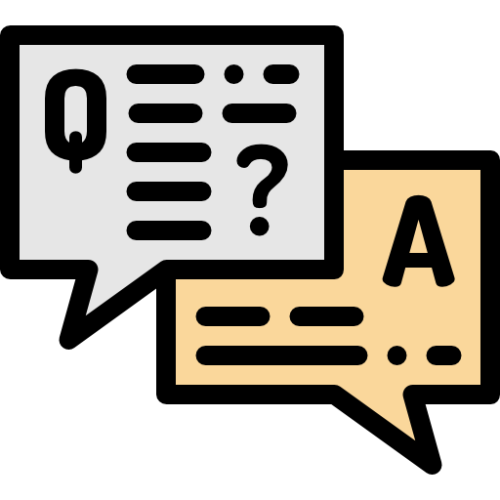-
Posts
227 -
Joined
-
Last visited
-
Days Won
1
Content Type
Profiles
Warranty Claims
Downloads
Forums
Store
Support
DOWNLOADS EXTRA
Services
Everything posted by Kaucsenta
-
Hello, In prior, the plugin match the items from the workshop approved/non approved, see the desscription: "All skins are applicable, what are present in the workshop (allowed, not allowed), and correctly created, for example, if the SMG item has Jackhammer tag, then it will not fit for the SMG. The plugin has an additional item-applicable check, to prevent user error, to apply door on the rock" I need to check, your request is possible with the current implementation of the plugin or not. Because as soon as i remove the appliable skin check, and allow everything, then it will lose the main purpose.
-
Version 1.1.2
45 downloads
Player can use boxes at any time. Mystery box rewards consist of tiered rewards given by chance. Player types /mbo to receive one spin. After spin, amount of available mystery boxes decreases by one. Amount of mystery boxes listed by player steam ID, stored in the data folder. Upon entering /mbo, player's inventory opens. On the right side of inventory items spin randomly several cycles spin until a random item is selected. If player tabs out of the inventory screen without manually moving the reward item to main inventory or while spinner is still going, spinner is stopped and item is placed in their inventory with message, item is moved to their inventory automatically. Sound-effect player up to the type of the reward to notify the player about the end f the spin. Configuration: Tier based loot chances Sound effect for Legendary and non legendary reward Wipe Limitation for lootbox opening Speed of roll settings Item table for rewards, with Shortname, Quantity and optional SkinID Commands **Console Commands:** "mba X {name or steamID}" - X = any number of Mystery Boxes to send to player "mbr {all}/{name or steamID}" - reset all or selected player open limit back to 0. (can open again lootboxes on the wipe until the configured limit) "mbo" - Opens Mystery Box **Chat Commands:** /mba X {name or steamID} - X = any number of Mystery Boxes to send to player /mb - Displays how many Mystery Boxes the player has /mbo - Opens Mystery Box Permissions mysterybox.admin - can send Mystery Boxes mysterybox.use - can open Mystery Boxes$25.00 -
To be honest, since you mentioned, "about a certain topic", don't know it would worth me, to put effort to pre-define random questions, and sell it separately.. because for such a pack i would not ask for money, since this plugin is quite cheap. May i will add a small pack next to the plugin, what can be used as an example, but the example is already provided, and the the question list anyway need to be reviewed, since the reward is custom.
- 6 comments
-
Version 2.1.0
58 downloads
This plugin make it possible, to have a Question database, with 1 valid and 1 to several invalid answer, and it will post a question into the chat in every configured X time, for configured Y time long. It support 4 different reward type, Economy, ServerReward, Item and Command. To win, the player need to type in the good answer. First good answer win. If the "Prevent bruteforce against answers" set to true, only the first guess will be considered. The current variables you can use in a command are: $player.name - Player display name $player.id - Player Steam ID $player.x, $player.y, $player.z - Vector3 coordinates Examples: say You are the best: $player.name! oxide.grant user $player.id randompermission randomairstrike $player.x, $player.y, $player.z Configuration { "Repeat in every X second": 30, "Notification before a game start enabled": false, "Hide game Close message": false, "Notification before a game start (in seconds, please watch for the overlap between questions)": 25, "Economy enabled?": false, "Serverrewards enabled?": false, "Commands as reward enabled?": true, "Duration of the Question in second": 10, "Play Sound to notify the event": true, "Prevent bruteforce against answers": true, "Player need to type in the Index of the valid answer": true, "Player need to type in the FULL valid answer, without typo": false, "Broadcast player winning notification.": false, "Text after the question duration number": "seconds, starting now!", "Sound prefab to play on start to notify players": "assets/prefabs/tools/pager/effects/beep.prefab", "Show valid answer at the end of the game, if nobody guessed good.") - false "Remove question from the available question pool, if it was not guessed and and valid answer was displayed before.") - false } Data [ { "question": "Test Question for Economy?", "valid_answer": "This is a valid answer", "incorrect_answer": [ "Random wrong answer 1", "Random wrong answer 2" ], "customreward": { "type": 0, "command": "", "itemid": 0, "amount": 3000 } }, { "question": "Test Question for ServerReward?", "valid_answer": "This is a valid answer", "incorrect_answer": [ "Random wrong answer 1", "Random wrong answer 2", "Random wrong answer 3" ], "customreward": { "type": 1, "command": "", "itemid": 0, "amount": 5000 } }, { "question": "Test Question for Item?", "valid_answer": "This is a valid answer, and give scrap as Item", "incorrect_answer": [ "Random wrong answer 1" ], "customreward": { "type": 2, "command": "", "itemid": -932201673, "amount": 150 } }, { "question": "Test Question for Command?", "valid_answer": "This is a valid answer, and will run a command", "incorrect_answer": [ "Random wrong answer 1", "Random wrong answer 2", "Random wrong answer 3" ], "customreward": { "type": 3, "command": "", "itemid": 0, "amount": 0 } } ]$2.00- 6 comments
-
Changed Status from Work in Progress to No Response
-
Changed Status from Pending to Work in Progress
-
Hello Kevin. It has an exception for raid able bases and abandoned bases. So it shall work in this way, on our server we use it like this exactly. What you experience? Raidbase has an own config what can enable/disable the ladder usage, so if it is set to not to be able use ladder then this plugin can't take effect.
-
You can configure the initial amount of TC and put the extra one as a shop item since they are permissions. I just drop it here as it fulfill most of your need, and the rest you can combine with probabaly your already in place plugins., not necesseary need to consider
-
- 6 comments
-
Each member has the limited number of the TC. I didn't analyze yet the possibility to have a limitation like that, since there is so much exploit case.. like somebody have already 3 somewhere, then join to the clan, then what .. But interesting idea, i think about it, sorry for the late respond, but i didn't get notification about any question regarding my plugins ...
-
Version 2.1.1
58 downloads
This plugin give the possibility to spawn a bunch of trap randomly across the map to make it a bit hard for your players. The selected numbers of traps are consistent through the server life, so as soon as 1 is activated, a new will spawn somewhere else. Traps set up after 30 sec after restart/reload. It can work with and without TruePVE . It handle separably the trap trigger and trap damage, what is configurable. The traps can't be picked up, only activated or disarmed. With the base setup it check for free location outside of monuments, radiation zones and ZoneManger zones. The traps dmg 50hp, can cause wounded effect with 50% for 5 second and TruePVE selected as to be used. Permissions surprisetrap.admin - To use the 3 command surprisetrap.trapdetect - Too be able to use a geiger counter to find traps on the map Commands Chat: /show - Show all possible found spawn location (use it with care, it can cause lag until the floating numbers present on the map, see screenshots) /trap - Show all active trap on the map (use it with care, it can cause lag until the floating numbers present on the map, see screenshots) /setup <mine|bear> - set up a trap where the character look, only for test purpose. (the new position will behave as a new spawn location, but only until the next restart) Console: show - information about the additional free spawn locations trap - information about the available amount of traps setup - manually start trap setup in case of not enough trap on the map (compared to the configured amount) Configuration "Bypass the distance limtiation on the trap and spawn location show command": false, "Enable/Disable Chat notification about player Death by any \"Random Trap\"": false, "If all originally set location occupied, then look for new position": true, "Minimum Distance From Building": 20.0, "Number of traps on the map": 500, "Prevent Traps To Be Respawn At Monuments": true, "Prevent Traps To Be Respawn At RadiationZone": true, "Prevent Traps To Be Respawn At ZoneManager": true, "Random knowdown duration": 5.0, "Retry to get a new location(the bigger the number, bigger the resource consumption to try a new free position)": 200, "The distance on the trap and spawn location show command (only if not bypassed)": 150, "Trap activation randomly knowdown": true, "Trapdamage default 50": 50.0, "Try to look free location this many times on server init (Not necesseary mean it will find this many free spot, bigger the number, bigger the resource consumption to try a new free position)": 2000, "Usage of Beartrap": true, "Usage of Landmine": true, "Usage of TruePVE": true, "Traps can be detected by players with Geiger detector": true, "The distance to detect by the player with Geiger detector": 50.0 API TrapDestroyedByPalyer(BaseTrap trap, BasePlayer player) can be used to catch triggen, when a player killed a trap (for example events or quest to destroy specificly spawned traps)$9.99 -
Version 1.0.0
349 downloads
This plugin give the possibility to disable voice and normal chat via permission. The command usage still allowed, if the chat is blocked. Simple and elegant. Permissions mutechat.mutechat - Mute chat mutechat.mutevoice - Mute voice chat Configuration EnableMutedVoiceNotification = false, - To show notification in the chat for the player, that this feature is blocked EnableMutedChatNotification = false, - To show notification in the chat for the player, that this feature is blockedFree -
- 9 comments
-
- #prefab
- #underwater
-
(and 4 more)
Tagged with:
-
- 9 comments
-
- #prefab
- #underwater
-
(and 4 more)
Tagged with:
-
Changed Status from Pending to Gremlins Changed Fixed In to 2.1.0
-
Hello, this is one time issue or repeatedly occure? Do you know anything about the conditions, who tried what, how etc?
-
Changed Status from Pending to Closed Changed Fixed In to 1.4.1
-
Changed Status from Not a Bug to Closed
-
Changed Status from Pending to Not a Bug Changed Fixed In to 1.2.1
-
As i read, the raidbase plugin now has an own ladder setting, please read about it and disable it, if it collide with this plugin.

.thumb.png.8fb9cb5db33376288eba94beb961d0c6.png)