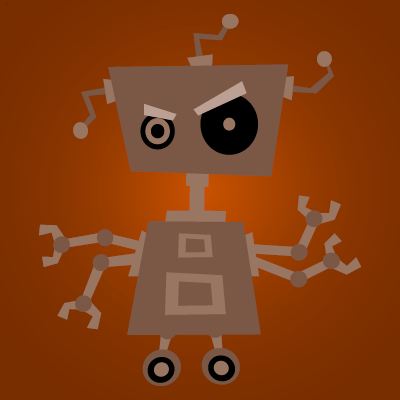-
Posts
617 -
Joined
-
Last visited
Content Type
Profiles
Warranty Claims
Downloads
Forums
Store
Support
DOWNLOADS EXTRA
Services
Everything posted by KingSizeKevin
-
I think anyone still wanting to edit the text file vs the UI could be won over with something to address this problem. I want to set settings on Substation 0 or Ice Lake 0 and apply them to all the other similar profiles. These locations commonly have the same exact settings and having to do it manually over and over is very tedious with the UI. If there was some way to "apply to all" when setting one of the repetitive profiles it would save a ton of time.
-
I actually made this plugin request on another website a month ago because I was looking for exactly this!! Not sure if you answered my prayers but this plugin is perfect! Considering how extensive economy plugins are I was surprised to find this did not exist already. Happy to see it be developed and well worth the few bucks as it totally opened up the economy in a much better way. Thank you for the plugin!
-
typing harborstart in console
-
When I click overrides for a bot spawnpoint to try to make it stationary the buttons do not react to clicking them and I can't change the settings.
-
Using version B, players get a weird lag behavior for 10 seconds when doing /suspect. Not ideal under situations when trying to view a players recoil pattern in-game.
-
Disregard, it had a delay, working fine. You can close/delete this.
-
Using version B For admin purposes. Tried to run it on a few players and it says you are now checking the player but nothing pops up on the screen.
-
- 620 comments
-
- #rust
- #rust plugin
- (and 6 more)
-
- 24 comments
-
- 1
-

-
- #chinook
- #autoivent
-
(and 6 more)
Tagged with:
-

NPC tracking players 300+ meters
KingSizeKevin replied to KingSizeKevin's Support Request in Support
Update from my players is that it is still happening even with no custom spawn locations. -

NPC tracking players 300+ meters
KingSizeKevin replied to KingSizeKevin's Support Request in Support
As soon I turned off custom spawnpoints for all monuments it stopped happening so far. I set about 200 custom spawn points on 5 monuments when it started happening. It wasn't all bots. Only 1 out of like 30 bots in the area having insane line of sight on a player. If they go around a mountain or hill then it stops tracking -

NPC tracking players 300+ meters
KingSizeKevin replied to KingSizeKevin's Support Request in Support
Not sure its rare its happening quite frequently ever since I set a bunch of custom spawn points and updated to 1.0.4. It didnt happen at all before today. Ive had about 5 players say they are being tracked super far away just in the last half hour after I set custom spawn points and updated. I'll revert back to non custom spawn points and see if it stops. -

NPC tracking players 300+ meters
KingSizeKevin replied to KingSizeKevin's Support Request in Support
I also just updated to 1.0.4. same time so idk if coincidence. I cant seem to replicate it. It just seems to be a random one here or there is shooting a player who is 200-350 meters away and running straight towards them. Deaggro range should be like 50m in config -
Have bots shooting players who are 300 meters away. It seems to have happened once I enabled custom spawn points. When I switch back to non-custom spawn points those npcs stop having that behavior.
-
Thank you I think that would be swell. Everything would feel at ease of use again at that point. I do like the config options in the GUI which makes that angle much easier. I know I have voiced frustration, but I appreciate your work greatly. It has been a rough week for all pve admins and you have done the best you can under the circumstances. Look forward to the future of the plugin.
-
- 49 comments
-
- #zombie
- #krungh crow
-
(and 5 more)
Tagged with: