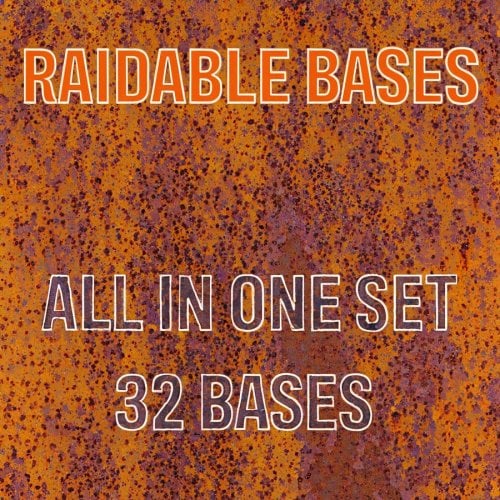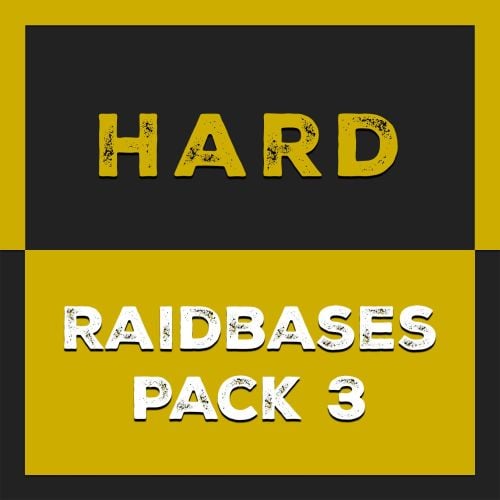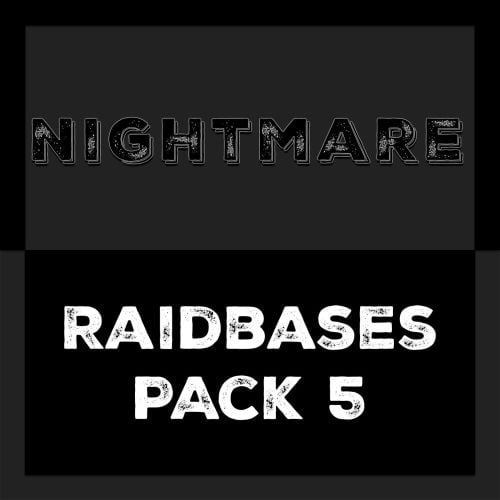-
Posts
251 -
Joined
-
Last visited
-
Days Won
2
Content Type
Profiles
Warranty Claims
Downloads
Forums
Store
Support
DOWNLOADS EXTRA
Services
Everything posted by Doldak
-
Version 1.0.1
30 downloads
32 Bases, all my exists Base Packs from Me in ONE Pack! Easy Bases: 7 Hard Bases: 8 Medium Bases: 8 Expert Bases: 4 Nightmare Bases: 5 Each base comes pre-equipped with items such as chests, furnaces, lockers, and more, eliminating the need for you to populate loot locations yourself! Installation Guide Unzip the file and place them in your oxide/data/copypaste directory. Make sure to copy only the files, not the entire folder. Type in console this commands: rb.config add "Easy Bases" deasy1 deasy2 deasy3 deasy4 deasy5 deasy6 deasy7 rb.config add "Hard Bases" adobe1 adobe2 adobe3 dhard1 dhard2 dhard3 dhard4 dhard5 rb.config add "Medium Bases" dmedium1 dmedium2 dmedium3 dmedium4 dmedium5 dmedium6 dmedium7 dmedium8 rb.config add "Expert Bases" dexpert1 dexpert2 dexpert3 dexpert4 rb.config add "Nightmare Bases" dnightmare1 dnightmare2 dnightmare3 dnightmare4 dnightmare5 restart RB plugin or use the "rb.reloadconfig" command$35.00- 4 comments
-
- #raidable base
- #aio
-
(and 2 more)
Tagged with:
-
sorry, try: https://i.imgur.com/yyJwtKR.png
-
Changed Status from Pending to Not a Bug
-
i have tested it and everything works fine. probably it comes from another plugin?
-
i just tested it, i get no errors and everything loads fine. do you have the latest version of: Custom Status Framework Timed Permissions Image Library installed?
-
Changed Status from Pending to Closed
-
do you have the latest version of: Custom Status Framework Timed Permissions Image Library installed?
-
do you have the latest version of: Custom Status Framework Timed Permissions Image Library installed?
-
I will check
-
in copy paste addon: open the plugin and: Just swap this line (line 1112) if (buildingBlock.skinID != 10220) buildingBlock.skinID = 0uL; to this: buildingBlock.skinID = (skinid == 10220 ? 10220 : 0uL); thanks to: Toliman -> https://umod.org/community/copy-paste/48510-adobe-skin-not-pasting
-
please update copy paste this fix it
-
Changed Status from Pending to Not a Bug
-
it is a problem of Custom Status Framework, please make this request there thank you. see here: https://codefling.com/files/support/7316-overlap-failure/
-
Changed Status from Pending to Not a Bug
-
update CopyPaste
-
Version 1.0.1
98 downloads
5 Nightmare RaidBases Each base comes pre-equipped with items such as chests, furnaces, lockers, and more, eliminating the need for you to populate loot locations yourself! Installation Guide Unzip the file and place them in your oxide/data/copypaste directory. Make sure to copy only the files, not the entire folder. Type in console this command: rb.config add "Nightmare Bases" dnightmare1 dnightmare2 dnightmare3 dnightmare4 dnightmare5 restart RB plugin or use the "rb.reloadconfig" command$6.50 -
-
Version 1.0.2
86 downloads
4 Expert RaidBases Each base comes pre-equipped with items such as chests, furnaces, lockers, and more, eliminating the need for you to populate loot locations yourself! Installation Guide Unzip the file and place them in your oxide/data/copypaste directory. Make sure to copy only the files, not the entire folder. Type in console this command: rb.config add "Expert Bases" dexpert1 dexpert2 dexpert3 dexpert4 restart RB plugin or use the "rb.reloadconfig" command Deutsch: 4 Expert RaidBases Jede Basis ist bereits mit Gegenständen wie Truhen, ß–fen, Schliebfächern und mehr ausgestattet, sodass du diese nicht platzieren musst. Installationsanleitung Entpacke die Datei und platziere sie in deinem oxide/data/copypaste-Verzeichnis. Achte darauf, nur die Dateien und nicht den gesamten Ordner zu kopieren. Gib diesen Befehl in der Konsole ein: rb.config add "Expert Bases" dexpert1 dexpert2 dexpert3 dexpert4 Starte das RB-Plugin neu oder verwende den Befehl "rb.reloadconfig".$5.50-
- #raidbases
- #expert
-
(and 1 more)
Tagged with: