venda_vole's Wishlist
-
The World Beyond The Ice Wall
🌍 THE WORLD BEYOND THE ICE WALL
Step into The World Beyond the Ice Wall, a massive vanilla Rust map (size 5000) crafted for the upcoming Naval Update of November 2025. This world pushes survival to the edge, blending land, sea, and ice into one breathtaking battleground.
At its core lies a vast central region, encircled by towering frozen rings — the legendary Ice Wall. From this mysterious heartland, players can venture outward using a network of powerline ziplines, offering thrilling high-speed escapes and daring infiltration routes.
A fully connected railway system winds through the islands, linking to the underground metro via two major entrances, allowing fast travel and tactical movement across every biome.
Iconic monuments like Launch Site, Military Tunnel, The Dome, Power Plant, and Oil Rigs are strategically scattered across the islands, while Fishing Villages and Underwater Labs fill the ocean with opportunities for trade, exploration, and naval warfare.
Designed with balance, immersion, and next-gen naval gameplay in mind, The World Beyond the Ice Wall offers a true endgame experience — where icy horizons hide danger, mystery, and the promise of dominance for those bold enough to cross the wall.
General Information:
Map Size: 5000
Approx. Prefabs: 14442
Optimized For: Naval Update (November 2025)
Key Features: Functional ziplines, connected rail & metro network, massive ice rings, and extensive ocean zones
Monuments:
Airfield
Power Plant
Arctic Research Base
Missile Silo
Water Tractament
Desert Military Base
Launch Site
Train Yard
Military Tunel
Giant Excavator
Ferry Terminal
Harbor 1
Harbor 2
Junkyard
Lighthouse
Large and Small Oil Rig
Satellite Dish
Gas Station
Supermarket
Warehouse
Swamp
Quarrys
Ice Lake
Underwater Labs
Caves
Compound
Bandit Town
Fishing Villages
oilrigs 3
If you need to contact me send me a private message or write me on Discord. j4v1rust
-
K+K Hotel 1 - Buildable Monument
By Ionut Shiro in Monuments
This Mounument offers a large Place for alot of ppl for an City-Styled Wipe.
Every Second Floor has 4 Buildable Apartments. All Apartments have a Splitter to have Energy in every Room.
On the Floor you find a T3, Repair- and Learningtable
The Ground Etage offers a small Kitchen, a Waiting Room, a Reciption and Dropboxes for Every apartment.
All Doors can be closed with Codelocks / Keylocks
All Apartments have 6 Large Boxes behind a Garagedoor and a Toilet Room
On Top you can find a small Casino with all things to spend your Money!
-
Battle Pass (+WEB Editor)
BattlePass completely reimagines player progression in Rust, delivering a triple-A game experience directly to your server. It features a gorgeous, animated user interface that feels native to the game, ensuring smooth performance without compromising visual fidelity. Players earn XP through every in-game activity, unlocking rewards across two distinct tracks. With a built-in season system, daily challenges, and deep integration with popular event plugins, it provides endless goals for your community to chase.
The plugin features a robust Web-Based Configurator, allowing you to visually design your season, rewards, and challenges without ever touching a line of code a first-of-its-kind feature for a plugin of this scale.
[ VIDEO PREVIEW HERE ]
⌨️ Chat Command ⌨️
/battlepass - Opens the main Battle Pass interface.
- #battlepass
- #web
-
(and 4 more)
Tagged with:
-
Lottery
LotteryUI is a comprehensive lottery system plugin that provides an immersive gambling experience with a fully customized user interface. Players can test their luck daily through an interactive 9-slot lottery system, winning various rewards ranging from common resources to ultra-rare items and exclusive permissions.
Main Features
🎰 Interactive Lottery Interface: Features a beautifully designed custom UI with 9 clickable slots, each containing randomized rewards with different rarity levels and drop chances. 🎁 Multi-Tier Reward System: Supports 5 rarity tiers (Common, Rare, Epic, Legendary, Ultra Rare) with configurable drop chances from 80% down to 5%, ensuring balanced gameplay. 📦 Personal Inventory System: Players collect winnings in a personal lottery inventory with pagination support, allowing them to claim rewards when convenient. ⏰ Advanced Cooldown Management: Implements both general usage cooldowns and individual slot cooldowns to prevent abuse, with different timers for VIP tiers and administrators. 🌟 VIP Tier System: Configurable VIP levels with custom permissions, reduced cooldowns, increased daily limits, and priority-based benefits. 📅 Daily Usage Limits: Prevents excessive gambling with configurable daily limits per user tier, promoting healthy gameplay balance. 🔄 Post-Wipe Protection: Optional lockdown period after server wipes to maintain economy balance during fresh start periods. 🎵 Immersive Sound System: Customizable sound effects for wins, losses, claims, and interactions to enhance player experience. ⚡ Command Rewards: Supports special rewards that execute console commands, perfect for granting permissions, currencies, or triggering other plugin actions. 🎮 Smooth Animations: Features animated button selections and visual feedback for an engaging user experience. Permissions
🔑 lotteryui.admin: Grants administrative access to reset lottery data and bypass most restrictions. Chat Commands
📋 /lottery: Opens the main lottery interface where players can view rewards and make selections. 📋 /lottery.reset confirm: (Admin only) Completely resets all lottery data including inventories, cooldowns, and statistics. Console Commands
📋 lottery.resetdata confirm: (Admin/Console) Resets all lottery data with confirmation required. Config
{ "Data Management": { "Clear Data On Wipe": true, "Auto Save Interval (seconds)": 300.0, "Save On Player Disconnect": true }, "Rarity System": { "Common Drop Chance (%)": 80.0, "Rare Drop Chance (%)": 60.0, "Epic Drop Chance (%)": 40.0, "Legendary Drop Chance (%)": 20.0, "Ultra Rare Drop Chance (%)": 5.0 }, "Cooldown Settings": { "Enable Post-Wipe Cooldown": true, "Post-Wipe Cooldown Hours": 24.0, "General Usage Cooldown Seconds": 3600.0, "Per-Slot Cooldown Seconds": 300.0, "Admin General Cooldown Seconds": 1800.0, "Admin Per-Slot Cooldown Seconds": 150.0 }, "Usage Limits": { "Enable Usage Limits": true, "Default User Daily Limit": 3, "Admin Daily Limit": -1, "Admin Permission": "lotteryui.admin", "VIP Tiers": [ { "Tier Name": "VIP", "Permission": "lotteryui.vip", "Daily Limit": 10, "Priority": 1, "General Cooldown Seconds": 2700.0, "Per-Slot Cooldown Seconds": 240.0 }, { "Tier Name": "VIP+", "Permission": "lotteryui.vip.plus", "Daily Limit": 15, "Priority": 2, "General Cooldown Seconds": 2400.0, "Per-Slot Cooldown Seconds": 210.0 }, { "Tier Name": "VIP++", "Permission": "lotteryui.vip.premium", "Daily Limit": 25, "Priority": 3, "General Cooldown Seconds": 2100.0, "Per-Slot Cooldown Seconds": 180.0 }, { "Tier Name": "MVIP", "Permission": "lotteryui.mvip", "Daily Limit": 50, "Priority": 4, "General Cooldown Seconds": 1800.0, "Per-Slot Cooldown Seconds": 150.0 } ] }, "Sound Settings": { "Enable Sounds": true, "Claim Item Sound": "assets/bundled/prefabs/fx/invite_notice.prefab", "Win Reward Sound": "assets/bundled/prefabs/fx/item_unlock.prefab", "Lose Sound": "assets/prefabs/locks/keypad/effects/lock.code.denied.prefab", "Click Sound": "assets/bundled/prefabs/fx/notice/item.select.fx.prefab", "Success Sound": "assets/bundled/prefabs/fx/gestures/thumbsup.prefab" }, "Lottery Rewards": [ { "Item ID": -151838493, "Amount": 1000, "Skin ID": 0, "Rarity Color (RGBA)": "0.7 0.7 0.7 1", "Rarity Type": "Common", "Drop Chance (%)": 80.0, "Is Command Reward": false, "Console Commands": [], "Custom Image URL": "", "Display Name": "", "Description": "" }, { "Item ID": -2099697608, "Amount": 500, "Skin ID": 0, "Rarity Color (RGBA)": "0.7 0.7 0.7 1", "Rarity Type": "Common", "Drop Chance (%)": 80.0, "Is Command Reward": false, "Console Commands": [], "Custom Image URL": "", "Display Name": "", "Description": "" }, { "Item ID": 69511070, "Amount": 300, "Skin ID": 0, "Rarity Color (RGBA)": "0.7 0.7 0.7 1", "Rarity Type": "Common", "Drop Chance (%)": 80.0, "Is Command Reward": false, "Console Commands": [], "Custom Image URL": "", "Display Name": "", "Description": "" }, { "Item ID": -804769727, "Amount": 200, "Skin ID": 0, "Rarity Color (RGBA)": "0.7 0.7 0.7 1", "Rarity Type": "Common", "Drop Chance (%)": 80.0, "Is Command Reward": false, "Console Commands": [], "Custom Image URL": "", "Display Name": "", "Description": "" }, { "Item ID": 1719978075, "Amount": 100, "Skin ID": 0, "Rarity Color (RGBA)": "0.7 0.7 0.7 1", "Rarity Type": "Common", "Drop Chance (%)": 80.0, "Is Command Reward": false, "Console Commands": [], "Custom Image URL": "", "Display Name": "", "Description": "" }, { "Item ID": 1545779598, "Amount": 1, "Skin ID": 0, "Rarity Color (RGBA)": "0.2 0.6 1 1", "Rarity Type": "Rare", "Drop Chance (%)": 60.0, "Is Command Reward": false, "Console Commands": [], "Custom Image URL": "", "Display Name": "", "Description": "" }, { "Item ID": 1588298435, "Amount": 1, "Skin ID": 0, "Rarity Color (RGBA)": "0.2 0.6 1 1", "Rarity Type": "Rare", "Drop Chance (%)": 60.0, "Is Command Reward": false, "Console Commands": [], "Custom Image URL": "", "Display Name": "", "Description": "" }, { "Item ID": 818877484, "Amount": 1, "Skin ID": 0, "Rarity Color (RGBA)": "0.2 0.6 1 1", "Rarity Type": "Rare", "Drop Chance (%)": 60.0, "Is Command Reward": false, "Console Commands": [], "Custom Image URL": "", "Display Name": "", "Description": "" }, { "Item ID": -592016202, "Amount": 10, "Skin ID": 0, "Rarity Color (RGBA)": "0.2 0.6 1 1", "Rarity Type": "Rare", "Drop Chance (%)": 60.0, "Is Command Reward": false, "Console Commands": [], "Custom Image URL": "", "Display Name": "", "Description": "" }, { "Item ID": -1211166256, "Amount": 128, "Skin ID": 0, "Rarity Color (RGBA)": "0.2 0.6 1 1", "Rarity Type": "Rare", "Drop Chance (%)": 60.0, "Is Command Reward": false, "Console Commands": [], "Custom Image URL": "", "Display Name": "", "Description": "" }, { "Item ID": 442886268, "Amount": 1, "Skin ID": 0, "Rarity Color (RGBA)": "0.7 0.3 1 1", "Rarity Type": "Epic", "Drop Chance (%)": 40.0, "Is Command Reward": false, "Console Commands": [], "Custom Image URL": "", "Display Name": "", "Description": "" }, { "Item ID": -1812555177, "Amount": 1, "Skin ID": 0, "Rarity Color (RGBA)": "0.7 0.3 1 1", "Rarity Type": "Epic", "Drop Chance (%)": 40.0, "Is Command Reward": false, "Console Commands": [], "Custom Image URL": "", "Display Name": "", "Description": "" }, { "Item ID": -2069578888, "Amount": 1, "Skin ID": 0, "Rarity Color (RGBA)": "0.7 0.3 1 1", "Rarity Type": "Epic", "Drop Chance (%)": 40.0, "Is Command Reward": false, "Console Commands": [], "Custom Image URL": "", "Display Name": "", "Description": "" }, { "Item ID": -932201673, "Amount": 1000, "Skin ID": 0, "Rarity Color (RGBA)": "0.7 0.3 1 1", "Rarity Type": "Epic", "Drop Chance (%)": 40.0, "Is Command Reward": false, "Console Commands": [], "Custom Image URL": "", "Display Name": "", "Description": "" }, { "Item ID": 1318558775, "Amount": 1, "Skin ID": 0, "Rarity Color (RGBA)": "0.7 0.3 1 1", "Rarity Type": "Epic", "Drop Chance (%)": 40.0, "Is Command Reward": false, "Console Commands": [], "Custom Image URL": "", "Display Name": "", "Description": "" }, { "Item ID": 1110385766, "Amount": 1, "Skin ID": 0, "Rarity Color (RGBA)": "1 0.8 0 1", "Rarity Type": "Legendary", "Drop Chance (%)": 20.0, "Is Command Reward": false, "Console Commands": [], "Custom Image URL": "", "Display Name": "", "Description": "" }, { "Item ID": -194953424, "Amount": 1, "Skin ID": 0, "Rarity Color (RGBA)": "1 0.8 0 1", "Rarity Type": "Legendary", "Drop Chance (%)": 20.0, "Is Command Reward": false, "Console Commands": [], "Custom Image URL": "", "Display Name": "", "Description": "" }, { "Item ID": 1248356124, "Amount": 3, "Skin ID": 0, "Rarity Color (RGBA)": "1 0.8 0 1", "Rarity Type": "Legendary", "Drop Chance (%)": 20.0, "Is Command Reward": false, "Console Commands": [], "Custom Image URL": "", "Display Name": "", "Description": "" }, { "Item ID": 317398316, "Amount": 200, "Skin ID": 0, "Rarity Color (RGBA)": "1 0.8 0 1", "Rarity Type": "Legendary", "Drop Chance (%)": 20.0, "Is Command Reward": false, "Console Commands": [], "Custom Image URL": "", "Display Name": "", "Description": "" }, { "Item ID": -1581843485, "Amount": 1000, "Skin ID": 0, "Rarity Color (RGBA)": "1 0.8 0 1", "Rarity Type": "Legendary", "Drop Chance (%)": 20.0, "Is Command Reward": false, "Console Commands": [], "Custom Image URL": "", "Display Name": "", "Description": "" }, { "Item ID": 1545779598, "Amount": 1, "Skin ID": 1309470544, "Rarity Color (RGBA)": "1 0.2 0.2 1", "Rarity Type": "UltraRare", "Drop Chance (%)": 5.0, "Is Command Reward": false, "Console Commands": [], "Custom Image URL": "", "Display Name": "", "Description": "" }, { "Item ID": 442886268, "Amount": 1, "Skin ID": 1926503780, "Rarity Color (RGBA)": "1 0.2 0.2 1", "Rarity Type": "UltraRare", "Drop Chance (%)": 5.0, "Is Command Reward": false, "Console Commands": [], "Custom Image URL": "", "Display Name": "", "Description": "" }, { "Item ID": -932201673, "Amount": 5000, "Skin ID": 0, "Rarity Color (RGBA)": "1 0.2 0.2 1", "Rarity Type": "UltraRare", "Drop Chance (%)": 5.0, "Is Command Reward": false, "Console Commands": [], "Custom Image URL": "", "Display Name": "", "Description": "" }, { "Item ID": 0, "Amount": 1, "Skin ID": 0, "Rarity Color (RGBA)": "1 0.8 0 1", "Rarity Type": "Legendary", "Drop Chance (%)": 15.0, "Is Command Reward": true, "Console Commands": [ "grant user {steamid} lotteryui.vip", "note.add {steamid} \"¡Congratulations! You won VIP on the LotteryUI\"" ], "Custom Image URL": "https://i.ibb.co/vip-icon.png", "Display Name": "VIP Access", "Description": "Permanent VIP Access" }, { "Item ID": 0, "Amount": 1, "Skin ID": 0, "Rarity Color (RGBA)": "1 0.2 0.2 1", "Rarity Type": "UltraRare", "Drop Chance (%)": 3.0, "Is Command Reward": true, "Console Commands": [ "inventory.giveto {steamid} scrap 1000", "say {username} won 1000 scrap from the LotteryUI!" ], "Custom Image URL": "https://i.ibb.co/money-icon.png", "Display Name": "1000 Scrap", "Description": "Instant scrap reward" } ] } Lang
{ "UI.Title": "LOTTERY", "UI.Subtitle": "Open the lottery daily to win amazing rewards!", "UI.PossibleRewards": "POSSIBLE REWARDS", "UI.ButtonInventory": "INVENTORY", "UI.ButtonInformation": "INFORMATION", "UI.ButtonClose": "CLOSE", "UI.ButtonClaimAll": "CLAIM ALL", "UI.ButtonLottery": "LOTTERY", "UI.InventoryTitle": "INVENTORY", "UI.InventorySubtitle": "Your lottery winnings collection", "UI.YourWinnings": "YOUR WINNINGS", "UI.LotteryStatus": "LOTTERY STATUS", "Status.Locked": "<size=11><color=#ff6b6b>LOCKED</color></size>\n<size=9><color=#DBE2E9>{0}h {1}m left</color></size>", "Status.Cooldown": "<size=11><color=#ffd43b>COOLDOWN</color></size>\n<size=9><color=#DBE2E9>{0}</color></size>", "Status.Ready": "<size=12><color=#4ade80>READY!</color></size>\n<size=8><color=#9AA297>Click to play</color></size>", "Status.DailyUses": "<size=11><color=#74c0fc>DAILY USES</color></size>\n<size=10><color=#DBE2E9>{0}</color><color=#9AA297>/</color><color=#4ade80>{1}</color></size>", "Status.DailyUsesUnlimited": "<size=11><color=#4ade80>DAILY USES</color></size>\n<size=9><color=#DBE2E9>Unlimited</color></size>", "Status.DailyUsesNoLimits": "<size=11><color=#4ade80>DAILY USES</color></size>\n<size=9><color=#DBE2E9>No Limits</color></size>", "Status.AdminTier": "<size=11><color=#ff6b6b>ADMIN</color></size>\n<size=8><color=#F3E7B3>{0}</color><color=#9AA297>/</color><color=#F3E7B3>{1}</color></size>", "Status.VipTier": "<size=11><color={0}>{1}</color></size>\n<size=8><color=#F3E7B3>{2}</color><color=#9AA297>/</color><color=#F3E7B3>{3}</color></size>", "Status.NormalTier": "<size=11><color=#74c0fc>NORMAL</color></size>\n<size=8><color=#F3E7B3>{0}</color><color=#9AA297>/</color><color=#F3E7B3>{1}</color></size>", "Chat.NoItemsToClaim": "<size=14><color=#fbbf24>LOTTERY INVENTORY</color></size>\n<size=12><color=#DBE2E9>No items available to claim at this time</color></size>\n<size=10><color=#9AA297>Visit the lottery to win rewards first!</color></size>", "Chat.AllItemsClaimed": "<size=14><color=#4ade80>REWARDS CLAIMED</color></size>\n<size=12><color=#DBE2E9>Successfully claimed all lottery rewards!</color></size>\n<size=10><color=#9AA297>Total items received: </color><color=#4ade80>{0}</color></size>", "Chat.ItemClaimed": "<size=13><color=#4ade80>ITEM CLAIMED</color></size>\n<size=11><color=#F3E7B3>Received: </color><color=#DBE2E9>{0}x {1}</color></size>", "Chat.SlotAlreadySelected": "<size=13><color=#fbbf24>SLOT UNAVAILABLE</color></size>\n<size=11><color=#DBE2E9>You have already selected this lottery slot</color></size>\n<size=9><color=#9AA297>Choose a different number to continue</color></size>", "Chat.BetterLuckNextTime": "<size=14><color=#ef4444>NO LUCK THIS TIME</color></size>\n<size=12><color=#DBE2E9>Better luck next time! The odds weren't in your favor</color></size>\n<size=10><color=#9AA297>Try another slot or come back later</color></size>", "Chat.Congratulations": "<size=16><color=#FFD700>JACKPOT WINNER!</color></size>\n<size=13><color=#4ade80>Congratulations on your lottery win!</color></size>\n<size=12><color=#F3E7B3>Prize: </color><color=#DBE2E9>{0}x {1}</color></size>\n<size=10><color=#9AA297>Check your inventory to claim this reward</color></size>", "Chat.LotteryReset": "<size=13><color=#74c0fc>LOTTERY RESET</color></size>\n<size=11><color=#DBE2E9>Your lottery session has been reset successfully</color></size>\n<size=9><color=#9AA297>Reopen the lottery to get fresh rewards</color></size>", "Chat.WipeCooldown": "<size=14><color=#ff6b6b>POST-WIPE LOCKDOWN</color></size>\n<size=12><color=#DBE2E9>Lottery is temporarily locked after server wipe</color></size>\n<size=11><color=#F3E7B3>Time remaining: </color><color=#ff6b6b>{0}h {1}m</color></size>\n<size=9><color=#9AA297>Please wait for the cooldown to expire</color></size>", "Chat.GeneralCooldown": "<size=13><color=#ffd43b>LOTTERY COOLDOWN</color></size>\n<size=11><color=#DBE2E9>You must wait before using the lottery again</color></size>\n<size=10><color=#F3E7B3>Time remaining: </color><color=#ffd43b>{0}</color></size>", "Chat.DailyLimitReached": "<size=14><color=#ff6b6b>DAILY LIMIT REACHED</color></size>\n<size=12><color=#DBE2E9>You've used all your daily lottery attempts</color></size>\n<size=11><color=#F3E7B3>Daily limit: </color><color=#ff6b6b>{0} uses</color></size>\n<size=9><color=#9AA297>Come back tomorrow for more chances!</color></size>", "Chat.SlotCooldown": "<size=13><color=#ffd43b>SLOT COOLDOWN</color></size>\n<size=11><color=#DBE2E9>This lottery slot is temporarily unavailable</color></size>\n<size=10><color=#F3E7B3>Available in: </color><color=#ffd43b>{0}</color></size>\n<size=9><color=#9AA297>Try a different slot or wait</color></size>", "Chat.LotteryInfo": "<size=16><color=#FFD700>LOTTERY SYSTEM INFORMATION</color></size>\n<size=7><color=#9AA297>\n</color></size><size=11>\n</size><size=14><color=#4ade80>HOW IT WORKS </color><color=#9AA297>· </color><color=#DBE2E9>GAMEPLAY GUIDE</color></size>\n<size=12>· <color=#F3E7B3>Select a slot: </color><color=#DBE2E9>Choose from 9 available positions</color></size>\n<size=12>· <color=#F3E7B3>Win rewards: </color><color=#DBE2E9>Each slot has different rarities & drop chances</color></size>\n<size=12>· <color=#F3E7B3>Claim prizes: </color><color=#DBE2E9>Visit inventory to collect your winnings</color></size>\n\n<size=14><color=#4ade80>YOUR STATUS </color><color=#9AA297>· </color><color=#DBE2E9>CURRENT INFORMATION</color></size>\n<size=12>· <color=#F3E7B3>Daily uses: </color><color=#E45858>{0}/{1}</color> <color=#9AA297>| </color><color=#F3E7B3>Tier: </color><color=#DBE2E9>{2}</color></size>\n<size=12>· <color=#F3E7B3>Status: </color><color=#E45858>{3}</color> <color=#9AA297>| </color><color=#F3E7B3>Inventory: </color><color=#DBE2E9>{4} items</color></size>\n\n<size=14><color=#4ade80>RARITY SYSTEM </color><color=#9AA297>· </color><color=#DBE2E9>DROP CHANCES</color></size>\n<size=12>· <color=#9AA297>Common: </color><color=#DBE2E9>80%</color> <color=#9AA297>| </color><color=#4ade80>Rare: </color><color=#DBE2E9>60%</color> <color=#9AA297>| </color><color=#e599f7>Epic: </color><color=#DBE2E9>40%</color></size>\n<size=12>· <color=#FFD700>Legendary: </color><color=#DBE2E9>20%</color> <color=#9AA297>| </color><color=#ff6b6b>Ultra Rare: </color><color=#DBE2E9>5%</color></size>\n<size=7><color=#9AA297>\n</color></size><size=11><color=#DBE2E9>Try your luck with </color><color=#FFD700>/lottery</color><color=#DBE2E9> command!</color></size>", "Chat.CommandClaimed": "<size=13><color=#4ade80>REWARD CLAIMED</color></size>\n<size=11><color=#F3E7B3>Executed: </color><color=#DBE2E9>{0}</color></size>", "Chat.CommandExecuted": "<size=16><color=#FFD700>COMMAND REWARD!</color></size>\n<size=13><color=#4ade80>Congratulations! Your reward has been processed!</color></size>\n<size=12><color=#F3E7B3>Reward: </color><color=#DBE2E9>{0}</color></size>\n<size=10><color=#9AA297>Commands executed automatically</color></size>", "Generic.UnknownItem": "Unknown Item" }
-
Mines
Mines is a classic, high-stakes gambling game brought to life in Rust with a sleek, modern, and fully interactive UI. Players bet their chosen currency on a 5x5 grid, aiming to uncover as many gems as possible while avoiding hidden mines. With each gem found, the potential winnings multiply, creating a thrilling risk-versus-reward experience. Cash out at any time to secure your profits, or push your luck for a chance at massive payouts!
The plugin features both a manual mode for casual play and a highly advanced autobet system for seasoned gamblers, ensuring an engaging experience for everyone.
VIDEO PREVIEW HERE
Main Features
🖥️ Fully Interactive UI: A beautifully designed and intuitive user interface that is highly responsive and includes smooth, satisfying animations for revealing tiles, winning, and losing. 💰 Multiple Currency Support: Seamlessly integrates with Scrap, Economics, and ServerRewards, allowing players to bet with their preferred currency. 🕹️ Manual & Auto Modes: Choose between placing bets manually one tile at a time or configuring the advanced autobet system for automated, high-speed gameplay. 🚀 Advanced Autobet System: Tailor your strategy with detailed settings: Set the number of bets or run infinitely. Automatically increase the bet amount on a win or loss by a specific percentage. Configure it to reset the bet amount after a win or loss. Set stop-limits based on total profit or loss. Select a specific pattern of tiles to be revealed automatically. 🔧 Customizable Gameplay: Players can adjust their bet amount with quick-select buttons (½, 2×, MAX) and set the number of mines on the grid (from 1 to 24) to control the risk and potential multiplier. ✖️ Dynamic Multipliers: The payout multiplier increases with every safe tile revealed, with the rate of increase influenced by the number of mines in play. 🎨 Highly Configurable UI: Nearly every color in the UI can be customized via the configuration file, allowing server owners to match the plugin's aesthetic to their server's branding. 🔊 Sound Effects: Optional sound effects provide auditory feedback for key in-game actions, enhancing player immersion. ❓ Random Pick: In an active game, players can use the "Random Pick" button to have the plugin select a tile for them. Permissions
🔑 mines.use - Required to open the Mines UI with the chat command. Chat Commands
💬 /mines - Opens or closes the main Mines game UI.

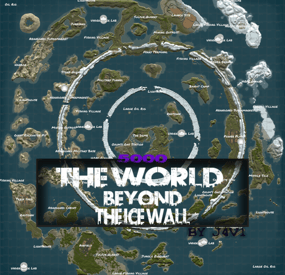



.thumb.gif.bbdb2748300f413e2c83b04ba2ea2edd.gif)