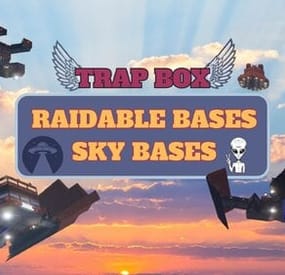venda_vole's Wishlist
-
BoatControl
BoatControl is a Rust server plugin that completely enhances boat handling. When taking the helm, a user-friendly CUI interface appears, allowing players to raise/lower sails and anchors, start/stop engines, and switch navigation direction forward or backward.
The plugin also supports automatic reloading when the player has ammunition, cannon firing with configurable cooldown (or bypass via permission), and toggling all torches and lanterns without fuel consumption. Additionally, players can control navigation using W/S and fire cannons with the left mouse click.
Video Update 1.0.0
Features
Displays a CUI interface when taking the helm that allows you to:
Raise / lower sails. Raise / lower anchors. Turn engines on / off. Change the navigation direction forward / backward (engines and sails reverse accordingly). Reload (if the player has ammunition in their inventory, with a permission to bypass this). Fire cannons with a cooldown (or without it if you have the bypass permission). Turn all torches and lamps on/off without fuel consumption.
You can also change the navigation direction using the W and S keys, and fire the cannons with the left mouse click.
I'm open to further improving this plugin over time. If you'd like to see any features integrated, please mention them in the discussion section.
Ideas I've tried but haven't been able to implement:
Modifying the build area (net size) to make it larger. It doesn't seem possible to change this. Making the engines work without fuel consumption. I managed to do this in an initial test, but then FacePunch changed something and it's no longer possible. I'll try to see if I can adjust fuel consumption to make it more economical. Ability to automatically repair the entire ship, using the necessary materials from the player's inventory. The way the ship's health system is currently implemented is a bit strange, as it seems to work by blocks, but then the health is distributed among all the parts. I'll review this again later.
Permissions
boatcontrol.use – Enables the functionality for the player when mounting the boat’s helm. boatcontrol.bypassammo – Allows you to fire cannons without using real ammunition from your inventory. Free ammo! (not recommended to give to regular players) boatcontrol.bypasscannoncooldown – Allows you to fire cannons with no cooldown. Maximum bombardment!
Commands
It currently has no chat or console commands.
Configuration
DEFAULT CONFIGURATION
{ "Enable WASD Direction": true, "Enable Cannon Fire Key (Left Mouse Button)": true, "Cannon Aim Step (degrees per click)": 5.0, "Cannon Fire Cooldown": 5.0, "Cannon Crew": { "Enable": true, "Name": "Cannon Man", "Health": 100.0, "Wear": { "burlap.shirt": 1380044819, "burlap.trousers": 1380047706, "burlap.shoes": 2215057317, "hat.boonie": 965553937 }, "RequireOperate": true, "ToggleCrewCooldown": 30.0 }, "Alert Chat": true, "Alert Notify Plugin": false, "Notify: select what notification type to be used": { "error": 0, "info": 0 }, "Color Prefix Chat": "#f74d31", "GUI": { "GUI Windows Belt": { "BG Color Primary": "0.10 0.15 0.10 1", "BG Color Secundary": "0.2 0.30 0.2 0.80", "OffsetMin": "-200 15", "OffsetMax": "181 79", "AnchorMin": "0.5 0", "AnchorMax": "0.5 0" }, "GUI Windows Info": { "BG Color Primary": "0.10 0.10 0.10 0.8", "BG Color Secundary": "0.2 0.30 0.2 0.80", "OffsetMin": "400 500", "OffsetMax": "630 700", "AnchorMin": "0.5 0", "AnchorMax": "0.5 0" }, "GUI Windows Cannons Menu": { "BG Color Primary": "0.10 0.15 0.10 1", "BG Color Secundary": "0.2 0.30 0.2 0.80", "OffsetMin": "-130 85", "OffsetMax": "130 140", "AnchorMin": "0.5 0", "AnchorMax": "0.5 0" } }, "Show Info Window": true, "Light Items (shortnames)": [ "tunalight", "lantern", "torchholder", "largecandles", "smallcandles", "jackolantern.angry", "jackolantern.happy", "chineselantern", "chineselanternwhite" ], "Config Version": "1.0.0" } For any problem, doubt, suggestion or assistance do not hesitate to contact me by Discord ninco90#6219
- #boat
- #controller
-
(and 4 more)
Tagged with:
-
Bradley Drops
NEW for 1.3.0:
Please make sure you are updating from version 1.2.7, or your config may be corrupted.
New completely custom Bradley AI for a much more immersive and real experience! Each battle is different and fun! No more cheesing the event or hiding from Bradley!
PLEASE CHECK OUT THE NEW CONFIG STRUCTURE AND OPTIONS!
Bradley can now dynamically path find, re-path when stuck and actively hunt players who try and hide or retreat. New Fireball config options for damage, lifetime, chance to spread, etc Many new CH47 options, such as health, homing missile actions, can now use flares to counter homing missiles! Can now also specify Hackable crates to drop when destroyed. CH47 Scientist gunner options, such as health, damage, aimcone, kits, etc. Bradley can now counter high risk targets with smoke grenades, making it harder for them to target, with cooldown options in config. (players with rocket launchers, timed explosives, satchels etc) Bradley can now damage more obstacles by ramming, which is fully configurable in the config file Crate loot capacity is now resizable and can take up to 48 items for both Bradley and Hackable crates. Please carefully check config options for "Allow Players to Call Bradleys at Monuments". This config option has changed slightly. You can set allow at monuments true or false, then the monument list is to either block selected monuments when allowed is true, or allow when use at monuments is false. The monuments list is therefore now an exception to allow exception to the "Allow Players to Call Bradleys at Monuments" rule. Check this still works as you require. If you are unsure, reach out to me for help.
Bradley Drops allows players with permission to call a Bradley APC to their location with a custom Supply Signal, where it will patrol a set distance for a set time, allowing players to fight it to win the valuable Bradley crates.
A cargo plane will deliver and drop the APC via parachutes. The APC can be configured in different ways and there are many config options to suit all servers.
The plugin comes with 4 default settings for Bradley Drops, Easy, Medium, Hard and Elite, each with their own custom supply signal skin. But server owners can add as many options as they like in the config by copying and pasting an existing profile within the config. This would however require the server owner to create their own custom skin for the inventory item. (I will add more custom skins in the near future for this.)
BotReSpawn compatibility, with the option to specify a BRS spawn profile at the Bradley kill site.
IMPORTANT:
Each bradley profile or wave profile in the config MUST have its own unique name and skin ID, otherwise you will have issues.
NOTE ABOUT SHOPS:
The profile name in the config should match the Custom Supply Signal name which the shop gives the player. The Bradley Name is now separate and can be set independently.
Plugin default Supply Signal Skin ID's to add items to various shops, loot plugins, kits etc are:
Bradley Drop (Easy) : 2905355269 Bradley Drop (Medium) : 2905355312 Bradley Drop (Hard) : 2905355296 Bradley Drop (Elite) : 2911864795 Bradley Drop (Expert) : 3361673979 Bradley Drop (Nightmare) : 3361674045
Bradley Drop Wave (Normal): 3502926194 Bradley Drop Wave (Hard): 3502926112
Default Permissions:
bradleydrops.admin (to use give|hsclearcd command) bradleydrops.buy (to use /bdbuy command) bradleydrops.bypasscooldown bradleydrops.easy bradleydrops.medium bradleydrops.hard bradleydrops.elite
Commands (Prefix with / to use in game):
bdgive <Profile ShortName> <Steam64ID> <Amount> bdbuy <Profile Shortname> bdbuy list bdreport (list all active Bradleys and their state) bddespawn (Despawn all Bradleys called by a player or their team, no refunds) bdclearcd (clear all cooldowns) bdclearcd <SteamID|Name> (clear cooldown for player) (Buy, Report and Despawn command can be customised in the config)
Please note correct use in config file for supply signal name and Bradley APC display name. These values CAN be different if you wish:
Custom Loot:
Check out the example loot items in the default config below to see how to add custom loot items to crates.
How to Add Custom Loot Table Item:
Config:
For Other Developers:
The following hook is available to use in your plugins to check custom Supply Signals, Cargo Planes and Supply Drops to avoid conflict with your plugins:
object IsBradleyDrop(ulong skinID)
This will return true if the item is a Bradley Drop item/entity, or null if not.
Call it directly without referencing the plugin:
if (Interface.CallHook("IsBradleyDrop", skinID) != null) return true; // IsBradleyDrop Or reference my plugin and call like this:
[PluginReference] Plugin BradleyDrops; if (BradleyDrops.CallHook("IsBradleyDrop", skinID) != null) return true; // IsBradleyDrop
- #bradley
- #bradleyapc
- (and 14 more)
-
Caravan
This plugin will add Caravans to your server that will attempt to transport valuable loot along the roads. Carriages are used to transport goods along the roads as configured, pulled by Horses. These convoys are accompanied by NPCs, Riders, and Balloons! By default, the plugin comes with 3 different caravan presets.
The easiest caravan will be fun for early wipe and allows some basic loot for low effort Caravan raids. In order to rob the most difficult caravan, players will need to be tactical about their ambush and it will be much more challenging! The road selection system can make the Caravan less predictable as the NPCs try to find a safe route.
The Caravan can traverse any road type, including good old country dirty roads. You can set up timers for each preset in the config file, to keep the more difficult Caravan from showing up until later in a wipe!
Riders
These can be very dangerous opponents! Unlike regular NPCs, they will quickly close the gap continually shooting at the players as they ride! Riders can be especially effective using short ranged weapons, they are deadly with a shotgun!
Balloons
These are mobile sniper towers on which several NPCs can be placed. In the config, armor can be added to the balloon, greatly increasing the protection for the Caravan snipers.When the caravan stops, Balloons will start moving around randomly, making it more difficult for players to hide! After defeating all of the snipers, Balloons will fall to the ground and explode.
Required Dependency (must install this free plugin)
NpcSpawn – link is included and can be found in the ReadMe file included with download
Chat commands (admin only)
/caravanstart - launches the event using a random preset based on your configuration /caravanstart PresetName - add the name of a preset from the configuration to launch a specific preset /caravanstop - stops the event /caravanroadblock - the event will not be held on the road where you are standing (clear the Blocked roads section of config when you change maps) /caravanpathstart - stand at starting point and enter command to start recording a custom route /caravanpathsave RoutePresetName - to save a custom route (enter anything you'd like in place of RoutePresetName) /caravanpathcancel - to reset the route
Console commands (RCON only)
caravanstart - launches the event using a random preset based on your configuration caravanstart PresetName - add the name of a preset from the configuration to launch a specific preset caravanstop - stops the event
Plugin Config
en – example of plugin configuration in English ru – example of plugin configuration in Russian
Hooks
void OnCaravanStart() - Сalled when a caravan appears void OnCaravanStop() - Сalled when a caravan disappears void OnCaravanStartMoving(Vector3 position) - Called when the caravan starts moving void OnCaravanStopMoving(Vector3 position) - Called when the caravan stops moving void OnCaravanEventWin(ulong userId)
Check out the rest of my work: Adem's Codefling Library
You can reach out to me in Discord: Adem's Discord Profile
Thanks to Jbird for writing, translation, & support: Jbird's Discord Profile
Join the Mad Mappers Discord!
-
Custom Ore
Introduce some new ore to your server for your players to Mine for, Smelt or Recycle.
***DISCLAIMER***
I CANNOT GUARANTEE COMPATIBILITY WITH OTHER FURNACE PLUGINS EX. SPLITTERS, FURNACE UPGRADES ETC. REFRAIN FROM PURCHASE IF YOU USE ANY OF THESE.
REASON FOR SPLITTERS, ON CUSTOM ORE INSERTION, SINCE OUR "ORE" ISNT REALLY ORE, IT DOESNT GET DETECTED AS REGULAR ORE DOES.
REASON FOR FURNACE UPGRADES, API WILL MOST LIKELY NEED TO BE IN PLACE IN ORDER TO GET THINGS TO WORK RIGHT.
***DISCLAIMER***
***NOTES***
I RECOMMEND USING COAL AS THE ITEM SHORTNAME - IF YOU NEED TO CHANGE IT DO NOT USE ORE ITEMS.
ORE GATHER CAN BE LOCKED BEHIND PERMISSION - IF YOU NEED TO ADD A PERMISSION USE - customore.yourpermissionname
***NOTES***
The Plugin comes preset with 7 Custom Ore items & 2 output possibilities for each, depending on if its smelted or recycled.
Recycling is optional for each ore.
Smelting time is configurable per each ore.
Make Rare ore longer to smelt if using it as an ingredient in a currency item ex. using it as an item needed to craft gold bars etc.
Set tools needed to mine for custom ore, and set what ore types can give which ore, set stone metal and sulfur to give or one type if needed.
Works with Skill Tree for Ore Yield.
COMMANDS
/C.GI - REQUIRES CUSTOMORE.ADMIN - GIVES ALL INPUT ITEMS TO INVENTORY
/C.GO - REQUIRES CUSTOMORE.ADMIN - GIVES ALL OUTPUT ITEMS TO INVENTORY
/SmeltTime- Will message the player if they have a custom ore item highlighted in hotbar, that ores smelt time, and output item.
{ "Global Settings": { "Tools Allowed to Gather Custom Ore": [ "stone.pickaxe", "concretepickaxe" ], "Allow Stack Handling?": false, "Ore Shortname": "coal", "If using Stack Handling - Max Stackable for Ore Shortname": 1000, "Enable Skill Tree Yield Boost": true, "Enable Message on Regular Gather": true, "Enable Message on Bonus Gather": true }, "Ore Items": [ { "Ore Setup": { "Input CustomName": "Jade Ore", "Input SkinID": 3422508408, "Input Cook Time In Seconds": 5.0, "Gather Options": { "Able to be Mined for?": true, "Requires Permission to find while Mining?": true, "Permission Name": "CustomOre.Jade", "Nodes to Find this Ore? 1 - Stone, 2 - Metal, 3 - Sulfur": [ 1 ], "Gather Min": 1, "Gather Max": 1, "Gather Bonus Multiplier On Bonus Hit": 2, "Probability - 1.0 is 100%": 0.5 } }, "Output Setup": { "Smelting Output ShortName": "coal", "Smelting Output CustomName": "Refined Jade", "Smelting Output SkinID": 3422508525, "Smelting Output Amount Min": 1, "Smelting Output Amount Max": 1, "Can Be Recycled?": false, "Recycler Output ShortName": "coal", "Recycler Output CustomName": "Jade Shard", "Recycler Output Amount Min": 1, "Recycler Output Amount Max": 1, "Recycler Output SkinID": 3424669338 } }, { "Ore Setup": { "Input CustomName": "Ocean Ore", "Input SkinID": 3422508784, "Input Cook Time In Seconds": 425.0, "Gather Options": { "Able to be Mined for?": false, "Requires Permission to find while Mining?": false, "Permission Name": "", "Nodes to Find this Ore? 1 - Stone, 2 - Metal, 3 - Sulfur": [ 1, 2, 3 ], "Gather Min": 1, "Gather Max": 1, "Gather Bonus Multiplier On Bonus Hit": 2, "Probability - 1.0 is 100%": 0.5 } }, "Output Setup": { "Smelting Output ShortName": "coal", "Smelting Output CustomName": "Refined Ocean Gem", "Smelting Output SkinID": 3422508907, "Smelting Output Amount Min": 1, "Smelting Output Amount Max": 1, "Can Be Recycled?": false, "Recycler Output ShortName": "coal", "Recycler Output CustomName": "Ocean Shard", "Recycler Output Amount Min": 1, "Recycler Output Amount Max": 1, "Recycler Output SkinID": 3424669283 } }, { "Ore Setup": { "Input CustomName": "Lightning Ore", "Input SkinID": 3422508998, "Input Cook Time In Seconds": 525.0, "Gather Options": { "Able to be Mined for?": false, "Requires Permission to find while Mining?": false, "Permission Name": "", "Nodes to Find this Ore? 1 - Stone, 2 - Metal, 3 - Sulfur": [ 1, 2, 3 ], "Gather Min": 1, "Gather Max": 1, "Gather Bonus Multiplier On Bonus Hit": 2, "Probability - 1.0 is 100%": 0.5 } }, "Output Setup": { "Smelting Output ShortName": "coal", "Smelting Output CustomName": "Refined Lightning Gem", "Smelting Output SkinID": 3422509109, "Smelting Output Amount Min": 1, "Smelting Output Amount Max": 1, "Can Be Recycled?": false, "Recycler Output ShortName": "coal", "Recycler Output CustomName": "Lightning Shard", "Recycler Output Amount Min": 1, "Recycler Output Amount Max": 1, "Recycler Output SkinID": 3424669228 } }, { "Ore Setup": { "Input CustomName": "Firestone Ore", "Input SkinID": 3422509169, "Input Cook Time In Seconds": 700.0, "Gather Options": { "Able to be Mined for?": false, "Requires Permission to find while Mining?": false, "Permission Name": "", "Nodes to Find this Ore? 1 - Stone, 2 - Metal, 3 - Sulfur": [ 1, 2, 3 ], "Gather Min": 1, "Gather Max": 1, "Gather Bonus Multiplier On Bonus Hit": 2, "Probability - 1.0 is 100%": 0.5 } }, "Output Setup": { "Smelting Output ShortName": "coal", "Smelting Output CustomName": "Refined Firestone Gem", "Smelting Output SkinID": 3422509268, "Smelting Output Amount Min": 1, "Smelting Output Amount Max": 1, "Can Be Recycled?": false, "Recycler Output ShortName": "coal", "Recycler Output CustomName": "Firestone Shard", "Recycler Output Amount Min": 1, "Recycler Output Amount Max": 1, "Recycler Output SkinID": 3424669152 } }, { "Ore Setup": { "Input CustomName": "Copper Ore", "Input SkinID": 3423923076, "Input Cook Time In Seconds": 30.0, "Gather Options": { "Able to be Mined for?": false, "Requires Permission to find while Mining?": false, "Permission Name": "", "Nodes to Find this Ore? 1 - Stone, 2 - Metal, 3 - Sulfur": [ 1, 2, 3 ], "Gather Min": 1, "Gather Max": 1, "Gather Bonus Multiplier On Bonus Hit": 2, "Probability - 1.0 is 100%": 0.5 } }, "Output Setup": { "Smelting Output ShortName": "coal", "Smelting Output CustomName": "Copper Chunk", "Smelting Output SkinID": 3423923167, "Smelting Output Amount Min": 1, "Smelting Output Amount Max": 1, "Can Be Recycled?": false, "Recycler Output ShortName": "coal", "Recycler Output CustomName": "Copper Dust", "Recycler Output Amount Min": 1, "Recycler Output Amount Max": 1, "Recycler Output SkinID": 3424669038 } }, { "Ore Setup": { "Input CustomName": "Silver Ore", "Input SkinID": 3423923258, "Input Cook Time In Seconds": 60.0, "Gather Options": { "Able to be Mined for?": false, "Requires Permission to find while Mining?": false, "Permission Name": "", "Nodes to Find this Ore? 1 - Stone, 2 - Metal, 3 - Sulfur": [ 1, 2, 3 ], "Gather Min": 1, "Gather Max": 1, "Gather Bonus Multiplier On Bonus Hit": 2, "Probability - 1.0 is 100%": 0.5 } }, "Output Setup": { "Smelting Output ShortName": "coal", "Smelting Output CustomName": "Silver Chunk", "Smelting Output SkinID": 3423923356, "Smelting Output Amount Min": 1, "Smelting Output Amount Max": 1, "Can Be Recycled?": false, "Recycler Output ShortName": "coal", "Recycler Output CustomName": "Silver Dust", "Recycler Output Amount Min": 1, "Recycler Output Amount Max": 1, "Recycler Output SkinID": 3424668983 } }, { "Ore Setup": { "Input CustomName": "Gold Ore", "Input SkinID": 3423923435, "Input Cook Time In Seconds": 90.0, "Gather Options": { "Able to be Mined for?": false, "Requires Permission to find while Mining?": false, "Permission Name": "", "Nodes to Find this Ore? 1 - Stone, 2 - Metal, 3 - Sulfur": [ 1, 2, 3 ], "Gather Min": 1, "Gather Max": 1, "Gather Bonus Multiplier On Bonus Hit": 2, "Probability - 1.0 is 100%": 0.5 } }, "Output Setup": { "Smelting Output ShortName": "coal", "Smelting Output CustomName": "Gold Chunk", "Smelting Output SkinID": 3423923558, "Smelting Output Amount Min": 1, "Smelting Output Amount Max": 1, "Can Be Recycled?": false, "Recycler Output ShortName": "coal", "Recycler Output CustomName": "Gold Dust", "Recycler Output Amount Min": 1, "Recycler Output Amount Max": 1, "Recycler Output SkinID": 3424668919 } } ] }
Video Demo
-
Raidable Sky Bases
*Project Sky Bases*
Looking for a challenge in Rust? Check out our raidable sky bases with traps! Our expertly designed bases will put your raiders skills to the test while offering an exhilarating gaming experience. With a variety of traps and obstacles in each base, you'll need to use your wits and strategy to successfully raid and loot. Don't settle for basic bases - take your gaming to the next level with our raidable sky bases.
easy to add in F1 instructions are in the Read me
Raidable Sky Bases
Comands add new profile !!!
rb.config add "Sky Easy" sky-Easy1 sky-Easy2 sky-Easy3 sky-Easy4
rb.onfig add "Sky Medium" sky-Medium1 sky-Medium2 sky-Medium3 sky-Medium4 sky-Medium5
rb.onfig add "Sky Hard" sky-Hard1 sky-Hard2 sky-Hard3 Sky-Hard4 Sky-Hard5 sky-Hard6 sky-Hard7
rb.onfig add "Sky Nightmare" sky-Nightmare1 sky-Nightmare2 sky-Nightmare3 sky-Nightmare4 sky-Nightmare5 sky-Nightmare6 sky-Nightmare7 sky-nightmare8
added a Readme easy-steps Instructions
Raidable ✅
- #raidable base
- #bases
-
(and 7 more)
Tagged with:


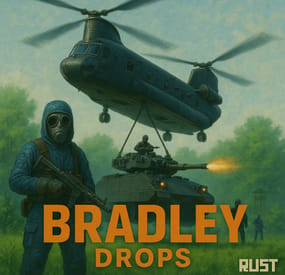

.thumb.gif.c307d70618c13c911fe1d652a2c179f1.gif)