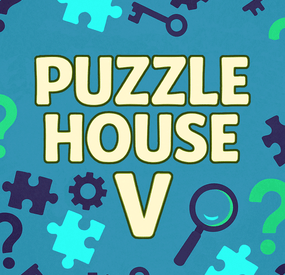corndiggitydog's Wishlist
-
Sea Skull
Sea Skull is a custom map full of islands surrounded by multiple places to build. Get ready for survival in a world with creature wreckage, tornado and the legendary Kraken. Build your home in caves, land and air platforms, under bridges and in multiple locations that will surprise you.
- FEATURES
Size: 6000. Objects: 36561. Map protection plugin included. Editable map: Yes.
- CONTAINS ALL OFFICIAL MONUMENTS
Ziggurat temple • Jungle ruins • Radtown • Ferry Terminal • Nuclear missile silo • Large oil platform • Small oil platform • Submarine laboratories • Harbor • Large fishing villages • Fishing villages • Launch site • Satellite dish • The Dome • HQM Quarry • Stone quarry • Sulfur quarry • Arctic Research Base • Sewer Branch • Train yard • Junkyard • Abandoned military bases • Military tunnel • Caves • Large barns • Ranch • Bandit camp • Power plant • Swamp • Airfield • Giant excavation • Outpost • Lighthouse
- PREFABRICATED AND CUSTOMIZED MONUMENTS
Large oil platform (This monument contains a subway access, this monument can be reached by train). Small oil platform (This monument contains a subway access, this monument can be reached from the train). Heli Tower. Airfield with Bradley Patrol and railroad tracks. Bradley tank patrolling the map. Aerial platforms. The dome (with train tracks). Bridges with Construction Area. Missile launching with train tracks. Kraken creature in town. Tornado. Remains of mythological creatures. Sand. Caves with construction area and electricity. Quidditch Pitch (Harry Potter). Gigantic area with multiple Oilrig. H1Z1 Lab. Aircraft carrier. Six islands for events, Located around the map. You can use the islands for the Raidable Bases plugin. Islands (Oasis).
- TIPS
Setting your server to Survival mode will add an extra fun mode to this map (Optional). Have fun 🙂
- #seaskull
- #sea skull
-
(and 55 more)
Tagged with:
- #seaskull
- #sea skull
- #sea
- #skull
- #map
- #custom
- #custommap
- #custom map
- #rust
- #rust map
- #rust edit
- #rustedit
- #pirate
- #pirates
- #piratemap
- #isle
- #island
- #raid
- #oasis
- #kraken
- #animals
- #legend
- #monster
- #cave
- #custom monument
- #custom prefab
- #jungle
- #jungle biome
- #ship
- #ships
- #rugboat
- #boat
- #tugboat
- #train
- #locomotive
- #helitower
- #bradley
- #arena
- #dome
- #zipline
- #pve
- #pvp
- #roleplay
- #oxide
- #carbon
- #facepunch
- #steam
- #badgyver
- #world 2.0
- #buildarea
- #build area
- #puzzle
- #parkour
- #tower
- #seaofthieves
- #sea of thieves
- #pirates of the caribbean
-
Auto Branch
By LeroyJenkins420 in Plugins
Auto Branch intelligently sets branch power to match whatever the branch is connected to, including upstream/downstream IOEntities. With no permissions required and a simple setup, it's plug-and-play ready for any server.
Config
"Default Branch Amount": 10, "IOEntity BlackList (prevents from being powered)": [ "example1", "example2", "For ShortNames Go to:", "https://docs.carbonmod.gg/references/items/", "https://www.corrosionhour.com/rust-item-list/", "autoturret" ]
-
Puzzle House V
By Uncle Theodore in Bases
Start fresh! — no previous seasons required! Puzzle House V is a brand-new, fully standalone experience — you can dive right in and enjoy it immediately.
Inside you’ll find 22 completely new puzzles testing logic, observation and general knowledge — each one crafted to surprise and delight. Perfect for event servers or as a clever attraction on your map, keeping players thinking, exploring and coming back for more. You can also easily install it on your private server for solo-play.
Also includes a separate pdf-file with puzzle descriptions and solution codes. File contains handy interactive black bars to avoid accidental spoilers.
Need more puzzles? You can find the other entries in the Puzzle House series here, each one is a fully standalone experience, so feel free to jump into any part:
Season 1, Season 2, Season 3, Season 4
Curious but unsure? The demo is free to play: Puzzle House DEMO
- #pve
- #pve monument
-
(and 4 more)
Tagged with:
-
Halloween RaidIslands
By Silent Creations in Prefabs
Halloween Raid Islands
This is a custom built Halloween Raidable base island.
There is no loot spawns on here just a Halloween themed place for your Raid Bases to spawn.
There is recycler in 1 of the container buildings for player to recycle there components.
There is a total of 183 prefabs for this.
For any support contact me on discord @ https://discord.gg/HNhPTPZVmd
- #halloween
- #prefab
-
(and 6 more)
Tagged with:
-
Serpent`s Strait (custom map)
Balanced map that is good for both PVP and PVE servers. It has a nice, detailed landscape.
For easy travel, a ring road and railway with many branches go around the perimeter of the map.
The map has several key features. A wide river runs through the entire island and divides it in half, creating a natural border and affecting player strategy. Along its banks, you will find several new custom locations.
In the winter biome, there are "Spheres of Life" — unique zones with a temperate biom that are convenient for building a base.
Additionally, at the source of the river, there is a custom monument that is only accessible by air and is buildable.
Features:
Size: 4500 Prefab: ~38к All locations are connected with the road Ring railway Ring road Unique custom locations Magnificent landscape Lot of places to explore Subway and train are connected by tunnel Advanced subway network Custom Monuments:
Main Bridge Outpost Bridge Riverside Camp Old Catch Shard of Ages Spheres of life Factory Ruins Tunnel through the mountain Other small custom monuments
Monument Rust:
Jungle Ziggurat Jungle Ruins Jungle Trees with vines Jungle Swamps Radtown Harbor 1 and 2 Missle Silo Ferry Terminal Trainyard Abandoned MIlitary Base Launch Site Arctic Research Base Satellite Dish Airfield Bandit Camp Outpost Giant Excavator Pit Junkyard Military Tunnel The Dome Lighthouse Ranch Large Barn Water Treatment Fishing Village 1,2,3 Underwater Lab Oil rig and Large Oil Rig Railway Sewer Branch HQM, Sulfur, Stone Quarry Roadside Monument Mining Outpost Supermarket Gas Station Please rate⭐⭐⭐⭐⭐the map. Thank you!
The map is password protected, if you want to make changes or you have any questions please write to me in discord.
Litum on -