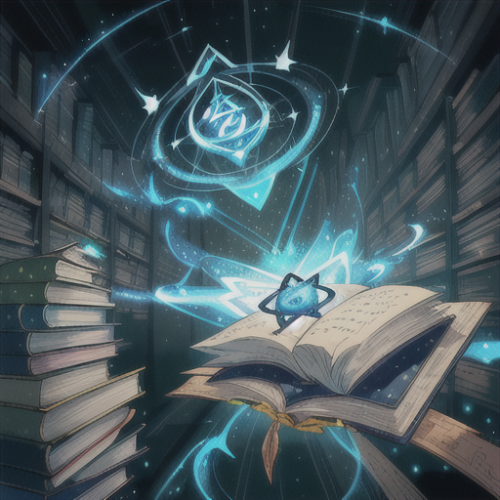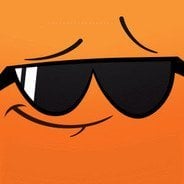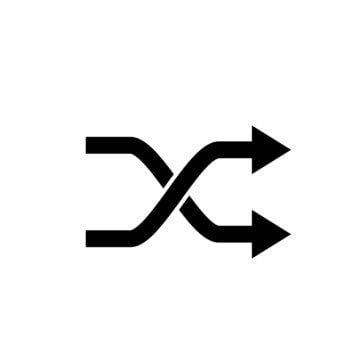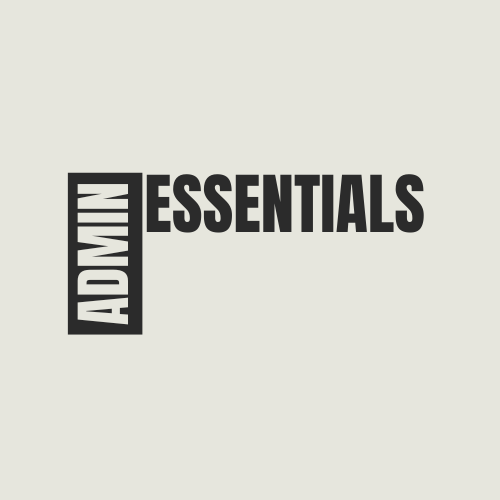Search the Community
Showing results for tags 'teleportation'.
-
Version 1.0.2
90 downloads
XTravel: Travel and redirect players to other servers using the Rust Nexus System XTravel is a plugin that allows you to travel between servers using the nexus system with a simple custom chat command. You can configure an unlimited number of destinations in an easy-to-use config file. Just enter the command name (which should be the name of your server), the IP, and the port. Configuration The configuration for the servers can be done in the config file. Here is an example of how to add a server: { "Servers": { "myservername": { "IP": "0.0.0.0", "Port": 28015 } } } In this example, myservername is the command that will be used to travel to this server. Usage instructions To allow a player to use this command, add the following Oxide permission: xtravel.use. In the in-game chat, type: /myservername. For example: /vanilla, /x2, or /coolserverx10. Upon entering the command, a 10-second timer will start, and a message will inform the player that the travel is about to commence. You can cancel the travel during this period by typing /canceltravel. Important note: Player inventories or BP's will not be transferred to the destination server. Admin commands First, add the admin permission: xtravel.admin - /myservername all: It will transport all players in the current server to the destination server. The cooldown cannot be cancelled by players (ex: /serverx2 all). - /myservername steamid: It will transport the specified player to the destination server (ex: /vanillaserver 76561198396973221). The steamid is a 17 digit number. Language files Language files for all messages can be edited in the oxide/lang/en directory. Support If you have any questions or comments, please post them here or contact me directly. Updates The plugin is regularly updated and tested live on multiple servers to ensure flawless operation. Please check the version number in the XTravel.cs file to ensure you are using the latest version.$4.99- 34 comments
- 3 reviews
-
- 2
-

-
- #connect
- #connection
-
(and 6 more)
Tagged with:
-
Version 1.0.8
43 downloads
Clan Homes allows your players to set one or more clan homes for their clan! This plugin was designed for configurability, with this permission and config system you and your players can control every aspect. Note: this plugin requires a Clan plugin to function. ★ Optional Multi-Home System - Allow players to set a single clan home or multiple ★ Cooldown System - Fully configurable cooldowns based on permissions you create in the config ★ Teleport Configuration System - Configure what is and isn't allowed when teleporting to the clan home(s) ★ Easy Cancel System - Easily cancel your teleport home by typing /ch c or /tpc (works with NTeleportation) ★ Notify System - Notify your clan mates where the new clan base is (if enabled by clan leader) ★ and more! (Rest of features below) ★ Custom Permission System - Allow your clan leaders to choose what roles in the clan can set the clan home(s) ★ Blacklist System - Prevent setting clan homes on a configurable list prefabs ★ Home Limit System - Limit the number clan homes, number of times a clan home can be teleported to, and or the number of home teleports each permission has ★ Clan Member Threshold - Prevent the ability to set clan home if the clan does not meet the configurable number of members required Q: Does this work with X clan plugin? A: Most likely yes. If your plugin is compatible with K1llY0u's clan plugin, it will be compatible with this plugin. If its not listed in the "Works With " section, feel free to ask in the Discussions section. For support, please make a support ticket and include any pertinent info (like how to recreate/what you were doing at the time) and any errors that occur.$11.99 -
Version 1.0.1
384 downloads
Simple plugin to redirect players to your new server with a configurable chat message. Config: { "RedirectDelay": 10.0, "RedirectMessage": "<size=20><color=red>Warning</color>: You will be redirected to the new server in {0} seconds.</size>", "ServerIP": "0.0.0.0", "ServerPort": "28015" } Permissions: o.grant group admin redirect.adminFree- 11 comments
- 2 reviews
-
- 1
-

-
Version 1.0.1
258 downloads
About: A simple plugin that enables players to seamlessly warp between different servers, which can be set up in the config or using the /addwarp command. Commands: /warp [name] - Warps you to a set server /addwarp [warpName] [ip] [port] /cancelwarp - cancels the warp Permissions: oxide.grant group admin serverwarp.CanAddWarp (Is highly recommended to only grant this to the admin group) oxide.grant group default serverwarp.CanWarp oxide.grant group default serverwarp.CanCancel Config: { "CancelMessage": "<size=20><color=red>Server</color>Warp</size>\n<size=15><color=white>Warp cancelled!</size>", "CountdownSeconds": 5, "WarpMessage": "<size=20><color=red>Server</color>Warp</size>\n<size=15><color=white>You are being warped to {0} in {1} seconds...</size>", "Warps": { "Example_warp": { "IP": "0.0.0.0", "Port": "28015" } } }Free- 15 comments
- 5 reviews
-
- 10
-

-

-

-
- #teleport
- #teleportation
-
(and 4 more)
Tagged with:
-
Version 1.3.4
71 downloads
Features Teleportation: Instantly move to coordinates, players, or map markers, with a command to return to your last location. Healing & Player Management: Heal yourself or other players, instantly kill players, and manage player inventory and status. Custom Items: Easily give yourself items with customizable quantities, skins, and names. Plugin Management: Reload plugins from within the game without restarting the server. Server Time Control: Quickly adjust the in-game time for everyone or just for yourself. Player Information: View detailed player stats and information via simple commands. Messaging: Send private messages to players, broadcast announcements, and configure automated welcome and farewell messages. Spectator Mode: Spectate any player in real-time, with thanks to the Carbon team. Creative Mode: Toggle Rust’s built-in creative mode for administrators. Automated Broadcasts: Automatically send broadcast messages at specified intervals. UI Trashcan: Access a UI trashcan to quickly dispose of unwanted items. If you have suggestions for new features that would fit well within this plugin, feel free to reach out! Commands Teleportation: /GoTo <player> - Teleport yourself to a player /GoTo <X> <Y> <Z> - Teleport yourself to coordinates /tpm - Teleport to NEW map markers /back - Teleports you back to your last location before you either teleported or died Player Management: /heal [player] - Heals yourself or the specified player. /kill <player> - Instantly kills the specified player. /give <item> [amount] [skinId] [name] - Gives yourself a custom item with optional amount, skin ID, and name. /kick <player> <reason> - Kicks the specified player from the server with a reason. /ban <player> <duration (e.g., 1d, 2h)> <reason> - Bans the specified player for the given duration with an optional reason. /unban <player> - Unbans the specified player. /clear [player] - Clears your inventory or the specified player's inventory. /spectate <player> - Spectates the specified player. (Thanks to the Carbon team!) Server Management: /reload <plugin> - Reloads a plugin /time <0-23> - Sets the in game time for EVERYONE /admintime <0-23> - Sets the in game time for the player who runs the command only Information: /whois [player] - Displays useful player information, controllable via permissions /players - Displays the currently connected players Miscellaneous: /trash - Opens a UI trash can that you can you to destroy items /essentials - Displays information about the commands you have the permissions for /creative - Toggles creative mode you the player who runs the command (This still requires you to set the creative convars before it will work) Permissions adminessentials.goTo - Required to teleport adminessentials.goToPlayer - Required to teleport to players adminessentials.back - Required to teleport back to previous locations adminessentials.tpm - Required to teleport via map markers adminessentials.heal - Required to use heal commands adminessentials.kill - Required to use kill commands adminessentials.give - Required to use give commands adminessentials.kick - Required to kick adminessentials.ban - Required to ban adminessentials.unban - Required to Unban adminessentials.clear - Required to clear inventories adminessentials.spectate - Required to spectate other players adminessentials.reload - Required to reload plugins adminessentials.time - Required to change the in-game time adminessentials.admintime - Required to set you "Admintime" adminessentials.whois - Required for access to /whois adminessentials.whois.info - Required to see basic player info adminessentials.whois.status - Required to see player status adminessentials.whois.stats - Required to see player stats adminessentials.whois.flags - Required to see player flags adminessentials.players - Required to see players list adminessentials.trash - Required to open the trash can UI adminessentials.creative - Required to toggle your creative mode adminessentials.pm - Required to use /pm and /r Support Need Support? Feel free to either create a support request or join the Cobalt Studios Discord!$9.99- 10 comments
-
- 1
-

-
- #admin
- #essentials
- (and 20 more)
-
Version 1.0.1
35 downloads
Transform your Rust map with dynamic wormholes that open up thrilling new possibilities for players! This plugin introduces randomly spawning, paired wormholes that create instant portals between two locations on the map. Randomized Spawns: Wormholes appear at random intervals, based on configurable timer ranges. Paired Portals: Each wormhole is linked to another, allowing seamless teleportation between the two. Customizable Settings: Time Limits: Control how long wormholes remain active. Usage Limits: Set how many times a wormhole can be used before it despawns. Condition Restrictions: Prevent players from using wormholes when they are Bleeding Starving Dehydrated Cold/Hot Wounded Irradiated Escape/Raid/Combat blocked Spice up gameplay, encourage exploration, and create chaotic or strategic opportunities for your players to interact with the world in new ways. Perfect for servers looking to add a touch of unpredictability and fun! Command: wormhole.spawn <grid coordinate> <grid coordinate> Type: Chat Permission: wormholes.admin Description: Forces a pair of wormholes to spawn in each grid coordinate. For example wormhole.spawn b2 c5 would spawn a wormhole in a random location in b2, with the other side of the wormhole at a random location in c5. Both coordinates need to contain valid spawn points. Command: whgrid Type: Chat Permission: wormholes.admin Description: Draws all valid spawn positions that the plugin has cached to the user. Requires level 1 auth. Command: dbwh Type: Chat Permission: wormholes.admin Description: Debugs all active wormholes on the map. Draws lines between each wormhole pair.$9.99 -
Version 0.14.0
362 downloads
Are you looking for a light way of teleportation? No desire to allow everywhere and personal home teleports? With BusStopPort you can turn your Rust Bus Stops into a transport system. Features: Just sit down and select destination No chat commands needed for use Charge items for travel (configure type and quantity) Support for Economics as currency Configure Port-From/To for every Stop Configure Bus Stop Names New: Simple cooldown timer - default 0s Maximum of 56 (4x14) "Travel To" Stops Automatic Initialization of existing Bus Stops Automatic BusStop labelling after closest monument. NoEscape - Combat Block support Quick support & open to suggestions Configure menu transparency Installation: See video below. Chat Commands: /busstopinit will add seating to all Bus Stops on the map and create the BusStopPort.json (admin only). /busstopremove will remove all seats and clean out the config file (admin only). /busstopcooldownreset will reset all pending cooldowns (admin only). Console Commands: busstop.init will add seating to all Bus Stops on the map and create the BusStopPort.json. busstop.remove will remove all seats and clean out the config file. Permissions: busstopport.admin to use /busstopinit, /busstopremove and /busstopcooldownreset busstopport.use to use the teleport Video:$9.99 -
Version 1.1.2
27 downloads
This plugin allows users with permission to throw a custom grenade, which when it explodes, teleports the player to its location. The time between throwing the grenade and teleporting to it can be configured to whatever times you like. You can have as many different grenades as you want, all with different fuse lengths if you would like. In the config file, you can control whether players can use while mounted, while building blocked and also set a maximum range (meters) which they work. It's a lot of fun, and players will find all sorts of fun ways to use them to their advantage. For example, imagine setting the fuse length (if allowed in the config) to several minutes, then dropping it on the floor of your base before going out for a roam or farm and then after fuse time expires, you instantly teleport back to the safety of your base. Or, if allowed within building blocked zones, players could use them to exploit weaknesses in other players bases, any open windows or roof access could quite literally now become a portal into their base! The possibilities are endless, only limited by your players imagination (and your configuration! :D) Teleport Grenade SkinID: 3338854123 Permissions: teleportgrenades.admin (to use give & clear cooldown commands) teleportgrenades.buy (to use /tpgbuy command) teleportgrenades.bypasscooldown teleportgrenades.use Default Commands (Prefix with / for chat command): tpgbuy <FuseLength> <Amount> (Buy a TP Grenade - requires buy perm) tpggive <PlayerName> <Amount> <FuseLength> (Give a TP Grenade - requires admin perm) tpgclearcd <Playername> (Clear cooldown for a player - requires admin perm) tpgclearcd (Clears all cooldowns - requires admin perm) tpgfuse <FuseLength> (Change the fuse length of the item you are holding) How it works: Server owners can place TP Grenades in their loot tables using the smoke grenade item (ItemID: 1263920163) and the SkinID above, then they must use a custom name. By default, the plugin issues grenades using the name "Teleport Grenade", but the way this plugin works, players can choose to buy TP Grenades with whatever fuse length they want. For example, if a player wants a 3 second fuse, they purchase using the command "tpgbuy 3". The item which appears in their inventory will be called "Teleport Grenade (3 sec)". The display name is IMPORTANT, since the plugin uses the value within the brackets to determine the fuse length. If server owners are placing these items in the loot table, they must consider this and use the same naming format, with the time within brackets exactly as above. If server owners want to issue grenades to players with a command, they can do so using the syntax "tpggive PlayerName Amount FuseLength" Players Can Set The Fuse Length of a Held Teleport Grenade item: Simply set the active item in the hot bar to the grenade you want to se, then use the SetFuse command, "tpgfuse" by default. e.g. "tpgfuse 3" sets a 3 second fuse etc. If you have any issues, please join my Discord for help: https://discord.gg/jnyg3FvDnc Help: FuseLength must be in seconds. tpgclearcd clears all players cooldowns tpgclearcd PlayerName clears cooldown for that player only Default Config: { "General Options": { "Chat Prefix": "<color=orange>[Teleport Grenades]</color>", "Use Chat Prefix": true, "Custom Chat Icon (Default = 0)": 0, "Use This Plugin to Control Stacking/Combining of TP Grenade Items": true, "Use NoEscape to Prevent TP Grenade Use": true, "Player Cooldown Time (seconds)": 600, "VIP/Custom Cooldowns (seconds)": { "teleportgrenades.example1": 480.0, "teleportgrenades.example2": 360.0, "teleportgrenades.example3": 240.0 } }, "Purchasing Options": { "Enable purchasing via chat or F1 console command": false, "Player Buy Command (Chat or F1 Console)": "tpgbuy", "Purchasing Currency (ServerRewards|Economics|Custom)": "Custom", "Currency Unit Displayed e.g: RP | $ (Not Used for Custom Currency)": "RP", "Cost Per Teleport Grenade": 500, "Custom Currency": [ { "ShortName": "scrap", "SkinID": 0, "Display Name": "Scrap" } ] }, "Grenade Options": { "Skin ID": 3338854123, "Display Name": "Teleport Grenade", "Set Fuse Command (Chat or F1 Console)": "tpgfuse", "Allow Use in Building Blocked Zone": false, "Allow Use While Mounted": false, "Dud if Thrown While Mounted or Building Blocked (false = Refunded)": false, "Maximum Fuse Length Allowed (Seconds)": 30, "Grenade Emits Repeating Beep Sound When Armed": true, "Prefab Path to Use For Beeping Sound": "assets/prefabs/locks/keypad/effects/lock.code.lock.prefab", "Delay Between Beep Sounds (Seconds)": 1.0, "Velocity Modifier For Thrown Grenade (0 = Default)": 1.0, "Maximum Range (meters) That TP Grenade Will Work (0 = Unlimited)": 0.0, "Teleport Appear Effect (Prefab Path)": "assets/prefabs/missions/portal/proceduraldungeon/effects/appear.prefab", "Teleport Disappear Effect (Prefab Path)": "assets/prefabs/missions/portal/proceduraldungeon/effects/disappear.prefab" }, "Version Number": { "Major": 1, "Minor": 1, "Patch": 1 } } API: The following hook is available to use in your plugins to check custom Smoke Grenades to avoid conflict with your plugins: object IsTpGrenade(ulong skinID) // returns true if is a TP Grenade, otherwise returns null Call it directly without referencing the plugin: if (Interface.CallHook("IsTpGrenade", skinID) != null) return true; // Is a TP Grenade Or reference my plugin and call like this: [PluginReference] Plugin TeleportGrenades; if (TeleportGrenades.CallHook("IsTpGrenade", skinID) != null) return true; // Is TP Grenade$4.99- 1 review
-
- #custom grenades
- #tp
-
(and 5 more)
Tagged with:
-
Version 0.1.0
87 downloads
What is it? A simple command to jump from one place to another. How to use it? Look at anything and type /jump and you will be teleported to the place you are looking at if the place is further than the MaxDistance in config you will be teleported (MaxDistance meters) into that direction. Permission jump.use -- Gives you ability to use the /jump command ChatCommand /jump Configuration { "Max jump distance": 300.0 }Free- 3 comments
-
Version 1.0.0
72 downloads
RandomTeleport Rust Plugin The RandomTeleport plugin allows admins on a Rust server to teleport to a random player. It provides a simple command that can be used by admins to teleport to a random player's location. Features Teleport admins to a random player on the server. Permission system to control who can use the teleport command. Notifications displayed to the admin about the teleportation process. Installation Make sure you have the Oxide framework installed on your Rust server. If not, follow the instructions provided by Oxide to set it up. Download the RandomTeleport.cs file. Place the RandomTeleport.cs file into the server's oxide/plugins directory. Restart the Rust server or use the Oxide command to load the plugin (oxide.load RandomTeleport.cs). Usage Only admins or players with the randomteleport.use permission can use the teleport command. To teleport to a random player, use the command /tr in the game chat. After executing the command, you will be teleported to a random player's location. A notification will be displayed indicating the teleportation and the target player's name. If no players are found on the server, a notification will be displayed indicating that no players are available to teleport to. Permissions randomteleport.use - Allows players to use the teleport command. Configuration (Optional) The RandomTeleport plugin does not have any configuration options.$5.00-
- 2
-

-
- #teleport
- #teleportation
-
(and 2 more)
Tagged with: