Search the Community
Showing results for tags 'tangerine'.
-
Version 1.0.2
4 downloads
Automated Maps - plugin that allows you fully automate map wipe replacements. Plugin will automatically detect server wipe, get next map from configured maps pool and replace it. What this plugin can do? Create voting polls in using Discord API, so players can choose next map listed in map pool. Announce next map using Discord API. Automatically detect wipe. RustMaps integration, plugin can fill map pool using RustMaps.com API, supports custom map config and other paid subscription features. Configuration Language { "Discord_Poll_Title": "Please, choose next wipe map: ", "Discord_Poll_Option": "MAP #{0}", "Discord_Poll_Result_Title": "Vote ended with result: ", "Discord_Poll_MostVoted": "Most voted map", "Discord_Post_Title": "Next wipe map ({0}):", "Discord_Seed": "Seed", "Discord_Size": "Size", "Discord_PreviewLink": "Preview Link", "Discord_MapLink": "[Map Link]({0})" } CONTACT Need help or custom plugin for your server? Contact me using Discord: metangerine ----------------------------------------------------------------------$20.00-
- #automated
- #maps
-
(and 9 more)
Tagged with:
-
Version 1.1.0
70 downloads
Auto Wipe - This plugin allows to schedule regular wipes, including map, blueprint, and data resets. It offers customizable settings for wipe intervals and automated backups to prevent data loss. This plugin will simplify the maintenance process and reduce administrative workload. What this plugin can do? Create specific wipe schedules for daily, weekly and monthly basis. Wipe oxide(config/data/logs/plugins)/map files. Create backups of data/map files. Send discord wipe message using tool: https://discohook.org/ Do files replacements during wipe. (In case if you want to load new config files for new map) Set own startup ConVars such as 'server.seed', 'server.levelurl'. No additional scripts or harmony mods required, everything plugin based. How it works? When the wipe preset schedule is enabled and matched, the plugin sends a restart command. During server startup, it deletes all configured files before they are loaded by other plugins or the server itself and executes all commands from the preset. It is recommended to have software or a batch file that will automatically start the server after shutdown because the "restart" command only shuts down the server without restarting it. What is cron expression and how do I use it? A cron expression is a string of characters used to schedule tasks to run at specific times or intervals. It is widely used in Unix-based systems for automating repetitive tasks such as backups, updates, and maintenance. Structure of a Cron Expression <second(optional)> <minute> <hour> <day-of-month> <month> <day-of-week> Each field can contain specific values, ranges, or special characters to define the schedule. Here is a breakdown of each field: Second: 0-59 Minute: 0-59 Hour: 0-23 Day of Month: 1-31 Month: 1-12 Day of Week: 0-6 (where 0 is Sunday, 1 is Monday and so on) Special characters which are supported by plugin now * (all): Specifies that the event should happen for every time unit. For example, * in the minute field means "every minute." - (range): Specifies a range of values. For example, 10-12 in the hour field means "10th, 11th, and 12th hours." , (values): Specifies multiple values. For example, 10,12 in the hour field means "10th and 12th hours." / (increments): Specifies incremental values. For example, 5/15 in the minute field means "5, 20, 35, and 50 minutes of an hour." Examples of Cron Expressions At 12:00 p.m. (noon) every day: "0 12 * * *" Every 15 minutes every day: "0/15 * * * *" Every five minutes starting at 1 p.m. and ending at 1:55 p.m., and then starting at 6 p.m. and ending at 6:55 p.m., every day: "0/5 13,18 * * *" At 9:30 a.m. every Monday to Friday: "30 9 * * 1-5" You can try to use this generator plugin doesn't support all expressions for now, but most of them. If you need help with setting up your own wipe schedule don't hesitate to ask for support! You can use plugin support section or DM me in Discord: metangerine. CONFIGURATION { "Wipe restart seconds": 300, "Enabled wipe presets": [ "monthly", "biweekly", "weekly" ], "Backup files before wiping them?": false, "Discord webhook url": "", "Wipe presets": { "weekly": { "Players enter delay on wipe (prevents players from joining right after wipe)": "00:05:00", "Identity/Map files that should be wiped.": [ ".sav", "player.deaths.", "player.identities.", "player.states.", "player.tokens.", "sv.files." ], "Oxide files that should be wiped.": [ "data\\WIPE\\", "config/wipe.json", "logs\\" ], "ConVar commands (executed on server start)": [ "server.level \"Procedural Map \"", "server.seed \"55555\"", "server.worldsize \"400\"", "server.saveinterval \"300\"", "server.levelurl \"\"" ], "Wipe commands (executed on server full load)": [ "test command here", "and another one" ], "Is wipe preset persistent, if true it won't be auto removed after executed.": true, "Cron Wipe schedule": { "Cron Expression (Second Minute Hour Day Month Day-Of-Week)": "* 30 15 */7 * 1", "Next wipe date": null, "Last wipe date": "2025-01-29T15:17:49", "Use UTC time? (If false, local time will be used)": false }, "Discord wipe announce message files (data/AAutoWipe/filename.json) (Use: 'https://share.discohook.app/go/j1elnjf1' to get json)": [ "weeklywipe" ], "File replacements (SUPPORTS ONLY ZIP)": [ { "Zip source file (Located in data/AAutoWipe/filename.zip)": "test", "Destination (from root folder)": "oxide/" } ] }, "biweekly": { "Players enter delay on wipe (prevents players from joining right after wipe)": "00:05:00", "Identity/Map files that should be wiped.": [ ".sav", "player.deaths.", "player.identities.", "player.states.", "player.tokens.", "sv.files." ], "Oxide files that should be wiped.": [ "data\\WIPE\\", "config/wipe.json", "logs\\" ], "ConVar commands (executed on server start)": [ "server.level \"Procedural Map \"", "server.seed \"55555\"", "server.worldsize \"400\"", "server.saveinterval \"300\"", "server.levelurl \"\"" ], "Wipe commands (executed on server full load)": [ "test command here", "and another one" ], "Is wipe preset persistent, if true it won't be auto removed after executed.": true, "Cron Wipe schedule": { "Cron Expression (Second Minute Hour Day Month Day-Of-Week)": "* 30 15 */14 * 1", "Next wipe date": null, "Last wipe date": "2025-01-29T15:17:49", "Use UTC time? (If false, local time will be used)": false }, "Discord wipe announce message files (data/AAutoWipe/filename.json) (Use: 'https://share.discohook.app/go/j1elnjf1' to get json)": [ "weeklywipe" ], "File replacements (SUPPORTS ONLY ZIP)": [ { "Zip source file (Located in data/AAutoWipe/filename.zip)": "test", "Destination (from root folder)": "oxide/" } ] }, "monthly": { "Players enter delay on wipe (prevents players from joining right after wipe)": "00:05:00", "Identity/Map files that should be wiped.": [ ".sav", "player.blueprints", "player.deaths", "player.identities", "player.states", "player.tokens", "sv.files" ], "Oxide files that should be wiped.": [ "data/Kits/kits_data.json", "data\\wipe\\", "config/wipe.json", "logs\\" ], "ConVar commands (executed on server start)": [ "server.level \"Procedural Map\"", "server.seed \"55555\"", "server.worldsize \"400\"", "server.saveinterval \"300\"", "server.levelurl \"\"" ], "Wipe commands (executed on server full load)": [ "test command here", "and another one" ], "Is wipe preset persistent, if true it won't be auto removed after executed.": true, "Cron Wipe schedule": { "Cron Expression (Second Minute Hour Day Month Day-Of-Week)": "* 30 15 1-7 * 1", "Next wipe date": null, "Last wipe date": "2025-01-29T15:17:49", "Use UTC time? (If false, local time will be used)": true }, "Discord wipe announce message files (data/AAutoWipe/filename.json) (Use: 'https://share.discohook.app/go/j1elnjf1' to get json)": [ "monthlywipe" ], "File replacements (SUPPORTS ONLY ZIP)": [ { "Zip source file (Located in data/AAutoWipe/filename.zip)": "test", "Destination (from root folder)": "oxide/" } ] } } } COMMANDS autowipe.run <preset name> - runs auto wipe preset CONTACTS Need help or custom plugin for your server? Contact me using Discord: metangerine ----------------------------------------------------------------------$20.00 -
Version 1.1.0
206 downloads
UItemSort UItemSort - this plugin allows the player to sort, and stack items in boxes and inventory. Plugin config variables "Use button images?": false, "Send plugin messages/reply?": true, "Sort button color.": "0.968627453 0.921568632 0.882352948 0.2", "Take similar button color.": "0.968627453 0.921568632 0.882352948 0.2", "Take all button color.": "0.968627453 0.921568632 0.882352948 0.2", "Sort image.": "https://i.imgur.com/uEiuf3N.png", "Similar image.": "https://i.imgur.com/3PkbAH8.png", "Take/Put all.": "https://i.imgur.com/beKBAl3.png", "Allow only containers with owners?": false, "All containers allowed?": false, "Black list if all allowed else this is white list.": [ "assets/prefabs/deployable/woodenbox/woodbox_deployed.prefab", "assets/prefabs/deployable/large wood storage/box.wooden.large.prefab", ] Plugin lang "UILootSimilar": "Same items, that you already own, were looted! (if exist)", "UILootAll": "You've looted everything you could!", "UISort": "Items were successfully sorted!", "UIPutSimilar": "You've put same items that are in a storage! (if exist)", "UIPutAll": "You've put all the items you could!", "UIBtnSort": "Sort", "UIBtnTakeSimilar": "Take Similar", "UIBtnTakeAll": "Take All", "UIBtnPutSimilar": "Put Similar", "UIBtnPutAll": "Put All" Permissions: uitemsort.use - allows to see and use sorting buttons. uitemsort.ignore - prevents from using sorting buttons if player has 'uitemsort.use' permission. Contacts: Need help or custom plugin for your server? Contact me using Discord: metangerine ---------------------------------------------------------------------- Video how plugin works:$9.99 -
Version 1.2.7
50 downloads
Trade with other players using shopfront interface Features: Smooth rust interface (shopfront) Moving items with right-click Rust trade logic (that means no bugs) Permission support (size, cooldown, etc) Items blacklist Config: { "Command": [ "trade", "t" ], "Extra accept command": [ "ta", "taccept" ], "Extra decline command": [ "td", "tcancel" ], "Effect on completing trade": "assets/prefabs/building/wall.frame.shopfront/effects/metal_transaction_complete.prefab", "Effect on pending request": "assets/bundled/prefabs/fx/invite_notice.prefab", "Log trades": false, "Block trade in raidblock": true, "Block in building privilege": true, "Start cooldown after accepting trade": false, "Effects volume": 1.0, "Chat sender id": 0, "Permissions": [ { "Permission": "trade.default", "Priority": 1, "Size": 2, "Cooldown": 600 }, { "Permission": "trade.vip", "Priority": 2, "Size": 6, "Cooldown": 300 }, { "Permission": "trade.top", "Priority": 3, "Size": 12, "Cooldown": 60 } ], "Items black list": [ "rifle.ak", "stones" ] } Language: { "Usage": "Usage:\n/trade playerName\n/trade yes\n/trade no", "NoPending": "There are no pending trades!", "RequestAlreadyPending": "That player already have pending requests!", "TradeBegins": "Trade between {name1} and {name2} begins!", "RequestSent": "You sent trade request to {name}", "RequestReceived": "You received trade request from {name}", "TradeCancelled": "Trade was cancelled", "CantRightNow": "You can't do that right now", "Cooldown": "Cooldown for {seconds}", "Permission": "You don't have permission to do that!", "NoPlayers": "There are no players with that 'Name' or 'Steam ID' ({name})", "MultiplePlayers": "There are multiple players with that 'Name' :\n{list}" } Commands: trade <name or steamID> - request trade trade accept/+/yes/y/a - accept trade from player trade cancel/-/no/n/c - decline trade from player Video: Contacts: Need help or custom plugin for your server? Contact me using Discord: metangerine ----------------------------------------------------------------------$20.00 -
Version 3.0.7
444 downloads
Sentry turrets The original and most advanced plugin that allows players to deploy their own NPC turrets, similar to those found at outposts. These turrets can be strategically placed anywhere, giving players enhanced control and defense capabilities. With a custom, user-friendly UI, players can easily manage their turrets, which are capable of targeting both ground and air threats. Fully customizable, this plugin adds a unique tactical element to your server, offering both protection and immersion. Plugin config variables { "Turrets profiles": [ { "Key name, for command": "default", "Item display name": "Sentry Turret", "Skin Id": 1587601905, "Is weapon required?": false, "Can players put own weapons?": true, "Items blacklist": [ "lmg.m249", "minigun" ], "Can get damage": true, "Required power": 0, "Authorize friends and team members": false, "Authorize tc members": false, "Amount of ammo for one spray (set to 0 for no-ammo mode)": 1, "Amount of ammo for one air spray (set to 0 for no-ammo mode)": 1, "Range (normal turret - 30)": 55, "Air Range (set to 0 to disable air mode": 100, "Air Fire Rate Every N seconds (Default every 1 second)": 1.0, "Give back on ground missing": true, "Health (normal turret - 1000)": 1500.0, "Aim cone (normal turret - 4)": 2.0 } ] } Commands: sentryturrets.give <name or steamID> <amount> <profile key> - give turret to player Video: Contacts: Need help or custom plugin for your server? Contact me using Discord: metangerine ----------------------------------------------------------------------$19.99 -
Version 2.1.2
13 downloads
Enhances base defense strategies by allowing players to connect all their traps and automated turrets to a specific supply box, that will provide ammo for them. Plugin config: { "Command": "tbox", "Box skin": 813269955, "Auto turret": true, "SAM site": true, "Gun trap": true, "Flame turret": true, "Sentry turret": false } Commands: /tbox add/remove - adds or removes target box as turret supply box. Permission: turretbox.use - permission required to use tbox command. How it works? Contacts: Need help or custom plugin for your server? Contact me using Discord: metangerine ----------------------------------------------------------------------$15.00 -
Version 1.1.2
407 downloads
This plugin solves the problem of items with different skins transferred by industrial pipe lines being improperly stacked together. This plugin ensures that items with different skins are kept as separate stacks during transfer to storage containers. Important note. Plugin fully depends Harmony. How it works?Free- 21 comments
- 6 reviews
-
- 4
-

-

-
- #industrial
- #rust
-
(and 7 more)
Tagged with:
-
Hello there! I made website that will convert your figma files to rust CUI (C# code/JSON). It still in beta testing and might have some bugs, so let me know if you find any, feedback appreciated as well. You can try it out here: Click If you have any questions, feel free to ask here. Video showcase:
-
Version 1.0.5
17 downloads
UMapMarkers is a powerful and versatile server map marker system designed for Rust, utilizing the game's built-in map markers. Create and manage custom map markers with ease, enhancing your server's gameplay experience. Plugin Configuration Configure your custom map markers using the following structure: { "MapMarkers": [ { "WorldPosition": { "x": 0.0, "y": 0.0, "z": 0.0 }, "Icon": 0, "ColourIndex": 0, "Label": "My cool custom marker", "Radius": 0.0, "RadiusColor": null }, { "WorldPosition": { "x": 150.0, "y": 0.0, "z": 150.0 }, "Icon": 2, "ColourIndex": 3, "Label": "Custom marker number two 234?", "Radius": 1.0, "RadiusColor": "#ff0000aa" } ] } Permissions umapmarkers.use - Grants access to the /marker command. Commands /marker add <key name> <icon id> <color id> <radius> <radius color> <display name> - Adds a marker at the player's position. /marker remove <key name> - Removes a marker by its key name. /marker addconfig <icon id> <color id> <radius> <radius color> <display name> - Adds new marker into config at player position. Marker Icons and Colors Choose from a variety of icons and colors to personalize your map markers: Icon IDs: Point: 0 Dollar: 1 Home: 2 AirDrop: 3 Target: 4 Defence: 5 Death: 6 SleepingBag: 7 Sleep: 8 Gun: 9 Ore: 10 Crate: 11 Color IDs: Yellow: 0 Blue: 1 Green: 2 Red: 3 Pink: 4 Cyan: 5 API Functions private string API_CreateMapMarker([CanBeNull]BasePlayer player, Vector3 position, int type, int color, string text, float radius, string radiusColor, bool custom) // Creates a map marker. If you set player arg to null, then marker will be shown to every player on the map. Returns created marker id. private void API_RemoveMapMarker([CanBeNull]BasePlayer player, string markerId, bool custom) // Removes a map marker. Contacts: Need help or custom plugin for your server? Contact me using Discord: metangerine ----------------------------------------------------------------------$14.99 -
- 9 comments
-
- 1
-

-
Version 1.0.4
9 downloads
Cupboard auths will add an interactive UI to your server that will allow players to manage authed users list in cupboards. Permission: cupboardauths.use - permission required to use the plugin How it works? Contacts: Need help or custom plugin for your server? Contact me using Discord: metangerine ----------------------------------------------------------------------$10.00- 2 comments


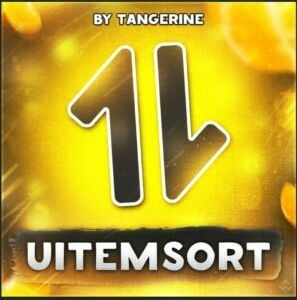


.thumb.png.708fa32cf4b6ccd3ff3e3713c77acd56.png)
.thumb.png.c921d04818a28f0575852ace23a02292.png)


.thumb.png.53823afa5bf2f8af422293416b8594da.png)