Search the Community
Showing results for tags 'setup'.
-
Version 1.6.2
56 downloads
For beginners and certified amateurs alike, setting up a Rust server can quickly become time-consuming. This is why we offer you our all-in-one server setup. This includes files already pre-configured for your plugins. (Not all plugins in the list have a pre-configured file, as some do not need one). With this, your server will be ready in 10 minutes. Documentation detailing the installation process is provided. It also includes explanations of the plugins as well as the steps to take if you wish to make changes. Perfect for your first Rust server. The icons and designs used are also provided (in .jpg and .psd format) Server Features: 3x Gather Rates 3x (Better) Loot Table 2x Recycler & Smelt Speed 2x Speed Craft on basic items 5 Preconfigured Kits Automatic Authorization Custom WelcomePanel Custom Outpost (More recycler, vending machine, fourniture) Custom VendingMachine Permission Groups (default, VIP, & Admin) SkinBox & BuildingSkin BGrade WorkBench extended to the base BluePrint Share NTeleportation No-Escape Shop w/ economics Kill Rewards + More! Plugins are not provided with this pack. You need to download them yourself. A document containing the main links is provided. However, you don't have to use all the plugins if you don't want to. For more information, visit our website.$5.50 -
Version 1.6.2
84 downloads
For beginners and certified amateurs alike, setting up a Rust server can quickly become time-consuming. This is why we offer you our all-in-one server setup. This includes files already pre-configured for your plugins. (Not all plugins in the list have a pre-configured file, as some do not need one). With this, your server will be ready in 10 minutes. Documentation detailing the installation process is provided. It also includes explanations of the plugins as well as the steps to take if you wish to make changes. Perfect for your first Rust server. The icons and designs used are also provided (in .jpg and .psd format) Server Features: 5x Gather Rates 5x (Better) Loot Table 2x Recycler & Smelt Speed 2x Speed Craft on basic items 5 Preconfigured Kits Automatic Authorization Custom WelcomePanel Custom Outpost (More recycler, vending machine, fourniture) Custom VendingMachine Permission Groups (default, VIP, & Admin) SkinBox & BuildingSkin BGrade WorkBench extended to the base BluePrint Share NTeleportation No-Escape Shop w/ economics Kill Rewards + More! Plugins are not provided with this pack. You need to download them yourself. A document containing the main links is provided. However, you don't have to use all the plugins if you don't want to. For more information, visit our website.$5.50- 7 comments
-
Version 1.6.2
114 downloads
For beginners and certified amateurs alike, setting up a Rust server can quickly become time-consuming. This is why we offer you our all-in-one server setup. This includes files already pre-configured for your plugins. (Not all plugins in the list have a pre-configured file, as some do not need one). With this, your server will be ready in 10 minutes. Documentation detailing the installation process is provided. It also includes explanations of the plugins as well as the steps to take if you wish to make changes. Perfect for your first Rust server. The icons and designs used are also provided (in .jpg and .psd format) Server Features: 2x Gather Rates 2x (Better) Loot Table 2x Recycler & Smelt Speed 2x Speed Craft on basic items 5 Preconfigured Kits Automatic Authorization Custom WelcomePanel Custom Outpost (More recycler, vending machine, fourniture) Custom VendingMachine Permission Groups (default, VIP, & Admin) SkinBox & BuildingSkin BGrade WorkBench extended to the base BluePrint Share NTeleportation No-Escape Shop w/ economics Kill Rewards + More! Plugins are not provided with this pack. You need to download them yourself. A document containing the main links is provided. However, you don't have to use all the plugins if you don't want to. RustSetup.com$5.50- 2 comments
- 2 reviews
-
Version 1.5.4
591 downloads
Open UI - /tssettings (use permission - tcauth.use) FEATURES: The maximum number of players that can authorize in a cupboard Only authorized players can open crates (on/off) Only authorized players can look inside and open Furnaces (on/off) Authorized players are automatically not attacked by turrets and SAM site (on/off) Authorized players no longer need codes and keys to open doors (on/off) Automatically if players are registered on the TC (remove building parts) (on/off) Automatically registered your teammates on the TC PERMISSIONS: "tcauth.use" - you can use UI (only for config setup) "tcauth.bypass" - you can use all the functionality "tcauth.ignore" - you ignore all the functionality "tcauth.auth.use" - you are automatically authorizing in your teammates TC (AutoTurrets + SAM optional) "tcauth.lock.use" - you can open what's under lock and key "tcauth.chest.use" - you can open chests "tcauth.turret.use" - you are automatically authorized in the turrets and SAM "tcauth.furnace.use" - you can open the ovens "tcauth.removebp.use" - you can destroy parts of the building at any time P.s - (My Discord - tofurahie#4144)$11.99- 54 comments
- 2 reviews
-
- #tc
- #authorized
- (and 5 more)
-
Version 1.4
72 downloads
For beginners and certified amateurs alike, setting up a Rust server can quickly become time-consuming. This is why we offer you our all-in-one server setup. With this, your server will be ready in 10 minutes. This server setup is a starting base for your future Battlefield server. Unlimited resources, armed from spawn, try to survive on the battlefield! Documentation detailing the installation process is provided. It also includes explanations of the plugins as well as the steps to take if you wish to make changes. (And we can be reached in case of problems) Server Features: 1000000x Gather Rates (It's ridiculous) No need for resources to build (secret inventory) 5 Preconfigured Kits (including a VIP) Custom WelcomePanel Shop UI Kill Rewards (the player earns money that he can spend in the shop) Playing Rewards (players earn $100 every 30 minutes) Always Day No BluePrint/All Unlock Permission Groups (default, VIP, Moderator & Admin) Inventory Save SkinBox BGrade InstantCraft on all items NoWorkbench No-Escape RemoverTool SpawnHeli + More! Plugins are not provided with this pack. You need to download them yourself. A document containing the main links is provided. For optimal operation, this setup requires the purchase of third-party paid plugins (notified under the "not required" plugins above). However, you don't have to use all the plugins if you don't want to. For more information, visit our website.$6.49- 4 comments
- 1 review
-
- 1
-

-
- #battlefield
- #1000000x
-
(and 6 more)
Tagged with:
-
Version 2.7.3
763 downloads
EATURES: Selling custom items with a modified skin and display name Commands for sale as an item, allows you to use the command whenever the player wants, can be changed to instant use after purchase Creating a trader with the right set of items Players can check item description before they buy it Refill system Players can see marker on the map to check what the bot can sell them Local positions for Monuments (after wipe you don't need to change positions anymore) [Dependent on MonumentFinder] Commands: permission for use commands and edit the npc shop - npcshop.admin /settrader (use for create new trader) /remtrader (use for remove trader by his name) /newtraderpos (look directyl at the bot) then /newtraderpos update (use on new position) or /newtraderpos cancel (if you unselect the bot) Hooks: void OnNPCShopItemBuy(BasePlayer buyer, Item saleItem, Item priceItem) - called when player buys an item Example of plugin config My Discord Profile$18.99 -
Version 1.0.0
84 downloads
This file provides instant setup for "ServerRewards" plugin. This configuration is for the free shop plugin on uMod saving yourself time, money, and the hassle of adding every item manually. Requirements: https://umod.org/plugins/server-rewards How to install: 1. Install Server Rewards from umod. 2. Place Server Rewards in plugin folder. 3. Load Server Rewards in your server. "o.reload ServerRewards" 4. Delete current data file. "Rewards_Data" (Oxide>Data>ServerRewards). 5. Unzip and place new file in its place. 6. Reload plugin, "O.reload ServerRewards".$5.00- 1 comment
-
- #rust
- #rust server
-
(and 8 more)
Tagged with:
-
Version 1.0.3
264 downloads
About 2x Server Setup (Full & Complete 2x Server) This 2x Server allows you to get your rust server up and running quickly and easily without the hassle. Hassle free setup: Installing can take as little as 5 minutes. Eliminating the countless frustrating days it takes to setup a server. Balanced setup: All loot tables are perfectly balanced to enhance gameplay for all players on your server. Teleportation: Players can teleport to anyone with a simple command as long as they are not combat or raid blocked. Blocked Teleportation: Players who are combat / raid blocked will not be able to teleport or trade for a set period of time. Rust Skins: Players will get access to all rust skins when using the /s command. (If you do not own skinbox you can uses skins from UMOD for free!) Admin Tools: Users with admin permissions will be able to vanish and moderate other players. And so much more features below! What's included? - Better chat config -Trading - Better Loot config - Automated events - Automatic Authorization - Fancy Drop config - Furnace Splitter - 2x Quick Smelt - 2x Gather Manager - Image Library - No escape config - NTeleportation config - Custom Recycler Speeds - Stack Size modifications - Always in stock vending machines. - Welcome Panel + UI Addons (CONFIG) - Skin Box (CONFIG) - Clans Reborn (CONFIG) Not all plugins have to be used. You can also modify all of the plugins to your exact liking if you wish to change anything. All of the items above are already modified for a 3x server.$5.19- 13 comments
- 3 reviews
-
- 1
-

-
- #2x
- #easysetup
-
(and 6 more)
Tagged with:
-
Version 2.0.4
283 downloads
Premium 2x is a quick template to get a server up as soon as possible. All features you get with this server template: - Better Loot - Faster Airdrops - Clans Reborn - Faster Crafting - Automated Events - Slightly Higher Stack Sizes - Welcome Controller - Better Chat - Remover Tool - Dynamic Cup Share and Automatic Authorisation - Faster Smelting - No Escape (Raid / Combat Block) - Simple Splitter - NTeleportation / Home system - 2x Gather Rates - 40 Minute Day / 20 Minute Night - Level 1 BPs - Auto Broadcast and Scheduled Messages - Faster Airdrops - SkinBox Join my support discord for more: here$14.99 -
Version 2.0.3
174 downloads
Premium 3x is a quick template to get a server up as soon as possible. All features you get with this server template: - Better Loot - Faster Airdrops - Clans Reborn - Faster Crafting - Automated Events - Higher Stack Sizes - Welcome Controller - Better Chat - Remover Tool - Dynamic Cup Share and Automatic Authorisation - Faster Smelting - No Escape (Raid / Combat Block) - Simple Splitter - NTeleportation / Home system - 3x Gather Rates - 50 Minute Day / 10 Minute Night - Level 1 BPs - Auto Broadcast and Scheduled Messages - Faster Airdrops - SkinBox$14.99 -
Version 2.0.3
344 downloads
Premium 10x is a quick template to get a server up as soon as possible. All features you get with this server template: - Better Loot - Better No Workbench - Clans Reborn - Instant Crafting - Automated Events - Much Higher Stack Sizes - Welcome Controller - Better Chat - Remover Tool - Dynamic Cup Share and Automatic Authorisation - Faster Smelting - No Escape (Raid / Combat Block) - Simple Splitter - NTeleportation / Home system - Always Bonus - 10x Gather Rates - Instant Barrels - Auto Broadcast and Scheduled Messages - Faster Airdrops - No Blueprints - Faster Recycler Speed - SkinBox - Always Day and Time of Day$14.99 -
Version 2.0.3
270 downloads
Premium 5x is a quick template to get a server up as soon as possible. All features you get with this server template: - Better Loot - Better No Workbench - Clans Reborn - Instant Crafting - Automated Events - Decently Higher Stack Sizes - Welcome Controller - Better Chat - Remover Tool - Dynamic Cup Share and Automatic Authorisation - Faster Smelting - No Escape (Raid / Combat Block) - Simple Splitter - NTeleportation / Home system - Always Bonus - 5x Gather Rates - Instant Barrels - Auto Broadcast and Scheduled Messages - Faster Airdrops - No Blueprints - Faster Recycler Speed - SkinBox - Always Day and Time of Day$14.99 -
Version 2.3.1
2,530 downloads
Configure spawn checks for launchsite including RustEdit spawns. Configure settings for Bradley (hp/crates/damage etc etc). Add a cooldown between Kills Works with : BradleyGuards (Bazz3l) BradleyGuards (KrunghCrow) BradleyTiers (KrunghCrow) Convoy (Adem) ArmoredTrain (Adem) Paratroopers (FastBurst) Optional dependencies : RustEdit Features : Configurable Bradley settings like HP,Crates,Damage Can set Sleepersafe true/false (To not attack a sleeper) Can set a Cooldown between destroying(killing) the bradley (added in 2.1.0) Shows remaining cooldown in chat if enabled (added in 2.1.2 Thx @RFC1920) If Cooldown is set and timer ended the player will get notified in chat Can set to ignore admins/owner (will ignore the admins and owner completely by the BradleyAPC) Even when NOT vanished!!! Will not attack Junkpile scientists No conflicts with Vanish. Can enable/disable gibs Can unlock crates and extinguish fire after kill (true/false) Set plugins true/false to avoid BradleyOptions to override settings those plugins use (Choose 1). If enabled can set a random bradley respawn time. If enabled when you use a custom map and the bradley spawns incorrect will check and set the spawntime and bradley path it drives (only use these settings if the Bradley from custom locations are forced spawning on random locations at launchsite instead of the locations placed with RustEdit) Commands to respawn dead bradleys manualy. Permissions : BradleyOptions.Admin (To use the commands) Commands : /bradley info : Shows the version/author/commands available in chat. /bradley quickrespawn : To respawn a dead bradley on vanilla launchsite location. /bradley custom : To respawn and check for killed Bradleys on Custom locations (RustEdit). /bradleycooldown : Tells the player the remaining cooldown in Chat or Gametip msg (added in v2.1.3) Configuration : Note : for override settings set only 1 setting to true !!! If u have other Custom bradley plugins using either setting let me know i can add it to a profile or check if they are the same with one of the existing profiles. { "Bonus": { "Realistic explosion when Bradley is killed": true }, "Spawn checks Custom Maps (Use this only when bradley does not spawn correctly on custom maps!!!": { "Respawn check (Use rustedit for Custom locations": true, "Respawn check (Vanilla Launchsite)": true, "Respawn check (Launchsite) each x Minutes": 15.0, "Respawn check (all Custom locations) each x Minutes": 15.0 }, "Cooldowns": { "use cooldown between Bradley Kills": false, "Show Gametip on bradleycooldown command": true, "cooldown between Bradley kills (minutes)": 120 }, "Avoid BradleyOptions override settings for other plugins": { "Using Only BradleyOptions": true, "Using BradleyGuards/ParaTroopers (Umod)": false, "Using BradleyGuards (Codefling)": false }, "Spawn checks Vanilla Maps (use this only when you are using just the Launchsite!!!": { "Respawn Use (Launchsite Bradley ,use only when spawn checks are disabled)": false, "Min respawn time (minutes)": 5.0, "Max respawn time (minutes)": 5.0 }, "Bradley Settings": { "Enabled (will not spawn when false)": true, "Change Health (If only using BradleyOptions)": true, "Health": 1000, "Max Fire Range": 100, "Throttle Responce": 1.0, "Hostile timer": 20.0, "Ignores sleepers": true, "Ignores admins": false }, "Bradley Loot": { "Max crates after kill": 4, "Remove Napalm": true, "Remove Gibs": false, "Instantly unlock crates": true, "Instantly unlock Gibs": true }, "Bradley Canon": { "Canon Fire delay": 0.3, "Canon Firerate": 0.25 }, "Bradley Machinegun": { "Machinegun Bullet Damage": 15, "Machinegun Firerate": 0.06667, "Machinegun Burst Duration": 10 } } Localisation : English language file included to use a diffrent language just make a new file in the language folder. { "InvalidInput": "<color=red>Please enter a valid command!</color>", "Version": "\nVersion : V", "Info": "\n<color=green>Available Commands</color>\n<color=green>/bradley info</color> : Shows info on version/author and commands", "InfoRespawn": "\n<color=green>/bradley quickrespawn</color> : Respawns the Launchsite bradley.", "InfoRespawnCustom": "\n<color=green>/bradley custom</color> : Respawns custom bradleys <color=purple>[RustEdit]</color>.", "RespawnAll": "<color=green>Respawned all Bradleys on custom locations</color> [RustEdit]", "RespawnLaunch": "<color=green>Respawned The Bradley on Launchsite only", "NoPermission": "<color=green>You do not have permission to use that command!</color>", "Prefix": "<color=yellow>[Bradley Options]</color> ", "CooldownEnded": "Your Cooldown ended you can take on the Bradley again!!", "CooldownMsg": "You have a <color=green>{0}</color> minute cooldown left and have to wait to take on the Bradley again!!", "CooldownTip": "You have {0} minute(s) left to take on the Bradley again!!" } Credits : Plugin Icon design : @Horus for making me thisFree- 33 comments
- 3 reviews
-
- 8
-

-

-
Version 1.0.2
27 downloads
Hassle free setup. Takes less then 10 minutes to install. Removing countless hours of work instantly. Whats included? + BETTER CHAT - v2.2.78 + TRADE - v1.2.44 + BETTER LOOT - v3.5.8 + AUTO AUTHORIZATION - v1.3.3 + QUICK SMELT - v5.1.5 + GATHER MANAGER - v2.2.78 + NO ESCAPE - v2.1.35 + CLANS - v0.2.6 + STACK SIZE CONTROLLER - v4.1.2 + ALWAYS DAY - v1.0.1 + SPAWN MINI - v2.5.0 + RECYCLER SPEED - v2.0.2 + NTELEPORTATION - v1.7.8 + VANISH - v1.8.0 + REMOVER v4.3.41 + MORE! Server Feautures: - 10X Gather Rates. - All loot tables are perfectly balanced. - Players can teleport with a simple command if they are not combat or raid blocked. - Users with admin permissions will be able to vanish and moderate other players. - Time set to Always Day. Can change to your liking. - Clans, Recycler speed, & Remover tool. - And so many more features..... Not all plugins have to be used. You can modify all plugins to your exact liking if you wish. All of the items above are modified for 10x server.$5.00 -
Version 1.0.2
28 downloads
Hassle free setup. Takes less then 10 minutes to install. Removing countless hours of work instantly. Whats included? + BETTER CHAT - v2.2.78 + TRADE - v1.2.44 + BETTER LOOT - v3.5.8 + AUTO AUTHORIZATION - v1.3.3 + QUICK SMELT - v5.1.5 + GATHER MANAGER - v2.2.78 + NO ESCAPE - v2.1.35 + CLANS - v0.2.6 + STACK SIZE CONTROLLER - v4.1.2 + ALWAYS DAY - v1.0.1 + SPAWN MINI - v2.5.0 + RECYCLER SPEED - v2.0.2 + NTELEPORTATION - v1.7.8 + VANISH - v1.8.0 + REMOVER v4.3.41 + MORE! Server Feautures: - 2X Gather Rates. - All loot tables are perfectly balanced. - Players can teleport with a simple command if they are not combat or raid blocked. - Users with admin permissions will be able to vanish and moderate other players. - Time set to Always Day. Can change to your liking. - Clans, Recycler speed, & Remover tool. - And so many more features..... Not all plugins have to be used. You can modify all plugins to your exact liking if you wish. All of the items above are modified for 2x server.$5.00 -
Hello! I'm David and I've been running rust services for over a year now! I've built up a client base and decided to reopen up my services discord with my close friend Shady4u! You might know him from sone of his products like simple splitter or simple symmetry. With summer coming up we're running full steam ahead with the possibility of you getting anything you need made within one community. Join the services discord: here
-
- 1
-

-
- #services
- #development
-
(and 5 more)
Tagged with:
-
Version 1.0.3
94 downloads
Easy Rust Server Setup So, yo u're probably wondering, why did I make this? Well, most of the time I find myself needing to set up a server in a pinch for an event or some other reason, and it takes me forever to transfer over all of the plugins, or redownload them all and remember not to forget any essentials plugins I normally use for Admin related tasks. This simple setup is an easy way to create a server with a near drag and drop method to just get on moving with more important tasks. This setup is mainly geared towards newer server owners that don't really know where to start, and server owners that want a good baseline setup/template to use in all their servers. Thats why I have included a section called "Why Is This Plugin Here?". This section will outline why I chose to put this plugin into the setup, and what the plugin accomplishes. While this setup uses readily available plugins that are free to use, I would recommend taking a look at the "Suggested Paid Plugins" section to buy these plugins and support these developers. I personally use all of these plugins, and I highly recommend them. I have also included a pre-configured update checker plugin so that you'll always be up to date with the latest plugin versions. Note: This package isn't a 100% drag and drop method, its just a base line to easily install these plugins, and helps you get up and running faster. Features - Preconfigured plugins with optimized settings - Updated modern UI for plugins allowing UI customization - A set of installation instructions so you won't miss any important steps to setup - Preconfigured permissions and groups to allow you easier modification later on - Top free Anti-Cheat detection plugins to prevent your server from being griefed or have your players not have fun - Most used Admin/Moderation plugins so you can administer your server more effectively - Additional optional quality of life plugins added and configured properly - Included .gitignore file so you can push your changes to GitHub without having to worry about commit failures due to large file sizes - Included .pteroignore so that server owners who are renting from a host or have their own Pterodactyl Panel can backup their servers with only the essential files being saved. This will reduce backup size so if your host has a hard drive space limit, you're less likely to hit it - Fixed Lang files so they're easier to read for players and server owners - Pterodactyl Panel Recommended Scheduled Tasks - Pre-Configured Admin Kits for Building and Weapons Testing Groups & Permissions Currently there are a number of groups/ranks already set up for you, as well as permissions for each group. These groups and their permissions are defined below: Gold ranks should be sold on your Tebex, or Tip4Serv stores and should match the same permissions as the non-gold ranks. This eliminates the "pay to win" environment, which if we learned anything from EA Games, is something that you just shouldn't do. For easier to read information regarding groups and permissions check out this article: https://gist.github.com/JDsWebService/cba40563eb178be94cead53da8f6cf74 Default - The default rank a player gets when joining a server VIP/VIP Gold - The next rank a player should be able to achieve Veteran/Veteran Gold - The highest level a player should be able to achieve Moderators - Lowest level of staff rank. Should only be able to do limited functions such as kicking, muting, and banning players Admin - Someone who works on the servers backend. Adding and configuring plugins, or has the ability to debug plugins when something goes wrong Default Rank - Auto CCTV Stations - Easy Vote - Keywords (Triggers when a keyword is used) - Private Messages - Remover Tool (Normal) - Suicide Kill (Suicide Only) - Whitelist (Allowed by Default) VIP/VIP Gold Rank - Bypass Queue Veteran/Veteran Gold Rank - AFK Excluded - Bypass Queue - Vending Machine Timeout Bypass Moderator Rank - AFK Excluded - Better Chat Mute (Players Only) - Bypass Queue - Keywords (Bypass) - Entity Owner (Can Check Owner) - Inventory Viewer (Only View Inventories) - Smart Warnings Lite (Can issue warning) - Vending Machine Timeout Bypass Admin - Admin Radar - AFK Excluded - Antispam Immunity - Arkan Output to Chat - Auto CCTV Stations (Admin) - Automated Stash Traps (Admin and Bypass) - Better Chat (Admin) - Better Chat Filter (Admin) - Better Chat Mute (Global & Players) - Better Say - Blueprint Manager (Unlocks All Blueprints) - Bypass Queue - Entity Owner (Can Check All Data) - Freeze (Freeze Players) - Give - Godmode - Inventory Cleaner - Inventory Viewer (View and Manipulate) - Keywords Bypass - Nightvision - No Durability - Permissions Manager - Placeholder API (Testing & Debug) - Remover Tool (All Tools) - Scientist Names (Add Names) - Smart Warnings Lite (Add and Clear Warnings) - Suicide Kill (Hurt, Kill, and Suicide) - Teleport Marker - Timed Permissions - Update Checker GUI (Use the config though instead of the GUI... Better control) - Vanish - Vending Machine Timeout Bypass - Whitelist Allowed F.A.Q. Why do I have to pay for this setup if all the plugins in here are free? You're not paying for the plugins. What you're paying for is the configuration of these plugins, the detailed installation instructions, video productio (coming soon!), and the time it took to set this all up. While I do want to make this setup as cheap as possible, I do value my time and your payment helps me keep the lights on. Where are the installation instructions? The installation instructions are included in the downloadable file after your purchase this setup. Why Is This Plugin Here? Some plugins below are going to be labeled as optional. They aren't necessarily required, but I personally think that they are a good addition for either debug, lag busting, or general use purposes. They aren't for every server. Plugins marked as "Library" are just a plugin that other plugins use. The main function is to provide additional hooks that a plugin developer can use during their development process for handling various tasks. Plugins marked as "Community" are safe to use in a community server in its entirety. Remember, a community server must not interfere with player gameplay, their UI, or modify any aspect of the game outside of plugins used to administer the server. Plugins marked as "Community Admin Only" are plugins that do modify the gameplay for admins, but are NOT sutable for players. [Community] Admin Logger: Logs all admin actions to Discord. Easily identify admin abuse or just keep a log of all the commands and actions taken by your admins / moderators. [Community] Admin No Loot: Prevent players from looting admins. Specifically users with the Auth Level 2. [Community Admin Only] Admin Radar: Quickly locate entities in your server. This includes players, heli, npcs, and bradley. [Community Admin Only] AFK: Kicks players after being inactive for a certain amount of time. (Optional) [Community] Anti Spam: Plugin to filter spam and impersonation. [Community] Arkan: Scripting anti-cheat plugin [Community Admin Only] Auto CCTV Stations: The in game CCTV stations are just a simple google search away to any player. This plugin just auto adds those publicly available CCTV stations to the computer stations. (Optional) [Community] Auto Demo Record Lite: Records a player as a demo file to be played back whenever a player gets reported. Auto Stash Traps: ESP hacker identifier plugin. This plugin randomly places stashes with a predefined inventory all around the map. Since these stashes were placed randomly by the plugin, anyone who finds one is most likely using an ESP cheat. [Community] Better Chat: Enables you to have titles in your chat for various ranks. Also this plugin is an easy way to create ranks in a server as you can define the rank in the `oxide/data/BetterChat.json` file, and the group is automatically made for you with the appropriate title, priority, color, and more. [Community] Better Chat Filter: Automatically performs moderation actions based on a word filter list. If the word the player uses is on the filtered words list, then it will either mute, kick, or ban them. [Community] Better Chat Mute: Allows moderators and admins a /mute functionality to mute a user from the chat. [Community] Better Say: Makes the console command `say` look a little nicer with your servers name, or organizations name. [Community Admin Only] Blueprint Manager: Makes managing blueprints fairly easy. (Optional) [Community] Bypass Queue: Allows paid ranks the ability to bypass the server queue. [Community] Custom Map Name: Make your server stand out with a custom name instead of the generic "Procedural Map" name. [Community] Discord Logger: Logs a ton of various server events to Discord. A must have to keep track of events, errors, and moderation actions. [Community] Discord Messages: Library [Community] Discord Presence: Sets up a Discord bot that can be displayed near the top of your users list showing useful information to your players such as number of users currently connected, entity count, number of sleepers, and lifetime players. (Optional) [Community] Discord Server Stats: Provides an easy to see Discord embed that displays various information about your server, along with a Steam direct connect link so your players can easily connect to your server. (Optional) [Community (No Rewards Can Be Given)] Easy Vote: Allows the player to vote for your server on one of the popular Rust server voting websites. You can specify if you want to give them a reward for voting or not. (Optional) [Community Admin Only] Entity Owner: Allows an admin insight into who owns a structure or entity. [Community Admin Only] Freeze: Allows an admin to freeze a player in place, good to prevent a player from doing anything while you investigate a report, or just to mess with them. [Community Admin Only] Give: Gives you the ability to give yourself massive amounts of items using slash commands instead of using the F1 console. [Community Admin Only] Godmode: Prevents damage to an admin/moderator. This removes the need to use the `god true` command in console. [Community] Godmode Indicator: Shows when you're in Godmode. [Community] Image Library: Library that handles Images. [Community Admin Only] Inventory Cleaner: Quickly clears your inventory of items. [Community Admin Only] Inventory Viewer: View other players inventory. [Community] Keywords: Sends a discord notification whenever certain words are said in chat. Good to use if you want to know if a player needs an admin, or moderator. Loading Messages: Makes your server stand out by giving your players useful information while they load into the server. Loot Bouncer: Prevents half looted containers from remaining in the world. This is 100% an optional plugin. Also not community server friendly. [Community] MLRS Respawner: Fixes an issue where the MLRS spawns in with a -1 health value, and respawns the MLRS into the world upon server initialization. [Community] Nav Mesh Error Fix: Gets rid of Nav Mesh errors in console. [Community Admin Only] Night Vision: Allows an admin to set the time of day for them to always be day. [Community Admin Only] No Durability: Allows an admin to not have any durability on their items so they can test out features of the server without having to worrying about their item breaking. [Community] No Give Notices: Removes notices in chat about an admin giving themselves or other players items. [Community] Placeholder API: Library Powerless Neon: Completely optional, but this removes the power requirement for neon signs. Its a sign. No need to tax your users to use it. [Community] Private Messages: Allows users to send private messages to one another. [Community Admin Only] Remover Tool: Optional for players, a must have for admins. Allows the admin to remove placed entities, or complete structures. Good for use after a player or clan has been banned, and you want to remove their items. Scientist Names: Adds real surnames to scientist NPC's. (Optional) [Community] Smart Warnings Lite: Allows an admin or moderator the ability to warn a user, which they then have to acknowledge before continuing to play on the server. Suicide Kill: Gives the player the /suicide chat command. Just a simplier way to kill yourself. [Community Admin Only] Teleport Marker: Allows an admin to quickly teleport around the map. This replaces the need to use the F1 console command `teleport2marker`. Once you place down a marker, it will automatically teleport you. [Community] Timed Permissions: Allows an admin to give players timed ranks/groups or permissions. Unburnable Meat: Doesn't allow meat to burn (Optional) [Community Admin Only] Vanish: Allows the admin to remain hidden from the players view. Vending Machine Timeout: No more hogging the vending machines. This forces the player to exit the vending machine UI after a specified amount of time giving another player a chance to use the vending machine. Vender Rotate Protection: Prevents the player from rotating a vending machine when theres nothing in it, and it doesn't belong to them. Weather Events: Adds random weather events to your server. Pair with Timed Execute plugin (not included) to call the `we random` command to specify a random weather event. [Community] Whitelist: Blocks certain players from connecting to the server. [Community] Update Checker: Checks for plugin updates from uMod, Codefling, and Lone Design [Community] Permissions Manager: Provides a simple to use GUI to edit groups and permissions Suggested Paid Plugins Smart Warnings - https://codefling.com/plugins/smart-warnings Camomo's Payback - https://payback.fragmod.com/products/payback Admin Menu - https://chaoscode.io/resources/admin-menu.59/ Player Ranks (Free!) - https://codefling.com/plugins/player-ranks Player List - https://codefling.com/plugins/player-list Admin Toggle - https://codefling.com/plugins/admin-toggle Welcome Info - https://codefling.com/plugins/welcome-info-ui Rusty Admin Tools (Payback Alternative) - https://codefling.com/plugins/rusty-admin-tools Info Hud Bar - https://codefling.com/plugins/infohudbar Advanced Alerts - https://codefling.com/plugins/advanced-alerts Some Additional Things To Note Before Buying Discord Webhooks At this point in time, I'm going to assume that you know how to create a Discord Bot, and create Discord webhooks. If you don't, the links below will help you set up a bot, and instruct you on how to use webhooks. Discord Bot Making Tutorial: https://github.com/jagrosh/MusicBot/wiki/Getting-a-Bot-Token Discord Webhooks Tutorial: https://support.discord.com/hc/en-us/articles/228383668-Intro-to-Webhooks Your Code Editor and Why It's Important PLEASE FOR THE LOVE OF ALL THATS HOLY STOP USING NOTEPAD++. You should migrate to a more professional editor. It makes your life so much simplier, has a better UI, and has increased functionality. My suggestion is to use Visual Studio Code. You can set up an SFTP connection so that you can edit files directly on your server, and push your changes to GitHub all directly from the editor. A link is below to download Visual Studio Code. https://code.visualstudio.com/download Also watch this video by Network Chuck! It goes into VS Code in more depth! RGBA Normalized Decimal Values In the installation instructions, I will refer to RGBA Normalized Decimal values. These are color codes that specify certain colors based on values. An easy to use color picker can be found here: https://doc.instantreality.org/tools/color_calculator/ JSON Crash Course Also, we need to quickly go over the concept of keys and values. In JSON we can have the following code: { "key": "value" } The key is the first part that specifies what you're defining, and the value is the definition itself. The key must always be wrapped with double quotation marks. These two items are commonly referred to as key value pairs. Some values can have different types. This is where the concept of strings, integers, floats, objects, booleans, and arrays come into play. The following defines what those types are: Strings: A string is a set of text that is wrapped inside of double quotation marks. Integer: A whole number value without a decimal point Float: A integer value including the decimal point Objects: A collection of key value pairs Boolean: A true or false value Arrays: A collection of any of the above value types Some examples are: { "strings": "This is a string", "The value of this key is set to an empty string": "", "integer": 2930, "float": 10.291, "Normalized Decimal RGBA (White)": "1 1 1 1", "Normalized Decimal RGBA (Black)": "0 0 0 1", "string-array": [ "This is a string", "This is another string" ], "integer-array": [ 1203, 3920 ], "float-array": [ 123.55, 5468.38 ], "this is a key with an object value": { "This is a nested key": "This is its string value", "This is another nested key": [ "That has an array of strings", "as its value" ] }, "This is a boolean key with a value of": false } These concepts will be referred to in the installation instructions, and its good to know these terms as it will help you help the developer of the plugin should any issue arise with the plugin itself, and you need to describe what's going on in your configuration. For example, you can say "I set the Discord webhook key to a string containing my webhook url", which makes a lot more sense then just saying "I put my webhook in the config, WhY iT nO wOrK?!?". Its more detailed and a developer can identify issues more quickly if they know what exactly it is you did. Also due to the way that C# (the programming language that Rust plugins are written in) handles floats and integers, its important that if a configuration file has integer or float value, you should leave them as such. Meaning, don't turn an integer into a float, and don't turn a float into an integer. If you want a whole number float, put 10.0 instead of just 10, and on the flip side don't substitute 10.0 for just 10. If you want to learn more about JSON and get a better FULL understanding, watch this YouTube video! The installation instructions will refer to the JSON concepts referenced in this video, and since pretty much every plugin created for Rust uses JSON, you should probably learn the proper terminology related to JSON.$4.99-
- #admin plugins
- #admin
-
(and 3 more)
Tagged with:
-
I will create a best server for you with a set of very unique plugins. Some are custom written only available for me. Will do any type of server PVP PVE 2x 3x 5x 1000x One Grid and also Customs maps on requirement Contact me in Discord If you are interested or Feel free to Msg me Here






.thumb.png.52a789c6734d0a18be9297cee0e5458d.png)

.thumb.png.45dcc24e7014d186d7d1a360402feebf.png)

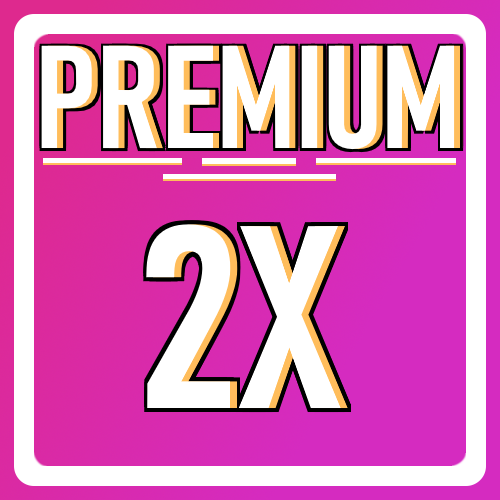
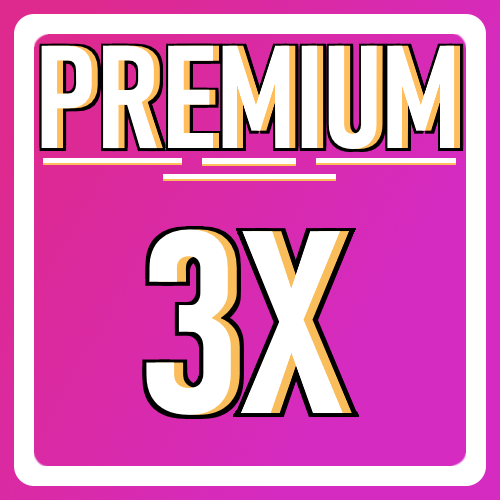

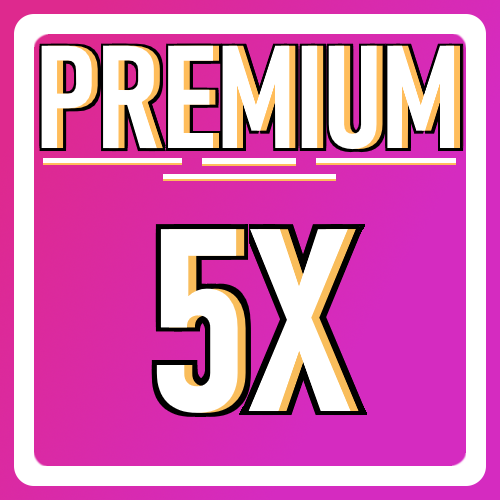
.thumb.gif.230327d5c99c21751dd8b0879316d39c.gif)
.thumb.gif.0a0e03110fefdaca9f27bc76e0aab407.gif)


