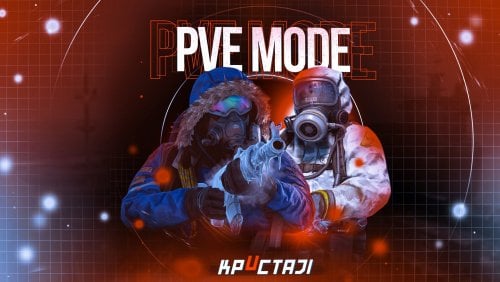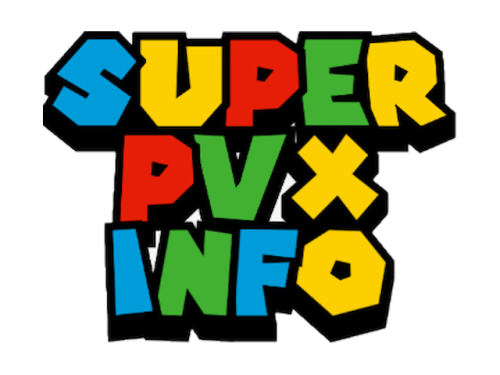Search the Community
Showing results for tags 'pve mode'.
-
Version 2.0.0
53 downloads
HallOfShame is an entertaining and interactive plugin that records the most “embarrassing” statistics of the players and presents them in the chat. Features: Diverse statistics: Currently records the following player statistics, including: - Deaths by animals - Suicides - Helicopter crashes - Deaths from turrets - Starvation - Disconnections - Bans and kicks - Scientists - Cactus deaths - Radiation Deaths From version 2.0.0 there is the option to send the stats in Discord via a webhook! Automatic announcements: Sends funny “Shame” messages to the server chat at regular intervals. Multilingual support: Fully localized for multiple languages, including English, German, French, Spanish, Italian, Turkish, Russian and Ukrainian. Configurable: Easy to customize settings, including the frequency of announcements and the ability to exclude certain users or groups. Persistent data: Stores player statistics so that player “fame” is preserved beyond server restarts. Admin test command: Administrators can trigger test messages with the /shametest command. The player with the highest number is always presented in the chat! Commands: /shametest Permission: hallofshame.use - Players with this authorization are included in the statistics. hallofshame.admin - Enables the use of the test command. Config: { "AnnouncementInterval": 3600.0, "DiscordAnnouncementInterval": 86400.0, "DiscordWebhook": "https://discord.com/api/webhooks/YOURWEBHOOKLINK", "ExcludedGroups": [], "ExcludedUsers": [], "RaidableSleepersEnabled": true, "ShowAnimalDeaths": true, "ShowBans": false, "ShowCactusDeaths": true, "ShowDisconnections": false, "ShowHelicopterCrashes": true, "ShowKicks": false, "ShowRadiationDeaths": true, "ShowRaidableSleeperThefts": true, "ShowScientistDeaths": true, "ShowStarvation": true, "ShowSuicides": true, "ShowTurretDeaths": true } Multilingual Support: The plugin supports multiple languages. Language files are located in the lang folder and can be edited or expanded as needed. Currently supported languages: default: EN DE | FR | ES | IT | TR | RU | UK Please note that the language files were translated using the DeepL Language Tool --- load, run, enjoy load, run, enjoy Support Discord$4.99- 7 comments
- 1 review
-
- 1
-

-
- #hall of shame
- #hallofshame
-
(and 8 more)
Tagged with:
-
Version 1.6.0
30 downloads
The RaidableSleepers plugin allows players to loot sleeping players that appear on the map. These sleepers appear randomly and contain valuable loot that can be stolen by the active players. The sleepers spawn automatically at set intervals and disappear again after a certain amount of time. Features: Random Sleeper Spawns: Sleeping players spawn at random locations on the map. Loot distribution: Each sleeper is filled with random items from the preconfigured loot list. Cooldown mechanism: There is a configurable cooldown time between sleeper spawns. Loot Notification: Players will receive a notification when a Sleeper has been looted. Admin commands: Admins can manually spawn, test or delete sleepers. Cluster spawns: Multiple sleepers can be spawned in a certain radius around a central position. Commands: /spawnsleepers - Spawns a random sleeper on the map cooldown 5 minutes for this command /testsleepers - Spawn a test sleeper at your position /clearallsleepers - Removes all sleepers on the map /clearsleepers - Removes the sleeper you are looking at Permissions: raidablesleepers.admin - Allows admins to spawn, test and delete sleepers. raidablesleepers.raid - Allows players to raid sleeping players. Config: { "NumberOfSleepers": 10, // Maximum number of sleepers on the map "AvailabilityDuration": 600.0, // Minutes when position change if not found "CooldownDuration": 300.0, // Minutes when a new sleeper should spawn if the NumberOfSleepers is not reached "EnableLootNotification": true, // Chat message who loots a sleeper? "ItemsToSpawn": [ { "Shortname": "ammo.rifle.explosive", "SkinId": 0, "MinimumAmount": 100, "MaximumAmount": 256 }, { "Shortname": "explosive.timed", "SkinId": 0, "MinimumAmount": 1, "MaximumAmount": 2 }, { "Shortname": "wood", "SkinId": 0, "MinimumAmount": 2000, "MaximumAmount": 6000 } ] } --- load, run, enjoy Support Discord$4.99- 3 comments
- 1 review
-
- #raidable base
- #raidable
- (and 8 more)
-
Version 1.2.3
2,037 downloads
This plugin does not have its own functionality This plugin is only used as an API for other plugins Creates a configurable PVE mode out of compatible events and plugins Supported Plugins AirEvent HarborEvent WaterEvent Satellite Dish Event Power Plant Event JunkyardEvent Defendable Bases BossMonster BetterNpc Convoy API void EventAddPveMode(string shortname, JObject configJson, Vector3 position, float radius, HashSet<uint> crates, HashSet<uint> scientists, HashSet<uint> tanks, HashSet<ulong> owners, BasePlayer owner) Creates a PVE event mode shortname – name of event configJson – PVE mode configuration (more details below in the description) position – event position on the map radius – radius of the event zone crates – list of all event crates (including locked crates) scientists – list of all NPCs active during event tanks – list of all Bradley events owners – list of all event owners (this parameter is necessary if you need to create an event zone several times) owner – event owner (this parameter is required if you need to run an event with the owner) void EventRemovePveMode(string shortname, bool addCooldownOwners) Removes PVE mode for the event shortname – name of event addCooldownOwners – should there be a cooldown for all event owners if this parameter is active in the PVE mode configuration? (this parameter is necessary if you need to create an event zone several times and issue a cooldown only in the last iteration) void EventAddCrates(string shortname, HashSet<uint> crates) Adds crates to the event if active in PVE mode shortname – name of event crates – list of event crates to be added (including locked crates) void EventAddScientists(string shortname, HashSet<uint> scientists) Adds NPCs to the event if active in PVE mode shortname – name of event scientists – list of added event NPCs to be added void EventAddTanks(string shortname, HashSet<uint> tanks) Adds Bradley to the event if active in PVE mode shortname – name of event tanks – list of added Bradleys event to be added HashSet<ulong> GetEventOwners(string shortname) Returns a list of SteamID for all of the Event Owners during the operation of an event shortname – name of event ulong GetEventOwner(string shortname) Returns the SteamID of the current Event Owner (if there is no Event Owner, it returns 0) shortname – name of event void SetEventOwner(string shortname, ulong owner) Sets the current Event Owner shortname – name of event owner – SteamID of the player HashSet<string> GetEventsPlayer(ulong id) Returns a list of event zones where the player is located id - SteamID of the player Dictionary<string, double> GetTimesPlayer(ulong id) Returns a list of events and the time when the player participated in the event the last time id - SteamID of the player PVE Mode Configuration float Damage – The amount of damage that the player has to do to become the Event Owner HashSet<ScaleDamageConfig> ScaleDamage – Damage coefficients for calculation to become the Event Owner bool LootCrate – Can other players and teams loot the crates if not Event Owner or their team? [true/false] bool HackCrate – Can other players and teams hack locked crates if not Event Owner or their team? [true/false] bool LootNpc – Can other players and teams loot NPC corpses if not Event Owner or their team? [true/false] bool DamageNpc – Can other players and teams deal damage to the NPC if not Event Owner or their team? [true/false] bool DamageTank – Can other players and teams do damage to Bradley if not Event Owner or their team? [true/false] bool TargetNpc – Can an Npc attack other players and teams if not Event Owner or their team? [true/false] bool TargetTank – Can Bradley attack other players and teams if not Event Owner or their team? [true/false] bool CanEnter – Allow other players and teams to enter the Event Zone if not Event Owner or their team? [true/false] bool CanEnterCooldownPlayer – Allow a player who has an active cooldown as the Event Owner to enter the event zone? [true/false] int TimeExitOwner – The time that the Event Owner can leave the Event Zone and retain title [sec.] int AlertTime – The Warning time until Event Owner status will end [sec.] bool RestoreUponDeath – Prevent RestoreUponDeath plugin from functioning in the Event Zone? (Player will drop gun and inventory when in Event Zone) [true/false] double CooldownOwner – Cooldown timer for Event Owner until they can achieve the title again, after the end of an event where the player was its owner [sec.] int Darkening – Darkening of the dome (0 – disables the dome) Example: JObject config = new JObject { ["Damage"] = 500f, ["ScaleDamage"] = new JArray { new JObject { ["Type"] = "NPC", ["Scale"] = 1f }, new JObject { ["Type"] = "Bradley", ["Scale"] = 2f } }, ["LootCrate"] = false, ["HackCrate"] = false, ["LootNpc"] = false, ["DamageNpc"] = false, ["DamageTank"] = false, ["TargetNpc"] = false, ["TargetTank"] = false, ["CanEnter"] = false, ["CanEnterCooldownPlayer"] = true, ["TimeExitOwner"] = 300, ["AlertTime"] = 60, ["RestoreUponDeath"] = true, ["CooldownOwner"] = 86400, ["Darkening"] = 12 }; Chat commands EventsTime - shows the player a list of how much time has passed since participating in the event the last time Console commands (RCON only) ClearTimePveMode {steamid} - clears the list of the time when the player with SteamID ({steamid}) participated in the event the last time My Discord: KpucTaJl#8923 Join the Mad Mappers Discord here! Check out more of my work here!$15.00 -
Version 1.6.0
187 downloads
Adds a highly configurable GUI to players' HUDs indicating whether they are currently in a PvE, PvP, or Safe Zone area, or are currently subject to a PvP expiration delay. Features: PvE/PvP status for Zone Manager zones Supports matching on zone name, True PVE exclusion mappings, or zone flags Tested with Dynamic PVP, but should also work with Agile Zones, Zone Manager Auto Zones, etc. PvE/PvP status detection for: Abandoned Bases (untested) Dangerous Treasures Dynamic PVP Player Base PVP Zones Raidable Bases PvP status detection for: Adem event plugins (Caravan, Convoy Reforged) (untested) KpucTaJl event plugins (Air Event, Arctic Base Event, Ferry Terminal Event, Gas Station Event, Harbor Event, Junkyard Event, Power Plant Event, Satellite Dish Event, Supermarket Event, Water Event) (untested) Cargo Train Event (untested) Player height (sky / seasonal dungeons, train tunnels, etc.) PvP expiration delay status detection for: Abandoned Bases (untested) Dynamic PVP Player Base PVP Zones Raidable Bases Safe Zone status detection Tutorial Island detection (treated as PVE) Player notification on state changes not covered by other plugins (e.g. holiday dungeon / train tunnel / safe zone entry/exit) Can be enabled in chat and/or in Popup Notifications Optional Simple Status support Commands: /pvxui (configurable) toggles the UI off and back on Configuration: { "Server Default PVx (PVP or PVE)": "PVE", "Assume PVP Below Height": -50.0, "Assume PVP Above Height": 1000.0, "Toggle UI Command (empty string to disable)": "pvxui", "Seconds Between Updates": 1.0, "Force Updates On State Change": true, "Minimum Seconds Data File Saves": 5.0, "PVE Exclusion Mapping Names (case insensitive substrings / none to disable)": [ "exclude" ], "PVE Zone Names (case insensitive substrings / none to disable)": [ "PVE" ], "PVP Zone Names (case insensitive substrings / none to disable)": [ "PVP" ], "Notification Settings": { "Chat notify enabled": false, "Chat notify prefix (empty string to disable)": "[SuperPVxInfo]: ", "PopupNotifications notify enabled": true, "PopupNotifications notify prefix (empty string to disable)": "", "Individual Notification Toggles": { "Unexpected Exit From Abandoned Or Raidable Base": true, "Unexpected Exit From Dangerous Treasures Event": true, "Safe Zone Entry": true, "Safe Zone Exit": true, "PVP Height Entry": true, "PVP Height Exit": true, "PVP Depth Entry": true, "PVP Depth Exit": true } }, "Default UI Settings": { "PVE": { "Enabled": true, "Min Anchor": "0.5 0", "Max Anchor": "0.5 0", "Min Offset": "190 30", "Max Offset": "250 60", "Layer": "Hud", "Text": "PVE", "Text Size": 14, "Text Color": "1.0 1.0 1.0 1.0", "Background Color": "0.0 1.0 0.0 0.8", "Fade In": 0.25, "Fade Out": 0.25 }, "PVP": { "Enabled": true, "Min Anchor": "0.5 0", "Max Anchor": "0.5 0", "Min Offset": "190 30", "Max Offset": "250 60", "Layer": "Hud", "Text": "PVP", "Text Size": 14, "Text Color": "1.0 1.0 1.0 1.0", "Background Color": "1.0 0.0 0.0 0.8", "Fade In": 0.25, "Fade Out": 0.25 }, "PVPDelay": { "Enabled": true, "Min Anchor": "0.5 0", "Max Anchor": "0.5 0", "Min Offset": "190 30", "Max Offset": "250 60", "Layer": "Hud", "Text": "WAIT", "Text Size": 14, "Text Color": "1.0 1.0 1.0 1.0", "Background Color": "1.0 0.5 0.0 0.8", "Fade In": 0.25, "Fade Out": 0.25 }, "SafeZone": { "Enabled": true, "Min Anchor": "0.5 0", "Max Anchor": "0.5 0", "Min Offset": "190 30", "Max Offset": "250 60", "Layer": "Hud", "Text": "SAFE", "Text Size": 14, "Text Color": "1.0 1.0 1.0 1.0", "Background Color": "0.0 0.0 1.0 0.8", "Fade In": 0.25, "Fade Out": 0.25 } }, "Simple Status UI Settings": { "PVE": { "Enabled": false, "Background Color": "0.0 0.7 0.0 0.8", "Title Text": "PVE", "Title Color": "1.0 1.0 1.0 1.0", "Status Text": "SuperPVxInfo", "Status Color": "0.0 1.0 0.0 0.2", "Icon Path": "assets/icons/resource.png", "Icon Color": "0.5 1.0 0.5 1.0" }, "PVP": { "Enabled": false, "Background Color": "0.7 0.0 0.0 0.8", "Title Text": "PVP", "Title Color": "1.0 1.0 1.0 1.0", "Status Text": "SuperPVxInfo", "Status Color": "1.0 0.0 0.0 0.2", "Icon Path": "assets/icons/warning_2.png", "Icon Color": "1.0 0.5 0.5 1.0" }, "PVPDelay": { "Enabled": false, "Background Color": "0.7 0.7 0.0 0.8", "Title Text": "WAIT", "Title Color": "1.0 1.0 1.0 1.0", "Status Text": "SuperPVxInfo", "Status Color": "1.0 1.0 0.0 0.2", "Icon Path": "assets/icons/stopwatch.png", "Icon Color": "1.0 1.0 0.5 1.0" }, "SafeZone": { "Enabled": false, "Background Color": "0.0 0.0 0.7 0.8", "Title Text": "SAFE", "Title Color": "1.0 1.0 1.0 1.0", "Status Text": "SuperPVxInfo", "Status Color": "0.0 0.0 1.0 0.2", "Icon Path": "assets/icons/peace.png", "Icon Color": "0.5 0.5 1.0 1.0" } } } Background: Super PVx Info attaches a watcher to each player on login that monitors for any changes to PvE/PvP/delay/safezone state, and updates the player's HUD. By default this is done once per second, or as soon as possible after a hook-based change has occurred - but both of these behaviors are configurable, so you can reduce server load (at the cost of reduced GUI responsiveness) by increasing "Seconds Between Updates" and/or disabling "Force Updates On State Change". This approach is needed to monitor the player's height, and for more accurate safe zone detection (Facepunch is bad at providing triggers for things like exiting Train Tunnels into Outpost). This plugin is a complete overhaul of Zone PVx Info by BuzZ[PHOQUE]/Arainrr, which I was inspired to attempt after struggling to get it to work with Zone Manager Auto Zones (since abandoned in favor of DynamicPVP). Credits: BuzZ[PHOQUE] & Arainrr for creating Zone PVx Info Bug Man & Cannabis on Carbon's Discord server for suggesting the FacepunchBehavior approach and offering examples Nivex for putting up with all of my Abandoned/Raidable Bases and TruePVE questions and fixing/enhancing/documenting those plugins KpucTaJl for providing API clarificationFree -
Version 1.4.0
11 downloads
The Townhall plugin introduces a new level of realism to Rust by requiring players to own a plot of land before building. Players can claim land by setting up a mailbox. This can be done creatively, such as placing a vending machine in a safe zone or having an NPC distribute mailboxes in a town hall. Once a mailbox is placed, the plot of land is indicated by a configurable bubble. Players can recheck their plot with the /myplot command. The plugin also notifies players when they enter another player's plot, with the option to disable this notification. Townhall enhances gameplay for RP servers and is versatile enough for PvE and mixed-variant servers. Functions - Must own a plot of land in order to build - Can mark out your plot yourself and see the boundaries - The plot boundaries can be displayed again and again with the /myplot command - Plot size can be defined in the config. - How long the plot marker should be displayed can be set in the config - Rescue messages from plots can be switched off in the config Permissions townhall.myplotofland Config { "Show Zone Messages": true, "Mailbox Check Radius": 50.0, "Zone Dome Visibility Duration (seconds)": 20.0 } Attention this plugin works and harmonizes perfectly with our MyHouse plugin load, run, enjoy$11.99 -
Version 2.0.0
144 downloads
Description The Sleep plugin allows players to enter sleep mode and automatically heal during that time. Players with the appropriate permission can use the /sleep command to go into sleep mode, during which their health will continuously regenerate. Admins have the ability to bypass the cooldown, allowing them to use the command as often as they like. Features - Players can use the /sleep command to enter sleep mode and heal themselves. - Automatic healing of 5 HP every 5 seconds while the player is sleeping, as long as their health is below 100 HP. - The health bar shows the healing progress and is displayed at the top center of the screen. - The UI is removed once the player is fully healed (100% health) or leaves sleep mode. - Admins with the .admin permission can use the command without a cooldown. Config There are no configurable options. The plugin is designed with all essential settings hardcoded: Healing Amount: 5 HP every 5 seconds Max Health: 100 HP Cooldown for players: 60 seconds No configuration files are needed. Permissions The plugin uses two permissions: sleep.use Allows players to use the /sleep command. Players are subject to a 60-second cooldown. sleep.admin -Allows players to use the /sleep command without a cooldown. Ideal for administrative purposes or special player roles. load, run, enjoy Support Discord$3.59


![More information about "RaidableSleeper [Works with HallOfShame]"](https://codefling.com/uploads/monthly_2024_09/RaidableSleeper_Ico.thumb.jpg.2042e2f935013d513f9f4e4d0cc5f3e5.jpg)
.thumb.png.d8730004887666a2775699ef18eb252c.png)