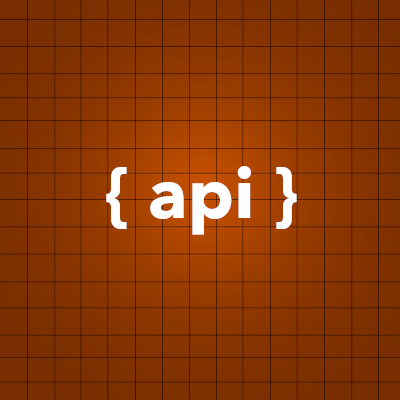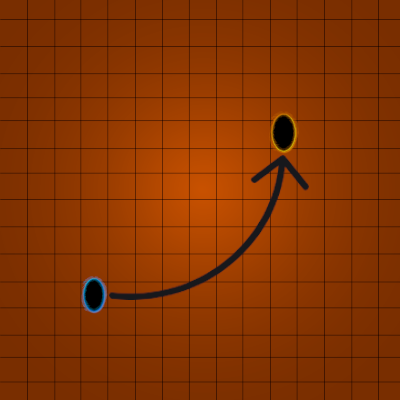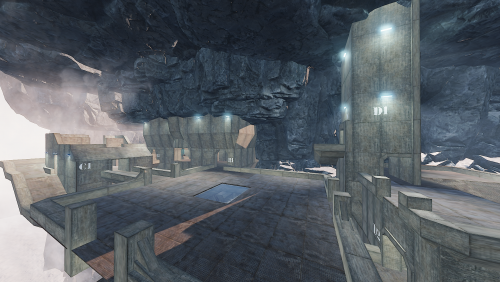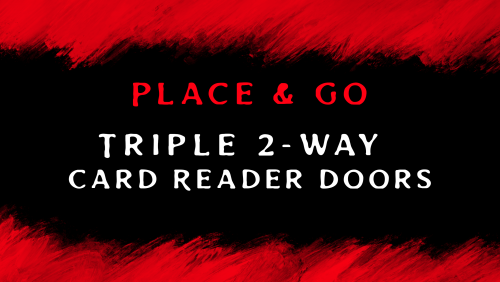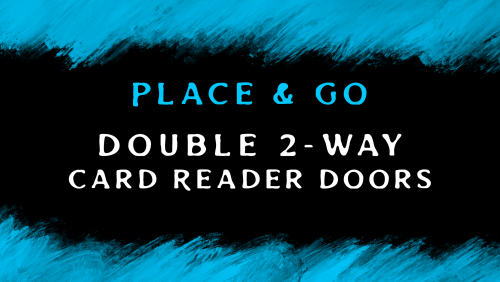Search the Community
Showing results for tags 'guinness'.
-
Version 1.0.2
1,130 downloads
Simple API for retrieving in-game grid coordinates from a Vector3 position, and vice versa. string[] GetGrid(Vector3 pos) returns the grid coordinates for the given position. object IntersectionPosFromGrid(string a, string b) returns Vector3 intersection (top left on map) for a given set of map coordinates. returns string message if input strings are not valid. object MiddlePosFromGrid(string a, string b) returns Vector3 centre of grid for a given set of map coordinates. returns string message if input strings are not valid. object RandomPosFromGrid(string a, string b, int radius) returns Vector3 viable player position for a given set of map coordinates, within the provided radius of grid centre. returns string message if input strings are not valid. returns string message if no valid location can be found. *Useful for Tping or spawning players/npcs.Free -
Version 1.0.5
189 downloads
Grid based teleportation plugin with daily limits, cooldowns, and permissions. Also has useful admin features. Note - GridTP is accurate right to the lines in both axis. Permissions. gridtp.admin gridtp.clickmap gridtp.precisemap gridtp.tomiddle gridtp.tocorner gridtp.whereis gridtp.back gridtp.toplayer gridtp.vip (for VIP cooldowns and daily limits) With 'precise' perm, players can TP to the precise spot they clicked on the map, or the nearest safe spot. With 'middle' or 'corner' perms, players can use map right-click or chat commands to TP to a safe spot in the middle of the grid, or the top left corner of the grid. Config. Hour at which daily limits reset : 22 Log details of successful Tps : false Disable map use for regular players : true Disable map use for everybody : true Prevent TP into building-blocked : true* Prevent TP from within building-blocked : true* Prevent TP into monuments : true* Prevent TP from within monuments : true* Prevent TP from whilst swimming : true* Disable TP whilst mounted : true* Maintain admin height when TPing in noclip : true Player should be sleeping after TP : true* Custom Chat Command : "gridtp" Config also includes daily limits, (0 means disabled) and cooldown times for precise/middle/corner TPs Notes. Holders of admin permission are not subject to the options marked '*' Map right-click takes 'admins' precisely where they clicked when in noclip, and to the closest safe spot when not in noclip, regardless of other perms. Data. If logging is enabled, the data file stores steamID, username, time and TP type for each successful TP. Data file also stores a date for reference when resetting daily limits. Manual editing of the data file is never required. Chat Commands. /gridtp <letters> <numbers> - Attempt to TP to the specified grid. /gridtp back - Attempt to TP back to previous location (one use per TP) Admin or back permission required. /gridtp limits - Display your remaining daily Tps. /gridtp whereis <playername> - Displays player grid coordinates. Admin or whereis permission required. /nomap - Toggles right click map to TP. Admin perm only. /gridtp wipelogs - Wipes all data file TP logs. /gridtp toplayer <playername> - Tps close to specified player. /gridtp reveal <playername> - Publishes player grid coordinates to the server. /gridtp trackpublic <playername> - Toggles publishing player grid to the server every time it changes. /gridtp trackprivate <playername> - Toggles displaying player grid to you every time it changes.$10.00- 7 comments
- 5 reviews
-
- 3
-

-

-
- #admin tool
- #teleport
-
(and 5 more)
Tagged with:
-
Version 1.0.8
3,491 downloads
UI spawn amount/time control for monument crates, keycards, barrels, etc. MonumentSpawnControl provides a UI per vanilla monument, listing each spawn group for that monument, with controls for spawn population, respawn timer, and max amount to respawn per cycle. Each group can be emptied, filled, enabled, or disabled, with one click. Respawn durations are in minutes. Where there are multiple monuments of the same name (e.g. Lighthouse), they are all controlled by the same settings. Notes Does not offer control over RustEdit created monument spawns. Does not govern spawners which are part of a puzzle, as these have their own reset criteria. Chat commands. /msc - Usable by admin, or with permission. Permissions. monumentspawncontrol.allowed Configuration. ButtonColour "0.7 0.32 0.17 1" ButtonColour2 "0.4 0.1 0.1 1" - Used for disabled / inactive. Config also stores an entry per monument with information per spawn group. There is no need to edit or view this - It’s all controllable by in-game UI. Useful tool for picking CUI colours - RGB Decimal.Free -
Version 1.0.6
227 downloads
Admin and player UI for saving/recalling/deleting sign drawings. Gives players a 25 capacity image library so they can save, and restore, their artwork. Saved images exist even after the signs they're on are destroyed. Multi-layer support for animated signs allows save from and restore to each layer separately. Admin can view a 25 image history for any sign, with the SteamID of the painter shown. Clicking a SteamID shows a 25 image history for that player. UI delete allows for very easy moderation of unwanted images. Permissions SignManager.admin – Allows use of /sma command. SignManager.autosave – Allows auto-saving of paintings upon completion. SignManager.manualsave – Allows manual saving of paintings in UI menu. Chat commands Players. /sm – Opens SignManager UI. Player must be close to a sign Admin. /sma – Opens admin menu for closest sign. /sma <steamID> – Opens admin menu for closest sign /sma export – Exports all images/library data to file. These are auto imported on next server boot. Console commands sma export -Exports all images/library data to file. These are auto imported on next server boot. Configuration ButtonColour : “0.7 0.32 0.17 1” CommandAlias = "SignManager"; AdminCommandAlias = "SignManagerAdmin"; Note : SignManager uses Rust storage and, therefore, saved images will be wiped when the server is wiped. To avoid this, use the the `/sma export` chat command or `sma export` console command before shutdown and wipe.$10.00 -
Version 2.0.0
28 downloads
This is an arena style prefab based on Halo 2's Lockout map. Prefrab Count: 4130 Great nostalgia for any Halo fan. I wanted to re-create this for rust to try and bring both worlds together. I did this Arena as a challenge for myself, I learned a tremendous amount while putting this together. Was frustrating at times but the end result was better than expected. This includes: 1. Prefab a. .prefab b. prefab.alpha c. prefab.biome d. prefab.heights e. prefab.splat0 f. prefab.splat1 g. prefab.topology ATTENTION: To place and move Arena where you need it inside RustEdit, please follow these instructions carefully. 1. Update RustEdit. 2. Place the prefabs in your "custom prefabs" folder. 3. In RustEdit, load your own map, create a new map, or use the map provided. 4. Bring up your Scene Hierarachy - View > Sene Hierarachy. or Press H. 5. Click on Prefab List on the top right. 6. Under custom select "Kbedits-Halo-2-Lockout-Arena-v102". 7. Once placed and loaded, BEFORE moving it, break the prefab. 8. Immeadiately after breaking the prefab, in your scene hierarachy a. click on "All" b. at the bottom click Select All 9. Once everything has been selected click on "Disconnect Prefabs". 10. If done correctly you are now free to move the arena anywhere you want with out it breaking. ATTENTION: Protecting your map and your prefabs. 11. Once placed in your map use the prefab list, at the bottom Click Create custom Prefab. a. Radius: 275 b. Fade: 10 c. check all boxes d. In each drop down select "Everything" e. Make sure "Convert Selection To Group" IS CHECKED. d. Enter a new name for the prefab itself. f. Then click on Save Prefab. After this is all done, click "Edit" at the top left. Select "Password" Set a new password for your map and do not share it with anyone. Do not forget your password or you wont be able to edit your map. This prevents people from downloading your map and taking free prefabs from it. Repeat step 11. for your entire map, to protect everything on your map. If players complain about lag while playing in this arena, Try to distance the arena itself from any other major occupied areas in your map. Works best as a stand-alone. Alot of players don't have beefy computers, and this arena does have a lot of Lights. You can remove all the lights from the arena to help improve fps. a. Scene Hierarachy b. Search "Plight" or "Spotlight" c. Select all and then delete the prefabs by pressing your "Delete" key. (make sure your mouse isn't over any of the RustEdit UI's. This will delete all the lights used. If you have any issues, please post in the support section of this download.$30.00 -
Version 1.0.0
14 downloads
A small bar for daily drinkers Do you suffer or have suffered from raid failure? Come to the Salty Saloon! You come in sad/angry and leave slightly happier and very dizzy . The bar also has interactable flooring. special thanks to tomtehtom for letting me use his fantastic dumpsters check him on discord https://discord.gg/P5Qqjg and whilst your at it check out KB edits they do fantastic work and have really helped me grow https://discord.gg/ptCn8Ez$10.00 -
Version 1.0.0
4 downloads
Create security door access via fuses and colour cards, 3 colour coded security doors with electrical kickstart for rust. Allowing players to exit monuments via press button. ATTENTION: WHEN USING THIS PREFAB PACK PLEASE ENSURE YOU ARE USING THE MOST UPDATED Oxide.Ext.RustEdit.dll - https://github.com/k1lly0u/Oxide.Ext.RustEdit Brought to you by KBedits, this prefab pack allows you to quickly setup triple-door/fuse monument puzzles. The electrical connections made in this prefab pack are NOT meant to be broken. If any electrical connections are broken by disconnecting Input/Output's can break the entire electrical set up. If you are curious on how to do these yourself, please refer to our DIY prefab packs. This pack includes the following. 1. Two-way Triple Security Door setups. a. Green Door/Card Reader to Blue Door/Card Reader to Red Door/Card Reader, Fusebox and Electric connections. b. Red Door/Card Reader to Blue Door/Card Reader to Red Door/Card Reader, Fusebox and Electric connections. Timerswitch included, to allow more time to pass, than standard fuse time. c. Green Door/Card Reader to Green Door/Card Reader to Green Door/Card Reader, Fusebox and Electric connections. Timerswitch included, to allow more time to pass, than standard fuse time. 2. Electrical Kickstart a. Start electrical flow to prevent electrical failure. b. Some components need to be triggered to work, this is that solution. What does this do? This allows setting up triple door puzzles. a. Player puts fuse in, and opens first door. b. Player puts 2nd fuse in, and opens second door. c. Player puts 3rd fuse in, and opens third door. What do I do with this? 1. Place downloaded prefab in rust edit and break the prefab. 2. Adjust Card Reader duration to specific time needed. (default: 10 seconds) 3. Adjust Timerswitch duration to specific time needed. (default: 10 seconds) 4. Depending on your needs, you will need to adjust times depending on the distance between each door. 5. Move Interactable prefabs. a. Security Doors(s) b. Card Reader(s) c. Door Manipulator(s) d. Fusebox(s) 6. Hide Power sources and switches to a place a player will not interact with. a. Hide Kickstarter (Source of Power) b. All Orswitch, Andswitch, Timerswitch, etc... c. Any and all prefabs the player should NOT interact with. All electrical prefabs in this pack have been tested and are working. If you have ANY issues, please post in the support section.$5.99 -
Version 1.0.0
4 downloads
Create security door access via fuses and colour cards, 2 colour coded security doors. Allowing players to exit monuments via press button. ATTENTION: WHEN USING THIS PREFAB PACK PLEASE ENSURE YOU ARE USING THE MOST UPDATED Oxide.Ext.RustEdit.dll - https://github.com/k1lly0u/Oxide.Ext.RustEdit Brought to you by KBedits, this prefab pack allows you to quickly setup double-door monument puzzles. The electrical connections made in this prefab pack are NOT meant to be broken. If any electrical connections are broken by disconnecting Input/Output's can break the entire electrical set up. If you are curious on how to do these yourself, please refer to our DIY prefab packs. This pack includes the following. 1. Two-way Double Security Door setups. a. Green Door/Card Reader to Green Door/Card Reader, Fusebox and Electric connections. b. Green Door/Card Reader to Blue Door/Card Reader, Fusebox and Electric connections. c. Blue Door/Card Reader to Red Door/Card Reader, Fusebox and Electric connections. What do I do with this? 1. Place downloaded prefab in rust edit and break the prefab. 2. Move Interactable prefabs. a. Security Doors(s) b. Card Reader(s) c. Door Manipulator(s) d. Fusebox(s) 3. Hide Power sources and switches to a place a player will not interact with. a. All Generator Static b. All Orswitch, Andswitch, Timerswitch, etc.. All electrical prefabs in this pack have been tested and are working. If you have ANY issues, please post in the support section.$4.99-
- #rustedit
- #knockcree
- (and 14 more)