Search the Community
Showing results for tags 'entity'.
-
Version 2.1.9
1,428 downloads
The purpose of this plugin is to restrict the entities that players can build. You can limit any entity based on its prefab. To get the full list of supported prefabs use limitentities.list console command. There are two types of limits available: global and building. For building limit checks, if a cupboard is placed, the limits of the cupboard owner will apply. If no cupboard is placed, the restrictions of the owner of the first block will apply. When you run the plugin for the first time, no players will be limited. To apply limits, you must assign one or more permissions from your config file to a player/group. The plugin also tracks permission changes, so you will not need to restart the plugin after giving a player new permission or adding them to a VIP group, etc. This plugin is designed to be efficient and performant even on highly loaded servers. All growables are fully excluded from the count, so you can't limit any growables with this plugin, and players are free to plant them. I was considering adding this as an option, but it can significantly reduce performance, so at this point, I decided to refrain from it. This plugin now supports `Entity Groups`, and group names are translatable. All newly created groups are added to the language files on plugin load. You are free to create as many groups as you want or remove them all. The only thing you should keep in mind is that if you added an entity to a group, you can't add the same entity to `Limits Entities`, you must use the `Group name`. Note: If you want to have "beautiful" names even on English only, please, install Rust Translation API plugin or you will have a short prefab names only. ## Permissions limitentities.immunity -- Allows player to not being limited by this plugin limitentities.admin -- Allows player to check other player limits and execute console command More permissions with limits are created in config file (see Configuration section below) ## Commands /limits <player name | steamid> (optional) -- Get current limits list for a player. If player doesn't have admin permission or player name/id is empty - current player limit will be shown limitentities.list (console only) - print all tracked prefabs list into log file. Requires admin rights (can be used in server console/RCON) ## Configuration You can remove unnecessary default permissions and also add as many permissions as you want. For cases where the player has more than one, the permission with the higher priority will be applied. Note: To improve performance grant permissions only to players you want to apply limits or use immunity permission to disable limits entirely Enable / disable notifications / logging Set SteamIDIcon steamid to set desired account icon in chat messages Set commands list (default are "limits", "limit") Set the % at which limit notifications appear. If set to 0 notification will appear only when limit is already reached Add entity prefab name to Excluded list and plugin will ignore that prefab completely Use Entity Groups to combine entities and set a common limit for the entire group The same entity cannot be in both Group Entities list and Limits Entities simultaneously Prevent excessive merging of buildings may impact performance, so enable it at your own risk ## Localization Plugins phrases are available on 3 languages out of the box: English, Ukrainian and Russian Plugin supports Rust Translation API which allows you to have entities names on any language Rust supports There is a free version on uMod, why do you even need this plugin? First of all, this plugin was designed to be efficient and performant. It uses unique caching system that should not consume no additional server resources Much more efficient building limit control system even without cupboard placed More accurate mechanism for notification messages Allows you to prevent entities placement if limit is set to 0 Supports Rust Translation API so you can have full support of any language Rust supports Supports Entity Groups ! Supports checks to prevent excessive merging of buildings Supports Abandoned Bases plugin$25.00 -
Version 0.0.6
254 downloads
Limits, by prefab shortname, the amount of entities that players are allowed to deploy or build. Limits building blocks and deployables. The config file contains 2 lists named limitedPrefabs and VIPlimitedPrefabs where the limits are saved. The purpose of the excludedSkinIDs list is to prevent limiting items with custom skinIDs, such as catapults, sentries, recyclers, etc. Limits can be added, removed or listed with the console command 'entitylimit', command usage examples: entitylimit add default foundation.triangle 50 - Adds the shortname 'foundation.triangle' to the 'default' list with a limit of 50. entitylimit add default chair.deployed 3 - Adds the shortname 'chair.deployed' to the 'default' list with a limit of 3. entitylimit add vip chair.deployed 30 - Adds the shortname 'chair.deployed' to the 'VIP' list with a limit of 30. entitylimit remove vip chair.deployed - Removes the shortname ´chair.deployed´ from the 'VIP' list. entitylimit limits - Lists every limited prefab from default and VIP lists and the excluded skinIDs. entitylimit playerentities <steamID> - Lists every player's amount of entities, or optionally list only one steamID. entitylimit addskin 12345 - Adds the item skinID 12345 to the excluded skinIDs list. entitylimit removeskin 12345 - Removes the item skinID 12345 from the excluded skinIDs list. Permissions: entitylimit.bypass - Allows player to bypass any entity limits set by this plugin. entitylimit.console - Allows player to use the console command, not needed for players with ownerid. entitylimit.vip - Allows player to build and deploy using the limits from the VIP list. Notes: Setting a prefab's limit to 0 blocks its placement. If a prefab's VIP limit is accidentally set lower than its default limit, the default limit will be applied for both default and VIP players. If a prefab shortname does not exist in the default list, that prefab will not be limited for VIP players even if it exists in the VIP list.$4.00 -
Version 1.0.4
35 downloads
This plugin allows server admins to create permission based entity limits. Everything can be configured in a user-friendly UI. Features: Permission based entity limits Create groups to limit multiple entities User friendly UI Configurable permissions Commands: entitylimit - Open the entity limit UI. Requires the entitylimitui.admin permission Permissions: entitylimitui.admin - Required to use the UI entitylimitui.default - Default permission for limits How it works: Every permission has a priority. The plugin will always select the limit based on the highest player permission. Limits for the same entity with a lower permission will be ignored. If there are multiple groups containing the same entity with the same permission, the highest limit will be used.$25.00- 16 comments
- 1 review
-
- 1
-

-
- #entitylimit
- #entity
-
(and 3 more)
Tagged with:
-
Version 1.1.3
256 downloads
Drop Bags tracks items dropped into the rust world. When there are high-volume drops, they are combined into a single “drop bag.” This method enhances performance by streamlining the handling of item drops and reducing item physics. Stop server stalls and freezing from item spam Works on craft spam, dropped item spam, gutted shark spam and horse dung! Light weight and easy to use Easy config DropBags uses one light weight hook to track dropped items. Dependent on how many items are dropped in a given radius those items get placed into a drop bag. This stops mass item spam effecting your server performance. { "Area Size - How far away items can be moved into a container": 7, "Max drops before moving items to container": 36, "Time to wait before moving items": 5.0, "Vischeck - checks items are visable before moving to container": true, "Calculate despawntime from drop bag items": true, "Reset dropbag despawn time on loot": false, "Override drop bag despawn time (seconds), 0 = false": 0.0 }$11.99- 5 comments
- 1 review
-
- 1
-

-
- #dropbags
- #drop bags
- (and 26 more)
-
Version 1.0.4
33 downloads
Terminal is an indispensable item that will allow players to manage the resources of the house in one place! Just as importantly, it is not just a conditional button on the screen or something similar, but a complete new item that is placed in the house, which gives a nice user experience to any player that likes interaction. Its multifunctionality will allow the player to use it for a variety of purposes, from simple resource management to building a terminal-only resource factory. Interested? Then let's get to the details. Examples of uses: Getting remote access to resources, the ability to take resources from several storages at once, as well as put them in them. The ability to use the terminal as one big chest thanks to the cells of different levels, available import and export pipes will allow to realize the delivery of resources to the production tools Building a plant powered by terminal alone Many other clever uses, like a chest in the buffer of the house connected to the terminal. Combining uses Features: Similar type items are displayed combined in one slot, where you can see the total quantity and take the required quantity. Two modes of operation: wireless and cellular. Full-featured new placeable item Works with industrial pipes Ability to create different cells (by standard there are 4 levels) Cells have their own stack size just for them. Intelligent movement that will not allow you to store more items in the boxes than allowed The terminal has a convenient search for items in the user's language, not only in English Demo Video: Installation instructions Installing dependencies CustomEntities. Go to Github, click Clone -> Download ZIP, then transfer CustomEntities.cs to the folder with plugins. CustomItemDefinitions. Go here, download and install in the plugins folder. Download purchased this plugin and install it in the plugins folder the same way. Done Quick Start: Prompt commands: give terminal give storage_cell.level1 give storageadaptor.wireless Place terminal, put the cell in the cell storage, install the adapter on the chest, enjoy. More about items: [Terminal] Terminal is a placeable item, with the ability to be placed both outside and in the house, serves for convenient management of all resources in the house. It has a certain amount of health (default 500), as well as the ability to pick up with a loss of strength. It has 2 modes of operation, wireless and cell, can work with industrial, by means of pipes to import and export items from cells. The server owner can decide where to get this item from, it has its own short name and can be used in all plugins, the best option is to craft it. The shortname of the item - terminal Command to give: give terminal How to pick up a terminal? For this we must have authorization in the cabinet. Holding a mallet in your hand, point at the part of the terminal where the inscription Authorize appears, press the R button and select Turn. How to switch modes of operation? It is possible to do this by pressing the switch on the left side of the laptop, it looks like this: What is needed to work in wireless mode? To start working you need the item “Wireless Storage Adapter”, this item is part of the plugin. Can be obtained by any method of the server owner's choice. The short name of the item - storageadapter.wireless. Command to give out: give storageadapter.wireless Next, install the wireless storage adapter on the storage item you need. Such as: chests, furnaces, refineries, etc. Next, select the wireless mode on the terminal by pressing the switch. After entering the laptop, it will display all the items that are connected to the adapter in the range of the wireless mode of the terminal (customizable). What is needed to work in the cell mode? The first thing you need are the cells themselves, they can be obtained in any way the server owner chooses. The short name of the item - storage_cell.{name from the config, by default it is level1-4} Command to give out: give storage_cell.level1 Cells should be put in the terminal cell storage, it looks like this: It is recommended to put any kind of lock on the cell storage, otherwise they can be stolen! Next, select the cell mode on the terminal by pressing the switch. After entering the laptop, where you can now see what is in the cells, how many slots are available and you can put things there. [Wireless Storage Adaptor] Used for the wireless mode of the terminal. Installed on all storage items for which a regular storage adapter is available. Does not require additional connection. The server owner can decide where to get this item from, it has its own short name and can be used in all plugins, the best option is to craft it. The short name of the item - storageadapter.wireless. Command to give out: give storageadapter.wireless [Storage Cells] Cells hold items, have a certain number of slots and a maximum stack in each slot. These are special slots and only in them items can be stacked to their maximum. The maximum stack works on the principle of 1 type - 1 slot. That is, if the maximum stack is 5000 and the player puts there 10 new machine guns, they will occupy 1 slot and such can be put another 4990, if he puts a slightly broken machine gun, it will take another slot and will store the same machine guns. This is how it works with all items. Another example; a level 1 cell has a maximum stack of 5000 and 8 slots, and if you store only sulfur in it, you can eventually store 40000 sulfur in it. Higher level cells have more stacks and slots. Don't worry, the configured max stack won't be knocked down, items will unstack when they are laid down and taken out of the cell. The server owner can decide where to get this item from, it has its own short name and can be used in all plugins, the best option is to craft it. The short name of the item - storage_cell.{name from the config, by default it is level1-4} Command to give out: give storage_cell.level1$40.00 -
Version 1.0.61
1,811 downloads
Having trouble fitting larger entities into your compound? By combining PlaceAnything with EntityScaleManager you can downsize big entities. Vehicles can be directly added to the player's inventory, allowing them to deploy the vehicles whenever needed. Vehicles can be picked up by players (optional). Deployable trees and bushes, perfect for pve servers! pre-configured data file with some trees and bushes Entities.json With the help of the CopyPaste plugin, you can sell pre-built bases for players to deploy. • How can I pick up items? Deployed structures can be picked up by hitting it with hammer. Items can be picked up only by owner. • How to upload custom icons? Custom icons can be uploaded with Steam workshop uploader. WorkshopUploader.zip original repository • How to use CopyPaste plugin with PlaceAnyting? In data file Entities.json, put 'copypaste/buildingName' instead of prefab path. • Where I can find list of all prefabs? Here is full updated list but not every prefab can be spawned from there and some of them you might not be able to destroy, I do not recommend testing this on live server. Commands (admin only) CHAT /gimme CONSOLE placeanything <steamid> "<item display name>" • Known issues and limitations - some prefabs cannot be damaged thus can be used to grief players. (recycler, slotmachine, test generator...etc) - hitting gambling wheel with hammer will make wheel disappear, game issue cant be fixed Please note that PlaceAnything is a simple plugin that only spawns entities, similar to using the 'spawn' command in the console. It does not manage the behavior of entities after they are spawned. If you are unsure about the functionality of a specific entity, spawn it in-game as an admin and test it yourself before making purchase Plugin comes with 19 pre-configured items. Use /gimme chat command in game to get those items for testing.$5.50 -
Version 0.1.6
200 downloads
What is it? Player Entity Remover gives player/admin with permission ability to remove all entities of any other player. You can also set in config to delete player's entities after he gets banned. Usage If someone spammed entities on the map, you can easily clean them like this OR if you have it set in config then just ban him and it will auto-delete his entities. Permissions playerentityremover.use -- Gives player permission to use the command. playerentityremover.bypass -- Gives you a protection when a one of these hooks get called: OnPlayerBanned, OnPlayerDeath Commands /entremove (playerName/playerID) - Chat command entremove (playerName/playerID) - Console command Localization { "NoPerms": "You don't have permission to use this command!", "Syntax": "Syntax: /entremove playerName", "NoPlayer": "Player not found!", "RemoveMessage": "Removing {0}'s entities...({1})", "NoEnts": "No entities found for this player." } Configuration { "Remove player's entities if banned": true, "Remove player's entities on death": false }Free -
Version 1.0.0
1 download
2 easy raidable bases wood or metal doors tier 2 workbench profit so your players don't rage quit when seeing loot 2 Medium raidable bases shotgun traps garage doors secret spot on the roof tier 2 workbench profit so your players don't rage quit when seeing loot I will be coming out with some hard raidable bases for a cheap price ETA : 8/22 - 8/30$2.99 -
Version 1.0.0
8 downloads
The map cannot be edited or changed during the purchase! Size 2000 Entities 10 - 12k This map is great for servers who want something dark and scary for Halloween. On the map, almost every monument is associated with skulls and something ancient and unusual. Spawn on the map is implemented through a system of portals. Players will appear there more often than on the usual shore. Players will not be able to build around portals. There is a colosseum on the map where you can hold events for players. Custom Monuments: - Bottle Town x1 - AvoTear x1 - Skull Cave x1 - Eye Cave x1 - Titan Cave x1 - Chaos Cave x1 - Trident Cave Underwater x2 - Lonely Tower x1 - Twins Cave x1 - Portal x6 - itildin Door x1 -Skorm Arena(Colosseum) x1 Facepunch Monuments: - Bandit Camp - Cave Medium Hard - Outpost - Fishing Village A/ - HQM Quarry - Sulfur Quarry x1 - Lighthouse x2 - Oilrig 1 - Oilrig 2 - Harbor - Satellite Dish - Junkyard - Mining Outpost x3 - Oxum`s Gas Station x3 - Underwater Lab x2 - Ranch$15.00






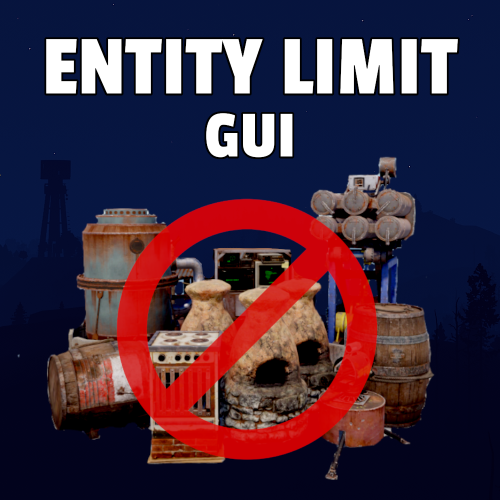







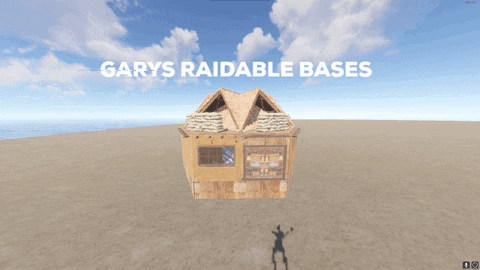

![More information about "Mantra [HDRP]"](https://codefling.com/uploads/monthly_2021_10/1879330345_1(14).thumb.jpg.93fe24298a6e37558b8a5980917cee8e.jpg)