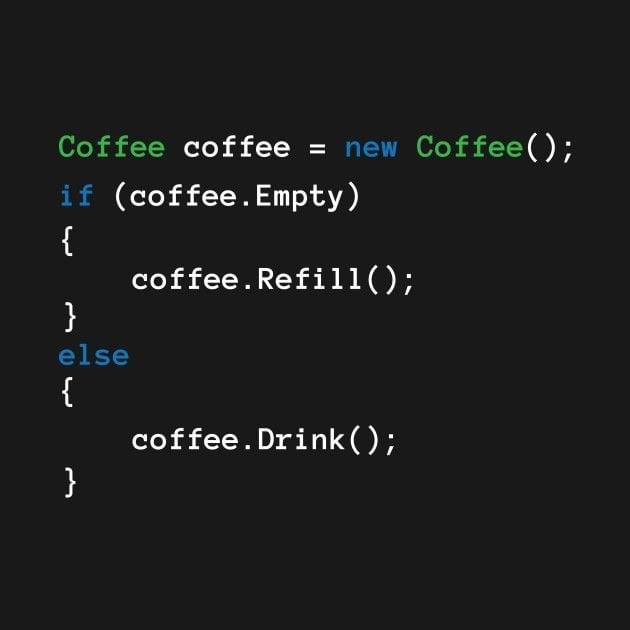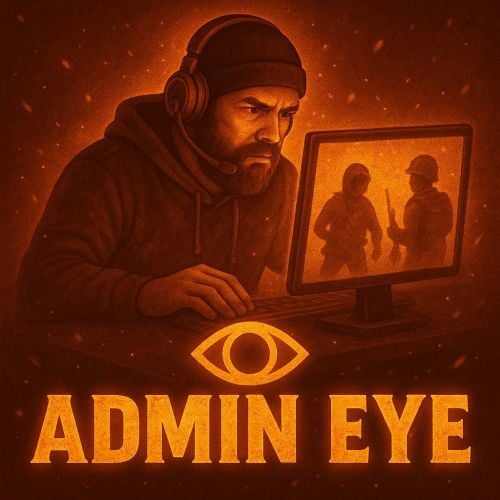-
Posts
211 -
Joined
-
Last visited
Content Type
Profiles
Warranty Claims
Downloads
Forums
Store
Support
DOWNLOADS EXTRA
Services
Everything posted by Qbis
-
- 4 comments
-
- 4 comments
-
And check players permission without secondary plugin, with default oxide command
-
Check config at first. And second try load only my and IL plugin, because I haven’t this problem. Maybe other plugin have conflict with my
-
Hello, thank u You can create some channels in discord and set different webhooks for all type of logs and different servers For example [SERVER PvP 5x] "Discord webhooks for logs": { "kills": { "Webhook url": "WEEBHOOKURL FOR PvP", "Color": 15105570, "Prefabs filters": [ "player" ] }, "deaths": { "Webhook url": "WEEBHOOKURL FOR PvP", "Color": 15548997, "Prefabs filters": [] }, "respawns": { "Webhook url": "WEEBHOOKURL FOR PvP", "Color": 2067276, "Prefabs filters": [] }, "teams": { "Webhook url": "", "Color": 3066993, "Prefabs filters": [] }, "loots": { "Webhook url": "", "Color": 3447003, "Prefabs filters": [] }, "auths": { "Webhook url": "", "Color": 9807270, "Prefabs filters": [] }, "builts": { "Webhook url": "", "Color": 15658993, "Prefabs filters": [] }, "mounts": { "Webhook url": "", "Color": 10181046, "Prefabs filters": [] } } [SERVER PvE 5x] "Discord webhooks for logs": { "kills": { "Webhook url": "WEEBHOOKURL FOR PvE", "Color": 15105570, "Prefabs filters": [ "player" ] }, "deaths": { "Webhook url": "WEEBHOOKURL FOR PvE", "Color": 15548997, "Prefabs filters": [] }, "respawns": { "Webhook url": "WEEBHOOKURL FOR PvE", "Color": 2067276, "Prefabs filters": [] }, "teams": { "Webhook url": "", "Color": 3066993, "Prefabs filters": [] }, "loots": { "Webhook url": "", "Color": 3447003, "Prefabs filters": [] }, "auths": { "Webhook url": "", "Color": 9807270, "Prefabs filters": [] }, "builts": { "Webhook url": "", "Color": 15658993, "Prefabs filters": [] }, "mounts": { "Webhook url": "", "Color": 10181046, "Prefabs filters": [] } }
-
I need more information for helping you, because I haven’t same problem. Record video for me. Show how you doing install and show console on compilation and when you try to open menu with command
-
Did the plugin work earlier ?
-
There are no errors in server console ?
-
And grant artifacts.slots.default
-
Check console for errors, because I haven’t same problem on my local server (oxide) And nobody report me about this issue
-
Now you search item image by itemid, no by skinid
-
Search item by skinId(false) or ItemId(true)": true set to false
-
Try reducing the number of custom items until they start to appear
-
There may be some restrictions on the number of images that can be displayed at the same time. Unfortunately, I cannot help you with this. The servers are working fine with approximately 50 items. The images are taken directly from the game itself, rather than from third-party resources or plugins. There may be an error in your config. However, your issue is local and does not relate to the plugin.
-
Do this until they start to display again
-
Try removing a few items from the config and see if the images load
-
Hey There is no error on my part, the plugin takes the UTC time (it can only be wrong if the time on the server is not configured correctly). There can be several reasons for the discrepancy Like the fact that the time on the server and the time in discord are different. And also the message in discord could have arrived later (some failures in ds) Discord also combines recent messages. But one thing I can say for sure, the plugin works correctly and it is used by quite a few administrators. The code in terms of "time" has not changed for a long time. And also if this was someone else, then I would have known a long time ago. If suddenly this error will appear in a couple of users, then I will deal So far I can only advise to know if the time is set correctly on the server (not the game). Does not combine discord. Do messages come without delay
-
The system works differently. It doesn't send what the player has taken, but what container had opened (box, refrigerator and etc.)
-
The skinid-based system will not be changed. Thank you for the suggestion