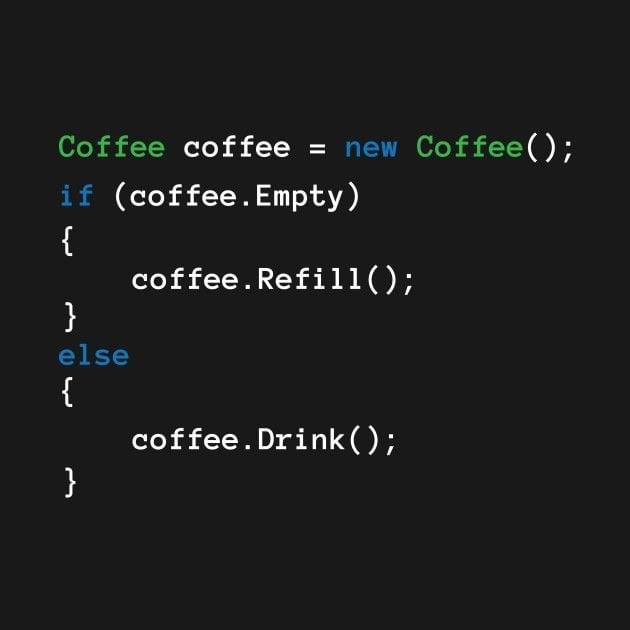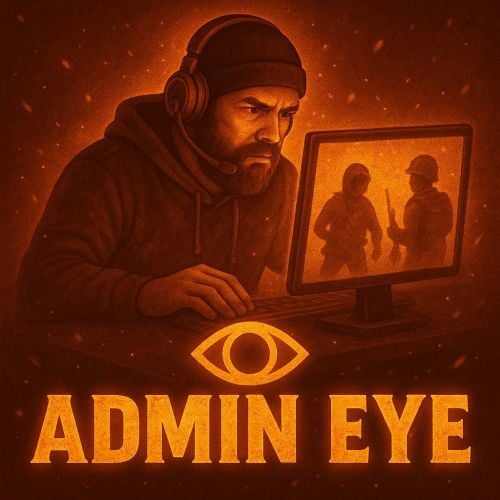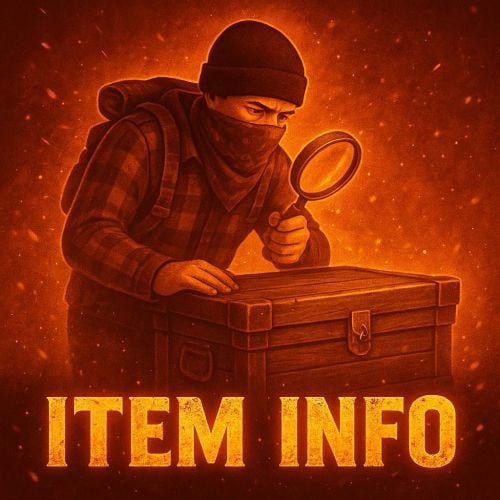-
Posts
203 -
Joined
-
Last visited
Content Type
Profiles
Warranty Claims
Downloads
Forums
Store
Support
DOWNLOADS EXTRA
Services
Everything posted by Qbis
-
- 33 comments
-
- 1
-

-
- #ultimateleaderboard
- #leaderboard
- (and 20 more)
-
- 13 comments
-
- 1
-

-
- #mutlievents
- #events
- (and 15 more)
-
- 142 comments
-
- 1
-

-
- #serverpanel
- #info
-
(and 32 more)
Tagged with:
- #serverpanel
- #info
- #panel
- #ui
- #server
- #serverinfo
- #welcome
- #welcomeui
- #infopanel
- #server gui
- #welcome controller
- #welcome video
- #infopanel mevent
- #welcome panel
- #welcome mevent panel
- #welcome info
- #multi-function info panel
- #server panel
- #menu by mevent
- #menu with info
- #menu gui
- #menu rust
- #rust menu
- #info hud
- #infomenu
- #information
- #best welcome plugin
- #rust welcome
- #welcomer
- #welcome menu
- #welcome ui
- #welcome gui
- #welcome plugin
- #welcome hud
-
Changed Status from Pending to Work in Progress
-
Hmmm, this errors says, that you try open logs of incorrect player, can you send me short video, I can’t reproduce this error on my server
-
If you want change spawns at compound set City to spawn compound change "Compound town copter spawns" if you want set custom spawns set City to spawn "custom" use admin command /cpos If after trying you can’t setup positions, then send me your config and I help you
-
Changed Status from Pending to Work in Progress
-
Hello, what you mean ? You want set custom spawn or change spawn position at Outpost ?
-
Bad idea release it how command, because need search info in all data, it is big search and for example you have 500 players in base and it can be how 1000 files, then 10k files or more, searching can be some minutes. Idea interesting, but need testing. Can’t say you that I will do it, but I add this idea to my "to do list”
-
send me screenshot what you mean about
-
Version 1.2.0
69 downloads
If you have much custom items, and players always ask you "What is it?" or "What I can do with that?" - this plugin for you ! Features Scanning the player's inventory and the storage that the player loot Description, information about the item You can set skinId or itemId for scaning Tagging system Command to show all custom items from config Adding your containers for scanning (read the config carefully) Styles of interface Detailed configuration MultiLang support Command /items - show all custom items from config For admins /ii - get active item (name|skinId) and add to config ii.convert.lang - convert items info from config to lang Styles (config option 'Interface style') StyleA StyleB Suggest your ideas for improving the plugin Video Config v1.1.0 { "Lootable containers for scaning, use only containers without block(grey) slots and and where the number of slots is a multiple of 6 (6, 12, 18, 24)": { "coffinstorage": 48, "box.wooden.large": 48, "woodbox_deployed": 18, "storage_barrel_b": 48, "storage_barrel_c": 48, "fridge.deployed": 48, "dropbox.deployed": 12, "small_stash_deployed": 6 }, "All items menu command": "items", "Permission to open UI with all items": "itemsinfo.items", "Interface style": "StyleB", "Items info settings (key - skinId)": { "2365330645": { "Item name": "Gather gloves", "Search item by skinId(false) or ItemId(true)": false, "Item description": [ "<size=18>Gloves up your gather</size>", "You need to put this on" ], "Item info": [ "<size=20>Bonus</size>", "• <color=#387338>Stones +50%</color>", "• <color=#387338>Metal +30%</color>", "• <color=#387338>Sulfur +20%</color>" ], "Item tags": [ 3, 4 ] }, "2852472024": { "Item name": "Ticket", "Search item by skinId(false) or ItemId(true)": false, "Item description": [ "<size=18>Ticket for take super loot</size>", "you can change it for some loot" ], "Item info": [ "<size=20>Commands</size>", "<color=#FFCC00>/ticket</color> - Server's shop" ], "Item tags": [ 1 ] }, "3000086667": { "Item name": "Kibble", "Search item by skinId(false) or ItemId(true)": false, "Item description": [ "<size=18>Kibble for animals</size>", "Find wild animal and drop near" ], "Item info": [ "<size=20>Effects</size>", "• Tame animal", "• Kill and gather x10" ], "Item tags": [ 1, 2 ] } }, "Tags settings": [ { "Tag size": 45.0, "Tag color": "#34753B", "Tag text": "Event", "Tag text color": "#6FAC76", "Tag id": 1 }, { "Tag size": 65.0, "Tag color": "#1C34AC", "Tag text": "Economy", "Tag text color": "#57A2F9", "Tag id": 2 }, { "Tag size": 55.0, "Tag color": "#932214", "Tag text": "Custom", "Tag text color": "#E44530", "Tag id": 3 }, { "Tag size": 110.0, "Tag color": "#9D9D9D", "Tag text": "Unbreakable", "Tag text color": "#FFF4F4", "Tag id": 4 } ], "UI settings": { "Inventory Image Icon": "https://i.ibb.co/TMxWBHJ2/scan.png", "Image for scan item": "https://i.ibb.co/zVwhtYGS/search.png", "Button ? settings": { "AnchorMin": "0.5 0", "AnchorMax": "0.5 0", "OffsetMin": "189 18", "OffsetMax": "249 78" } }, "Config version": { "Major": 1, "Minor": 1, "Patch": 0 } }$13.50 -
Changed Status from Pending to Fixed