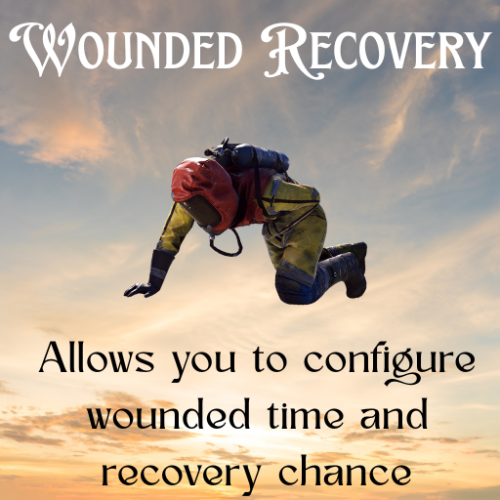-
Posts
108 -
Joined
-
Last visited
Content Type
Profiles
Warranty Claims
Downloads
Forums
Store
Support
DOWNLOADS EXTRA
Services
Everything posted by Reboot
-
- 43 comments
-
Changed Status from Pending to Work in Progress Changed Fixed In to 2.0.2
-
Update broke the plugin. I will have a fix for it soon
-
Hey Malkizid, I'll have a look at it. Thanks
-
Changed Status from Pending to Fixed Changed Fixed In to 2.0.2
-
Thanks, I'll get back to you soon
-
con you please sent me your config file
-
Let me see where I when wrong with it.
-
Changed Status from Work in Progress to Fixed
-
let me know if you have any other problems thanks
-
Changed Status from Pending to Work in Progress Changed Fixed In to Next Version
-
Hey, I'll have a look at it now.
-
Changed Status from Work in Progress to Closed
-
Changed Status from Pending to Closed
-
Thanks you, I'm busy with a update and everything will be fix.
-
Changed Status from Pending to Work in Progress
-
Sorry here is the correct file. please let me know if there is any problems
-
hey, can i sent you the update of the map with the caves on it so you can test and see if you like it. The map will be V2.3.1 in the folder.
-
Thank you ill get started on adding the caves to the map and have it ready soon.
-
Hey, Sure I can add a couple of caves to the map. What caves do you recommend I add to the map?. Screen will be highly appreciated.
-
Version 2.0.6
124 downloads
This plugin lets you create and manage custom-skinned fertilizers, each with its own growth rate, yield, and special effects. Whether you want to reward your players with rare ultra-fertilizers or balance your server’s economy with new farming mechanics, Custom Fertilizer gives you full control. Key Features Custom Skinned Fertilizers: Easily define new fertilizer types with unique skins, names, and in-game effects. Growth & Yield Multipliers: Adjust plant growth speed and harvest yield for each fertilizer type. Permission-Based Access: Restrict powerful fertilizers to certain player groups or VIPs. Composter Integration: Set custom drop chances for fertilizers produced in composters, with full permission checks. Keep Plants Alive: Optionally prevent plants from dying when using special fertilizers. Custom Drops: Reward players with bonus items when harvesting crops grown with premium fertilizers. Easy Commands: Intuitive chat and console commands for giving fertilizers and viewing help. Debug Tools: Built-in debugging and tracking for admins to monitor plant and fertilizer usage. Spawn Commands /basicfert <number> - Adds a specific number of Basic Fertilizer. /superfert <number> - Adds a specific number of Super Fertilizers. /ultrafert <number> - Adds a sprecific number of Ultra Fertilizers. Permissions: customfertilizer.basic - Allows players to use Basic Fertilizer. customfertilizer.super - Allows players to use Super Fertilizer. customfertilizer.ultra - Allows players to use Ultra Fertilizer. customfertilizer.admin - Add to Admins in order to debug plugin etc. How to Add into your Loottable If you want to add these into your loottable you can do so by adding a custom item for each level - you should use "fertilizer" as the item with the below skinID: Basic Skin ID: 3506428010 Super Skin ID: 3506428291 Ultra Skin ID: 3506428536 Join My Discord You can join my official marketplace discord: https://rebootrust.com/market Example Configuration: CustomFertilizer.json$6.00 -
Changed Status from Work in Progress to Fixed Changed Fixed In to 2.3.0
-
Version 2.0.2
75 downloads
Dracula Boss Event. Unleash the terrifying Dracula on your server in a fully customizable, cooperative PvE boss battle! The Dracula Boss Event plugin provides an engaging and rewarding experience where players must band together, offer tributes, and survive a climactic fight against a powerful boss and his undead minions. This event is designed for maximum excitement and minimal admin effort, featuring a full suite of in-game commands to manage every aspect of the event without ever needing to open a config file. How It Works (Player Experience). Find the Coffin: A mysterious coffin appears at one of the pre-configured locations on the map. An island-wide broadcast alerts all players to its presence. Offer Tributes: Players must work together to gather the required resources (wood, stone, metal, etc.) and deposit them into the coffin as a sacrifice. Survive the Onslaught: Once the ritual is complete, Dracula bursts from his coffin! He will immediately begin attacking nearby players, spawning minions at regular intervals to overwhelm his foes. Claim Your Spoils: Defeat Dracula to end the event. Rewards are automatically distributed based on damage contribution, with top performers earning exclusive loot and all participants receiving a prize for their efforts. Key Features. Multiple Difficulty Tiers: Configure an unlimited number of tiers (e.g., easy, hard, nightmare) with unique tribute requirements, boss health/damage, and reward pools. Dynamic Minion System: Keep players on their toes! Dracula spawns minions at configurable intervals to increase the challenge. Performance-Based Rewards: A dynamic damage leaderboard tracks the top contributors during the fight. The reward system ensures the best fighters get the best loot, while still giving participation rewards to everyone involved. Unclaimed Reward Storage: Players never lose their loot! If a player is offline or can't collect their rewards, they can use a simple chat command to claim them later. Detailed Statistics: Players can track their personal event history, including total events joined, average placement, and total damage dealt over time. Effortless In-Game Configuration (for Admins) Say goodbye to editing JSON files! This plugin is built for easy, on-the-fly management directly from the in-game chat. Manage Spawn Points: /dracula addspawn - Add your current location as a new event spawn point. /dracula removespawn - Remove the nearest spawn point. /dracula listspawns - See all configured spawn locations. Manage Event Tiers: /dracula addtier <name> "<display>" - Instantly create a new tier with default values, ready for fine-tuning. /dracula removetier <name> - Delete a tier. /dracula listtiers - List all available tiers. Live Setting Changes: /dracula setting <key> <value> - Instantly change core settings like roamradius, nightspawn, and reminder interval without a server restart. Player Commands. /dracula status - Check the active event status and view the live damage leaderboard. /dracula stats - View your personal event statistics. /dracula redeem - Claim any unclaimed rewards from previous events. Admin Commands (dracula.admin permission required) /dracula start <tier> - Manually starts a Dracula event of the specified tier. /dracula stop - Forcibly stops and cleans up the current event. Configuration: /dracula addspawn / removespawn / listspawns - Manage coffin spawn locations. /dracula addtier / removetier / listtiers - Manage event difficulty tiers. /dracula setting <key> <value> - Change core plugin settings live. /dracula reload - Reloads the configuration file from disk. Utilities: /dracula history - View statistics from the last 5 completed events. /draculacoffin <tier> - Manually converts a deployed coffin you are looking at into a Dracula event coffin. Required Dependency. This plugin requires NpcSpawn to function. Please ensure it is installed and up to date on your server. Support. For support join my Discord: https://rebootrust.com/market$25.00- 21 comments
-
- 2
-

-

-
Version 1.0.1
13 downloads
This plugin allows you to easily change the duration of time a player is wounded, and the chances of them standing up. Great for new players, and for creating a challenge for existing players. Easy to use. Simply edit the config and the plugin is ready to go. For questions, concerns, or to request features or custom plugins please visit my Discord.$5.00 -
Changed Status from Pending to Work in Progress